The New Samsung Galaxy Features You are Probably Not Using
Mar 07, 2022 • Filed to: Latest News & Tactics About Smart Phones • Proven solutions
Even if Samsung is not the first to make a smartphone, it is one of the best brands you can get in the market. There are various models with different features, and you need to know these features before making your final decision. The new Samsung Galaxy has friendly features that enable it to be ideal for the available Samsung phones. When buying this type of phone, ensure that you research and know the buying tips you need to consider.

It is essential to understand that Samsung packs its flagship smartphones with modern and slew features that make Android phones competitive. Note that there are various features on these modern phones that you might not be using. The following are some of the best features you need to know.
Wireless Charging
With the latest Samsung phones, such as Samsung Galaxy Note 20 5G, they contain wireless charging. It is one of the best features that enable users to charge their mobile phones quickly and efficiently. Most people with this feature have not yet tried it, and it is the most convenient feature you will get with the latest smartphones.

Even if the USB-C is more manageable to plug than the micro USB, it still does not reach the ease of use found in wireless charging. If you have been using your mobile phone while in bed and you notice that the battery is running low, there’s nothing better than rolling over and dropping it on a dock and commence charging it.
One-Handed Mode
With advancements in the technology sector, most things are advancing, and smartphones are not exceptional. Ideally, it is advisable to understand that new smartphones are significant. Even if you choose a smaller model such as the GALAXY S9, you can find it hard to complete everything you want with a single hand.

But with a triple-tap of the home button or a single gesture, you will shrink the display down to an ideal and usable size for the one-handed operation. For those individuals who are not using this feature, note that it is a game-changer, especially when you have only one hand available. Therefore, you can find a one-handed option at the Settings > Modern/Advanced features > One-handed mode.
The Custom Vibration Patterns
When you manage to buy your smartphone, one of the things you need to do is set custom ringtones for specific situations. But Samsung has added custom vibration patterns to its set of ringtones. With the custom vibration patterns, they will enable you to keep the phone silent, and this will allow you to tell the difference between a text and a call. Also, you will have an option to set custom vibration options for specific contacts that you want.
If you are using this type of phone for the first time, you can get all the services you need in the Settings section. When setting a new phone ringtone, ensure you select from the sounds and vibrations section.
Game Tools
If you want to enhance your gaming skills, this is the right smartphone you need to possess. The new Samsung Galaxy game tool menu is the perfect way to enhance the experience. Anytime your favorite game is running, a new menu will show up that offers pretty fun tweaks you may need while playing.
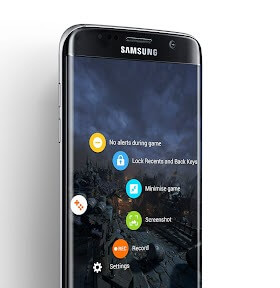
Therefore, with the game tools, you will do the following.
- Record a video
- Take a screenshot
- Lock the navigation keys
- Lock the screen touches
- Toggle fullscreen
- Lock the edge display touch area
- Disable alerts
If gaming is your favorite activity, consider going for the new Samsung Galaxy. It will help you enhance your gaming skills and learn how to play different games with the available features.
Smart Lock: Have the Chance to Lock the Screen In Specific Situations
A smart lock is also another essential feature you will get in the new Samsung Galaxy. It is one of the critical components that is built into Android phones. It is crucial to understand that a smart lock enables your device to stay unlocked even under different situations. For instance, when your mobile phone is connected to other devices via Bluetooth, it will still be locked. It has on-body detection that enables your phone to be closed while in your pocket.
The SOS Message
As stated at the start of this guide, the new features you will get on the new Samsung Galaxy will enable you to choose this type of phone. The SOS messages will help Samsung users to let their friends know when they are in trouble. That is why it is a life-saving feature where you can send a message to a maximum of four emergency contacts. However, it is essential to note that it is off by default and Galaxy smartphone users need to enable it.
Besides sending the message, it is vital to understand that this feature enables you to add a picture or a five-second audio recording. After sending the message to your desired contacts or people, it will map your current location to the specific emergency contacts you select. It will send a picture and a video in a separate message where it is enabled.
You Might Also Like
Android Tips
- Android Features Few People Know
- Text to Speech
- Android App Market Alternatives
- Save Instagram Photos to Android
- Best Android App Download Sites
- Android Keyboard Tricks
- Merge Contacts on Android
- Best Mac Remote Apps
- Find Lost Phone Apps
- iTunes U for Android
- Change Android Fonts
- Must-Dos for New Android Phone
- Travel with Google Now
- Emergency Alerts
- Various Android Managers

Alice MJ
staff Editor