The Pokémon Edition Galaxy Z Flip3 Is Here - Everything You Want to Know
Apr 28, 2022 • Filed to: Latest News & Tactics About Smart Phones • Proven solutions
A flip phone with a foldable display - Samsung Galaxy Z Flip3 with decent specifications was launched a short while ago. And now, Samsung has partnered with GamesFreak, the company behind the Pokémon franchise, and that partnership has gamers around the world freaking out. Yes, the Samsung Galaxy Z Flip3 Pokémon Edition is real, and it is here and you can purchase one now - if you are in South Korea. Let’s find out what this new limited-edition Pokémon phone is all about.
Part I: Have You Been Waiting to Buy the New Pokémon Edition Galaxy Z Flip3?
Rumor mills have been churning for a while now, and now Samsung has quelled them - Samsung Galaxy Z Flip3 Pokémon Edition is here. What are its specs? When can I buy it? Where can I buy it? Sure, that’s what goes in everyone’s minds whenever they are excited about a new phone launch. Here’s what this new Samsung Galaxy Z Flip3 Pokémon Edition is all about.
Branding

We would start with design, but the Pokémon Edition branding is why you are thinking about it, so we will start with that instead. Branding - it’s that intangible that tickles you in all your right spots and makes you go for it. And Samsung’s partnership with GamesFreak does not disappoint. This Pokémon Edition phone hits all the right spots. From Samsung’s image it teased us with, it is revealed that this box comes with a lot of Pokémon goodness for fans of the legendary creatures.
What you get in the box is:
-a clear, customizable Pikachu cover
-Pikachu keyring
-themed ring holder inserts
-Pokéball style stand
-Pokémon carry pouch
-some Pokémon cards
-yes, the Samsung Galaxy Z Flip3 Pokémon Edition phone.
All this goodness comes in a large, Pokémon-styled box that itself is drool-worthy.
Now, it must be noted that the image shows the phone to be the standard matte black, so it stands to reason that the phone itself has no Pokémon branding whatsoever on it, it may be accessorized such with the provided accessories. The software, on the other hand, might come with the game pre-installed, it yet remains to be seen.
Design, Specifications, and Software

Not much is available or revealed about the exact specifications of the Samsung Galaxy Z Flip3 Pokémon Edition, but it should stand to reason that the phone is not different from the recently released Flip3 itself, but no official confirmation is available.
For a short recap, the Flip3 is a foldable flip phone that features:
-Snapdragon 888 5G chipset with Adreno 660 graphics
-8 GB of RAM
-128 GB/ 256 GB storage
-6.7-inch 2640x1080 pixel 426 dpi foldable AMOLED display with 120 Hz refresh rate
-12-megapixel ultra-wide and 12-megapixel wide-angle system at the back
-single 10-megapixel punch hole camera system in the front
-IPX8 water resistance
-3300 mAh battery
On the software side, it comes with Android 12.1 preinstalled, and we expect the Samsung Galaxy Z Flip3 Pokémon Edition to feature the same Android flavor, with the exception that it might come with Pokémon preinstalled.
Pricing And Availability
The Galaxy Z Flip 3 Pokemon Edition is available at KRW 1,284,000 (around $1.040). You can buy it from 11th Street, Galaxy Campus Store, and Samsung’s online store. But the phone sold out within minutes of going on sale, according to SamMobile. At the moment, this Samsung Galaxy Z Flip3 Pokémon Edition is exclusive to South Korea. And it hadn't yet decided whether to sell this phone in other countries like the US.
Now, if you are considering this phone, you are likely in love with all things Pokémon, so if you are playing Pokémon Go on your mobile, would you like to learn how to catch more Pokémon right now?
Part II: How to Spoof Location in Pokémon Go to Catch More Pokémon
Have you heard of Pokémon Go spoofer apps? No? Well, in short, Pokémon Go spoofer apps are apps that you can use to spoof your location, and that way, you stand a chance to catch more Pokémon from the comfort of wherever you are. You could be in China and catching Pokémon in Venice. You could be in England and catching Pokémon in the United States. You get the idea. Want to do that for yourself? Here’s the best way to spoof your location to catch more Pokémon easily.
Dr.Fone - Virtual Location: Spoof Location For Catching Pokémon And Do Much More
Dr.Fone is a software comprising modules that cater to your myriad needs. Want to unlock a locked iPhone/Android? Use Dr.Fone - Screen Unlock module. Software issues? Use Dr.Fone - System Repair to fix all software issues. Want to transfer contents from your old phone to your new Samsung Galaxy Z Flip3 Pokémon Edition? Use Dr.Fone - Phone Transfer to do the job in a few clicks.
Here's how to use Dr.Fone - Virtual Location module to spoof your phone location:
Step 1: Download and install Dr.Fone
Step 2: Launch Dr.Fone

Step 3: Choose the Virtual Location module and connect your phone to the computer. Click Get Started. iPhone users may now use the option to go wireless after setting it up the first time.

Step 4: When you click Get Started, the screen will show you your true location – as per GPS coordinates of your device.

You can teleport to another place or simulate movement between two points easily. Here’s how.
Teleporting To Another Location
Step 1: Click the first icon at the top right to activate Teleport Mode
Step 2: Type your destination location in the address bar and click Go.

Step 3: A popup will ask you to confirm the move. Click Move Here and the system will put you in the chosen location. In all supported location-based apps, your device will now report your chosen location until you restart it.
Simulating Movement Between Two Points
Want to catch Pokémon on the streets of Germany while sitting on your desk? We like that idea. Here’s how to simulate movement between two points using Dr.Fone Virtual Location to spoof your location and catch more Pokémon:
Step 1: In the Virtual Location module, the second icon at the top right denotes movement simulation between two points. Click that icon.
Step 2: Type your destination in the address bar and click Go.
Step 3: The popup tells you how far the place is from your current location (spoofed).
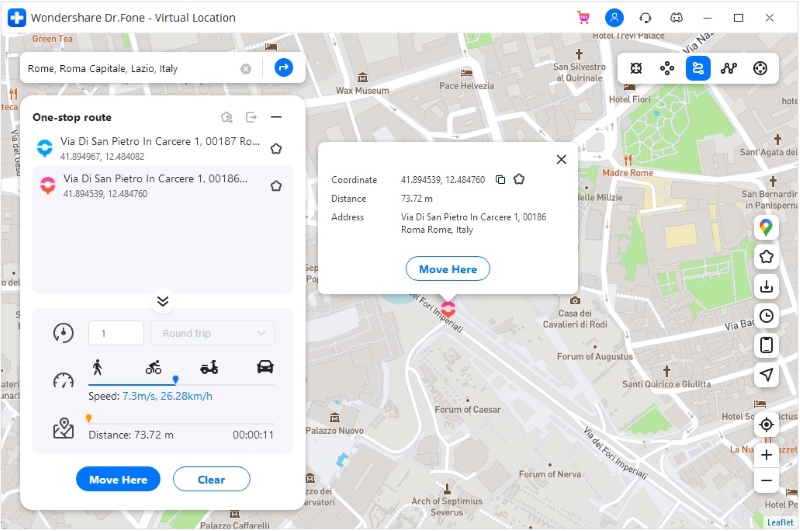
Step 4: You can select the speed of simulation from walking, cycling, and a four-wheeler. Then, click Move Here.
Step 5: In another popup, the software asks if this route should be repeated and how many times. Set accordingly and when done, click Match.
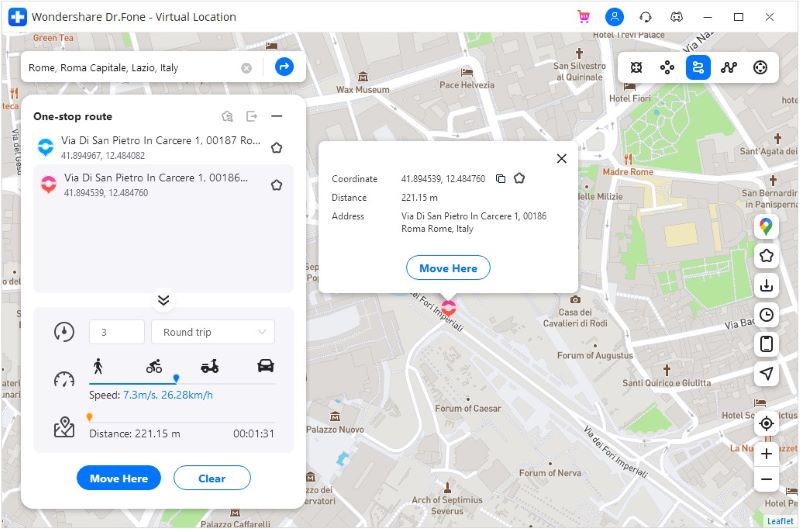
Step 6: Your location will now be shown moving along your chosen route at your chosen speed. Open Pokémon Go and start catching!
Simulating Movement Between Multiple Points
Similarly, you can simulate between multiple points.
Step 1: Click the third icon at the top right.
Step 2: Choose the points you want to go along with. Please Note: If you behave inorganically, meaning, if you jump places, game developers will know you are cheating. Make it as natural as possible, as would be the case in real life.
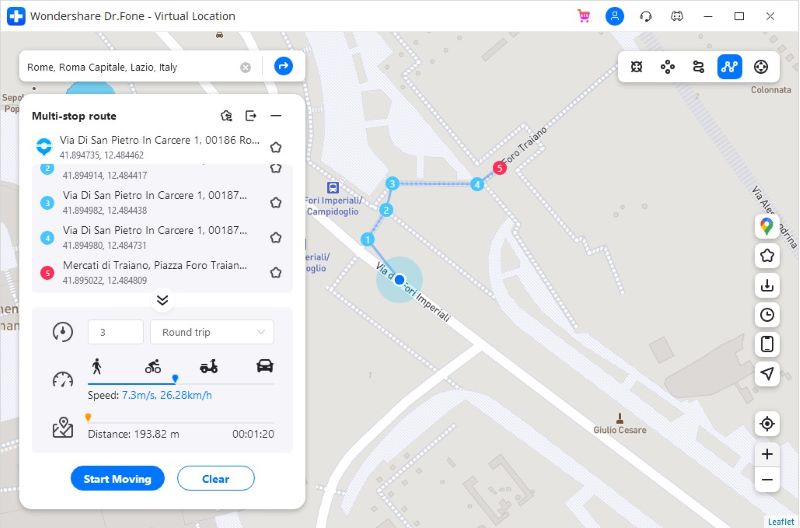
Step 3: After each selection, the distance gets updated. When you have selected your last stop, click Move Here.
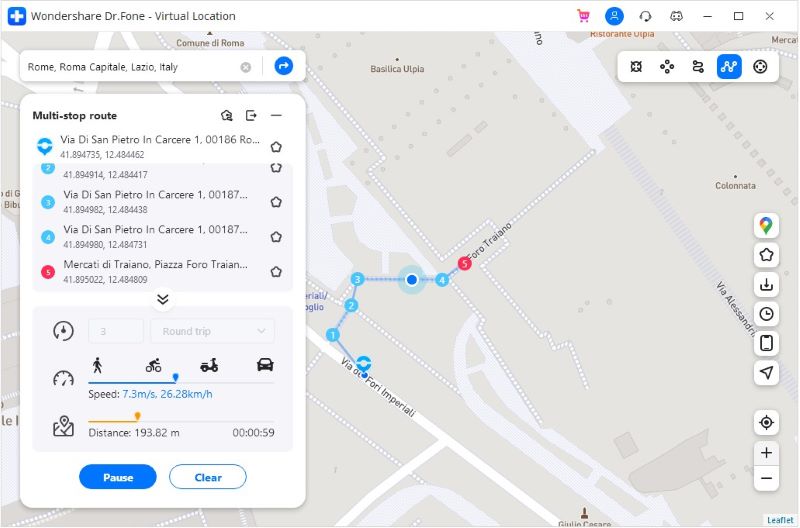
Step 4: Select the number of times you want to repeat this route and click Match to start.
App Compatibility: The Much More Part
Remember we said catch Pokémon and do much more? So, aside from catching Pokémon, what. Can Pokémon spoofer apps do for me? Well, they work in supported location-based apps to spoof your location. That means you can date outside your city without paying a dime. That means you can maintain your privacy by being somewhere and reporting your location as somewhere else.
Now, which apps work with Dr.Fone - Virtual Location? The answer depends on if you are having an Android device or an iOS device. Here are the app compatibility images for each of them.
For iPhone Users
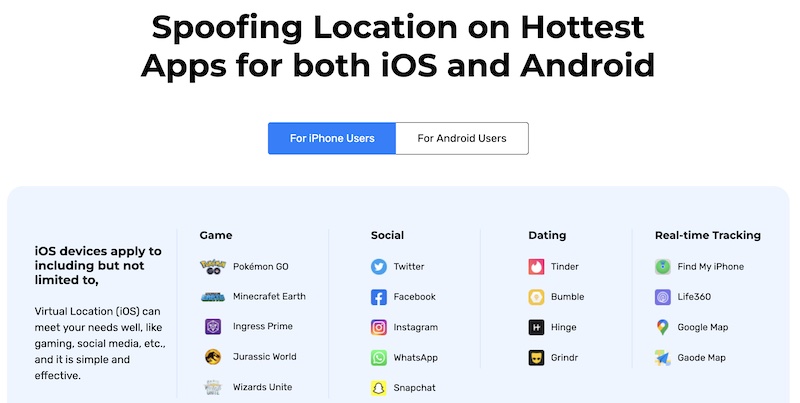
For Android Users
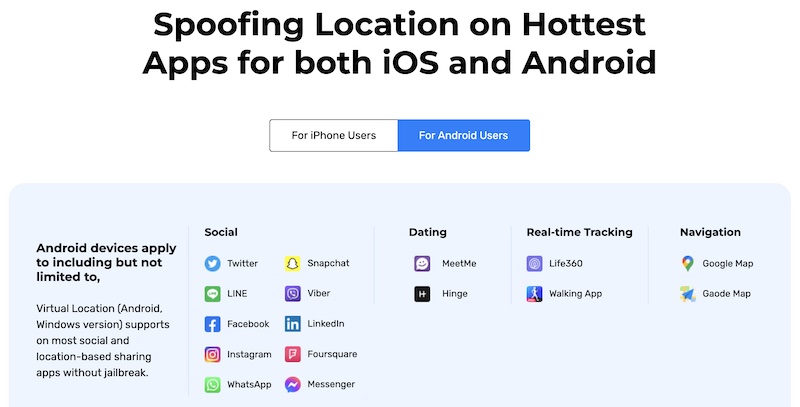
Keen observers might have already noted that spoofing Pokémon Go location is not possible on Android.
Conclusion
Samsung and GamesFreak have partnered to excite the world about and with Pokémon once again and it is working. The partnership has spawned the limited-edition Galaxy Z Flip3 Pokémon Edition which comes in a large Pokémon-styled box with several Pokémon goodies for the phone. If you are looking for a way to spoof location to catch more Pokémon, there is Dr.Fone Virtual Location that helps you not only catch more Pokémon but also spoof location for several other location-based apps becoming your number one Pokémon go spoofer app that can do much more than that.
You Might Also Like
Virtual Location
- Fake GPS on Social Media
- Fake Whatsapp location
- Fake mSpy GPS
- Change Instagram Business Location
- Set Preferred Job Location on LinkedIn
- Fake Grindr GPS
- Fake Tinder GPS
- Fake Snapchat GPS
- Change Instagram Region/Country
- Fake Location on Facebook
- Change Location on Hinge
- Change/Add Location Filters on Snapchat
- Fake GPS on Games
- Flg Pokemon go
- Pokemon go joystick on android no root
- hatch eggs in pokemon go without walking
- Fake GPS on pokemon go
- Spoofing pokemon go on Android
- Harry Potter Apps
- Fake GPS on Android
- Fake GPS on Android
- Fake GPS on Android Without Rooting
- Google Location Changing
- Spoof Android GPS without Jailbreak
- Change iOS Devices Location

Daisy Raines
staff Editor