[Kho] Samsung Galaxy S7 uas tau txais kev ceeb toom kab mob kis
Mar 07, 2022 • Xa mus rau: Txhim kho Android Mobile Teeb meem • Pov thawj cov kev daws teeb meem
Samsung Galaxy S7 xov tooj tau dav hlub thiab muag khoom ntawm nws cov phooj ywg. Raws li Counterpoint Research, thawj lub hlis ntawm kev muag khoom rau Galaxy S7 yog 20 feem pua siab dua li xyoo tas los cov khoom lag luam flagship. Txawm li cas los xij, raws li cov lus hais mus, Perfection nws tus kheej yog qhov tsis zoo, cov neeg siv ntawm Samsung Galaxy S7 tau muaj ib qho teeb meem qhia - Samsung tus kab mob kis tau tshwm sim.
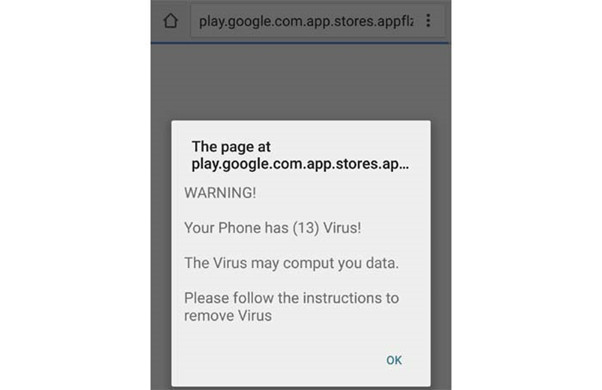
Qee cov neeg siv yws tias lawv tau txais pop peb qhia tias muaj xov tooj muaj tus kab mob Samsung uas tuaj yeem daws tau los ntawm kev txhim kho lub app.
Raws li koj xav, cov neeg uas tsis paub ntau ntawm cybersecurity kev coj ua ntseeg tias cov pop ups muaj tseeb, txawm li cas los xij qee cov neeg siv khoom txawj ntse tau hu rau peb txog qhov teeb meem no.
Yog li, ntawm no yog peb qhov kev xav ntawm cov pop-ups:
"Cov pop ups no yog cuav thiab dag siv los ntawm cov neeg dag kom tau koj nruab lawv cov apps hauv koj lub xov tooj. Thov tsis txhob nruab ib qho app pom zoo los ntawm cov pop-ups, es tsis txhob, siv cov txheej txheem hauv qab no kom tshem tawm nws "
- Part 1: Yuav ua li cas kho Samsung Galaxy S7 Virus Pop Ups?
- Part 2: Yuav ua li cas los tiv thaiv lub Samsung Galaxy xov tooj los ntawm Samsung tus kab mob?
- Part 3: Sab saum toj tsib dawb antivirus Apps rau Samsung
Yuav ua li cas kho Samsung Galaxy S7 Virus Pop Ups?
Tom qab kev tshawb fawb hnyav tshaj li ib puas lub cuab yeej, peb pab neeg tau mus txog qhov kev txiav txim siab tias ntau zaus tshaj li qhov tsis, cov kab mob Samsung no pop ups yog cuav. Cov lus ceeb toom no yog tsom rau cov neeg siv uas tsis paub zoo hauv cov khoom siv.
Cov neeg tsim tawm ntawm qhov kev hem thawj malware no feem ntau nyiam siv cov ntaub ntawv ntiag tug ntawm tus neeg siv xws li npe, passwords, email chaw nyob, xov tooj, thiab credit card tooj, thiab lwm yam.
Yog li ceev faj, thiab tsis txhob cia cov scammers dag koj. Muab hauv qab no yog cov lus qhia yuav ua li cas kho tus kab mob Samsung pop ups.
.
Kauj Ruam 1 Tsis txhob kov nws!
Raws li peb tau hais ua ntej, feem ntau ntawm cov sij hawm, cov pop ups no tsis phem rau koj lub xov tooj tab sis koj lub hnab ris. Yog li, tsis txhob, Kuv rov hais dua TSIS TXHOB coj mus rau qhov ceeb toom, lossis qhov no yuav hloov koj mus rau nplooj ntawv uas tuaj yeem rub tawm cov ntaub ntawv APK hauv koj lub cuab yeej. Cov ntaub ntawv yuav pib nruab ib lub app uas muaj tus kab mob hauv koj lub xov tooj.
Yog li, zoo dua tsis txhob kov nws!
Kauj Ruam 2 Tsis quav ntsej cov lus ceeb toom.
Yog tias koj tseem tsis tau tapping nws, ces cia li kaw lub vev xaib.
Yog lawm! Ua raws li cov lus qhia, thov tsis quav ntsej cov lus ceeb toom. Cov kab mob no thiab malware ceeb toom pop ups yog 80 feem pua ntawm cov sij hawm fake uas tshwm sim thaum lub internet surfer browsers censored qhov chaw uas feem ntau muaj ob peb redirects, ib lub qhov rooj qhib rau lwm tus, ua rau cov neeg siv mus rau ib tug tej yam pop up uas ceeb toom, Koj lub xov tooj yog txaus ntshai. !
Kaw lub browser lossis daim ntawv thov tuaj yeem yog kev daws teeb meem ib ntus tab sis thaum koj rov qhib qhov browser, cov pop-ups tuaj yeem rov qab los.
Paub hais tias qhov no yog ib tug muaj zog tsiaj nyaum ntaus. Tab sis peb mam li qhia yuav ua li cas tshem nws.
Ua ntej ntawm tag nrho cov, tshem koj browser lub ncuav qab zib thiab caches.
Mus rau hauv tsev tshuaj ntsuam thiab coj mus rhaub cov Apps icon> Coj mus rhaub rau tej chaw > Qhib daim ntawv thov thiab mus rau daim ntawv thov Manager > TXHUA tab. Tam sim no kov qhov kev xaiv hauv Is Taws Nem thiab nrhiav kom kaw khawm> coj mus rhaub Cia . Los ntawm qhov ntawd, Clear cache thiab tom qab ntawd tshem cov ntaub ntawv, Rho tawm .
Kauj Ruam 3 Pov tseg cov khib nyiab Apps!
Koj paub tias yam khoom twg koj tau yuav rau koj lub tsev thiab dab tsi tsis yog, tib txoj kev peb paub tias peb Daim Ntawv Thov peb tau teeb tsa thiab qhov twg ntawm lawv yog khib nyiab lossis txiav cov apps. Uninstall lub pliaj Apps tam sim ntawd.
Cov lus qhia Pro rau Samsung tus kab mob:
Hackers tau ntse dua txhua hnub thiab tab tom nrhiav txoj hauv kev los ntxias cov neeg siv kom tau txais lawv cov ntaub ntawv ntiag tug siv social engineering. Yog li, peb xav kom peb cov neeg nyeem tsis txhob qhib ib lub xaib yam tsis muaj " HTTPS " Kos Npe. Tsis tas li ntawd, Tsis txhob muab koj cov ntaub ntawv tso rau hauv qhov chaw uas tsis muaj npe nrov.!
Yuav tiv thaiv Samsung Galaxy xov tooj ntawm Samsung tus kab mob li cas?
Hauv qab no yog tsib lub tswv yim yuav ua li cas koj tuaj yeem tiv thaiv koj lub xov tooj los ntawm malware.
- Nco ntsoov khaws koj lub xov tooj xauv thaum koj tsis siv nws. Koj tuaj yeem muab tus lej PIN lossis lo lus zais lossis lub ntsej muag lees paub lossis txhua lub xauv ntse. Download tau anti-virus software rau kev tiv thaiv sab hauv. Koj tuaj yeem rub tawm dawb anti-virus los ntawm koj lub xov tooj lub khw app.
- Tsis txhob xauj cov vev xaib siab phem. Peb ua li cas thiaj paub tias nws yog qhov chaw phem? Zoo, cov chaw uas muaj ntau qhov kev xa rov qab feem ntau yuav muaj kev hem thawj rau cov khoom siv. Tsis tas li, tsis txhob qhib cov lus tsis txaus ntseeg lossis email uas hais kom koj mus rau LINK. Qhov txuas tuaj yeem coj koj mus rau lub vev xaib muaj kab mob.
- Yog tias koj xav rub tawm Daim Ntawv Thov lossis software, tsuas yog nyiam cov neeg muab kev ntseeg siab xws li koj lub xov tooj App khw. Kev rub tawm los ntawm ib tus neeg thib peb feem ntau ua rau muaj kev hem thawj rau koj lub smartphone. Ntxiv rau nws, tsis txhob siv jailbreaks thiab lwm yam manures tiv thaiv cov qauv tsim. Cov kev lom zem no feem ntau ua rau cov kab mob plam mus rau hauv lub cuab yeej.
- Txij li thaum, Galaxy S7 tso cai rau nws cov neeg siv los encrypt cov ntaub ntawv thiab cov ntaub ntawv khaws cia hauv lub xov tooj, nco ntsoov koj siv lub sijhawm no. Qhov no tsis tsuas yog pab tiv thaiv koj lub xov tooj cov ntaub ntawv, cov ntaub ntawv thiab lwm yam ntaub ntawv tab sis kuj tseem tiv thaiv cov ntaub ntawv khaws cia hauv lub xov tooj daim npav nco.
- Peb txhua tus xav tau qhov chaw dawb Wi-Fi, puas yog? Tab sis, qee zaum nws hloov tawm los ua tus nqi ntau dua li pheej yig. Cov tsis muaj kev tiv thaiv Wi-Fi tes hauj lwm tso cai rau txhua tus tuaj koom lub network. Qhov no ua rau koj lub cuab yeej muaj kev phom sij, vim tias ib tus tuaj yeem yooj yim plam mus rau hauv koj lub cuab yeej thiab kis tau tus kab mob yam tsis tau coj mus ceeb toom.
Sab saum toj tsib dawb antivirus Apps rau Samsung
Ntawm no peb sau saum 5 dawb antivirus apps rau Samsung los pab koj tiv thaiv koj Samsung smartphones kom deb ntawm tus kab mob.
1. Avast
Nov yog peb qhov nyiam tshaj plaws Antivirus thiab Security App. Avast tam sim no muaj pub dawb thiab muab txhua yam los ntawm tus kws pab tswv yim ntiag tug mus rau qhov kev xaiv blacklist customizable.
Nta: Lub app pub dawb
- Wi-Fi Finder
- Roj teeb Saver
- Kev tiv thaiv tus password
- Cov ntaub ntawv encryption
- Mobile Security
Koj tuaj yeem rub tawm Avast ntawm no:
Tau Nws Hauv Google Play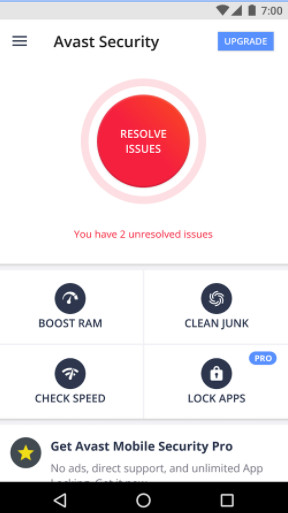
2. Bitdefender
Bitdefender yog ib qho kev nkag tshiab tshiab hauv kev ua lag luam, tab sis nws tau ua nws qhov chaw hauv zej zog kev ruaj ntseg nrog nws qhov kev pab cuam dawb tsis tshua muaj kev tiv thaiv kab mob uas tsis khiav hauv keeb kwm yav dhau.
Nta: Lub app pub dawb
- Kev Tiv Thaiv Malware
- Huab Scanning
- Tsawg roj teeb cuam tshuam
- Feather-Light Performance
Koj tuaj yeem rub tawm Bitdefender ntawm no:
Tau Nws Hauv Google Play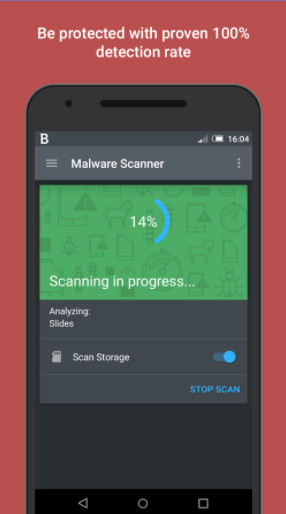
3. AVL
AVL yog yav dhau los AV-Test Award yeej Antivirus Program rau Samsung Android xov tooj. Nws tsis tsuas yog tiv thaiv koj lub cuab yeej tab sis kuj pom tag nrho cov ntaub ntawv executable ua nws txoj hauv kev rau koj lub cuab yeej.
Nta: Lub app pub dawb
- Kev paub zoo thiab muaj txiaj ntsig nrhiav malware
- Siv tau zoo scanning thiab tshem tawm Malware
- Tsawg roj teeb cuam tshuam
- Hu rau Blocker
Koj tuaj yeem rub tawm AVL ntawm no:
Tau Nws Hauv Google Play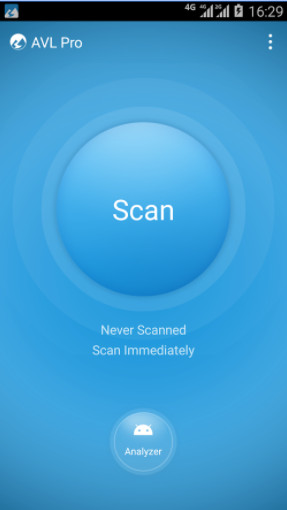
4. McAfee
McAfee, tus yeej ntawm AV Test 2017, yog lwm lub npe nrov thiab ntseeg siab thaum nws los txog rau antivirus software rau PC thiab Android. Dhau li ntawm cov antivirus scanning nrhiav cov yam ntxwv, cov app no tuaj yeem thaij duab ntawm tus tub sab, yog tias koj lub cuab yeej raug nyiag lawm.
Nta: Lub app pub dawb
- Kev Tiv Thaiv Poob
- Wi-Fi & Productivity
- Kev Tiv Thaiv Malware
- CaptureCam
- Uninstall Kev Tiv Thaiv
- Thaub qab & Restore cov ntaub ntawv
Koj tuaj yeem rub tawm McAfee ntawm no:
Tau Nws Hauv Google Play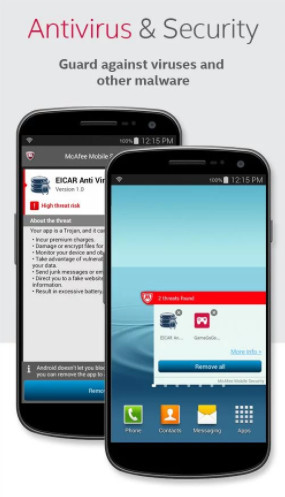
5. 360 Tag Nrho Kev Ruaj Ntseg
360 Tag Nrho Kev Ruaj Ntseg yog qhov sib cav tias lub ntiaj teb nrov tshaj plaws mobile kev ruaj ntseg App. Rau koj Galaxy S7 kev ruaj ntseg, qhov no yog lub App mus. Daim ntawv thov no ua rau koj lub xov tooj ntawm tes nrawm dua, huv dua, thiab nyab xeeb dua.
Nta: Lub app pub dawb
- Ceev koj lub cuab yeej.
- Ruaj nws los ntawm malware nres.
- Txuag thiab nce roj teeb lub neej.
- Khaws Wi-Fi kev ruaj ntseg hauv kev txheeb xyuas.
- Nws pib ntxuav cov ntaub ntawv thaub qab.
- Blocks pliaj hu thiab lus.
Koj tuaj yeem rub tawm 360 Total Security ntawm no:
Tau Nws Hauv Google Play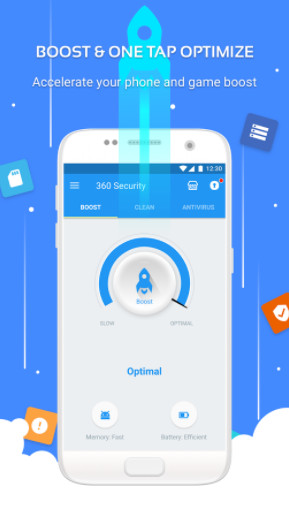
Yog tias Samsung tus kab mob ntxuav tsis tuaj yeem pab koj, peb xav kom thaub qab koj Samsung Android cov ntaub ntawv los tiv thaiv nws los ntawm kev poob. Dr.Fone - Thaub qab & Restore (Android) yog ib tug zoo lub cuab tam los pab koj backup koj hu, duab, hu cav, suab paj nruag, apps thiab ntau cov ntaub ntawv los ntawm Samsung xov tooj rau PC nrog ib tug nias.

Thaub Android rau PC"> thaub qab Samsung Android rau PC

Dr.Fone - thaub qab & Restore (Android)
One Stop Solution rau thaub qab & Restore Android Devices
- Xaiv backup Android cov ntaub ntawv rau lub computer nrog ib tug nias.
- Saib ua ntej thiab rov qab thaub qab rau txhua yam khoom siv hauv Android.
- Txhawb 8000+ Android pab kiag li lawm.
- Tsis muaj cov ntaub ntawv poob thaum thaub qab, xa tawm lossis rov qab los.
Yog tias phau ntawv qhia no pab tau, tsis txhob hnov qab qhia rau koj cov phooj ywg.






James Davis
neeg ua haujlwm Editor