5 Txoj hauv kev zoo kom tshem tawm Google Account los ntawm Samsung yam tsis muaj Password
Lub Plaub Hlis 28, 2022 • Thov xa mus rau: Tshem tawm Cov Cuab Yeej Xauv Xauv npo • pov thawj cov kev daws teeb meem
Ntxiv Google account rau koj lub xov tooj Android yog ib txoj hauv kev zoo tshaj plaws los txhim kho kev ruaj ntseg ntawm koj lub cuab yeej. Txawm li cas los xij, muaj qee zaus thaum koj xav tshem Google account los ntawm koj lub cuab yeej vim yog tsis nco qab lo lus zais, ntaus ntawv ua haujlwm tsis zoo, lossis hla FRP xauv ntawm Google account pov thawj. Txawm hais tias yog vim li cas, tsab xov xwm no tau txais koj nrog cov txheej txheem zoo tshaj plaws kom tshem tawm Google account los ntawm Samsung yam tsis muaj lo lus zais. Yog li ntawd, nyeem mus nrhiav qhov zoo tshaj plaws txoj kev npaj uas haum koj cov kev xav tau.
- Ua ntej koj pib rho tawm Google Account los ntawm Samsung, Tej yam yuav tsum tau kuaj
- 1. Tua nws pib sync rau Gmail app
- 2. Export hu, email, ntaub ntawv los ntawm Google
- 3. Google Them rau kev lag luam
- Txoj Kev 1: Tshem Gmail Account yam tsis muaj Email Chaw Nyob thiab Password los ntawm Samsung
- Txoj Kev 2: Tshem Gmail Account los ntawm Samsung nrog APK ntaub ntawv
- Txoj Kev 3: Tshem tawm Gmail Account los ntawm Hoobkas Cov Ntaub Ntawv Rov Pib Dua
- Tshuaj 1: Rho tawm Google Account los ntawm Samsung los ntawm lub xov tooj Chaw App
- Tshuaj 2: Rho tawm Google Account los ntawm Samsung nrog hom rov qab
- Txoj Kev 4: Tshem tawm Gmail account los ntawm Xov Tooj Chaw
- Txoj Kev 5: Tshem tawm Gmail Account Chaw Taws Teeb nrog Nrhiav Kuv Ntaus
- Hot FAQs ntawm Google Account Tshem Tawm
Ua ntej koj pib rho tawm Google Account los ntawm Samsung, Tej yam yuav tsum tau kuaj
Yuav tshem koj tus lej Google rho tawm txhua yam? Yog! Yog li, nws yuav zoo dua los xyuas tag nrho cov ntaub ntawv thiab cov ntsiab lus hauv tus account, xws li emails, cov ntaub ntawv, daim ntawv qhia hnub, thiab cov duab. ua ntej tag nrho lawv poob. Nov yog cov lus qhia rau koj hais txog:
1. Tua nws pib sync rau Gmail app
Los ntawm lub neej ntawd, koj cov apps tsim los ntawm Google cia li sync nrog koj Google Account. Yog li ua ntej tshem tawm Google account, tshawb xyuas koj cov kev teeb tsa sync nrog cov kauj ruam hauv qab no: nrhiav thiab nias "Accounts" lossis "Accounts and Backup," nyob ntawm seb nws muaj npe li cas ntawm koj lub cuab yeej.
2. Export hu, email, ntaub ntawv los ntawm Google
Koj tuaj yeem txheeb xyuas qhov no los ntawm kev qhib Chaw thiab mus rau System> Backup. Nco ntsoov tias txhua yam tau raug xa tawm los ntawm Google account mus rau lwm qhov chaw cia ua ntej google account rho tawm.
3. Google Them rau kev lag luam
Qhov no yog qhov yooj yim tshaj plaws los kuaj xyuas ob zaug yog tias koj txiav txim siab tshem tawm tus account mus tas li. Xyuas seb koj puas tau tshem koj tus as-qhauj hauv txhab nyiaj hauv Google Pay. Tsis tas li, nco ntsoov tshem tawm koj cov ntaub ntawv thiab kaw koj qhov profile nyiaj hauv Google.
Txoj Kev 1: Tshem Gmail Account yam tsis muaj Email Chaw Nyob thiab PIN Code los ntawm Samsung
Txoj hauv kev zoo tshaj plaws kom tshem tawm Gmail account yam tsis muaj email chaw nyob thiab lo lus zais los ntawm Samsung yog los ntawm kev siv Wondershare Dr.Fone - Screen Unlock software.
Dr.fone yog lub # 1 tshuaj ntsuam xauv lub cuab tam sim thiab ntseeg los ntawm lab tus neeg siv thoob ntiaj teb rau nws lub xov tooj amazing unlocking functionality. Yog lawm, qhov kev tshuaj ntsuam xyuas qib siab no nthuav tawm cov yam ntxwv zoo tshaj plaws uas tso cai rau cov neeg siv los qhib cov cuab yeej xauv nrog ob peb clicks yooj yim.
Rau nws tag nrho, Dr.Fone - Screen Unlock muaj cov neeg siv huv huv interface, ua kom yooj yim rau cov neeg siv ntawm txhua qib. Thiab dhau li ntawd, nws tuaj yeem siv los qhib cov khoom siv sab saum toj Samsung, suav nrog S8, S7, S6, thiab S5 .
Yuav ua li cas tshem Google Account Los ntawm Samsung tsis muaj lo lus zais Siv Dr.Fone - Screen Unlock
Kauj ruam 1: Download tau thiab nruab Dr.Fone rau koj lub computer. Tom qab ntawd tso lub app, thiab los ntawm lub ntsiab interface, xaiv "Android Unlock Screen".

Kauj ruam 2: Txuas koj Samsung ntaus ntawv mus rau lub computer siv nws USB cable, ces nkag mus rau lub Samsung qauv thiab ntaus ntawv npe. Tom qab ntawd, nyem Next mus ntxiv.

Kauj ruam 3: Tom ntej no, ua raws li cov txheej txheem tso tawm ntawm koj lub computer screen kom nkag mus rau "Rov qab hom" Nws feem ntau yuav siv sij hawm ob peb feeb kom tiav.
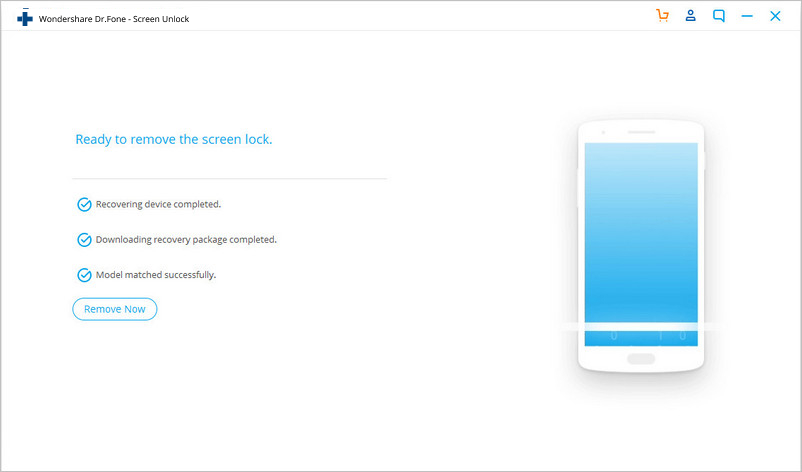
Thaum uas tau ua tiav lawm, Dr.Fone - Screen Unlock cuab yeej yuav pib qhib koj lub cuab yeej kom tshem tawm koj tus lej Google ntawm Samsung yam tsis muaj lo lus zais.
Pros
- Kev vam meej siab
- Cov nyiaj rov qab tau lav thiab 24/7 nquag txhawb kev pabcuam.
- Ua tau zoo bypass thiab tshem tawm txhua yam kev tshuaj ntsuam passwords thiab xauv.
- Huv thiab zoo heev-intuitive tus neeg siv interface uas ua rau nws yooj yim rau kev taw qhia.
Cons
Dr.Fone tsis muaj qhov downside ib sab ntawm nws txoj kev npaj nqi, uas yog siab me ntsis los ntawm peb cov kev tshawb fawb. Txawm li cas los xij, qhov tseeb yog nws tsim nyog cov nyiaj.
Txoj Kev 2: Tshem Gmail Account los ntawm Samsung nrog APK ntaub ntawv
Lwm txoj hauv kev zoo ntawm kev tshem Gmail nyiaj los ntawm Samsung yog siv cov ntaub ntawv APK. Txawm li cas los xij, txoj kev tshem tawm Google tus account no tsuas yog ua haujlwm ntawm lub qub version ntawm Android. Koj tseem yuav xav tau Flash drive thiab OTG cable los ua kom tiav cov haujlwm zoo kawg nkaus. Scroll cia saib cov kauj ruam kom rho tawm Gmail account mus tas li yam tsis muaj tus password.
Kauj ruam 1: Ua ntej, rub tawm APK app ntawm koj lub flash drive. Tom qab ntawd txuas lub Flash drive rau koj lub cuab yeej siv OTG cable.
Kauj ruam 2: Nrhiav lub downloaded app thiab nruab rau koj ntaus ntawv hauv.
Yog tias lub cuab yeej tsis tso cai rau kev teeb tsa ntawm lub app, qhib 'Settings'> xaiv 'Lock Screen thiab Kev Ruaj Ntseg, ces coj mus rhaub 'Unknown sources to enable the structure of the APK file.
Kauj ruam 3: Thaum cov txheej txheem installation tiav, qhib cov ntaub ntawv thiab nrhiav qhov 'Thaub qab thiab Reset xaiv. Tom qab ntawd xaiv 'Factory Data Reset' tom ntej.
Kauj ruam 4: Koj Samsung xov tooj yuav cia li Hoobkas pib dua, thiab cov Google account yuav deleted ntawm koj ntaus ntawv mus tas li thaum lub sij hawm tus txheej txheem.
Phem sab ntawm txoj kev no
- Nws tsis ua haujlwm nrog txhua yam khoom siv hauv Android.
- Cov txheej txheem tuaj yeem nyuaj heev thiab siv sijhawm ntev.
- Koj tsis tuaj yeem ua haujlwm yam tsis muaj OTG cable thiab Flash drive.
Txoj Kev 3: Tshem tawm Gmail Account los ntawm Hoobkas Cov Ntaub Ntawv Rov Pib Dua
Tshem tawm ntawm Gmail nyiaj siv lub Hoobkas cov ntaub ntawv rov pib txoj kev yog ib qho yooj yim. Txhua yam koj nyuam qhuav tau ua yog ua lub Hoobkas pib dua ntawm koj lub xov tooj ntawm tes. Cov kauj ruam hauv qab no yuav qhia koj yuav ua li cas kom tau txoj haujlwm tiav yam tsis muaj kev cuam tshuam.
Tshuaj 1: Rho tawm Google Account los ntawm Samsung los ntawm lub xov tooj Chaw App
Kauj ruam 1: Nkag mus rau Chaw app ntawm koj lub cuab yeej Android, tom qab ntawd los ntawm nplooj ntawv tseem ceeb, coj mus rhaub "Accounts" thiab xaiv "Thaub qab thiab rov pib dua"
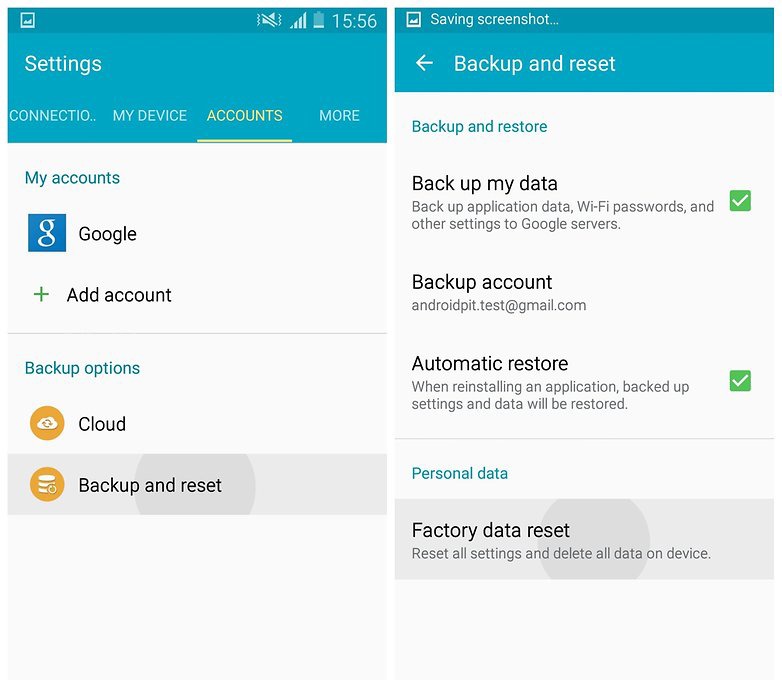
Kauj ruam 2: Coj mus rhaub rau "Factory Data Reset". Los ntawm kev ua li ntawd, koj lub cuab yeej yuav rov pib dua tam sim, thiab Gmail account ntawm nws yuav raug tshem tawm ib yam nkaus.
Tshuaj 2: Rho tawm Google Account los ntawm Samsung nrog hom rov qab
Kauj ruam 1: Ua ntej, muab koj ntaus ntawv mus rau hom rov qab los ntawm nias lub hwj chim thiab ntim khawm ib txhij. Qee cov khoom siv kuj yuav xav kom koj tuav lub khawm Tsev ib yam nkaus.
Kauj ruam 2: Mus nce thiab nqis lub ntim khawm, xaiv 'So Data/Factory Reset. Ces nias lub hwj huam khawm kom paub meej tias.
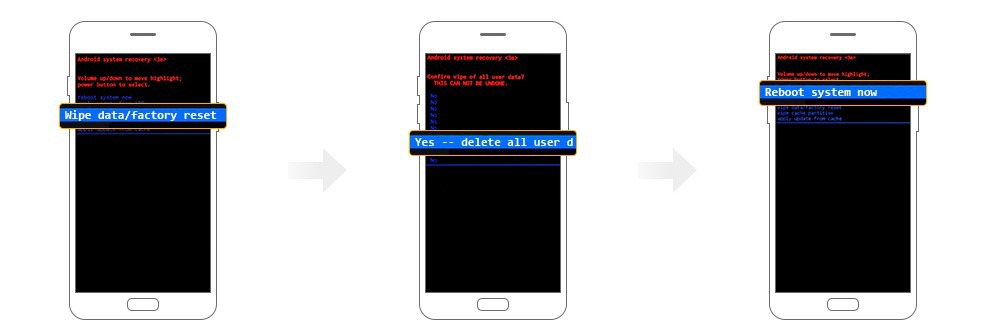
Kauj ruam 3: Tom ntej no, xaiv 'Yog - rho tawm tag nrho cov neeg siv cov ntaub ntawv.
Kauj ruam 4: Thaum kawg, xaiv 'Reboot System Tam sim no. Cov ntaub ntawv xov tooj yuav raug tshem tawm tam sim.
Tshem tawm Gmail account los ntawm Hoobkas pib dua cov ntaub ntawv tsis tuaj yeem yooj yim dua qhov no. Raws li koj tau pom, nws tsuas siv ob peb clicks.
Txawm li cas los xij, cia peb mus rau lwm txoj hauv kev - 'Tshem tawm Gmail Account Los ntawm Xov Tooj Chaw'
Phem sab ntawm txoj kev no
- Nws ua haujlwm tsuas yog hauv Android version 5.0 lossis ntxov dua.
Txoj Kev 4: Tshem tawm Gmail account los ntawm Xov Tooj Chaw
Koj tuaj yeem tshem koj tus account Gmail los ntawm koj lub xov tooj app yog tias koj lub cuab yeej tseem siv tau. Yog lawm, koj yuav tsum ua raws li cov lus qhia step-by-step kom tiav cov txheej txheem hauv ob peb clicks.
Kauj ruam 1: Qhib qhov chaw app ntawm koj lub cuab yeej thiab coj mus rhaub rau "Huab thiab Accounts".
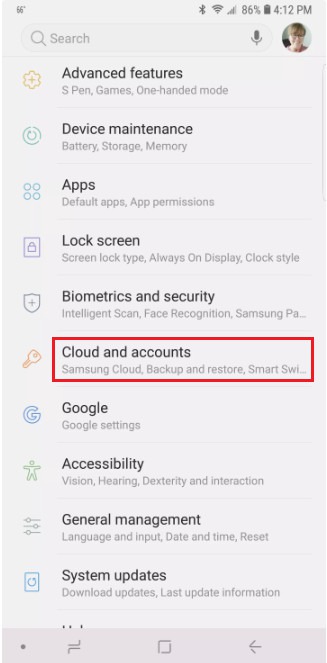
Kauj ruam 2: Tom ntej no, xaiv "Account", ces nrhiav koj Google Account los ntawm cov kev xaiv tso tawm rau koj lub vijtsam.
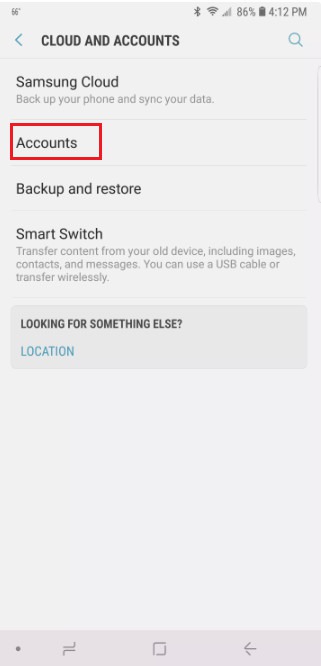
Kauj ruam 3: Nyem "Tshem tawm Account". Los ntawm kev ua li ntawd, tus account Gmail yuav raug tshem tawm ntawm koj lub cuab yeej mobile tam sim ntawd.
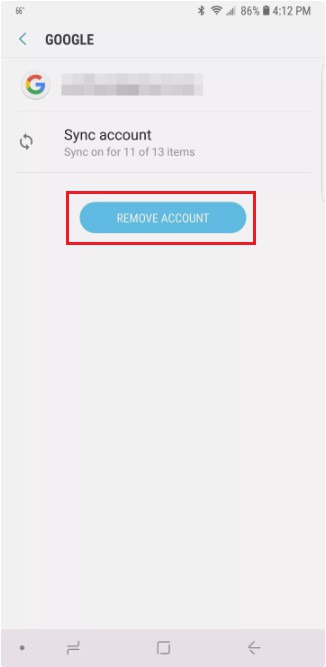
Phem sab ntawm txoj kev no
- Koj lub cuab yeej Android yuav tsum nkag mus tau
Txoj Kev 5: Tshem tawm Gmail Account Chaw Taws Teeb nrog Nrhiav Kuv Ntaus
Koj puas paub tias koj tuaj yeem tshem tawm Gmail account ntawm koj lub Android ntaus ntawv? Yog, nrog cov cuab yeej FindMyDevice rau Android, koj tuaj yeem nrhiav, lwv, thaiv, lossis tshem tawm Google account los ntawm koj lub cuab yeej Android siv zog.
Cov kauj ruam kom tshem tawm Gmail Account Chaw Taws Teeb Siv Nrhiav Kuv Ntaus
Kauj ruam 1: Mus saib ntawm Nrhiav Kuv Ntaus Lub vev xaib official thiab kos npe rau hauv koj tus account Gmail.
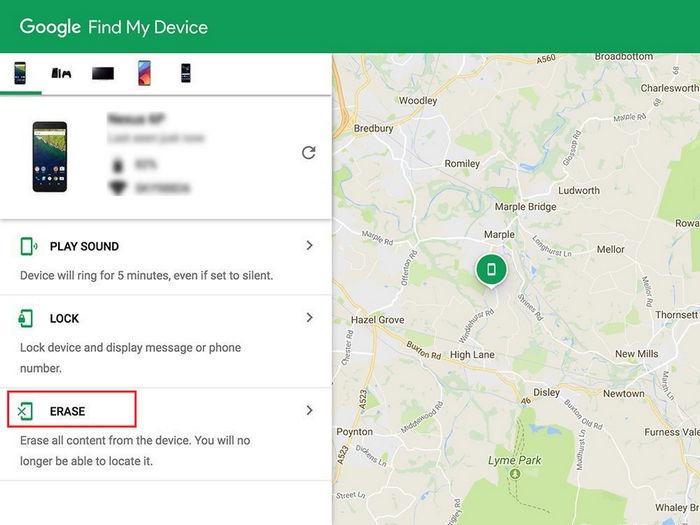
Kauj ruam 2: Nrhiav cov cuab yeej koj tab tom nrhiav kom tshem tawm. Tom qab ntawd, nyem rau Eras kom tshem tawm Gmail account tam sim.
Phem sab ntawm txoj kev no
- Koj yuav tsum paub koj tus account Gmail cov ntsiab lus kom muaj peev xwm nkag mus rau Nrhiav Kuv Lub Tshuab
- Nrhiav Kuv Lub Tshuab yuav tsum qhib rau ntawm lub cuab yeej koj xav rho tawm Gmail account.
Hot FAQs ntawm Google Account Tshem Tawm
Q1. Kuv yuav ua li cas hla Google pov thawj tom qab rov pib dua?
Tom qab rov pib dua, koj tuaj yeem hla Google kev pov thawj los ntawm kev siv lub vijtsam xauv software zoo li Dr.fone, SIM card, Google Keyboard, lossis ntawm SMS.
Q2: Yuav ua li cas yog tias koj kaw tawm ntawm koj lub xov tooj tom qab rov pib dua
Nyob rau hauv tag nrho cov tsis ntev los no versions ntawm Android, ib zaug ib lub xov tooj yog khi rau ib tug Google account, koj yuav tsum tau siv tib tus account thiab lo lus zais rau "xauv" nws yog tias koj rov pib dua. Yog tias koj tsis paub lossis tsis nco qab tus password, koj tuaj yeem siv Google account rov qab cov cuab yeej. Txoj kev no tsuas yog ua haujlwm yog tias koj siv sijhawm los teeb tsa lub xov tooj thaub qab (thiab tuaj yeem hloov pauv koj daim npav SIM nrog lwm lub xov tooj kom tau txais cov ntawv nyeem) lossis tus lej email thib ob. Txawm li cas los xij, muaj kev xaiv zoo dua rau koj, Dr.Fone – Screen Unlock. Nws enables koj account koj li yam tsis muaj ntaub ntawv poob.
Q3: Yuav ua li cas hla Google FRP xauv ntawm txhua lub ntsiav tshuaj hauv Android?
Lub logic ntawm bypassing FRP xauv ntawm cov ntsiav tshuaj yog tib yam li cov xov tooj ntawm tes ua haujlwm. Nws yuav ua haujlwm zoo ntev npaum li lub tshuab hauv Android tau yoog rau tus thib peb software. Nruab Dr.Fone – Screen Unlock kom lov tes taw koj Google FRP xauv tam sim.
4,039,074 tus neeg tau rub tawm nws






James Davis
neeg ua haujlwm Editor
Feem ntau ntsuas 4.5 ( 105 tau koom)