Perekam Layar iOS
Gampang ngrekam layar iPhone, iPad, utawa iPod.
- Mirror piranti iOS ing layar komputer kanthi nirkabel.
- Rekam game, video, lan liya-liyane.
- Ndhukung piranti sing nganggo iOS 7.1 nganti iOS 12.
- Ndhukung Windows XP/Vista/7/8/10.
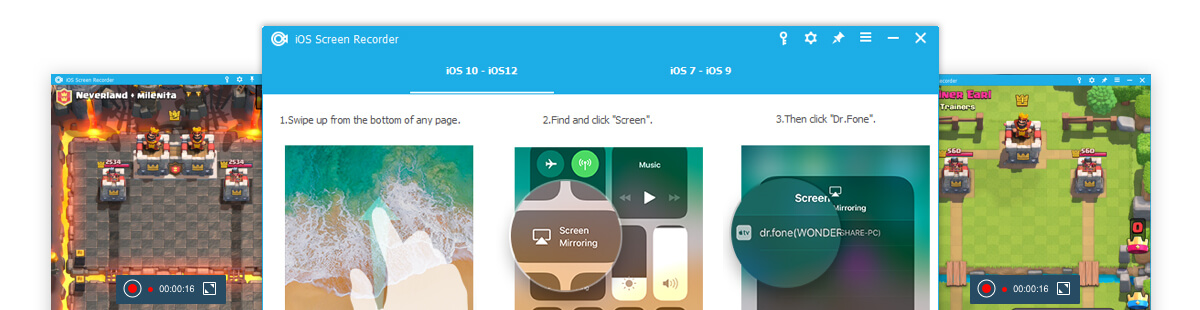
![]()
Jupuk audio sistem piranti sampeyan.
![]()
Kaca piranti sampeyan ing wektu nyata tanpa lag.
![]()
Mulai ngrekam kanthi cepet lan gampang.
![]()
Setel rekaman sampeyan miturut kabutuhan sampeyan.
![]()
Gunakake proyektor kanggo nuduhake layar piranti karo kamar sing kebak wong.
![]()
Rekam tugas lan enggo bareng kanthi nirkabel karo kabeh kelas.
![]()
Mirror lan ngrekam game seluler ing layar sing luwih gedhe.
![]()
Gunakake iPhone ing presentations ing karya.
![]()
Gunakake pangilonan wektu nyata kanggo nampilake produk lan nggawe demonstrasi.
![]()
Rekam app, game, lan isi liyane saka iPhone.
Aman, cepet, lan prasaja.
![]()
Miwiti ngrekam kanthi siji klik.
![]()
Ora ana risiko kanggo telpon utawa data.
![]()
Prasaja, intuisi, proses.
Ora. Video sampeyan disimpen ing komputer. Perekam Layar iOS ora bisa ngakses, utawa data liyane sing disimpen ing komputer utawa piranti seluler.
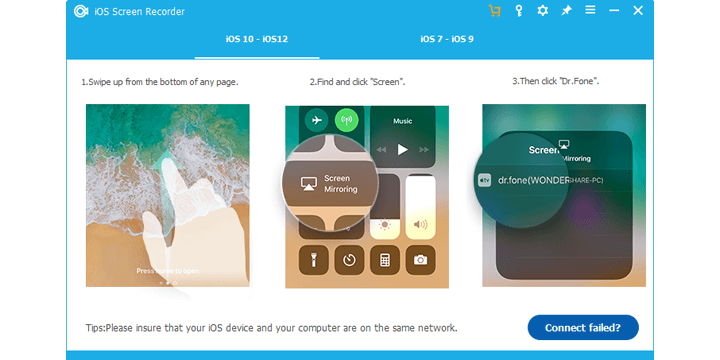
Waras ilang utawa dibusak kontak, pesen, foto, cathetan, etc saka iPhone, iPad lan iPod.
Gawe serep lan pulihake item apa wae ing / menyang piranti, lan ekspor apa sing dikarepake saka serep menyang komputer.
Transfer kontak, SMS, foto, musik, video, lan liyane antarane piranti iOS lan komputer.
The app has been installed. Please press Home to use it,
or check installation guide here