Top 5 Free Project Management Software for Mac
Mar 07, 2022 • Filed to: Latest News & Tactics About Smart Phones • Proven solutions
The present day advancement in technology has made all the aspects of life hi-tech and business is no exception to this. Gone are the days when hours and hours were taken to plan business meetings, reports and projects on paper. In order to save time and make business work efficient various software’s are available among which project management software is one of the most widely used. These types of software’s not only helps you to plan a project but also schedule it, manage it, allocate resources and perform other functions. Below given is the list of top 5 free project management software for Mac.
Part 1
1.GanttProjectFeatures and Functions:
- This free project management software for Mac lets you organize your projects in a breakdown style structure.
- You can also create milestones and tasks, including setting a priority, cost and much more for each individual project.
- You can also create various resource charts, including for assignments, human resources and for monitoring various assigned tasks.
- You can export CSV files, JPEG or PNG images and generate reports in PDF format.
Pros:
- This free project management software for Mac is open source software, which means you can download it without having to pay, ever.
- It is available in some 25 different languages, which means it can be used all over the world.
- You can use this to collaborate with others through cloud servers or your local network.
Cons:
- Some of the language translation haven't been fully completed.
- Import feature can be rough to use and can cause serious problems with the software.
- You have to scroll through every task to find the one that you are looking for.
User Review/Comments:
- “Very simple, reliable and easy to use. It does exactly what it says without over complication.”http://sourceforge.net/projects/ganttproject/reviews/
- “Great Job, I would find it helpful for when trying to select a predecessor that I could select it using the ID instead of scrolling through hundreds of task, many of which have the same ti_x_tle. Many thanks.”http://sourceforge.net/projects/ganttproject/reviews/
- “A simple and good GANTT planner. The best on sourceforge for desktop. It works fine with my Mac OSX Lion and Windows Seven. Many thanks.”http://sourceforge.net/projects/ganttproject/reviews/
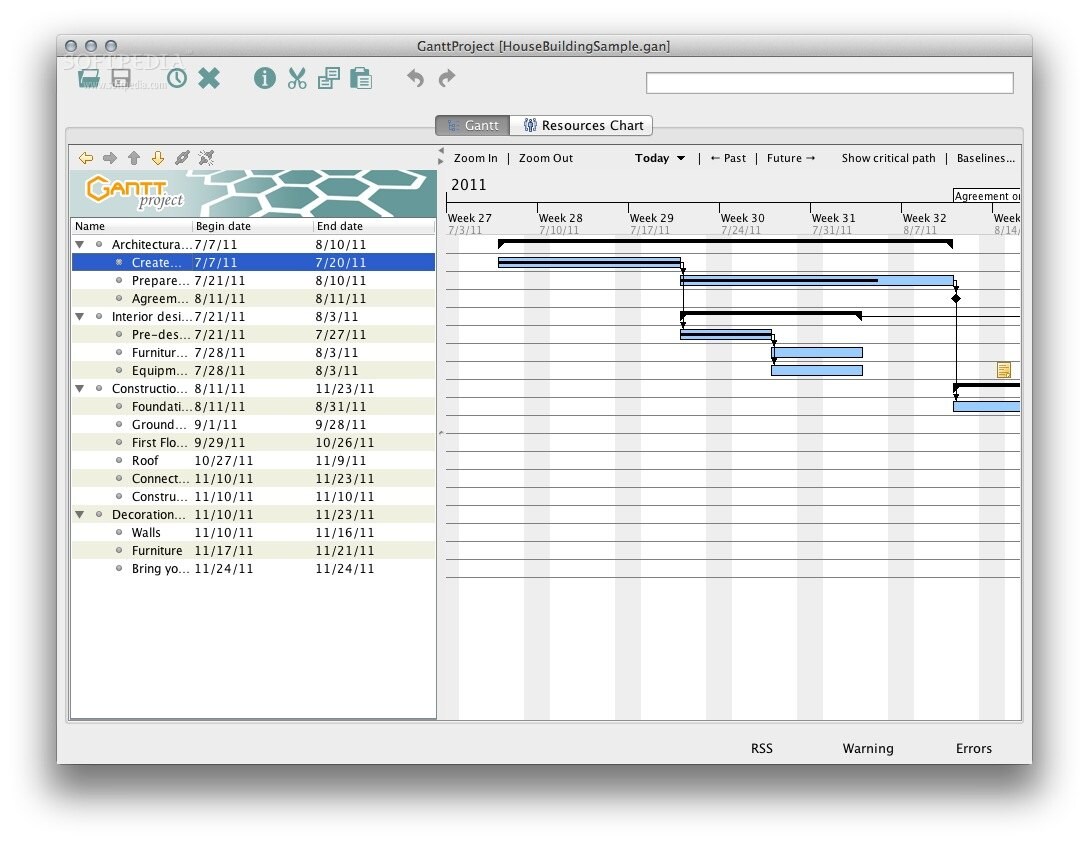
Part 2
2.MerlinFeatures and Functions:
- This free project management software for Mac lets you define numerous elements in the planning stage, including budgets, actual cost and much more.
- You can save a library or template, which you can then use for your similar projects without having to redo everything.
- The organizational chart allows you to see everything on one page in a hierarchical format.
- You can easily manage all of your materials and employees with ease for various different projects.
Pros:
- The reports for every project can be quickly and easily produced without much effort.
- You can also print out various charts that you can customize and print out.
- You can add up to 6 attachments per each project just like you would for an email.
Cons:
- You can only save some 40 activities for each project and after that point, then you can't print, save or export.
- The free project management software for Mac trial is free, but after that you need to pay some €145.00 to purchase the full product.
- There are numerous features, which means that it will take some time to get used to the interface.
User Review/Comments:
- “Merlin has everything we need to plan our projects. It is easy to use and good designed. They also have a good online support.”https://ssl-download.cnet.com/Merlin/3000-2076_4-10357069.html
- “I've been using Merlin for several months now and I'm quite satisfied with it. It helps to organize my projects and to look at them from different viewpoints. What I really use a lot is the multiple project view (a feature which is not common in competitive tools). Nice interface, fits in perfectly with Mac OSX. There are certain bugs sometimes, but no major trouble. PDF export could be enhanced, but I must say, I haven't upgraded to the latest version yet.”https://ssl-download.cnet.com/Merlin/3000-2076_4-10357069.html
- “All in all, Merlin will be a great app. For now, it needs some immediate updates.”https://ssl-download.cnet.com/Merlin/3000-2076_4-10357069.html
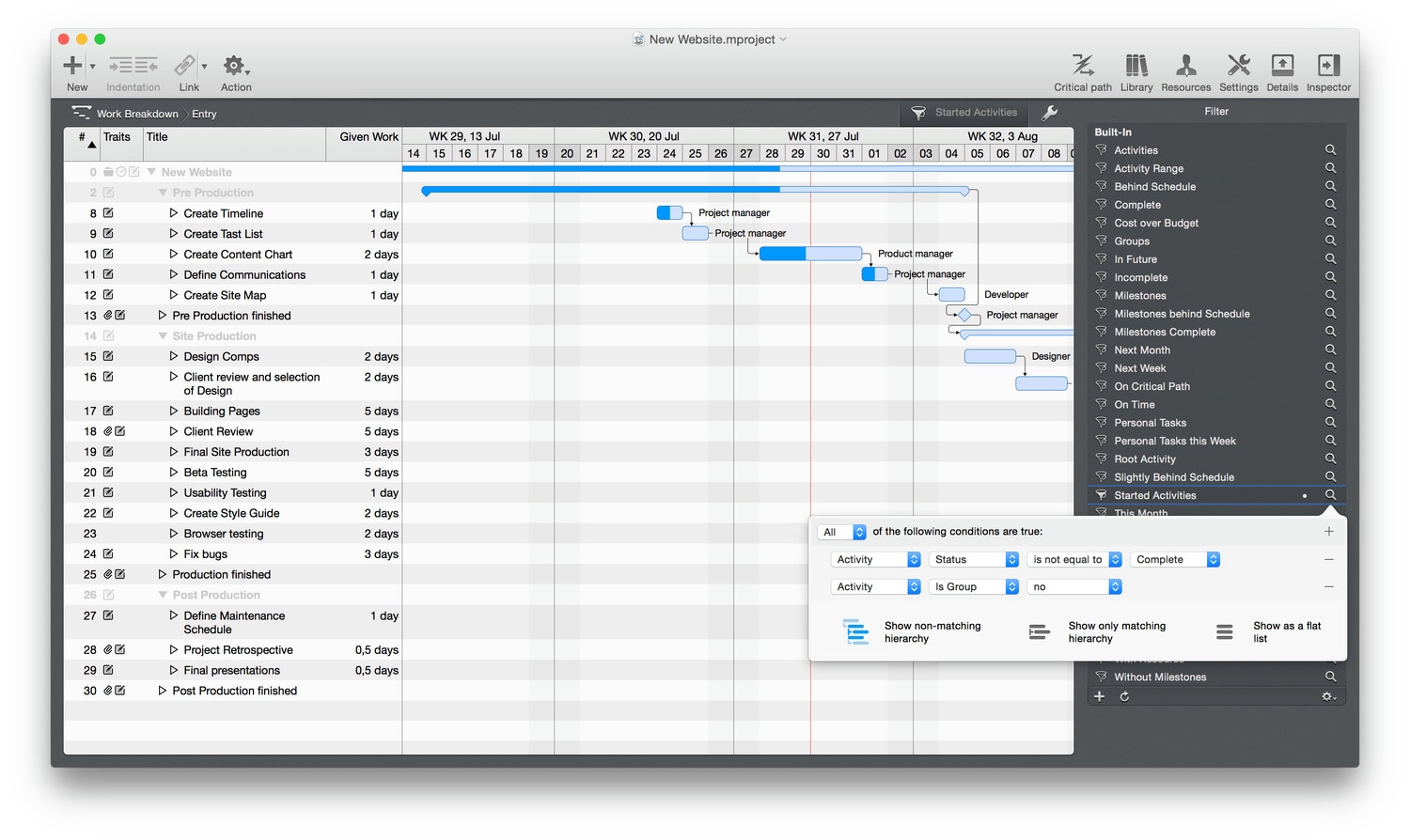
Part 3
3.OmniPlanFeatures and Functions:
- New filters have been given for this free project management software for Mac that allows you to select the options of all, any and none are true options.
- You can refresh the documents numerous times while they are open after data has changed.
- Resource assignments can be remembered through the various prototype projects.
- The application can quickly complete complicated math and can predict the finishability of your project.
Pros:
- Easy and quick to learn and there are some great features that are simple to learn.
- The network diagrams are easy to create, customize and a great way to visualize the flow of your products.
- There are various different levels of the application that you can purchase depending on your needs, which means you don't pay for more than you need.
Cons:
- When using this free project management software for Mac the MS project files take some time to open.
- Considerable lag between keystrokes and the modification of any data in said MS project files.
- You can use it on a trial basis, but then you have to pay $49.99 to use it on your tablet or iPhone or $149.99 for your desktop.
User Review/Comments:
- “When opening a MS Project file it would take a long time to open, when modifying the data it would take about 5 seconds to display a keystroke. I contacted tech support and they said it does that when there are 40 items or more and we could break up the project which would not help.”https://ssl-download.cnet.com/OmniPlan/3000-2076_4-98057.html
- “For me, it worked very well, and within a few hours I was using its more advanced features to my benefit. Shallow learning curve and nicely-implemented features make this a truly good bargain for project management.”https://ssl-download.cnet.com/OmniPlan/3000-2076_4-98057.html
- “Maybe there's hope for more functionality in the future, after all, we are talking about OmniGroup here, and they are very good at making simple yet powerful, beautiful and elegant applications (especially with the latest batch of apps within the past couple years). The other hopeful positive that peeps should keep their eyes on is the seamless integration b/w each OmniApp.”https://ssl-download.cnet.com/OmniPlan/3000-2076_4-98057.html
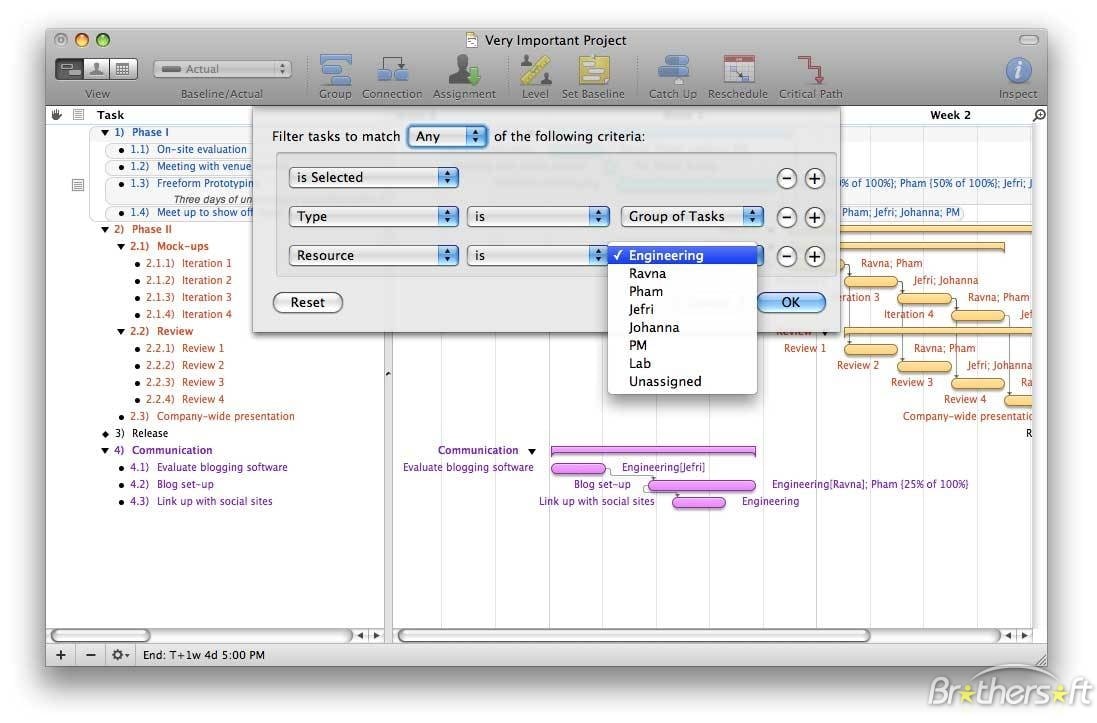
Part 4
4.iProcrastinateFeatures and Functions:
- This free project management software for Mac is simple in the design and there are only 3 columns that you need to learn, including groups, central column and the tasks.
- There are many methods for syncing the applications from your desktop to your iPhone.
- The ongoing or even overdue tasks are highlighted in bright colors to ensure that you see them.
- You can li_x_nk files to a particular task, which makes finding everything easier.
Pros:
- Simple and easy to use, perfect for those who don't need an overly complicated application.
- The projects can be synced easily to your iPhone and the desktop or even through Dropbox.
- This is perfect for students or anyone else who needs a reminder to get things done or when things are due.
Cons:
- The free project management software for Mac is missing some crucial elements, such as a specified hour for a deadline.
- You can't specify steps or even sub-tasks for any task.
- It can crash and isn't perfectly stable yet.
User Review/Comments:
- “Hey, it is free! It is simply effective.”https://ssl-download.cnet.com/iProcrastinate/3000-2076_4-166987.html
- “Quick, intuitive, easy to use, and easy to read. Simple to input pertinent items and you can even categorize them however you want.”https://ssl-download.cnet.com/iProcrastinate/3000-2076_4-166987.html
- “It is simple and straight forward to use. I like the color change option for the subject. I like the desktop icon, rather than just a folder. I saved my file to the desktop and gave it a color so that it's right there looking at me. I think this could be a good tool for people with deadlines but not huge detail-itis projects.”https://ssl-download.cnet.com/iProcrastinate/3000-2076_4-166987.html
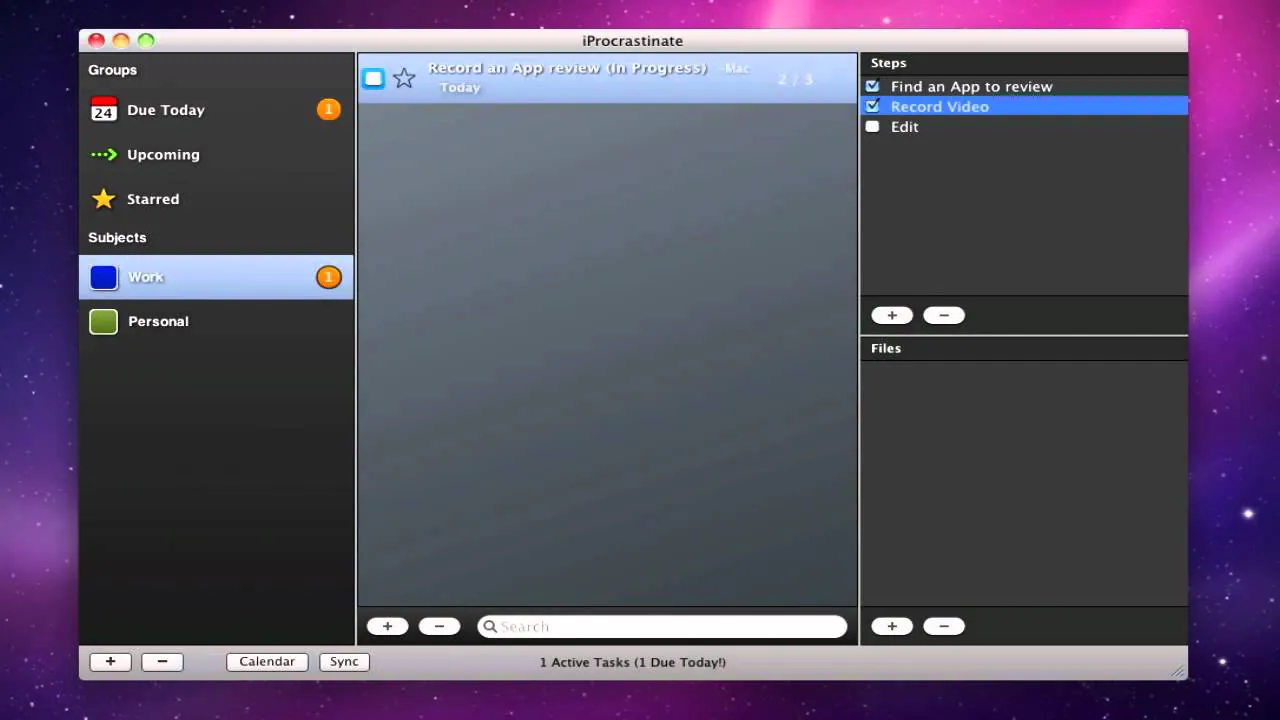
Part 5
5. iTaskXFeatures and Functions:
- A specific attachment can be given to each and every project instead of just one.
- New export and import formats, including TXT, CVS, OPML, MPX, xm_x_l and more.
- Perfect free project management software for Mac for large companies for detailed time schedules, media activities and projects.
- Allows great overviews of current project statuses, costs, dates and targets.
Pros:
- This free project management software for Mac has intuitive interface and is simple to switch between the different views.
- Calendars can be customized for various resources and tasks and you can import your iCal calendars.
- It can open the MS project files with ease.
Cons:
- No interface for phones or though the web.
- You can use this application for free, but you can't save or print documents unless you purchase the full version for $116.
- Perfect for smaller projects, but it has a slight problem handling larger projects on its own, but using the sharing abilities it manages.
User Review/Comments:
- “iTask is the non-nonsense mean and lean solution with an excellent MS Project compatibility and a good price. It will serve your needs well, until the projects become larger, when Merlin with its sharing capabilities come into play.”https://ssl-download.cnet.com/iTaskX/3000-2076_4-10890948.html
- “Worked a long time with FastTrack Schedule. iTaskX 2.x has a much more friendlier and OS X like interface. I'm looking forward for the new functions in the upcoming releases.”https://ssl-download.cnet.com/iTaskX/3000-2076_4-10890948.html
- “I simply think this is a very well designed app.”https://ssl-download.cnet.com/iTaskX/3000-2076_4-10890948.html
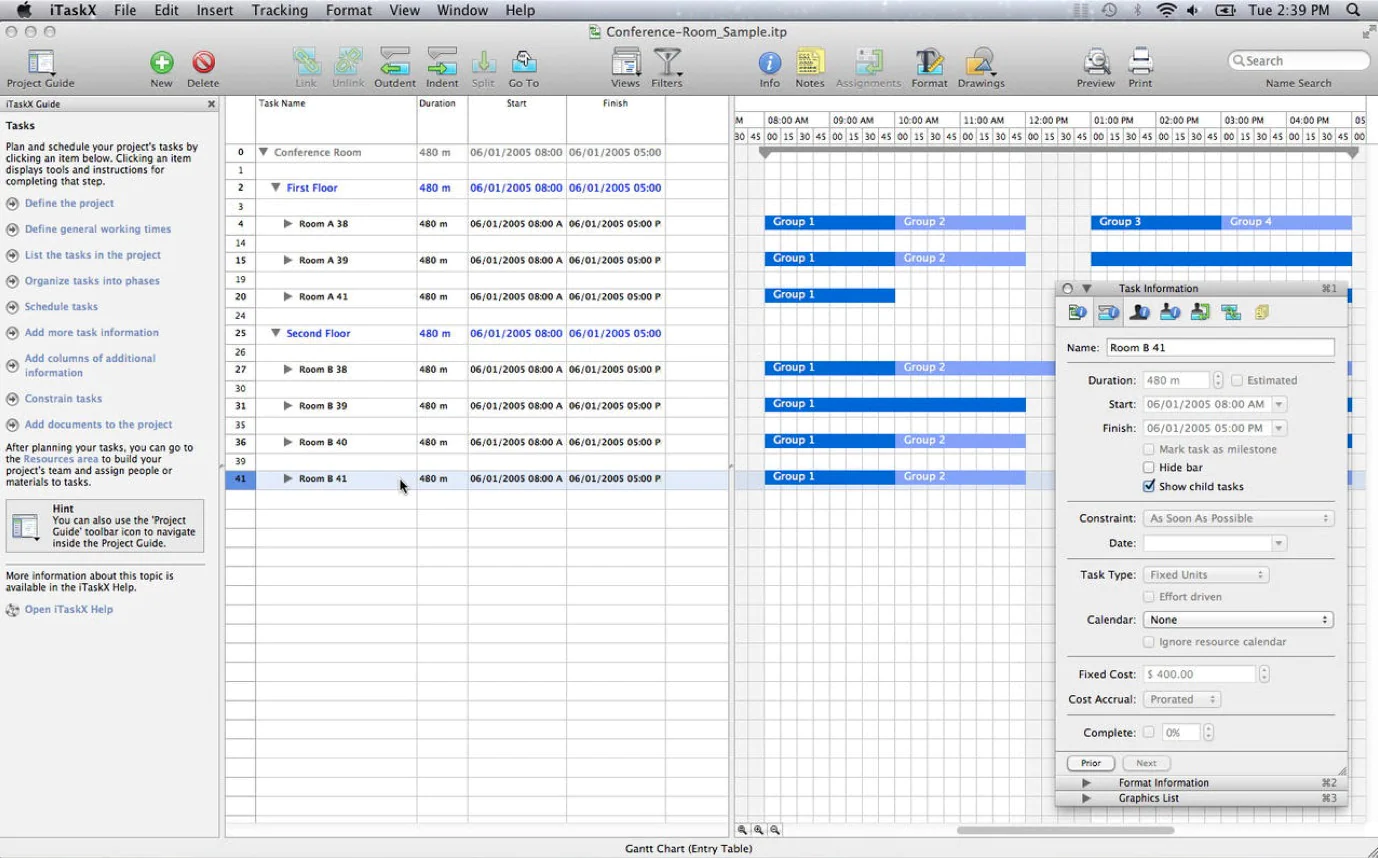
Free project management software for Mac
You Might Also Like
Top List Software
- Top Software for Mac
- Home Design Software for Mac
- Floor Plan Software for Mac
- Interior Design Software for Mac
- Free Scanning Software for Mac
- Landscape Design Software for Mac
- Free Cad Software For Mac
- Free Ocr Software For Mac
- Top 3 Free Astrology Software For Mac
- Free Database Software For Mac/li>
- Top 5 Vj Software Mac Free
- Top 5 Free Kitchen Design Software For Mac
- Top 3 Free Inventory Software Mac
- Free Beat Making Software For Mac
- Top 3 Free Deck Design Software For Mac
- Free Animation Software For Mac
- Top 5 Free Logo Design Software Mac

Selena Lee
chief Editor