Top 10 Free DJ Software for Windows
Mar 07, 2022 • Filed to: Latest News & Tactics About Smart Phones • Proven solutions
DJ software are those kinds of software through which users or music lovers can mix tracks and convert them into DJ tracks or music. This software can be great for professional DJ or learners who wish to club together different party songs and create their own resultant music. They are available for free for the Windows platform and the following is a list of the top 10 such free DJ software for windows.
Part 1
1. MixxxFeatures and functions
· Mixxx is professional but easy to usefree DJ software for Windowswhich helps you mix together tracks.
· It offers iTunes integration, DJ midi controller support and many other features.
· This software is a fully featured program for beginners and even professionals.
Pros of Mixxx
· One of the best things about thisfree DJ software for Windowsis that it comes with dozens of features to choose from.
· It has a brilliant interface and sleek look which makes the experience really great.
· It performs many tasks, and makes way for easy mixing of tracks.
Cons of Mixxx
· One of the negatives of this software is that it has just one FX.
· Another negative about it is that it works only for those who are already DJs or wish to become DJs in the future.
· It has many tools and learning to use all of them can be time taking.
User reviews:
· Great software for former Vinyl or CD DJ's returning from a hiatus and into digital DJ software or current vinyl or CD DJ shifting to digital DJ software
· Also for those who want to learn to DJ
· Easy to learn and use Downloadable manual of mixxx.org.
https://ssl-download.cnet.com/Mixxx/3000-18502_4-10514911.html
Screenshot:

Part 2
2. VirtualDJ 8Features and functions:
· This is lovelyfree DJ software for Windowswhich not only mixes tracks but also performs many other functions.
· It has tactile remote control and easy to put add ons.
· This software also provides user guides or manuals to learn to use it.
Pros of VirtualDJ 8
· This freeDJ software for Windowsis excellent software for those who are still learning to become professional DJs.
· It comes with a gamut of features which are customizable and flexible.
· It is also available in its MAC version and this too is a positive.
Cons of VirtualDJ 8
· One drawback of this software is that it uses a lot of resources of the system.
· It often makes the system slow and this too is a negative.
· This DJ software crashes a lot and this is a big drawback
·
User reviews:
· GUI has shows a lot of info.
Good library search options
· Great tool, no nagging appearance.
· Powerful mixing and sampling tools
https://ssl-download.cnet.com/VirtualDJ-8/3000-18502_4-10212112.html
Screenshot

Part 3
3. Ultra mixerFeatures and functions
· This is lovelyfree DJ software for Windowswhich is a perfect tool to entertain a party crowd.
· It is ideal for professionals and works well even for hobbyists.
· This program provides audio, video, karaoke, live visuals and many other features.
Pros of Ultra mixer
· Ultra mixer provides all common DJ functions and also some advanced ones.
· This program unifies multiple software’s into one and hence proves to be very versatile.
· It is easy to install, quick to run and comes with user manuals as well.
Cons of Ultra mixer
· One of the negatives of thisfree DJ software for Windowsis that it takes up a lot of space on your system.
· It runs on Java and hence can be slow
· It doesn’t provide very good customer service and this is yet another negative related to it.
User reviews:
· EVERYTHING! BETTER THAN I THOUGHT IT WOULD BE
· I liked the product until it started to crash while I was DJ-ing
· UltraMixer2 is simply The Best DJ Software I have EVER Used
https://ssl-download.cnet.com/UltraMixer-Free/3000-2170_4-10619662.html
Screenshot:

Part 4
4. DJ ProDecks
Features and functions:
· DJ ProDecks is a versatilefree DJ software for Windowswhich lets you mix, merge and play music for a crowd.
· It supports many music formats and is surely a product which even professionals can use.
· This software has advanced features like effects, playlists and loops
Pros of DJ ProDecks
· DJ ProDecks’ most positive point is that it supports many formats.
· It offers many advanced level and professional tools and this too works as a plus.
· This program easy integrates your music library
Cons of DJ ProDecks
· One big limitation is that the software often freezes in the middle of things and doesn’t work.
· It can prove to be slow and glitchy.
User comments/reviews:
· The product should have given an error message not freeze/crash.
· As I mentioned I did not get any response from the company when I reported the problem
· UltraMixer2 is simply The Best DJ Software I have EVER Used
https://ssl-download.cnet.com/UltraMixer-Free/3000-2170_4-10619662.html
Screenshot

Part 5
5. BlazeFeatures and functions
· Thisfree DJ software for Windowsis a wonderful tool for mixing and merging music.
· This software plays music with two decks and records them.
· Another feature of this software is that it supports all major formats of music.
Pros of Blaze
· One of the best features of this software is that it supports many tools like loops, reloop, turntable and others.
· It also supports most music formats and this is a positive point too.
· Another feature of this platform which works well is it also saves mixing history.
Cons of Blaze
· This product does not have a noise reducer and this is a negative point about it.
· This program lacks on some features as compared to other projects in this category.
User comments/reviews:
· Works unless you have to reinstall
· Cute ad caught me, fool me one shame on me
· It allows you to edit video (if the format is supported) the old-fashioned way.
https://ssl-download.cnet.com/Blaze-Media-Pro/3000-13631_4-10050262.html
Screenshot:

Part 6
6. Zulu DJ softwareFeatures and functions:
· This is general andfree DJ software for Windowswhich is known for its mixing abilities and turntable.
· It supports all major and popular music formats.
· Zulu DJ software lets you manage track speed and records DJ music.
Pros of Zulu DJ Software
· Zulu DJ Software is a freeDJ software for Windowswith the best feature of multiple format support.
· Another positive of this program is that it has a lot of effects and equalizers.
Cons of Zulu DJ software
· It is very hard to adjust the pitch on it and this is a negative.
· Another drawback of this software is that it crashes often and is buggy.
· It has no graphic equalizer and this too is a negative point.
User comments/reviews:
· Very simple user interface. Not allot of bells and whistles. overall very happy with it
· It gives room for mixing the way you want it to be.
· This is a good software that was easy to download and easy to use.
https://ssl-download.cnet.com/Zulu-Masters-Edition/3000-18502_4-10837167.html
Screenshot

Part 7
7. Cross DJ freeFeatures and functions:
· Cross DJ Free is a versatilefree DJ software for Windowswhich comes with two deck support.
· This software has a full screen mode, supports multiple formats and comes with a drag and drop option.
· It supports multiple languages and hence is useful for DJ across the world.
Pros of Cross DJ Free
· One positive point about this platform is that it supports major music formats and many languages.
· Another negative point is that its drag drop feature lets it be used as a VJ software as well.
· It is easy to use and has a stylish interface.
Cons of Cross DJ Free
· One of its drawbacks is that it doesn’t really allow transferring tracks.
· Another thing which proves to be a limitation is that there is no manual provided.
· The stability levels of this software are not very great.
User comments/reviews:
·Really like the look and feel and the simplicity of the software
· Incredibly stable. I downloaded it and use it for a birthday party.
·I used the auto mix features which were very convenient for stepping away from my desk.
https://ssl-download.cnet.com/Cross-DJ-Free/3000-18502_4-75947293.html
Screenshot

Part 8
8. KramixerFeatures and functions
· This is brilliantfree DJ software for Windowsthat mixes dj music from various file formats.
· It provides many shortcut keys and useful features like loops and recording.
· It also supports drag and drop feature.
Pros of Kramixer
· The best thing about this is that it has a number of shortcuts for easy functioning.
· It supports drag and drop feature which enables you to quickly work on your music mixing.
· This software offers user guides and manuals to help you learn how to use it.
Cons of Kramixer
· This program can crash often and is buggy.
· Another downside of it is that it isn’t as feature rich as many other programs in this category.
User comments/reviews:
· Caters to requirements of all types of users.
· The user can record DJ mix to an mp3 file for ample storage, excellent quality sound.
· The intuitive layout and advanced features of the application cater to the needs of all categories of users.
http://kramixer-dj-software.software.informer.com/
Screenshot

Part 9
9. Tactile12000Features and functions:
· This is a simple and straightforwardfree DJ software for Windowswhich is available in 3D.
· This software comes with 2 deck support, turntable and many other good features.
· It supports different music formats as well and this too is one of its special features.
Pros of Tactile12000
· The best quality of this DJ software is that it comes in 3D and this is something which you don’t see in many such software’s.
· This program supports 2 decks and this too is a big positive.
· Another quality of this software is that it has a very functional turntable which lets professionals and beginners use the mixing feature in a flexible manner.
Cons of Tactile12000
· The negative point about this platform is that the program’s interface is not very functional.
· Another drawback of this software is that it crashes often and slows the system.
· Tactile 12000 is one of the DJ software’s which doesn’t really have as many features as the others.
User comments/reviews:
· cool, it’s good for basic mixing and normal fading
· one of the great stuff to try basic mixing
· This has such good features that no other program has.
https://ssl-download.cnet.com/Tactile12000/3000-2170_4-10038494.html
Screenshot

Part 10
10. MRT MixerFeatures and functions
· Thisfree DJ software for Windowscan mix up to 4 tracks at the same time.
· This software provides 6 different mixing channels.
· Some features of it include phaser, reverb, backward, flagger and rotate.
Pros of MRT Mixer
· One of the positive point of this DJ software for windows is that it is ideal for beginners and professionals both.
· This software has a lovely interface and also music sharing abilities.
· It is fast and efficient and this too is a big positive of it.
Cons of MRT Mixer
· One thing which doesn’t really work for it is that it has an interface which people may take time to get used to.
· It doesn’t back up its good features with good customer service.
· Another drawback of this software is that it may crash often and proves to be a little buggy.
User comments/reviews:
· None pros at all. No customer support, if you have problems they will not respond at all.
· How much more untrustworthy can you get?Do not use, and definitely do not purchase this software AT ALL. You've been warned.
· Third week, I got some shady (shady because the li_x_nk in the email had the worst rating possible from Web of Trust) response that my email could not be delivered.
https://ssl-download.cnet.com/DJ-Mixer-Professional/3000-18502_4-75118861.html
Screenshot:
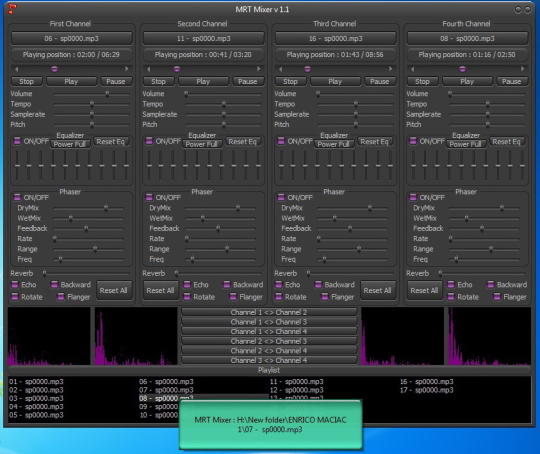
Free DJ software for Windows
You Might Also Like
Top List Software
- Top Software for Mac
- Home Design Software for Mac
- Floor Plan Software for Mac
- Interior Design Software for Mac
- Free Scanning Software for Mac
- Landscape Design Software for Mac
- Free Cad Software For Mac
- Free Ocr Software For Mac
- Top 3 Free Astrology Software For Mac
- Free Database Software For Mac/li>
- Top 5 Vj Software Mac Free
- Top 5 Free Kitchen Design Software For Mac
- Top 3 Free Inventory Software Mac
- Free Beat Making Software For Mac
- Top 3 Free Deck Design Software For Mac
- Free Animation Software For Mac
- Top 5 Free Logo Design Software Mac

Selena Lee
chief Editor