Top 10 Free Screenwriting Software Windows
Mar 07, 2022 • Filed to: Latest News & Tactics About Smart Phones • Proven solutions
Screen writing software windows are of great help to those in the field of media. The softwares are specially designed to assist in the task to write screenplays. A general generic word processor cannot handle the peculiarities of screenplay format and this is where you need to have software. Most of the screenwriting softwares are paid but there are few free screenwriting software windows that can also give the almost the same service as that of paid sites. Here are few such screenwriting software windows that can make your work error free as well as enjoyable. If you download the software, you need not worry about any formatting and thus can concentrate only on writing.
Part 1
1 –CeltxFeatures and Functions:
· This free screenwriting software window encompasses screen writing as well as pre-production processes.
· It is a tool that assists both the screenwriters as well as the playwrights as the software package combines “full-feature sc_x_riptwriting with media rich pre-production support”.
· It assists in formatting the sc_x_ripts and also helps in analyzing and editing.
Pros:
· The Free service makes it a great option for the struggling and aspiring writers.
· Ideal for you if you are interested to hook up from a distance as it allows posting and editing online.
· Ideal tool for breaking down your sc_x_ript.
· Has an improved option of copy, cut and paste.
· User friendly and can be learnt with ease.
Cons:
· The collaboration online option is obscure.
· Highly supported by ads.
· You need to be online to use the PDF formatting tool.
User Review/Comments:
1. “I very much enjoy using celtx. I'm going into grade 12 next year, and as a kid who doesn't have a lot of cash to throw around, it's nice to have such a solid, professional tool for my pre-production work.” http://celtx.en.softonic.com/
2. “Our team of 20+ people utilizes Celtx to collaborate on over 260 minutes of short films each month. We’ve looked at multiple products on the market today and Celtx is the best and most robust option for our needs. Hands down.” https://www.celtx.com/index.html
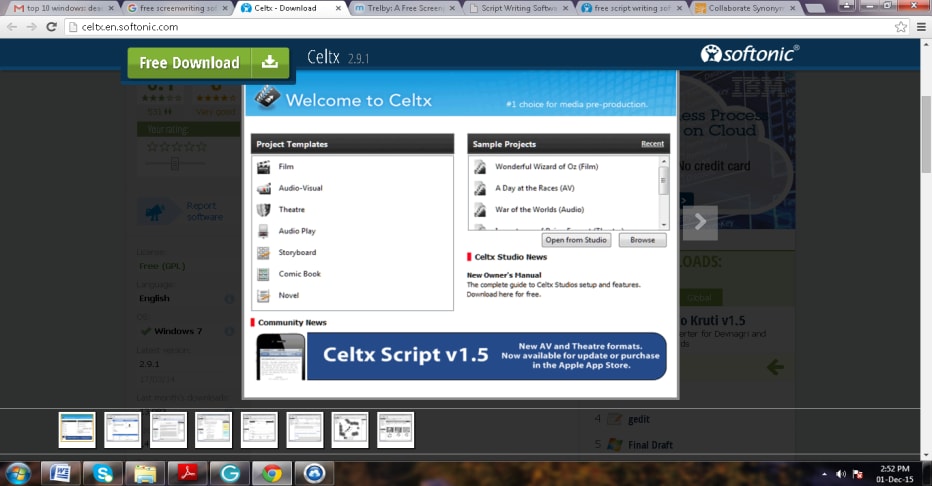
Part 2
2 – TrelbyFeatures and Functions:
· This free screenwriting software is an open source software that supports Windows as well as Linux.
· The Trelby is ideal software that is sure to save your time by assisting you in formatting the sc_x_ripts and thus helps you devote more time in writing than editing.
Pros:
· It is completely free and can be just downloaded for instant use.
· Elements of sc_x_riptwriting like dialogues, character names, etc. are detected automatically.
· Fast and elegantly lay out.
Cons:
· You need to know the basics of screen writing before using the software.
· May seem confusing to the beginners.
· Not so user friendly.
User Review/Comments:
1. “I would *love* trelby to be as great as Final Draft 8, because I really love Linux. It’s just not though. Eventually, I hope it will be. I’m sure that I could adapt Libre Writer to work just as good, but Final Draft is just *way* to easy to use out of the box:
– It auto-completes names
– It makes it easy to select the element that you want to work with
– It keeps an outline of your scenes on screen
– It has numerous ways to view your screenplay
– It even has a font that’s “more screenplay,” as its look has become an industry standard. I really hope trelby keeps developing.” http://www.makeuseof.com/tag/trelby-free-screenplay-writing-software-windows-linux/
2. “IT’S ABSOLUTELY FREE! I’m talking about Trelby. Trelby is a free open source screenwriting software for Windows and Linux. So, if you’re only working on Mac OS this sadly isn’t for you.” http://www.writersterritory.com/2015/08/free-trelby-screenwriting-software-review/
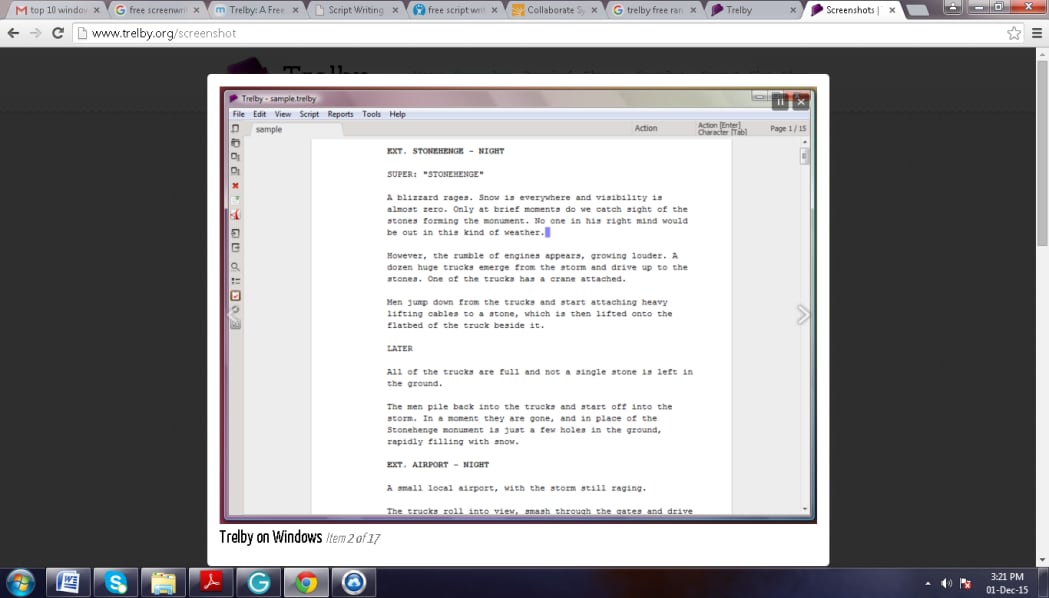
Part 3
3 – GreasemonkeyFeatures and Functions:
· This free sc_x_riptwriting software gives you the option to customize the look of popular websites and thus tweak the functionality with a sc_x_ript.
· It prepares your browser to support the Greasemonkey sc_x_ripts.
· You have the option to add on new sc_x_ripts as well as the ones which are already installed.
Pros:
· Numbers of sc_x_ripts are available.
· It is very easy to install and then use.
· Allows you to customize the way web pages function.
· It is virus free.
Cons:
· It does not include any configuration option.
· You can create your own sc_x_ript but that needs the knowledge of decoding.
· There is no direct li_x_nk to the user sc_x_ript.
User Review/Comments:
· Hi everyone I just got rid of that huge, annoying sidebar on Google which takes up a third of your screen. I'm back to normal.Here's all you do if you have Firefox: download greasemonkeyfirsthttps://addons.mozilla.orgUS/firefox/addon/748/THEN go here and simply click "install":http://usersc_x_ripts.org/sc_x_ripts/show/76060
Bingo! That's it! - Google works like it did before them (who knows why?) added that god-awful sidebar.” http://greasemonkey.en.softonic.com/
· It does what it promises! -https://ssl-download.cnet.com/Greasemonkey/3000-11745_4-10382405.html
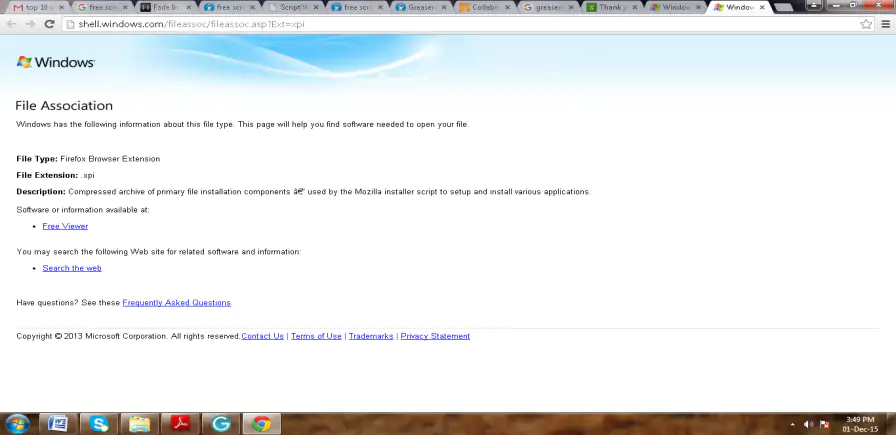
Part 4
4 – Movie DraftFeatures and Functions:
· This is clutter free software where you have the option to download the free version and write your sc_x_ript.
· It is very easy to use and has all the applications needed for sc_x_riptwriting.
· The software provides you with the formatting feature that the entire industry follows.
· You can outline the entire sc_x_ript even before writing it.
· You can follow any schedule for writing that is non-linear writing is allowed by this software.
Pros:
· It allows viewing each scene at a time.
· Represents the scene in number of ways.
· Swapping between different elements while typing is very easy.
· It offers industry standard formatting feature.
Cons:
· The free version or the demo version do not have the save option.
· To save the sc_x_ript you need to buy the upgraded version.
· Sometimes gets slow.
User Review/Comments:
1. "This is one of the new breed of writing/screenwriting apps that is about the actual craft. It's elegant, and it's one of the least fiddly writing apps out there."http://www.moviedraft.com/us/testimonials/
2. "I am in my screenwriting software all day. I bought this to "try it" and find I am going back to it every day because it is so fast easy and efficient."http://www.moviedraft.com/us/testimonials/
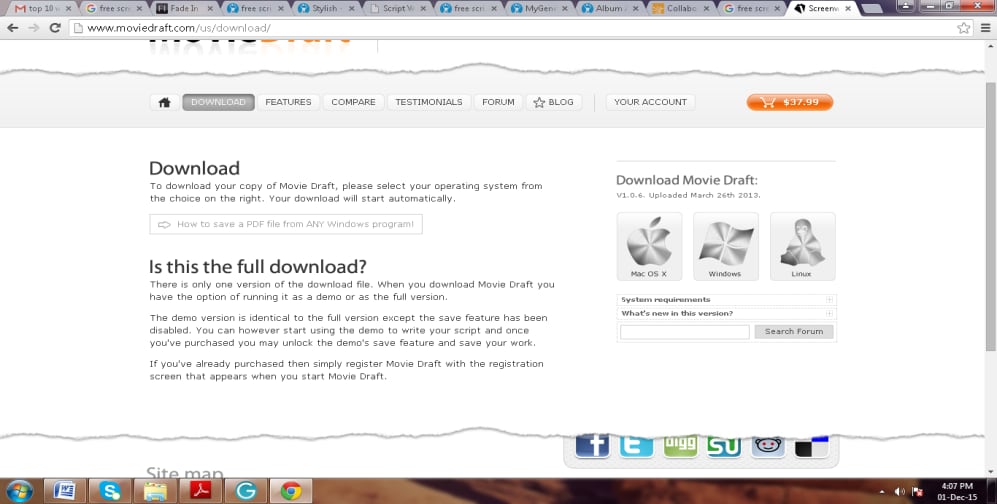
Part 5
5 – FadeInFeatures and Functions:
· This screenwriting software window is a complete application that assists in writing motion picture screenplays.
· It has all the tools for the outline purpose and then organizing it with the screenplay formatting tools.
· It also has tools for rewrites and revisions.
Pros:
· Capable of extensive formatting of the sc_x_ript and thus allows you to concentrate in writing.
· It supports multiple file formats.
· Generates industry standard sc_x_ript breakdown and production report.
Cons:
· The demo version is only free.
· You get a reminder of registration after 10 pages.
· Not very expensive, but the upgraded version is not free.
User Review/Comments:
1. “Fade In' Offers a Clean and Inexpensive Alternative to Popular Screenwriting Programs. http://nofilmschool.com/2013/06/fade-in-screenwriting-software-review
2. Write a Screenplay Like the Pros Do With Fade In"
"Fade In allows you to unleash your inner Christopher Nolan...providing a set of powerful, but straightforward,tools for screenwriting." PCWorld goes into depth about Fade In's professional-level features such as revisions, locking and reports, and appreciates "how intuitive and easy Fade In is to use". http://www.fadeinpro.com/page.pl?content=quotes
3. Leading industry trade journal The Hollywood Reporter writes that Fade In Professional Screenwriting Software "takes on the behemoth that is Final Draft" with a "a slick user interface and plethora of unique features", leading to the question: "How has this...not been included in every other screenwriting program?" http://www.fadeinpro.com/page.pl?content=quotes
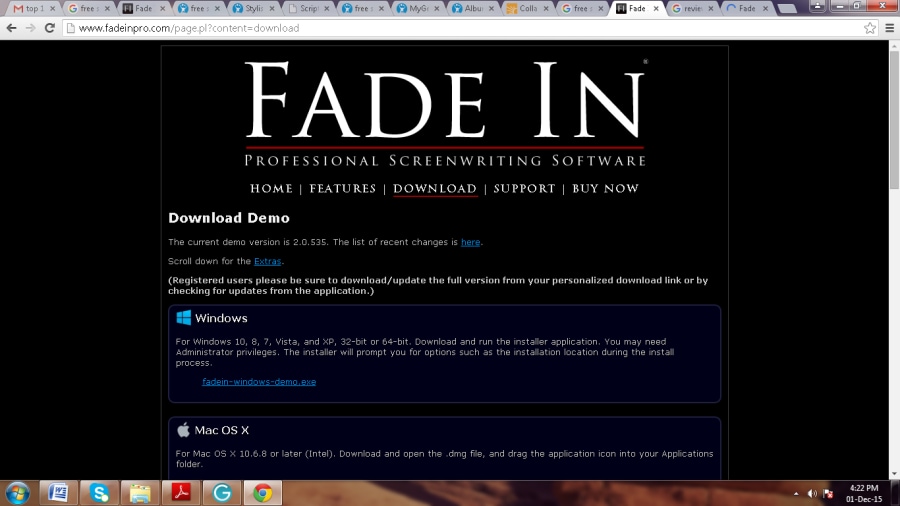
Part 6
6 –PlotbotFeatures and Functions:
· This is screen writing software windows is a great option if you are interested for online writing.
· It is the best option to store your work in the cloud rather than on a hard drive.
· The software is user friendly and stands out due to its simplicity.
Pros:
· You can write from any browser, even with your friends.
· You do not have to take the headache of formatting.
· User friendly and most important, it is free to use.
Cons:
· Not always very efficient in performance.
· Sometimes time consuming.
· As it is a web ba_x_sed application cannot be accessed without internet.
User Review/Comments:
- “As the poor kid I am, I started using Plotbot to write a sc_x_ript. Nine pages later, and I really like it”.https://www.reddit.com/r/Screenwriting/comments/2d657j/does_anyone_use_plotbot/
- If your budget is limited, Plotbot would be a good alternative.-http://www.thewritingsoftware.com/sc_x_ript-writing-software/comparative-review-of-major-software-for-sc_x_ript-writing/
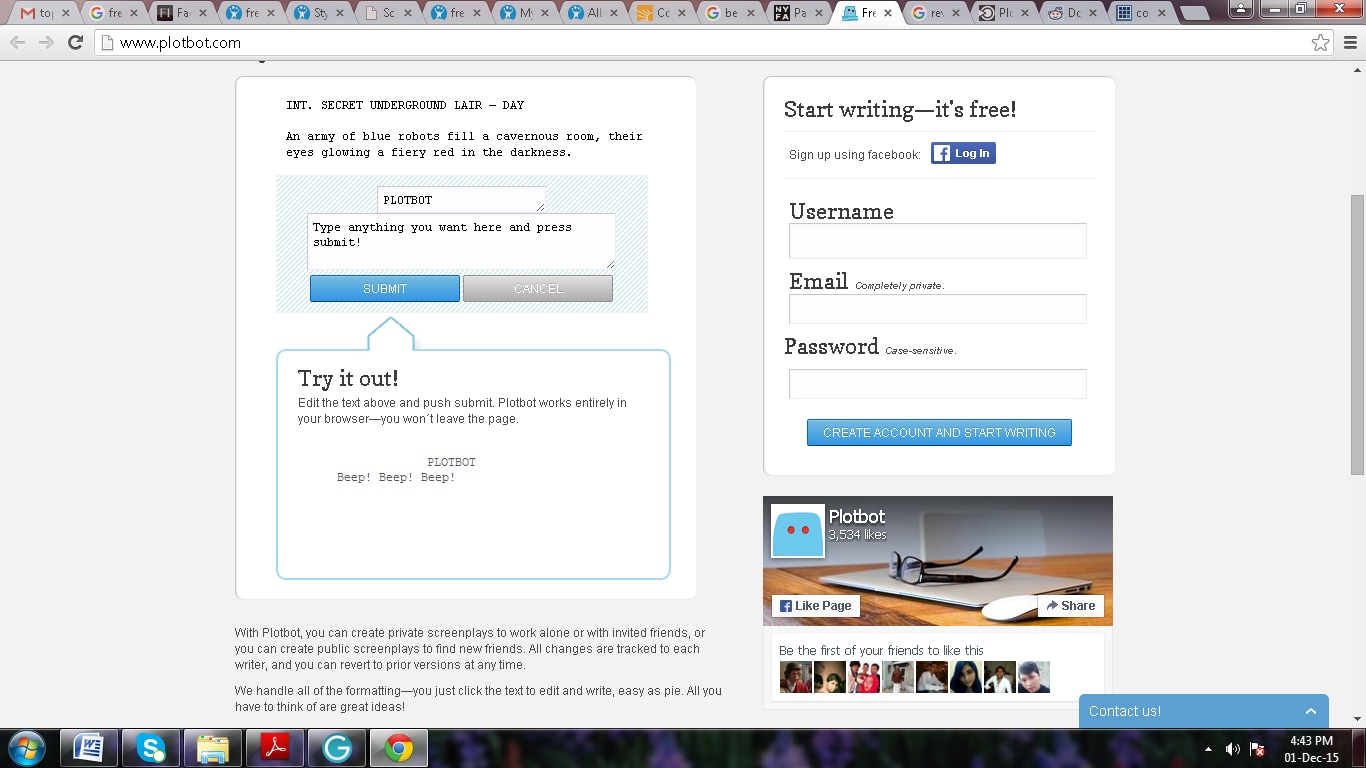
Part 7
7. Writer DuetFeatures and Functions:
· This free screen sc_x_ripting software windows is the best ever software to write and format the sc_x_ript.
· It follows the industry standard layout with page break ups visible while writing.
· It is a highly advanced screenplay outlining software.
Pros
· You can use the software both online and offline.
· It can be downloaded for free.
· It is created by writers for the use of writers.
Cons:
· It is a perfect as it is easy to use and offers all the features that too without shedding any money.
· Although promises all the features, but sometimes are unable to execute those as promised.
User Review/Comments:
1. Writer Duet is the most intuitive, most user-friendly sc_x_riptwriting software I’ve ever used. And it’s truly amazing to be able to write and share screens with one, two, or many different people at once. Plus — and I can’t tell you how many times I’ve used this — every time I’ve had a suggestion or run into a problem, they’ve been incredibly responsive and have fixed and/or integrated solutions immediately. I wish I’d had this earlier in my career. I can’t say enough good things about Guy Goldstein and Writer Duet.- ouhttps://writerduet.com/
2.“I adore WriterDuet. It has honestly transformed the way I write with my partner, now as well as our scheduled work, we can grab time whenever we want. No more shlepping across the country away from our families! It is an amazing and exciting software to use, so simple and so effective. Thank you WriterDuet.” https://writerduet.com/
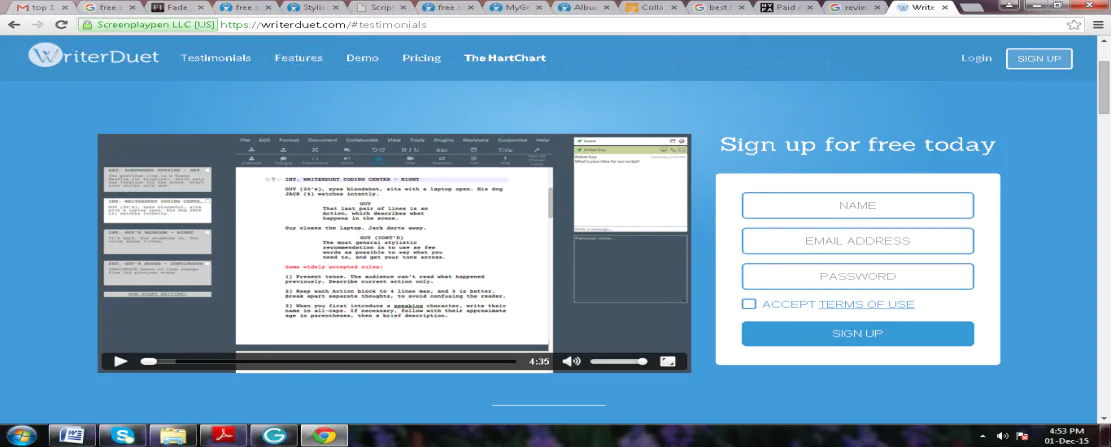
Part 8
8. HighlandFeatures and Functions:
· Highland is screenwriting software that uses the plain text.
· It is minimalist and distraction free software.
· The sc_x_ript is readable in any text editor.
Pros
· Provides notes in line with text.
· Offers page jumpers within a long document.
· Your sc_x_ript can be moved on and off of any device.
· Saves your precious time as it takes care of all kinds of formatting.
Cons:
· It is not available for free and charges a minimal amount of $29.99.
· While moving the sc_x_ript, it may not work in the right way.
· Language is sometimes a problem.
User Review/Comments:
1 “Highland has changed my entire way of working with sc_x_ripts. Now that I know my screenplays and TV sc_x_ripts aren’t trapped in one particular software’s format, I have the flexibility to use the tools I need for the particular part of the process. I use it every day.” http://quoteunquoteapps.com/highland/
2 “ It is a great environment to write your next film in with an attractive price tag, but also a powerhouse of features that will help you shine in the screenwriting business.” http://quoteunquoteapps.com/highland/
3 “Certainly for those in the film industry, this app is more than worth its price”. http://quoteunquoteapps.com/highland/
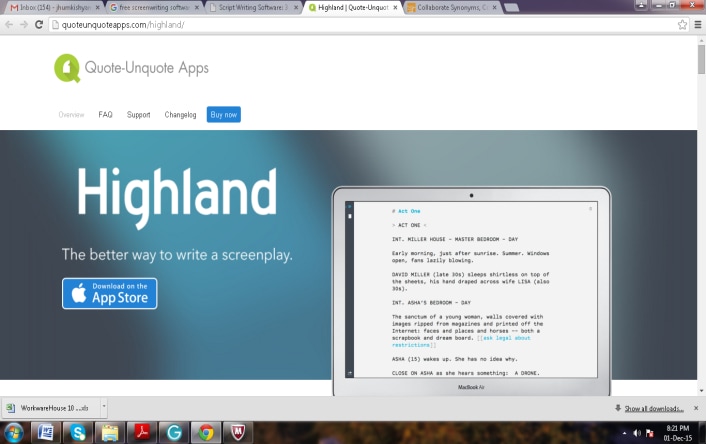
Part 9
9. MovieMagicFeatures and Functions:
· This screenwriting software is highly acclaimed software for film writing and production.
· It offers all kinds of software for all phases of writing starting from creativity to formatting.
· It is completely customizable and has superior production features.
Pros
· A top quality product that ensures 100% service.
· Highly authentic as it is used by the world renowned writers.
· It formats the sc_x_ripts to Industry standard.
Cons:
· Outstanding software, but comes at a cost of $129.
· Expensive so not a cup of tea for the newcomers in the industry.
· May appear little unstable .
User Review/Comments:
1. “I've used Movie Magic Screenwriter for many years. Nothing is as simple, powerful, intuitive and versatile. And the support is outstanding.” http://www.screenplay.com/testimonials/
2. “With every sc_x_ript, I discover some new feature of MOVIE MAGIC SCREENWRITER to make my life easier, but the greatest feature of all is that a complete beginner can start it up and be writing immediately.” http://www.screenplay.com/testimonials/
3. “I use MOVIE MAGIC SCREENWRITER. I love it. If you want a screenwriting program that does it all, and does it all flawlessly, then it is the one you should buy. And that's exactly what I tell my students.” http://www.screenplay.com/testimonials/
3. “Movie Magic Screenwriter changed my view of class and of screenwriting as a profession. It has allowed me to pursue this as a profession with ease and simplicity.” http://www.screenplay.com/testimonials/
4.“I've used Movie Magic for everything from comic books to storyboards for our cinematics, and it's a major time-saver!” http://www.screenplay.com/comicwriterreviews
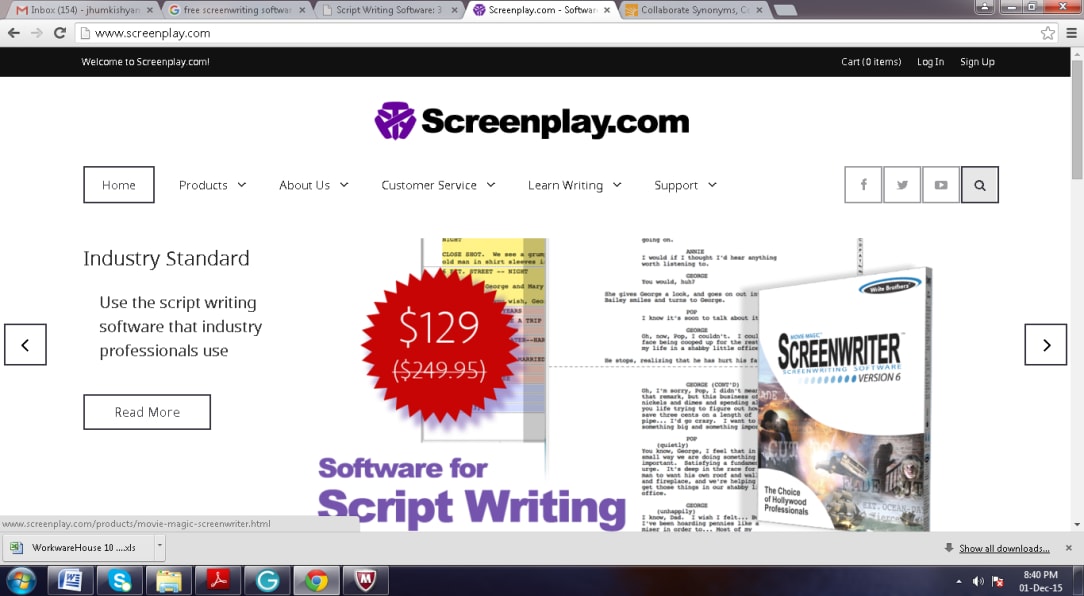
Part 10
10. Final DraftFeatures and Functions:
· Final Draft is the most authentic sc_x_riptwriting tool that is designed to write sc_x_ripts for movies, televisions and stage plays.
· It allows you to concentrate completely on writing as other things are taken care by the software.
· The software combines the word processing and the professional sc_x_ript formatting in an easy –to –use package.
Pros
· There is no need to learn the sc_x_ript formatting rules to use this software as it automatically paginates.
· Format your sc_x_ript to the standards of the media industry.
· Integrated with Scrivener.
· Virus free.
Cons:
· Besides the free trial version, the software is expensive.
· Sometimes it is unstable when in use.
User Review/Comments:
1 “I’m a professional playwright and have been using Final Draft for years to author my sc_x_ripts. The program is simple and easy to learn. It has several basic functions that make life much easier, such as the ability to choose your sc_x_ript style (T.V., a few varieties of stage play sc_x_ripts, etc.), and auto fill for character names. I haven't used many other programs, but out of the ones I've used, Final Draft is my choice for daily sc_x_ript writing.” http://final-draft.en.softonic.com/
2. "You can’t win a race without a champion car. Final Draft is my Ferrari." https://www.finaldraft.com/
3. "Final Draft makes it possible to simply imagine the movie in sc_x_ript form." .https://www.finaldraft.com/
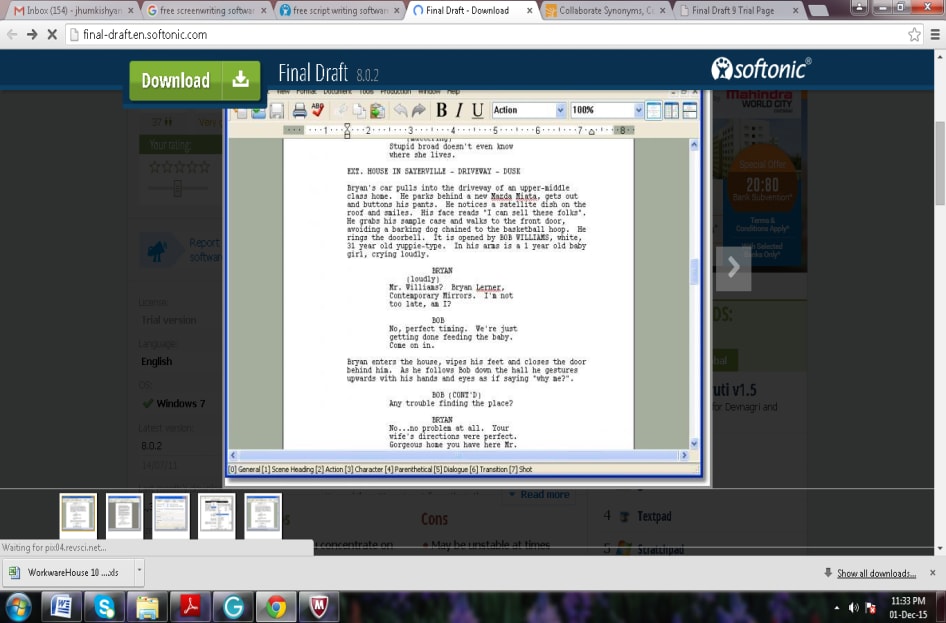
Free Screenwriting Software Windows
You Might Also Like
Top List Software
- Top Software for Mac
- Home Design Software for Mac
- Floor Plan Software for Mac
- Interior Design Software for Mac
- Free Scanning Software for Mac
- Landscape Design Software for Mac
- Free Cad Software For Mac
- Free Ocr Software For Mac
- Top 3 Free Astrology Software For Mac
- Free Database Software For Mac/li>
- Top 5 Vj Software Mac Free
- Top 5 Free Kitchen Design Software For Mac
- Top 3 Free Inventory Software Mac
- Free Beat Making Software For Mac
- Top 3 Free Deck Design Software For Mac
- Free Animation Software For Mac
- Top 5 Free Logo Design Software Mac

Selena Lee
chief Editor