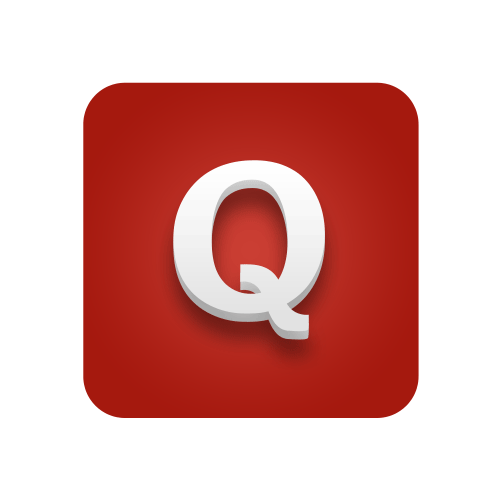Alice MJ
- Ho feta lilemo tse 20 boiphihlelo ba ho ngola tšimong ea software le theknoloji
- Mothusi oa litaba oa sehlopha sa Dr.Fone ho tloha ka 2009
- Tsepamisa maikutlo haholo ho taolo ea data ea lisebelisoa tsa mehala, ho hlaphoheloa ha data ea PC.
- natefeloa ke ho mamela 'mino le ho arolelana le motsoalle
Boiphihlelo & Thuto
E ikemiselitse ho theha litaba tsa bohlokoa lefapheng la software ka lilemo tse fetang 20. O ile a ikopanya le sehlopha sa Dr.Fone ho tloha 2007 e le mohlophisi bakeng sa ho fana ka litharollo tse ngata ho rarolla mathata a amanang le lisebelisoa tsa cellular. Tsebo e ngata ea software e mo thusa ho kenya letsoho lipalo tsa lingoliloeng tse tsebahalang. O natefeloa ke ho bala lingoliloeng tsa theknoloji haholo le ho leka software e fapaneng bakeng sa ho tlisa mekhoa e shebiloeng haholo bakeng sa babali.
O ile a fumana master of Computer science, a sebelisa komporo Univesithing ea Toronto. Ntle le moo, o ile a fumana mangolo a mangolo a mangolo a mangolo a mangolo a mangolo a mangolo a mangolo a mangolo a mangolo a mangolo a mangolo a mangolo a mangolo a mangolo a mangolo a mangolo a mangolo a mangolo a mangolo a mangolo a mangolo a mangolo a mangolo a mangolo a mangolo a mangolo a mangolo a thuto ea thuto ea sekolo.
Alice e ne e le moenjiniere ea hlomphuoang oa software pele a kenella Wondershare. Ho sebetsa nako e telele hakaalo le bahlahisi ba theknoloji ho mo rutile mokhoa oa ho fumana lisebelisoa tse molemo ka potlako. O ile a etsa qeto ea ho ngola lingoliloeng ho bontša lisebelisoa tse molemo, a sebelisa malebela le mekhoa e fapaneng ea ho botsa lipotso tse chesang ho thusa babali ho fumana likhetho tse loketseng. O ipabola tabeng ea ho akaretsa litsela tsohle ka mantsoe a nolofalitsoeng, e leng se ileng sa etsa hore babali ba ratoe haholo.
Ha se feela mohlophisi ea bulehileng empa hape ke morati oa 'mino. O rata ho arolelana 'mino ho metsoalle le ho bina meketeng ho tlisetsa ba bang thabo.
Ho tsamaisa mecha ea litaba ea WhatsApp ho karete ea SD ho kanna ha se khonehe ho latela webosaete ea WhatsApp Officia empa sehloohong sena re tla u bontša mokhoa oa ho tsamaisa WhatsApp ho karete ea SD. …
iPhone e matha butle ke bothata boo basebelisi ba bangata ba nang le bona. Sengoliloeng sena se na le matšoenyeho 'ohle a hau a koahetsoeng ka ho khothaletsa tse ling tsa tharollo e molemohali ea ho etsa hore iPhone ea hau e sebetse kapele. …
U se ke ua lumella phoso ea iTunes 3194 hore e be phephetso ho uena. Latela poso ena ho tseba ho molemo ka ho fetisisa ho rarolla bothata boo le hape hlaphoheloa hao lahlehileng difaele ho sebelisa Dr.Fone ya data ho hlaphoheloa software. …
Lokisa iPhone kh'amera e ntšo skrineng bothata ka ho latela tataiso ena. Re fane ka tharollo ea mohato ka mohato ho lokisa khamera ea iPhone e sa sebetseng skrineng e ntšo. …
Sehloohong sena, re tla u fa tlhaloso e qaqileng le e rutang mabapi le ntho e 'ngoe le e' ngoe eo u hlokang ho e tseba ka phoso ea ts'ebetso ea iPhone, ho kenyelletsa le lisosa tsa eona hammoho le tharollo. …
Bula feela patlo ea Google, 'me u kenye "iPhone overheats" joalo ka mantsoe a bohlokoa a ho batla. U ka fumana limilione tsa li-post, litletlebo le lingoliloeng tse buang ka taba ena. …
Ke hobane'ng ha iPhone ea hau e na le bothata ba Phoso ea 21? Sehlooho sena se u bolella 7 litsela tsa ho felisa iTunes phoso 21 kapa iPhone phoso 21. …
Mona re tla u bolella hore na ke hobane'ng ha hao iPhone kopana le iTunes phoso 3014 le tse tšeletseng ditharollo mabapi le kamoo ho lokisa iTunes phoso 3014 ha tsosolosa. …
Ithute ho rarolla loop ea ho qala iPhone ho tataiso ena ea mehato. Re thathamisitse litharollo tse 'ne tse fapaneng tsa ho hlola bothata ba iPhone boot loop. …
Boholo ba lōna ba nang le phihlelo iTunes phoso 9 kapa iPhone phoso 9. Sehlooho sena se introduces seo iTunes phoso 9 le kamoo ho ka lokisa iTunes phoso 9 kapa iPhone phoso 9. …
Sehlooho sena se hlalosa kamoo ho lokisa iPhone phoso 4013, eo hape e tsejoang e le iTunes phoso 4013, e leng ke e mong oa atileng ka ho fetisisa iPhone liphoso tsa kopana. …
A sehloohong sena a, re tla u bontša kamoo ho lokisa iTunes phoso 4005 kapa iPhone phoso 4005 hore sebele bohle iPhone, iPad le iPod basebedisi ba ba 'nile ba ka. …
Sengoliloeng sena se na le mathata a atileng haholo a FaceTimee ao mosebelisi a tlamehang ho tobana le ona le tharollo e bonolo ho e 'ngoe ea mathata ana. …
Ithute kamoo u ka rarollang bothata ba iPhone bo khomaretsoeng ka mokhoa oa li-headphones bukeng ena. Re thathamisitse litharollo tse 10 ka mehato ea ho lokisa bothata ba iPhone headphone mode. …
Ha e le hantle ho na le mathata a mangata a molumo ao u ka tlamehang ho tobana le 'ona ho iPhone.Ka lehlohonolo bakeng sa hau, boholo ba bona bo ka lokisoa. …
Na litsebiso ha li sebetse ho iPhone? Mona ke litokiso tse potlakileng le tse bonolo tsa litsebiso tsa iPhone ha li sebetse. …
Na Wi-Fi ea hau ha e sebetse ho iPhone? Haeba ho joalo, sengoloa sena se akaretsa tsohle tseo u hlokang ho li tseba ka mathata a iPhone Wi-Fi le mekhoa ea ho a lokisa. …
E le ho lokisa bothata ba iPhone echo u lokela ho e isa ho setsebi kapa u rarolle bothata ka mehato e bonolo e ka tlase. …
Sengoliloeng sena se u bontša mekhoa e 7 ea ho lokisa sensor ea proximity ea iPhone u le mong ho fapana le ho e isa ho setsebi kapa morekisi ea netefalitsoeng. …
Haeba basebelisi ba kopane le bothata ba iPhone ha ba khone ho fumana lengolo-tsoibila la khokahano ho seva e hlolehileng, poso ena e teng mona bakeng sa bona. …
Le hoja e le ketsahalo e sa tloaelehang haholo, ho na le batho ba bang ba tlalehileng mathata a bona iPhone backlight.Leqephe lena le tla u bontša litsela. …
Haeba u na le bothata ka iPhone phoso 2009 kapa iTunes phoso 2009, bala sehlooho sena, e fana ka 5 litsela tsa ho u lumella habonolo fumana iPhone phoso 2009 e tsitsitseng. …
Kahoo, haeba ts'ebetso e bonolo ea ts'ebetso e hloleha, ho bohlokoa hore hang-hang u ikopanye le marang-rang a mohala oa hau ho rarolla bothata. …
IPhone ea hau e khomaretse skrineng sa lefu sa logo e tšoeu ea Apple? Basebelisi ba bangata ba iPhone ba kile ba tobana le bothata bo tšoanang empa qetellong ba bo lokisa. Empa joang? Feela latela tsena 8 litsela tsa ho lokisa iPhone tšoeu lesira la lefu. …
Ke ntho e tenang ka ho fetesisa ha iPad e hoama. Ka lehlohonolo, ho na le tsela e bonolo haholo ea ho lokisa iPad e leqhoa. …
Sehloohong sena, re tla u bolella mokhoa oa ho beha iPhone ka mokhoa oa DFU ka mokhoa o tloaelehileng le mokhoa oa ho beha iPhone ka mokhoa oa DFU ntle le ho sebelisa likonopo tsa hau tsa lapeng kapa tsa matla habonolo. …
IPhone ea ka e fetoha e putsoa, ho lokisa skrine ea lefu la iPhone joang? Seke oa tšoenyeha. Re tla u bolella mokhoa oa ho lokisa iPhone putsoa lesira la lefu ntle le tahlehelo ya data! …
Mona ke 6 bonolo litsela tsa ho rarolla phoso 1009 iPhone bothata hang le bakeng sa bohle. E tšoanang tharollo sebetsa ho rarolla phoso khoutu 1009 iPhone/iPad hammoho. …
GPS e bohlokoa haholoanyane bophelong ba letsatsi le letsatsi hona joale. Ha u kopana le mathata a mang, u a lokisa joang? Litharollo tse felletseng ke tsena bakeng sa hau. …
Sengoliloeng sena se u bolella mokhoa oa ho kenya iPhone ea hau kapa ho fumana iPhone ea hau ho tsoa ho mokhoa oa DFU ka ho tobetsa tse 'maloa. Kena bakeng sa lintlha hona joale! …
Phoso ea 29 ea iPhone e etsahala ha ho na le liphetoho tsa hardware tse etsoang fonong kapa likarolo tsa mokha oa boraro li kentsoe. Batla litsela tsa ho e lokisa. …
Kajeno, re tla hlahloba tharollo e 'ngoe le e' ngoe eo u hlokang ho e tseba e tla u thusa hore u se ke ua ba le iPhone 11 e entsoeng ka litene ho khutlela mosebetsing o feletseng moo u ka tsoelang pele joalokaha eka ha ho letho le etsahalang. …
A na u batla sesebelisoa se molemo ka ho fetisisa sa iOS Downgrade? Re bapisitse ts'ebetso ea likhetho tse ts'eletseng tse ntle ka ho fetisisa tsa iOS Downgrade Software posong ena e rutang. …
A na u tobane le bothata bofe kapa bofe ba ho futhumatsa ba iOS 14 kamora ho ntlafatsoa? Tsoela pele ho bala ha tataiso e thathamisitse litharollo tse 7 tse qaqileng tsa ho lokisa mocheso oa iPhone ka mor'a ntlafatso ea iOS 14. …
Fumana lisosa le litokiso ha iOS 14 CarPlay e hloleha ho sebetsa sesebelisoa sa hau. Ithute kamoo Dr.Fone lokisa sesebelisoa ka thusa mona. …
Na u ntlafalitse mohala oa hau ho iOS 14 beta ea sechaba 'me u tobane le liphoso? Bala tataiso ena 'me u ithute ho theola le ho kenya mofuta oa beta oa iOS 14 joalo ka pro. …
Ntlafatso ea iOS e tsitsitse ke taba e tloaelehileng eo u ka e rarollang habonolo. Tataisong ena, u ka ithuta litharollo tse 4 tsa ho lokisa ntlafatso ea iOS e khomaretseng taba ea Apple Logo. …
Ha Safari e ke ke ea bula liwebsaete, u ka etsa lintho tse ngata ho lokisa bothata. Sheba litharollo mona. …
Na k'hamera ea hau ea iPhone ha e sebetse? Tsoela pele ho tseba ka tokiso e 'ngoe le e 'ngoe e ka khonehang bakeng sa khamera e ka pele e sa sebetseng ho iPhone 6, 7, 8, le mefuta e meng. …
Ka ho lutla ho hongata ha iOS 14, o kanna oa ferekana ka likarolo tsa iOS 14. Ka poso ena, ke tla thathamisa likarolo tse ling tsa bohlokoa tsa lekunutu le ts'ireletso mohopolong oa iOS 14. …
Na toche ea hau ea iPhone e fifetse? Ena ke bothata bo tloaelehileng har'a basebelisi ba iPhone mme lenane lena le fana le ho khothaletsa tharollo e molemohali bakeng sa bothata bona. …
Na u fumane polokelo e kholo ho iOS 15 kamora ho fumana ntlafatso? Bala 'me u ithute ho tšolla polokelo e 'ngoe ho iPhone ka mor'a ntlafatso ea iOS 15 posong ena. …
iPhone dropping di-call ho sa lebelloa ke bothata bo tloaelehileng har'a iPhone basebedisi ba. Fokotsa bothata bona ho sebelisa leha e le efe ya ditharollo tse thathamisitsoeng 'me haeba hobe le ho feta fihla, sebelisa kgothaletswa Dr.Fone System Repair sesebelisoa. …
Ka linako tse ling apple CarPlay e ka 'na ea hlōleha ho hokela koloing ea hau' me u sala u ipotsa hore na u ka e etsa joang. Sengoliloeng sena se fana ka lethathamo le hlophisitsoeng la tharollo haeba CarPlay e sa hlahe. …
Na u bile le bothata moo tšobotsi ea hau ea iPhone ea U se ke Ua Tšoaroa e sa sebetse? Sengoliloeng sena se u fa leseli mabapi le mekhoa ea ho rarolla bothata bo joalo. …
Ithute ho lokisa iPhone eseng ho boloka linepe. Mekhoa eohle e hlahisitsoeng mona tataisong ena ea tšeptjoa ebile e lekoa. Hona joale ha ho na taba ea lifoto tse sa bolokehang ho iPhone? Sebelisa mekhoa ena feela 'me u lokise taba ka mor'a metsotso e seng mekae. …
Ithute mokhoa oa ho lokisa iTunes ha e bone iPhone ka mekhoa e bonolo le e tšepahalang. Mekhoa ena e bonolo ho e sebelisa 'me ha e hloke tsebo leha e le efe ea theknoloji. Feela latela mehato e le hlahiswa le ho rarolla iPhone e sa bontša ka iTunes mac taba ka hare ho metsotso e. …
Ithute ho lokisa taba ea mehala ea morao-rao e sa bontsheng ho iPhone ka mekhoa e bonolo le e lekiloeng. Hona joale ha ho sa na pherekano ea ho lahleheloa ke mehala ea bohlokoa kaha u tla khona ho bona hore na ke mang ea u letsetsang. Tsamaea feela ka tokomane ena e tiileng ea ho lokisa mehala ea morao-rao ea iPhone e sa bontsheng le ho rarolla bothata lapeng la hau ka boyona. …
Na u tobane le bothata ba liphetoho tsa molumo oa molumo oa iPhone ka sesebelisoa sa hau ebe u fihlile sebakeng se nepahetseng hobane tataiso ena ea mantlha e tla u thusa ho lokisa bothata ba molumo oa molumo oa iphone. …
A na u tobane le mathata ha u ntse u theha ID ea Apple ha sesebelisoa sa hau se ts'oarehile, joale u fihlile sebakeng se nepahetseng moo tataiso ee ea mantlha e tla u fa mekhoa e fapaneng ea ho tsoa maemong a khomaretsoeng? …
iPhone ho se bone sim card hase bothata bo tloaelehileng har'a iOS basebelisi. Leha ho le joalo, re hlophisitse lethathamo la litharollo tsa ho lokisa bothata haeba bo ka u etsahalla. …
Lekola litharollo tse ling mabapi le ho lokisa iPhone e khomaretsoeng semumu sengolong sena. Tseba tharollo e molemo ka ho fetisisa ka kakaretso e ke keng ea u hlōleha hora eo u e hlokang. …
Na u ntse u ipotsa hore na u ka lokisa skrine ea iPhone joang hore e be ntšo nakong ea mohala? Itshwarelle hobane re na le mokokotlo wa hao. Sehlooho sena se tla senola mekhoa e sebetsang ka ho fetisisa ea ho lokisa taba ena. …
Tlosa iPhone ea hau habonolo ho "Recovery Mode Loop" 'me u utloisise phapang lipakeng tsa Mokhoa oa ho Fumana le DFU (kapa Mokhoa oa Ntlafatso ea Firmware ea Sesebelisoa). …
IPad ea hau e ile ea khomarela Mokhoa oa ho Pholosa ka mor'a ho ntlafatsa? Sehlooho sena se e fana ka u 2 bonolo litsela tsa ho lokisa iPad ile a khomarela a ho hlaphoheloa mode ka mor'a hore apdeita. …
Na lengolo la Yahoo ha le sa sebetsa ho iPhone? Bala poso ena e qaqileng ho rarolla lengolo la Yahoo le sa keneng ho iPhone ka litsela tsohle tse ka khonehang. …
Haeba Gmail e sa sebetse ho iPhone ea hau, joale ena e ka ba poso e ntle. E kenyelelitse lintho tse 6 tseo u ka li etsang haeba Gmail e emisitse ho sebetsa ho iPhone. …
Na tšobotsi ea hau ea vibrate ea iPhone ha e sebetse? Mona ke tse ling tsa ditharollo atlehang ka ho fetisisa hore u ka leka ho lokisa iPhone vibrate se sebetse bothata. …
U batla tharollo ea ho lokisa Airdrop ea hau? Mona ke mabaka a 'maloa a etsang hore airdrop ea hau e se khonehe le hore na u ka sebetsana le eona joang. …
Na lisebelisoa tsa iPhone ha li eo skrineng sa lapeng sesebelisoa sa hau? Bala poso ena ho tseba seo u lokelang ho se etsa haeba lisebelisoa li nyamela ho iPhone ka litsela tsohle tse ka khonehang. …
Na iPhone ea hau e lutse holim'a lebili le ohiang? Seke oa tšoenyeha - joalo ka ha tataiso ena e thathamisitse mefuta eohle ea tharollo bakeng sa iPhone e khomaretsoeng skrineng e ntšo e nang le lebili le ohiang. …
iphone e bapala mmino ka boyona, iphone e qala ho bapala mmino ka boyona, iphone e bapala mmino ka boyona, iphone 7 e bapala mmino ka boyona, mmino wa apole o qala ho bapala ka bowona ...
Sehlooho sena se tla ho kgothaletsa 7 skrine rekota bakeng sa hao le ho u bolella kamoo ho rekota iPhone skrine ntle jailbreak. …
Mang kapa mang a ka ferekana haholo ha limmapa tsa Google li emisa ka nako eo u e batlang haholo. Mona ke tse ling tsa malebela a ho lokisa bothata ba Google Maps. …
A na u se u ntlafalitse ho mofuta o sa tsitsang oa beta oa iOS 'me ha ho bonahale eka u ka theola iOS Beta? Tsoela pele ho bala 'me u ithute ho ntša iOS Beta ho iPhone ntle le tahlehelo ea data. …
Na u lakatsa ho tseba hore na u ka etsolla ntlafatso ea iOS? Bala pele 'me u fete ka litharollo tse peli tsa mohato ka mohato mabapi le mokhoa oa ho etsolla ntlafatso ho iPhone ka / ntle le tahlehelo ea data. …
Na u lakatsa ho tseba ho theola iOS ntle le komporo? Bala tataiso ena ea litsebi 'me u tloaelane le tharollo e molemohali ea ho theola iPhone ntle le tahlehelo ea data. …
Na iPhone ea hau e tsitsitse mokhoeng oa ho hlaphoheloa ha u ntse u leka ho theola iOS 12? Seke oa tšoenyeha - re tlile le 3 tharollo bonolo ho lokisa iPhone khomaretse downgrade iOS. …
Basebedisi ba iPhone ba tobana le taba ena e tenang ea ho fumana iPhone ea bona e khomarele logo ea Apple. E le ho rarolla bothata, re tla u bolella hore na ke hobane'ng ha e etsahala le kamoo u ka lokisang iPhone e khomaretsoeng ka logo ea Apple. …
Na iPhone ea hau e khomaretse ho hokela skrineng sa iTunes mme e hana ho e khutlisa? Feela latela tsena stepwise ditharollo ho lokisa iPhone khomaretse ho iTunes skrineng. …
Joang ho ntša iPhone ka mokhoa oa ho hlaphoheloa? Ho ba hlokolosi ka tahlehelo ea data kapa ho batla ho tseba ho khutlisa iPhone, ebe u fumana tharollo e felletseng mona. …
Na iPhone ea hau e khomaretse mokhoa oa ho hlaphoheloa? Sehloohong sena, re thathamisitse 5 stepwise ditharollo sebelisoa ke boholo ba iOS bahlabani ba ho lokisa iPhone kapa iPad khomaretse ka mokgwa wa ho hlaphoheloa ntle le bothata leha e le efe. …
iPhone e holofetse, hokela iTunes? Molato ke eng? Ha ho na matšoenyeho, sheba feela sengoloa kaofela ho ithuta ho lokisa iPhone e nang le bokooa ka tharollo e sebetsang (eseng feela tharollo ea iTunes). …
U tla etsa'ng haeba iPhone ea hau e lula e bata? Ha u tsebe? Lula hona mona hobane re u na le eona kaofela haeba iPhone 6 ea hau e lula e bata. …
Na konopo ea hau ea matla ea iPhone e tsitsitse? Bala poso ena e rutang 'me u lokise konopo ea matla ea iPhone 6 e khomaretsoeng ka ho latela litharollo tsena ka mehato. …
Rarolla iPhone khubelu skrine taba ka ho latela litlhahiso tsena. Re thathamisitse 4 litsela tse fapaneng tsa ho lokisa iPhone khubelu skrineng kapa khubelu Apple logo logo logo logo skrineng. …
Na iPhone ea hau e shoele ka ho feletseng? Bala poso ena e pharaletseng ho lokisa bothata ba iPhone bafu. Re thathamisitse 6 stepwise tharollo ho lokisa iPhone 6 bafu hona mona. …
A sehloohong sena a re tlil'o ho nka ka ho teba look at iTunes phoso 11 esita le fana ka u le tse seng kae ditharollo tse ka u thusa. …
Na skrine ea hau ea iPhone e hoamisitsoe? Bala tataiso ena e rutang mabapi le mokhoa oa ho notlolla iPhone ka litokiso tse ling hang hang. Litharollo tse 'maloa tse bohlale li thathamisitsoe mabapi le mokhoa oa ho lokisa iPhone e hatselitsoeng. …
Lokisa ho hlaphoheloa ho TinyUmbrella e ka u thusa ho tsoa iPhone le iPad ea hau ho loop ea mokhoa oa ho hlaphoheloa. A re u bolelle hore na u ka etsa joang le ho hlahisa mokhoa o mong. …
Ke lokela ho etsa eng ka iPhone 6 ea ka e senyehang? Na ke tla khona ho rarolla bothata ba iPhone ea ka e lula e senyeha? Che, u se u tla tseba. …
Na skrine ea hau ea iPad e ile ea fetoha putsoa ka tšohanyetso? Mona ke seo u se etsang. …
Sehloohong sena, re tla u fa mekhoa e 'maloa ea ho rarolla bothata - iPod e khomaretse Apple Logo, e' ngoe ea tsona e tla tiisa hore ha ho tahlehelo ea data. …
Sehloohong sena re tlil'o sebetsana le iTunes phoso 2005 le iTunes phoso 2003, hore na ke eng le kamoo u ka lokisa iTunes phoso 2005 le phoso 2003. …
Ithute ho lokisa iPad e ke ke ea bulela bothata ho tataiso ena e felletseng. Re fane ka 5 stepwise ditharollo ho lokisa iPad ka e ke ke ea bulela taba. …
Sengoliloeng sena se hlalosa mokhoa oa ho lokisa iPhone touch screen ha e sebetse litaba, e 'ngoe ea liphoso tsa liapdeite tsa iOS 14. …
Na u kile ua kopana le iTunes phoso 3004? Mona ke mokhoa oa ho e felisa. …
Ithute mokhoa oa ho lokisa iPhone o ile a khomarela bothata ba skrine ka ho latela thuto ena e rutang. Ke fane ka mehato e bonolo ea ho lokisa ho ts'oaroa ha iPhone ho kenya skrineng, e sebetsang bakeng sa iPhone XS/XR/…
iPhone, sengoathoana se monate sa theknoloji, empa eseng ntle le mathata a eona. Taba e 'ngoe e entseng linako tse sa feleng tsa khalefo ke ha o hokela marang-rang a Wi-Fi, empa ha ho na marang-rang a nnete, kapa Marang-rang ha a sebetse ho iPhone. …
Na iPhone/iPad ea hau e lula e khantša Letšoao la Apple? U ka lokisa bothata bona joang. …
Sengoliloeng sena se nka ka botebo mekhoa e fapaneng e sebelisitsoeng mabapi le mokhoa oa ho rarolla bothata ba voicemail ea iPhone e sa sebetseng. …
Le hoja ho ka bonahala ho makatsa, batho ba bangata ba tletleba ka hore lebone la iPhone ha le sebetse hantle 'me ka tšohanyetso le ile la khaotsa. Ho ka 'na ha e-ba le mathata a fapaneng ka morao ho eona, ho tloha ho litokiso tsa firmware ho ea ho bothata ba hardware. …
Ha u ntse u shebelletse litaba life kapa life tse khahlang kapa u hlokomela liphoso tse ling ho li-smartphones tsa bona, ke e 'ngoe ea litsela tse tsebahalang haholo tsa basebelisi ho nka linepe le ho li boloka hore li sebelisoe hamorao. Leha ho le joalo, batho ba 'maloa ba ka' na tobana le mathata a joaloka iPhone screenshot, sa sebetse. Ho ka ba le lebaka leha e le lefe la bothata bona. …
Lokisa bothata ba konopo ea bophahamo ba iPhone ka ho latela tataiso ena e rutang. Re thathamisitse litharollo tse 8 tse fapaneng bakeng sa konopo ea molumo e khomaretseng bothata ba iPhone 6. …
Na skrine ea hau ea iPhone XS (Max) / iPhone XR ha e arabe? Bala tataiso ena e pharalletseng kaha re fane ka litharollo tse ngata ho lokisa bothata ba iPhone XS (Max) / iPhone XR e sa arabeleng. …
Haeba iPhone ea hau e ke ke ea bulela, joale u fihlile sebakeng se nepahetseng. Bala poso ena e rutang ho lokisa iPhone hore e se qale kapa e lefelle bothata. …
U na le iPhone 12 e ncha 'me u batla ho tlosa data ho tloha ho ea khale ho ea ho iPhone e ncha. Quick Start ke karolo ea Apple e u lumellang hore u ikamahanya le sesebelisoa sa hau se secha sa iOS le sesebelisoa sa hau sa khale sa iOS. Empa ka linako tse ling iPhone ena ea Quickstart e khaotsa ho sebetsa, joale lebaka e ka ba eng kapa ho e rarolla joang? …
Seva ea ntlafatso ea software ea iPhone ha e khone ho ikopanya le pop-up e etsahala ha o ntse o leka ho nchafatsa iOS ka iTunes mme ho thata ho bareki bohle ba tšepahalang ba iOS. …
Na iPhone ea hau ha e sebetse? Na u lekile tsohle, bothata bo ntse bo sa rarolloe? Sheba litsela tse ling tse thahasellisang tsa ho e lokisa. …
Ithute ho rarolla iPhone e ntse e tsoela pele ho qala taba bukeng ena. Re fane ka litharollo tse 'maloa tsa hore na ke hobane'ng ha iPhone ea ka e lula e qala hape mona. …
Haeba u leka ho fumana sebaka se itseng ho iPhone ea hau, kapa limmapa tsa google ha li sebetse ho iPhone ea hau. 'Mapa o ka ferekanya, ebile ha o u fe lintlha tse nepahetseng. Ho na le mabaka a 'maloa a etsang hore Google Map ha e sebetse ho iOS kapa iPhone. …
IPhone ea ka e lula e koala hang-hang 'me ha ke tsebe hore na ke etse eng? Che, beha ka thoko matšoenyeho 'ohle a hau' me u bale sengoloa sena ho u thusa ka tsela e molemohali. …
Fono ea hau e ke ke ea lla le ha khetho ea 'mumu' e sa etsoa 'me li-setting li le ka molumo o felletseng? Mona ke kamoo u ka rarollang bothata bona ka iPhones. …
Na iPhone hotspot ea hau ha e sebetse? Se ke oa tšoha, re thathamisitse litsela tse ling tse khahlisang tsa ho e lokisa! …
Na melaetsa ea hau ea iPhone ha e lumellane le Mac? Mona ke litharollo tse 5 tsa ho lokisa bothata bona joalo ka setsebi. …
Ha ho tluoa ho iPhone, sim ha e tšehetsoe, ke taba e tloaelehileng le ba bangata. Haeba ue mong oa bona, u lokela ho bala lengolo lena le tiileng la ho lokisa bothata ba SIM card e sa tšehetsoeng ho iPhone. …
Na konopo ea iPhone e khutsitseng ha e sebetse kapa ha o khone ho beha sesebelisoa sa hau sebakeng se khutsitseng? Mona ke tharollo e 'ngoe le e' ngoe ea ho lokisa sesebelisoa se khutsitseng sa iPhone se sa sebetseng taba. …
Haeba u tobane le mathata a kang iPhone e khomaretsoeng skrineng sa ho tjhaja kapa iPhone e khomaretsoe skrineng e khubelu ea betri, sengoloa sena se tla u thusa ho hlola bothata bona. …
Na ua tseba ho lokisa iTunes hona joale Downloading Software bakeng sa iPhone phoso?Re tla u thusa ka molemo ka ho fetisisa ea ditharollo kajeno ho lokisa phoso ena. …
Haeba iPhone e ntse e tsitsitse ho hlahloba taba ea ntlafatso 'me ha u tsebe hore na u etse eng, ho bala tataiso ena ho tla u thusa ho utloisisa mekhoa ea ho lokisa boemo. …
Na iPhone ea hau e entsoe ka setene ha u nchafatsa ho iOS 14? U se ke ua tsieleha. U ntse u ka lokisa iPhone hao ntle le ho lahleheloa ke leha e le efe ya data ho eona. Sheba haholoanyane. …
Na iPhone ea hau e lutse ho logo ea Apple kamora ntlafatso ea iOS 14? Tsoela pele ho bala 'me re thathamisitse litharollo tse fapaneng tse se nang kelello ho lokisa iOS 14 e khomaretseng bothata ba logo ea Apple. …
Kamora ntlafatso ea iOS 14/13.7, batho ba fumane hore iPhone/iPad ea bona e qala ho hoama ka tšohanyetso. U se ke ua fufuleloa. Sengoliloeng sena se tla u tsebisa mekhoa e 'maloa e sebetsang ea ho lokisa serame sa iPhone kamora ntlafatso ea iOS 14…
Na u ntlafalitse ho iOS 14 Beta ka bohelehele 'me joale u batla ho theohela ho iOS 13.7? Sheba mokhoa oa ho theola boemo ho tloha ho iOS 14 ho ea ho iOS 13 ka kapa ntle le iTunes mohato ka mohato. …
Ho leka ho hlaphoheloa ha data ho etsahala feela ha o leka ho nchafatsa iPhone ka iTunes. 'Me ha e le hantle e ke ke ea baka mathata leha e le afe haeba e tsamaea hantle. Ho thoe'ng haeba e ka khomarela kapa e baka tahlehelo ea data? Uena…
Li-AirPod tsa hau li ke ke tsa hokela iPhone le kamora liteko tse ngata? Ebe u bala poso ena ho lokisa AirPods e ke ke ea kopana le bothata ba iPhone ka mekhoa e fapaneng. …
Na skrine ea hau ea iPhone e ntse e thekesela kapa ha e arabele ka lebaka lefe kapa lefe? Lokisa bothata ba skrine ea iPhone ka ho leka litharollo tsena tse 7 tsa DIY tse bohlale. …
Na ha u fumane mangolo a AOL ho iPhone ea hau kapa u tobane le litaba tse ling tsa mangolo a AOL? Ebe u bala le ho lokisa AOL Mail ha e sebetse bothateng ba hau ba iPhone. …
Na Apple Watch ea hau ha e hokahane le iPhone ea hau? Ebe u bala ho ithuta hore na u etse eng haeba Apple Watch e sa kopane le iPhone ea hau ka litharollo tse 7 tse fapaneng. …
Ho ba le iPhone Facebook ho boloka bothata bo ntse bo senyeha le ka mor'a ho kenya mofuta oa morao-rao oa iOS? Ha se pheletso ea monate oa hau ka Facebook. Sehlooho sena se u fa temohisiso ka litsela tsa ho rarolla bothata ka iPhones. …
Ntlafatsa ho iOS 15 'me u batla ho notlolla iPhone ea hau ka Apple watch empa u sa khone ho e etsa? Mona re fana ka tharollo. Sheba sehlooho sena ho fumana ho eketsehileng. …
U ntlafalitse iPhone ea hau ho iOS 14.5, u na le skrine e tšoeu e tšosang ea lefu, 'me joale u batla litsela tsa ho e rarolla. Ntho e ntle ke hore, re na le e 'ngoe bakeng sa hau. …
Sengoliloeng sena se khothaletsa tsela e molemohali ea ho rarolla bothata ba almanaka ea iPhone e sa lumellaneng. Tseba mekhoa e meng ea ho rarolla bothata haeba e etsahala. …
Fumana app ea ka ea Metsoalle e sieo ho iPhone 'me u ntse u ipotsa hore na u ka e fumana joang! Joale, bala sengoloa sena ho fumana tharollo e molemohali le bongata ba litharollo tse ling. …
IPhone ea ka e ile ea khomarela letšoao la apole ha ke qala ho ntlafatsa iPhone ea ka ho iOS 14.5 ea morao-rao! Sheba sehlooho sena ho rarolla mokhoa oa ho se rarolla. …
Ka linako tse ling, ntjhafatso ha e tsamaee kamoo ho neng ho lebelletsoe, o ka fumana skrine e ntšo kamora ho ntlafatsoa ho iOS 14.5. Mona re fana ka ditharollo ho u thusa ho tsoa ho iPhone batsho skrine. …
Ke eng e ncha ho iOS 14.5? Sheba sengoloa sena ho bona likarolo tse ncha tsa 14.5. Hape le ka mohla u se ke oa tšoenyeha ka ho ntlafatsa iOS ho mofuta oa morao-rao. Re fana ka tharollo mona. …
A na u tobane le bothata ba almanaka ea Google e sa lumellaneng le iPhone kapa khalendara ea hau e arolelanoang ea Google ha e hlahe ho iPhone? E ea feela ho dossier ena bakeng sa tokiso e ntle. …
Tlosa bothata ba hau ba khamera ea iPhone hona joale ka tataiso ena ea ho qetela moo u ka fumanang litharollo tse fapaneng tse fapaneng bakeng sa bothata boo u bo filoeng. …
A na u tobane le taba ea hore Apple health app ha e latele mehato? Ha ho na matšoenyeho, sheba feela lengolo lena le tiileng ho lokisa bothata. …
Haeba sesebelisoa sa hau sa iPhone Auto Lock se emisa ho sebetsa ka tšohanyetso mme hajoale o ntse o batla tharollo ea ho lokisa litaba tsa sesebelisoa sa hau, o ka sheba tataiso ena ea mantlha mme o fumane tharollo ea hau mona. …
iPhone e sebetsa ka thelelo ha e nchafatsoa. Empa boemo e tla ba bofe ha lisebelisoa tsa iOS othomathike li sa sebetse? O ka lokisa bothata habonolo o sebelisa litharollo tse tšepahalang le tse lekiloeng tse fanoeng mona. …
Ho na le ntho e le 'ngoe e tšoanang eo basebelisi ba Android ba tšoenyehileng ka eona: ts'ireletso ea data. Ka hona, ho bohlokoa ho khetha e ntle Android ya data hlakola app e ho u thusa. …
Ithute mokhoa o se nang mathata oa ho boloka data ea hau ka thuso ea sesebelisoa sa Android le mefuta e meng ea eona e ntle ka ho fetisisa. …
Samsung Kies 3 ke sesebelisoa bakeng sa synchronizing a tšehetsa Android sesebediswa, le khomphuta ya hao, lumella u ho fetisetsa data pakeng tsa tse peli. …
Ka palo ea lisebelisoa tse teng hona joale, ho bohlokoa hore basebelisi ba lisebelisoa tsa Android ba utloisise le ho sebelisa mekhoa e potlakileng ea ho qala bekapo ea lisebelisoa tsa Android. …
Sengoliloeng sena se leka ho fana ka tharollo ea ho boloka le ho khutlisetsa mehala ea Huawei…
Mehala ea cellular e bile karolo ea bohlokoa bophelong ba rona ba letsatsi le letsatsi. Ho na le mekhoa e mengata ea ho boloka bekapo ea fono ea hau ea Android. Sehloohong sena, re tla u tsebisa software ea bekapo ea data ea 6 ea mantlha bakeng sa ...
Re tla arolelana mekhoa e fapaneng ea hore na u ka boloka linepe joang ho mehala ea android ka tataiso ena. …
Sehloohong sena, re tla thathamisa top 9 Samsung bekapo software le 6 Samsung ya data bekapo Apps ho u thusa habonolo bekapo ya data ka Samsung disebediswa. …
re tlo u joetsa ka lits'ebeletso tse 10 tse ntle ka ho fetisisa tse fumanehang tsa maru ho bekapo ea mohala oa samsung ho cloud. …
Sehlooho sena se rerile ho u tsebisa ho 5 litharollo holimo bakeng sa bekapo melaetsa ya hao Samsung fono. …
sehloohong sena re tlil'o u bolella ka litsela tse sa tšoaneng fumaneha ho fetisetsa difoto tsa hao khomphuteng ya hao. …
re tlil'o u bolella ka mekhoa e fapaneng ea ho boloka mabitso a mobile a Samsung android. …
A sehloohong sena a, re tlil'o nka look at tse ling tsa mekhoa e molemo ka ho fetisisa sebelisoa ho bekapo iPhone ditiriso tse dingwe le app e ya data. …
Ho na le maqheka a mangata ao u ka a sebelisang ho boloka lifoto tsa iPhone ho thibela tahlehelo e sa feleng ea data ea hau ea bohlokoa. Le ka mohla u se ke ua lahleheloa ke linepe tsa hau tse sa lebaleheng hape. …
Deleting data ho tswa iOS disebediswa ke sebele ha ho bonolo, empa u se ke ua tšoenyeha! A re ke re hlahlobeng mehato ea ho hlakola data ho tswa ho iPod. …
Wondershare SafeEraser thusa ka ho feletseng erasing hao iOS sesebediswa ho thibela boitsebahatso bosholu ha ho rekisa sesebediswa hao le napsauttamalla le 'ngoe feela. …
On iPhone,even after a reminder or calendar date has passed,the entry still remains on your phone.To know how to delete them,continue reading this article. …
The best way to completely clear the browser history and other history on your iPhone is to use Wondershare SafeEraser instead. …
The most important point that is to be considered in this regard is the fact that the data that is deleted using the built in tools is 100% recoverable and if it contains sensitive info then the user …
This article shows you how to factory reset your iPhone with and without iTunes. You can do it by youself in minutes. …
Thinking about selling or donating your iPhone to make way for a new one? Think again. Our devices contain valuable data, whether we realise it or not. …
One of the most valuable information you have stored on your Android devices is your contact list. Here is how you can restore contacts on Android. …
Want to know a comprehensive list of top 10 Samsung Data Recovery apps? Let’s read the article to know more about them. …
Is it possible to undelete iPhone backup files? The answer is YES. Read this guide to learn how to undelete iPhone backup in Windows or Mac OS in 2 steps. …
This guide tells you how to back up your recovery mode iPhone in a simple way. Follow it and you can get it done by yourself in minutes. …
This article describes how to use an iPhone backup extractor to extract iPhone data. It also tells you all you need to know about iPhone backup extractor. …
This article provides full guides about restoring iPhone from iTunes and solutions to the problems that may occur when you restore iPhone with iTunes. …
What if I need to keep data on iPhone and also need to extract iPhone backup in Windows 10/8? There are 2 ways to extract iPhone backup with no data loss. …
I wrongly deleted my notes on iPhone, how can I recover deleted notes on iPhone? This article shows you how to recover deleted notes on iPhone in 3 ways. …
How can we move iPhone iMessage to PC or Mac local as a backup? This article is going to show you how to back up iPhone iMessage on computer with 3 steps. …
There might be a question whether iTunes backup apps or not. This question will be clarified in this article. …
Here we are to introduce you to the best 4 methods of creating a backup of your iPhone notes and that too for absolutely free. …
In this article, we will introduce you two solutions on how to restore from iTunes backup and recover your precious data. …
Want to Backup your Jailbroken device? Here's how to easily do this from Cydia. …
Do you know Samsung auto backup? Here are the 5 things for you! …
This article shows you how to find iPhone backup locations and how to delete iPhone backups to free up space. …
Therefore, this article focuses on providing such users with the up to date information regarding Samsung Kies. …
How to fix Face ID problems on iOS 14? Go through this quick post and get to know about 7 effective solutions you can try to resolve “face ID not working iOS 14” problem without much hassle. …
Here are a few simple steps on how to back up your text messages and notes on iTunes. …
Don't know how to export notes from iPhone to PC/Mac? Don't worry! This article shares you a friendly way to export notes from iPhone to PC/Mac. …
This article is about the tips for view and restore text messages from iCloud. …
If you are wondering how you can backup notes on iPhone and iPad, we are outlining three ways you can do so! …
Learn how to uninstall Google Play Store by following this stepwise tutorial. We have provided an easy way to disable and uninstall Google Play services. …
This article tells how to transfer WhatsApp from iCloud to Android phones, inluding Samsung S20 series. …
Learn how to transfer WhatsApp data from iPhone to PC and Mac in the post. We have listed detailed steps to transfer WhatsApp photos from iPhone to PC/Mac. …
This article introduces 3 smart solutions to transfer WhatsApp messages from iPhone to Samsung S20/S20+. …
WhatsApp business account is free of cost revolutionary mobile app which is designed to help small-scale businesses grow and come into the mainstream. So what are the benefits of WhatsApp business? Wh …
WhatsApp Business is a great tool for business but it gets better with WhatsApp Business Chatbot. Learn all about how to set up your chatbot to communicate with your clients better in this post. …
A step-by-step tutorial on how to use WhatsApp business, and why it is so essential to your brand image. Let’s find out. …
In this article, we discuss WhatsApp Business online, how it works, and how to disable it. Also, we talk about the best way to maintain the backup of your chat. …
In this article, we’ll learn how to add WhatsApp Business contacts, and troubleshooting technique if contact doesn’t show. Let’s read together! …
Whatsapp is one of the best cross-platform messaging services, now whatsapp business app has taken the world by storm. Therefore we have compiled tips for using whatsapp business iOS so you never lose …
Why stress yourself on issues with your WhatsApp Business number? Read this post and learn all about this amazing resource include how to change WhatsApp Business number. …
Do you want to learn how to transfer LINE messages to new iPhone 11? Here, we’ve covered three methods to help transfer your LINE chats to new iPhone without much hassle. …
Unable to see add WhatsApp account in my Facebook business manager? Learn how to add WhatsApp number in Facebook page and how to connect WhatsApp Business to Facebook page with easy steps and images. …
What is the meaning of a business account in WhatsApp? WhatsApp Business account means a specialized business account in WhatsApp that you can use to showcase your business to customers and stay in to …
A WhatsApp business account can be easily changed to a normal WhatsApp account. Here is an article with the easiest approach to change a WhatsApp business account to a normal WhatsApp account. Have a …
In this article, we discuss in detail what is WhatsApp business, similarities & differences between WhatsApp and WhatsApp business. So, let’s check out. …
How to get a WhatsApp business code to verify your account? How to deal with the problems of verifying your WhatsApp business account? Check this article to find out. …
Do you want to restore your lost WhatsApp business data. Then have it by just doing one-click method, which retrieves your data in a few seconds. What are you waiting for? Click on the above link to r …
Do you have a start-up Business plan? And you just got to know about the cool feature of Whatsapp business, which has made your mind shift from your Whatsapp account to a Business account. Then come h …
In this article, we learn how to create a WhatsApp business account on both iPhones and Android devices, also how to transfer WhatsApp to WhatsApp business. …
WhatsApp Business API is creating a mark in the business industry, which is promoting the marketing at a larger extent. WhatsApp Business API is unveiling its applications all around the world, making …
WhatsApp business is providing the customers with WhatsApp business link function to facilitate the users even more. So how to use the link function? Check this article to find more! …
WhatsApp business pc is a software that is designed to help small business owners. It helps businesses to connect with clients in a better way. Let us discuss more about WhatsApp business pc and how i …
Want to verify WhatsApp Business account? Here is the most comprehensive guide to create your verified account on WhatsApp. Let’s find out. …
Want to learn about Whatsapp business pricing? This article will answer all your questions concerning how much you should pay for Whatsapp business. …
If you have any questions about using WhatsApp business. Asking about whether can you use multiple users for a WhatsApp business or can you use WhatsApp business on multiple devices. Looking through t …
WhatsApp business notification has many restrictions and there are many of the cases when WhatsApp notification does not work. So how to deal with then? Check these articles to find out. …
WhatsApp Business is a great resource for all kinds of businesses. In this post, we teach you how to create WhatsApp advertising messages and use WhatsApp business message templates. …
WhatsApp Business will help with advancing your business to a more professional level. It is cheap and easy to use. Here are WhatsApp business features and how to use it the right way! …
When you are at work using a computer, it is troublesome for you to check your phone to get WhatsApp business message. While you can use the WhatsApp business web to fix it. So how to use a WhatsApp b …
Do you want to get your move your WhatsApp Account to your new phone? Here's how to do it. …
This article is talked about how to transfer whatsapp messages from iphone to pc with simple steps. …
Want an Alternative to Backuptrans Android WhatsApp Transfer? Here introduces the best software for Android and iPhone whatsapp transfer. …
WeChat contains lots of precious photos, videos, and messages of your daily communication. The question of how to backup WeChat the most people. This article collects 5 reliable ways to backup WeChat. …
This article will introduce 4 WhatsApp Backup Extractor to let you read WhatsApp conversations on your computer …
WeChat history may contain various valuable data. This article provides 5 ways to smoothly save or export WeChat chat history and attachments without hassle. …
Are you having problems with your Viber message backup? This article shows you how to backup your Viber messages in 3 easy solutions. …
Do you want to backup WhatsApp messages online on Android and iPhone? Here we tell you three methods to backup WhatsApp messages online from your phone. …
WeChat photos, video, and messages are fun to view. Some of them reflect memorable moments. In this article, I'll distill 5 wechat video download tricks and methods to save wechat messages & audios. …
We are going to post this article to help user to know how they can transfer whatsapp messages from android phone to android phone. …
WhatsApp mods are custom WhatsApp versions that have much more features than official WhatsApp. We've collected the best 12 WhatsApp mods for you to download and use freely. Find also the useful tips …
WhatsApp Plus has many features that official WhatsApp does not possess. Learn in this article all the useful features of WhatsApp Plus, how to switch to it. …
This tutorial gets you to know how to restore WhatsApp messages on iPhone with 5 solutions, including restoring WhatsApp from PC, iTunes, iCloud, etc. …
If you are fed up with ‘online’ interventions and wondering how to change location services on iPhone, then here are a few software that will help you do that. …
The best way to access geo-restricted content, or simply stay secured over the world wide web, is by changing the GPS Location on iphone. Here’s how you do it. …
Do you want to come up with a winning Pokemon team in different games? Then read this pro guide and follow expert tips to create the best Pokemon team. …
You might not know, but Pokemon stops are pretty important in Pokemon Go. Get to know how to explore Pokemon Go stops in any location in this detailed guide. …
Have you lost your photos from your iPhone and can’t retrieve them? Read on to learn how to recover deleted photos from iPhone in every possible way. …
Are you looking for a reliable Pokemon Go joystick to simulate your movement in the game? Then get to know about 3 solutions to fake GPS in Pokemon Go here. …
It can be challenging to change your Spotify Location after you shift from one country to another because of the rules and restrictions. This article will teach you all the tips and tricks to make it happen. …
You have to master the tricks to walk in the walking dead our world Reddit to gain more stuff. Also, find the best app to help you change your location without walking. …
Are you new to dating or can’t pick the right app between Grindr and Scruff? Here is a detailed Scruff vs. Grindr comparison to help you make up your mind …
The iPhone 12 is going to be by far one of the most anticipated mobiles to come in 2020. When it comes to smartphone supremacy, the fight always revolves around iphone 12 vs samsung s20 ultra. …
Do you play Captain Tsubasa: Dream Team on iOS and are looking to level-up your game? Here are some of the best Captain Tsubasa: Dream Team hacks for iOS. …
Get to know about the Pokemon Shield legendary availability in this post. It will also include tips to encounter and catch legendary Pokemons in Shield. …
Do you want to catch a new shiny legendary Pokemon, but don’t know how to. Read on as the guide has included tips to get legendary and mythical Pokemons. …
A Rare Candy will upgrade the level of a Pokemon to the next. This is why you need to know how to get Rare Candy in Pokemon Go Fire Red and avoid the fights and other activities normally required to level up. …
Are you confused about Shadow Pokemon in Pokemon Go? Read on as we have answered all the important questions about Pokemon Go’s Shadow Pokemon right here. …
Get to know about the newest season of Pokemon Go Battle League and how it is different from season 1. This post will prepare you for the next season instantly. …
TikTok - a video sharing platform has been banned by both US & India. This article answers all your questions related to why TikTok has a political influence such as - “is TikTok banned for the military?” …
Who is Mega Pidgeot? What are its strengths and weaknesses? We'll discuss all this in detail and catch it using dr.fone, fake GPS software. …
In this article, we will discuss the best location spoofer that is PGSharp to spoof Pokemon Go. Also, we will discuss why you should install it on your android device. …
So you have heard about Pokémon Go, but cannot play it well on your iOS device for certain reasons. Pokémon Go emulators allow you to play Pokémon Go on your computer. This article will show you the T …
Do you want to know more about Team Go Rocket Grunts in Pokemon Go? Read on as we have answered all the essential things about Pokemon Go Grunts right here. …
Looking for a reliable Pokemon Go interactive map? Read on and get to know about 5 Pokemon interactive map options and learn how to make the best of them. …
Are you looking for a working Pokemon Go Scanner to catch new Pokemons nearby? Read this guide to know about some of the best Pokemon Go Map Scanners. …
Do you want to transfer apps from iPhone to iTunes or sync apps from iTunes to iPhone? Find the solutions here. …
Learn how to retrieve deleted texts on Android without computer. We have listed a stepwise guide to retrieve deleted text messages Android without computer. …
Learn how to screenshot Snapchat pictures and videos on the go. We have listed different methods for iOS and Android devices to take Snapchat screenshot. …
Today through this article we are going to learn how to wipe any Android phone or Tablet completely before you think of selling it off. …
In this article we will learn 3 solutions in order to save Snapchats on Android device without other noticing. …
Transfer data from Acer device to other Android devices is not difficult any more. Because we can use MobileTrans to get it done easily. …
In this article, I'm going to illustrate 10 different candy crush saga tips and cheats that can help you go up the level with no difficulties at all. …
In this article, we are going to take a look at three different programs that can be used to record Geometry Dash on iPhone and Android phones. …
Learn how to use the best Huawei unlock code calculator in this guide. We have come up with four best Huawei code calculator options. …
Forgot iPad screen lock password! Don't panic! This article shows you how to fix forgot iPad screen lock password with simple steps, as well as data backup. …
Do you how to unlock Samsung Galaxy S3? In this article, we are going to take a look at two different methods on how to unlock Samsung Galaxy S3 password. …
Let's get into details about the symptoms and how can recover your data or fix your Samsung galaxy from sudden death scenario. …
Find out some of the easiest hacks which will allow you to unlock your Samsung galaxy handsets like S4, S5 and S6 and use it on different carriers easily. …
Forgot your iPhone voicemail password? Don’t worry about that. There are several ways available to reset iPhone voicemail password (AT & T and Verizon). …