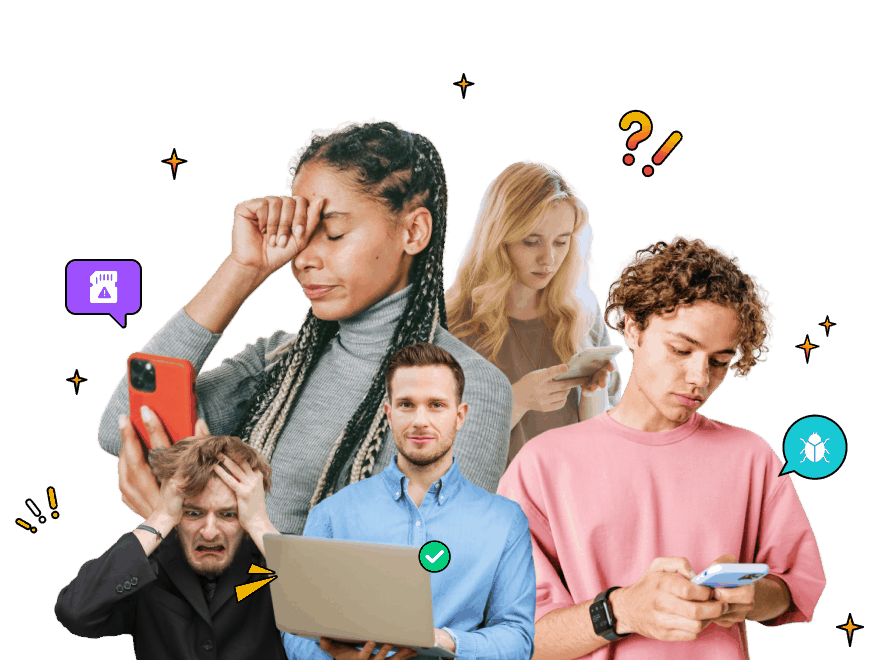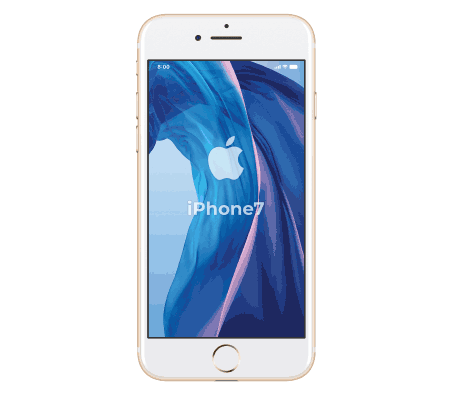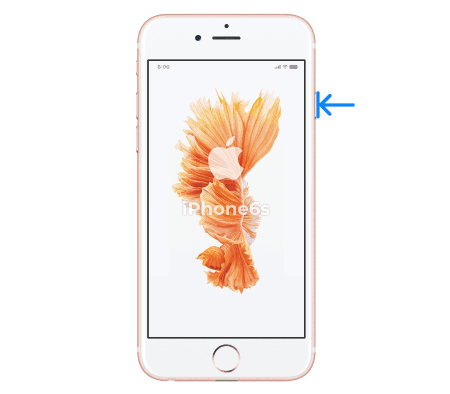Reasons for iPhone Frozen
A Frozen iPhone Screen can be an extreme nuisance. It will cause trouble for your life and work.
Confused about what is causing your iPhone screen frozen? There are a few reasons that lead to such an issue.
Tap on the reasons to get to know more about them.

Outdated Installation

Infrequent Reboots

Low Battery

Buggy Apps

Virus
Unfreeze Frozen iPhone
Are you failing to have the slightest of ideas on how to fix a frozen iPhone?
Look into some of the most effective methods that can unfreeze your iPhone instantly.
Most Efficient and Professional
Wondershare Dr.Fone - System Repair
Dr.Fone can fix iOS issues in many common scenarios, such as black screen, iPhone stuck on Apple logo, white screen of death, etc. It provides you with an all-in-one solution with an exemplary process. Outstandingly, it has made this process so easy that anyone can fix iOS without any skills.

Most Cost-Effective
Force Restart
A hard reset is the best answer if you search for a cost-effective method to fix a frozen iPhone. Force restarting your iPhone is a convenient option in resolving issues like software bugs across the devices. As most glitches on iPhone are not permanent, you can also try this out to resolve the unusual behaviors of your phone. Look into our detailed guides for hard resetting an iOS device.
Trump Card
Update iOS
Frozen iPhone screens can be a consequence of a corrupt or unstable iOS.
Update your iPhone to the latest version of iOS to repair frozen iPhone screen.
What If All The Above Measures Failed?
Are you still figuring out a method to fix a frozen iPhone?
Follow these two methods to ensure a remedy for your problem.

Restore iPhone
If the methods stated above fail to provide you with an effective solution, you may put your iPhone into DFU mode (Device Firmware Update) and restore it to resolve all iPhone frozen screen issues. This state does not load the operating system of your iPhone but allows it to connect with iTunes. Click to learn about how to put iPhone in DFU mode.

Contact Apple Support/Offline Maintenance
A hardware problem can also cause iPhone frozen and won't turn off. And hardware problems usually can not be fixed by common ways. Under such circumstances, Apple Support is the most appropriate route to take. On the other hand, you can also have it repaired from a mobile repairing shop, which may cost more but is convenient and time-saving.
Wondershare Dr.Fone - Data Recovery
A frozen iPhone screen may cause data losses across your iPhone. To save yourselves from unprecedented losses, Dr.Fone provides you with an effortless technique to recover data such as contacts, messages, photos, etc. All the data lost under such issues will be recovered back in its original form.

Recover data from
iTunes backup

Recover data from
iCloud synced files
Prevent Data Loss When iPhone
Frozen Happens Again
It is important to backup your data to prevent losing any crucial data during the process,
so please remember to backup your iPhone or iPad data with iTunes or iCloud.

Backup
with iCloud
Unlock your iPhone and go to Settings > iCloud option.
Tap on the “Backup” option.
Tap iCloud Backup.
Tap Back Up Now.

Backup with Dr.Fone -
Phone Backup
Launch Dr.Fone software onto computer.
Connect iPhone with the computer or connecting iPhone and PC to the same WiFi.
Choose "Phone Backup".
Select "Backup" button.
Select file types you want to back up.
Click on "Backup" option.
Set up automatical backup and it will back up your data automatically next time.

Backup
with Mac
Open Finder window.
Connect your device to your computer with a USB cable.
Enter passcode to trust the computer.
Select your device on your computer.
Select the "Encrypt local backup" checkbox and create a memorable password.
Click "Back Up" Now.
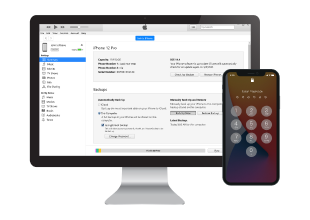
Backup
with iTunes
Download iTunes.
Open iTunes.
Connect your device to your computer with a USB cable.
Enter passcode to trust the computer.
Select your device in iTunes.
Click "Summary".
Select the "Encrypt device backup" checkbox and create a memorable password.
Click "Back Up" Now.
Our Customers Are Also Downloading

Phone Manager

Password Manager

Phone Transfer