Näme üçin habarlarym pozulýar?
Apr 28, 2022 • Filed to: Data Recovery Solutions • Proven solutions
The above user's encounter is not rare, since many iPhone users have had their messages deleted by the iPhone itself. Your iPhone continues to delete messages even though you've attempted a variety of simple troubleshooting methods.
Don't mind it; you are covered. This post will teach you how to restore deleted messages with a single click, as well as an easy way to avoid this from happening in the future.
- Part 1: Possible reasons
- Part 2: Recover Solution: Dr.Fone Data Recovery Software
- Part 3: Recommended Precaution – Dr.Fone Phone Data Backup
Part 1: Possible reasons
Reason 1. Incorrect SettingsYou may have set your iPhone to store messages for a period of time. After this time is over, the messages will be deleted automatically. You can control it by going to your Settings > Messages > Keep Messages.
Reason 2. iOS Update FailureWhile the iOS update addresses glitches, its failure may introduce new ones. As a consequence, Apple urges users to back up their iPhone before upgrading. Aside from calls, failure to upgrade iOS will result in the "iPhone contacts missing" issue.
Reason 3. Short of Storage SpaceInadequate storage capacity may also cause iPhone to delete messages. To check if you have enough capacity, go to Settings > General > iPhone Storage. If your iPhone's memory is running low, you can either free up more room on the device or purchase additional storage.
Part 2: Recover Solution: Dr.Fone Data Recovery Software
When a single firmware update ends in the deletion of outdated text messages on iPhone, who fails? At any point in our lives, we've all been the object of those invasive taps. The positive news is that you will retrieve lost messages from your iPhone device. iPhones are often designed to maintain track of data that has been removed. If the data was not written in, it may be extracted using data extraction tools. There are several apps available on the App Store, some of which are free and others which are charged.
Even, when you perform a Google search for iPhone software message recovery, a number of desktop applications come up. It's important to note, however, that not all of these apps function, and some of them are just scams designed to trick you into installing them and infecting your desktop, iPhone, or both. Often pay heed to the views of the particular apps you want to use and perform an initial scan to prevent slipping into those traps. To ensure that the solution is entirely secure and efficient, it is often advised to use trustworthy software with the assistance of a reputable firm.

Dr.Fone - Data Recovery (iOS)
Best alternative to Recuva to recover from any iOS devices
- Designed with the technology of recovering files from iTunes, iCloud or phone directly.
- Capable of recovering data in serious scenarios like device damaging, system crash or accidental deletion of files.
- Fully supports all the popular forms of iOS devices such as iPhone XS, iPad Air 2, iPod, iPad etc.
- Provision of exporting the files recovered from Dr.Fone - Data Recovery (iOS) to your computer easily.
- Users can speedily recover selective data types without having to load the entire chunk of data altogether.
Step 1: supply your phone
First of all, download and install iPhone text recovery tool on computer. This is not an app, it is a desktop tool. The process of initializing and copying files is quite lengthy. Depending on the speed of your PC or laptop, it can take from 1-2 to 10-15 minutes. The installer window can be hidden using the "Hide" button in the lower right corner. Connect your phone to your computer.
Each time you open the utility, a message will be displayed stating that this copy of the software has not yet been registered. Registration implies the purchase of the paid version. Among its features is a preview of the full text of the SMS. You can see the differences between free and paid versions of different Dr.Fone utilities in the drop-down lists.
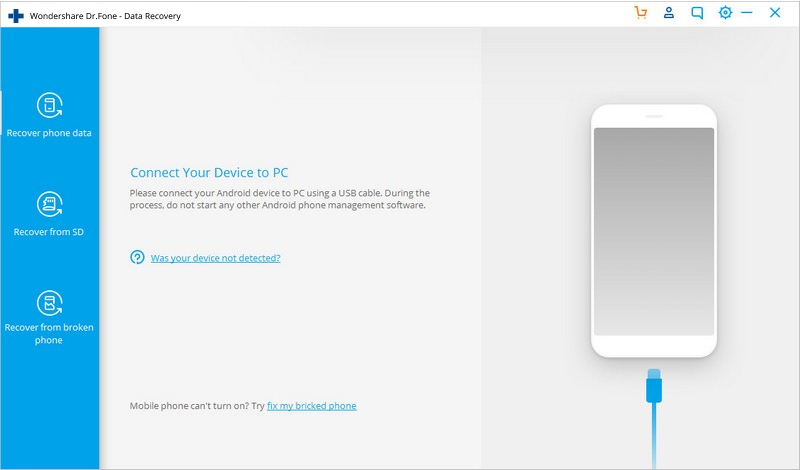
Step 2: enable debugging USB on your device
Connect the iPhone smartphone on which you want to recover deleted data to the computer via a USB cable. It is not recommended to run other system applications during message recovery. Otherwise, Dr.Fone may not work correctly.
Before connecting, you must enable USB debugging. If this option is not already enabled, go to iPhone options. Scroll down the list and select the very last menu item - "About phone". Find the line "Build number" and click it several times in a row. Pressing should be done quickly until a message appears indicating that the advanced options were successfully granted.
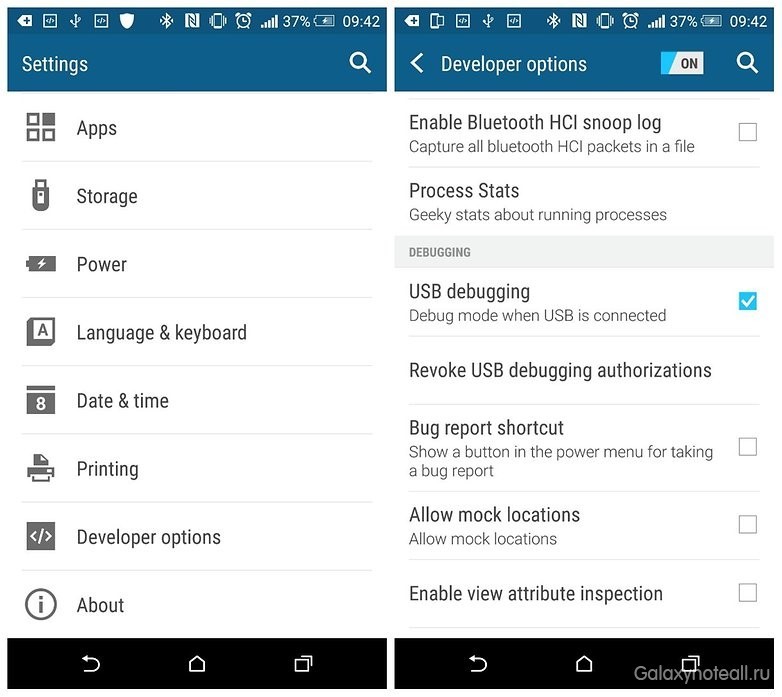
Step 3: Analyze your phone
Dr.Fone Data Recovery utility will detect your smartphone and start connecting it. Make sure that the connection is not interrupted and that the cable is correctly inserted into the port during synchronization.
The program installed on the computer will have full access to the smartphone memory and SD card data. This will send a request to add an iPhone application to interact with the PC. Click on the "Install" button in the pop-up window. If confirmation is not received within 5 seconds, the installation will be automatically canceled.
You will also be prompted to send an application to the smartphone that temporarily activates the superuser (root) privileges. Searching for deleted text messages on iPhone with root rights is more efficient.
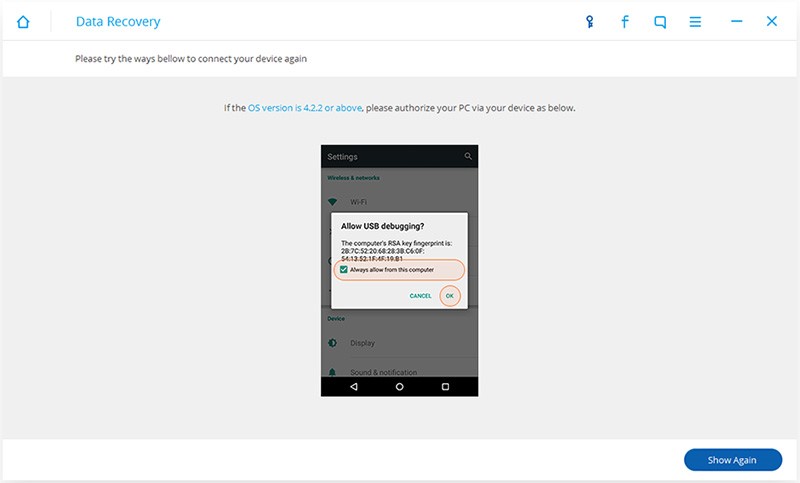
Step 4: Scan and recover deleted SMS on iPhone
After analyzing your iPhone, you can start scanning it now. Before doing this, turn to the home screen of your phone and press the "Allow" button on it. Then back to the program on your computer and click the "Start" button to start scanning. When the scan is over, all recoverable messages, photos, videos, contacts on your iPhone will be found and displayed as a result of the scan. You can view all messages including SMS and WhatsApp chat history. Check the deleted messages on your iPhone, you need and export them to your computer by clicking the "Recover" button.
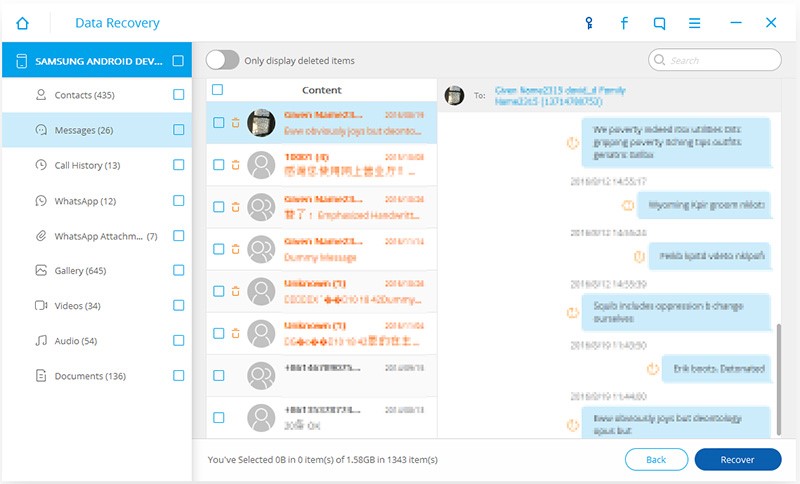
After scanning the phone, mark the deleted messages that you want to recover. When using the free version of the program, only part of the SMS text will be available in the preview mode. After confirmation, the deleted data will be returned to the device memory.
Part 3: Recommended Precaution – Dr.Fone Phone Data Backup
In addition, you can restore data from a backup file to Dr.Fone Phone Data Backup. Creating regular backups to this software is a necessity since you don’t want to lose messages or other files any longer.
In this case, it is as easy as shelling pears to do it - just connect your phone to your computer, Dr.Fone Phone Data Backup detects the device, then you select the recovery file. Well, then according to the old scheme - see what exactly you need to bring back to life (not necessarily the entire huge array), press the buttons and humbly await the final result. In the end, everything will work out for sure - even if it did not work out with "standard" methods.
Dr.Fone Data Recovery
This is the first iPhone data recovery software – created by Wondershare. This tool will help you retrieve lost data with a lot of ease; thus, it is software worth having in your phone. Download Dr.Fone Data Recovery software now to enjoy its convenience.
iPhone maglumatlary dikeltmek
- 1 iPhone dikeldiş
- IPhone-dan öçürilen suratlary dikeldiň
- IPhone-dan öçürilen surat habarlaryny dikeldiň
- IPhone-da öçürilen wideo dikeldiň
- IPhone-dan sesli poçta dikeldiň
- iPhone ýadyny dikeltmek
- “IPhone Voice” ýatlamalaryny dikeltmek
- IPhone-da jaň taryhyny dikeldiň
- Öçürilen iPhone ýatlatmalaryny alyň
- Binany iPhone-da gaýtadan işlemek
- IPhoneitirilen iPhone maglumatlaryny dikeldiň
- “IPad Bookmark” -y dikeldiň
- Gulpy açmazdan ozal “iPod Touch” -y dikeldiň
- “IPod Touch” suratlaryny dikeldiň
- iPhone suratlary ýitdi
- 2 iPhone dikeldiş programma üpjünçiligi
- “Tenorshare iPhone” maglumatlary dikeltmegiň alternatiwasy
- Iň ýokary iOS maglumatlary dikeldiş programma üpjünçiligini gözden geçiriň
- “Fonepaw” iPhone maglumatlary dikeltmegiň alternatiwasy
- 3 döwülen enjamy dikeltmek






Elisa MJ
işgär redaktory