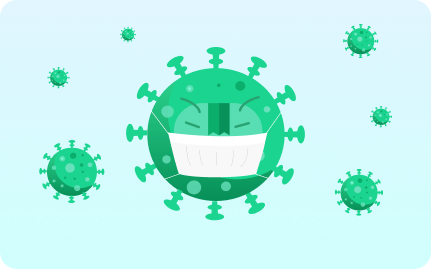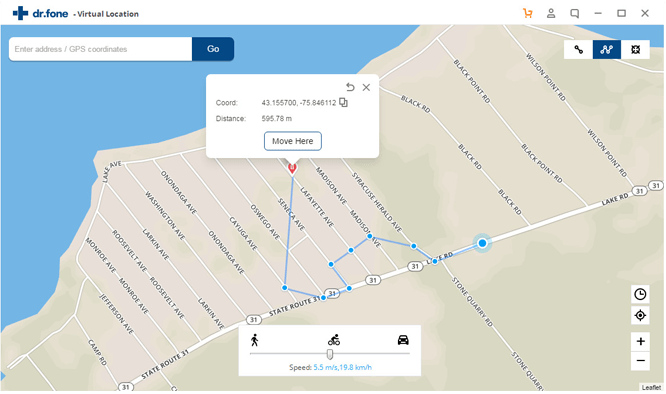Part 1. Vote & Chance to Win 12000 PokeCoins

32596 Pokemon Goers has participated
Activity valid till April 6, 2020
Follow the steps to win
-
1Vote as you thought.
-
2Submit your email address.
-
3Check Inbox or visit our Facebook page to find if you win.
-
* By April 6, 2020, We will select and publish 10 winners on our Facebook page. Each of them will enjoy 1200 PokeCoins.
What Niantic did to protect Pokemon Goers?
Niantic did have some game tweaks & actions to suit this trend of staying at home. But many thought what Niantic did was far from enough.
-
1On March 6, Niantic officially cancelled the 2020 Pokémon Europe International Championships.
-
2Raid Hours schedueled to take place every Wednesday evening were cancelled.
-
3Levels lowered from 100 to 1 for some difficult-to-find items in March.
-
4Niantic introduced the Go Battle League platform where players got change to catch rare Pokemons without leaving home.
-
5Pokemon Go Live event Pokémon GO Safari Zone was postponed in several countries without announcing a new date.
-
6Abra Community Day scheduled for March 15 was postponed by introducing some new in-game changes.
Has coronavirus changed your Pokemon Go habits? Engage with us.
Part 2. Safety Tips for Pokemon Fans
2.1 Pokemon Go Indoors: We Want Both Fun & Safety
For most Pokemon Go players, staying indoors would be the most safe option. Niantic has already made some tweaks for indoor players, such lowered difficulty to collect some items, recently introduced Go Battle League, etc. Or, take the ultimate measure for indoor gameplay - spoofing.
Especially in this coronavirus season, Pokemon Go spoofing seems to be the only choice when you want both the Safety & Fun. Here we've selected some GPS changing tools that proved to work with Pokemon Go.
This is a GPS simulation tool developed by Wondershare to help users protect location privacy and test location-based apps. But it still does well in changing GPS location, and simulate GPS movement on the map. To prevent account bans, it provides in-program alerts when you take agressive spoofing move.
Key features
-
One click to teleport to any GPS location in the world.
-
Simulates GPS movement along self-selected paths or real roads on the map.
-
No need to install iTunes. No jailbreak. Works with all location-based AR games and apps.
-
Account ban risk: low
Compatibility
- Windows computer; all iOS versions
iSpoofer is the most time-honored spoofing software in the world. Once releasing a version dedicated for Pokemon Go spoofing, this brand has been seriously fined, and thereafter been strictly monitored by Niantic. The software hasn't been updated for long, but it is still worth trying.
Key features
-
One click to teleport to a GPS location you want.
-
Simulates movement by selecting dots on map. GPX file import & export supported.
-
Dependence on iTunes. Requires some technical skills to setup.
-
Account ban risk: high
Compatibility
- Windows or Mac computer; iOS 12 and earlier models
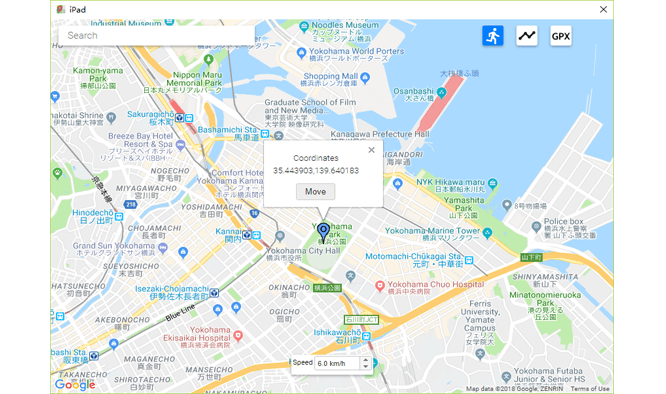
iTeleporter is a dongle that works with your iPhone for Pokemon Go spoofing. You do not need to jailbreak the iPhone to use this dongle. Compared to PC software like Dr.Fone virtual location and iSpoofer, it integrates so-called certified iOS GPS Loader and has a far higher price range: $198 to $298. As the shipment is relatively inconvenient, you are advised to select such a dongle only if the PC software fails to work.
Key features
-
Offers 3 dongle models to work with iPhone by inserting or wirelessly.
-
Teleports to a desired location within a map.
-
Simulates GPS movement along a selected path. Inflexible movement speed, though.
-
Account ban risk: high
Compatibility
- All iOS versions

Compared to no fewer than 30 apps, Fake GPS Location - GPS JoyStick is perhaps the best Pokemon Go spoofer in the Android world. It has over 1 million installs by now, and the overall rating 4.5/5 outperforms other Android spoofer apps due to tidy interace design and a veteran development team. There are, however, also reports that it fails to work with Pokemon Go after updating.
Key features
-
Changes Android GPS location with a tap.
-
Provides joystick to control direction during GPS movment simulation.
-
Saves the favorite routes and locations. GPX file supported.
-
Account ban risk: medium, easily detected by latest-version Pokemon Go
Compatibility
- Android 4.4 and up
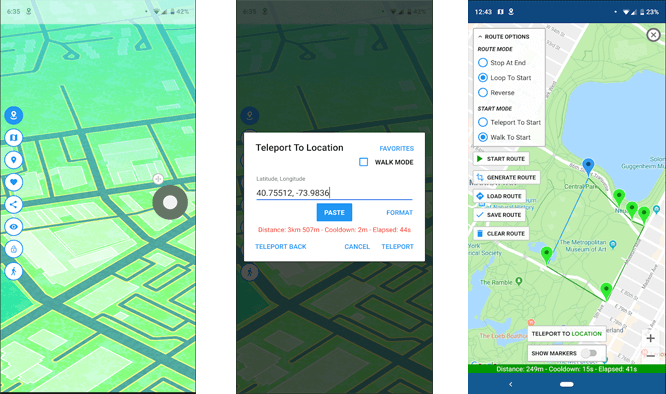
FGL Pro is one of the most searched Android spoofers. It also has over 1 million users, but the overall rating 3.9/5 is just a medium impression among them. Many people have reported joystick failure in Pokemon Go since the end of 2019 and other new bugs. Anyway, I believe the developer will not disappoint 1 million users for long. The story might have changed, just give it try.
Key features
-
Changes Android GPS location by moving the pin on the map.
-
Offers walking and driving modes for GPS movement.
-
JoyStick simulator to helps adjust direction while moving.
-
Account ban risk: medium
Compatibility
- 4.0.3 and up
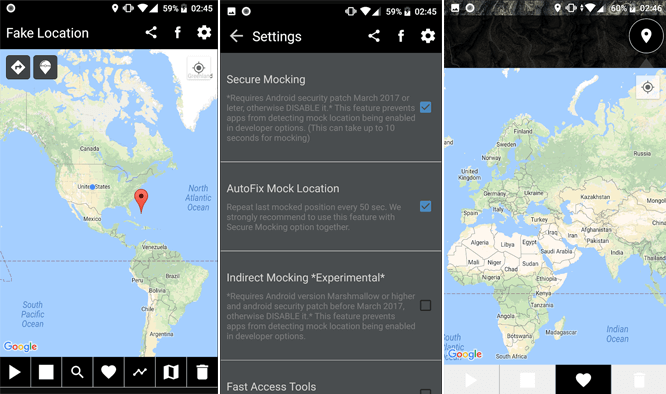
-
Use older versions of Pokemon Go app.
-
Follow the cooldown time it takes to teleport to somewhere.
-
Use a separate Pokemon Go account to minimize risks.
-
Always start the spoofer and then Pokemon Go, and close Pokemon Go and then the spoofer.
-
If you are an Android user, take an Android simulator like Bluestacks or Nox Player instead of your phone to ensure more safety.
-
Don't use the teleport mode too often for long-distance location jumping. GPS movement simulation is more safe compared to teleporting.
-
Don't use too fast speed for GPS movement simulation.
-
Don't design your route crossing mountains, rivers, or large buildings. Be natural.
-
Don't use the Pokemon Go spoofers for too long time.
-
Don't use the spoofer if you already receive warnings or some low-level bans.
2.2 Pokemon Go Outdoors: Take Enough Protection
Admittedly, even coronavirus can't keep crazy Pokemon Go trainers from moving outside. Anyone to do that must keep all the Dos and Don'ts in mind, and get fully protected to minimize infection risks.
-
Wear a medical mask, protective goggle, hat, and enough clothes.
-
Try to play alone in the field by keeping away from crowds or even other players.
-
Watch out for coughing and sneezing people around you. Stay away or go home directly.
-
Try to stay in your car if you determines to participate in raids.
-
Try to walk or drive to your destinations.
-
When back home, wash hands with soap for at least 20s, and clean your phone with 75% alcohol.
-
Don't touch your face, eyes, noses, and mouth during gameplay outside.
-
Don't shake hands, let others touch your phone, or talk closely with them.
-
Don't pass by crowded areas, hospitals, and public transit stations.
-
Don't drink or eat in a restaurant.
-
Don't hang out too long outside with others.
-
Don't hold back the facts from your doctor and family if you cough or have a fever.