IOS enjamynda iň gowy 5 sany ýasama GPS Pokemon Go APP
27-nji aprel 2022 • Faýl üçin: IOS we Android-i işletmek üçin ähli çözgütler • Subut edilen çözgütler
Pokemon Go is one of the famous and reliable gaming apps used by many gamers because of its augmented reality feature. This gaming app is mainly based on the location of your device or iPhone. If you are in one location, you can get many Pokemons, so many gamers use the location spoofing games.
Many spoofing apps can be used on iOS for Pokemon Go fake GPS, out of which the below 5 apps are listed below. Scroll down below to learn more about this topic and choose the one that you find suitable. So, let’s start!
Part 1: Best 5 Fake GPS Apps for Pokemon Go
APP 1: iSpoofer
iSpoofer is the windows based application that can be used to spoof the location of your iPhone. With this tool, you can fake your GPS location for Pokemon Go on your iPhone. As the tool is robust and doesn’t ask for jailbreak, your device's authenticity is saved.
To use this on your iPhone, you need to follow the below:
- You need to install iSpoofer on your Windows PC and connect your iPhone to it.
- Your iPhone should be kept unlocked as long as you need that be location spoofed.
- Now, a map interface will be opened on your iPhone using which you can manually change the location as per your requirement.
- It is completely safe and secure because of which your presence will be spoofed.
You have to buy the premium version to get the advantage of all the features.
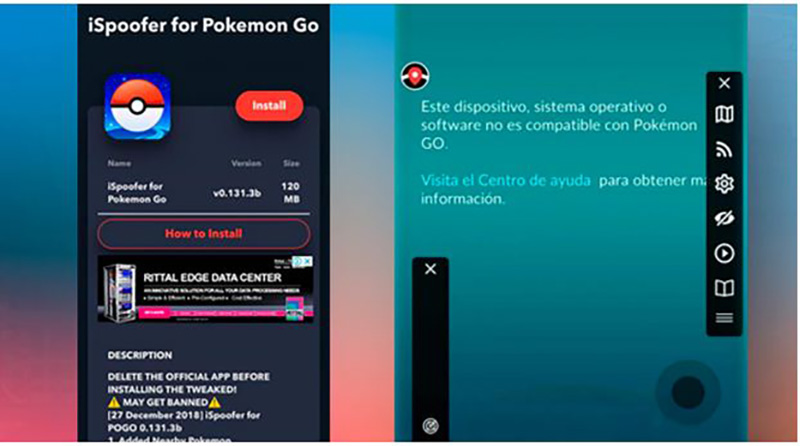
App 2: Dr.Fone-Virtual Location
Dr.Fone- Virtual Location is a desktop application that is very easy and robust to use. It’s just a single click with which you can easily spoof your location without even the Pokemon Go knowing about it. The user-friendly interface that it provides will help you to understand the usage very easily. It also helps you to walk through two different locations at a specified speed.
To use this, you need to follow the below:
- By connecting your iPhone to the computer, you can spoof the location easily.
- Using this application, you can spoof as many locations as possible as there is no limit.
- By simply typing the name or the coordinates of the location, you can spoof the location
- The simulation feature will help you to navigate between the location easily.
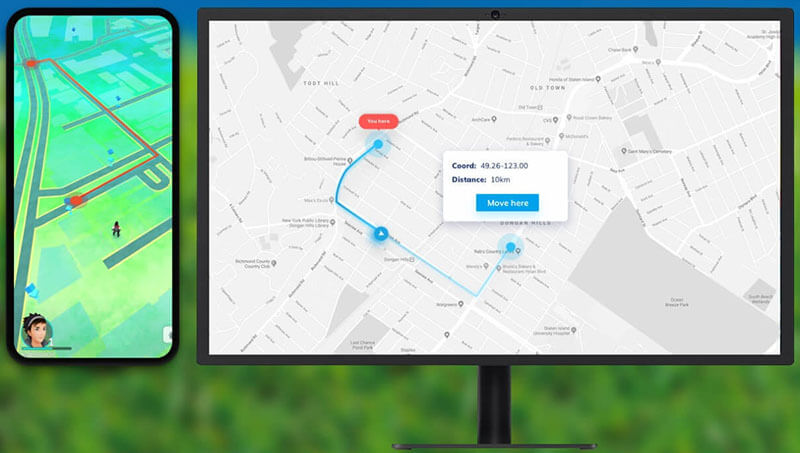
App 3: Fake GPS Location
Fake GPS Location is the application that allows you to change the location using the GPS coordinates. You can pretend to be in one place, thereby spoofing your location for those who are trying to detect you. In the Interface, you have the option to change your location and does not allow the Pokemon Go to detect that.
The Fake GPS application will allow you to navigate to a location by manually entering the latitude and longitude so that the location will be spoofed exactly.
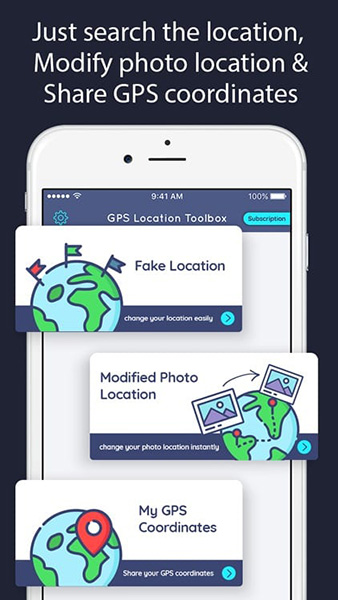
App 4: iTools
iTools is a desktop-based application equipped with tons of features that help you manage the tool like a pro. For this application to work, you need to connect the iPhone with the Windows desktop to use and spoof your Pokemon Go location on iOS.
To use the fake GPS feature in iTools follow the below steps:
- Connect your iPhone to desktop and launch the Interface, which looks similar to maps.
- You need to drop the pin at any location and start the simulation, and this simulation can be manually stopped using the application.
- iTools free version will allow you to spoof your location three times only. To use it more, you need to buy the premium subscription.
- This tool can also be used to backup and restore iPhone data.

App 5: Fake GPS GO Location Spoofer
Fake GPS GO Location spoofer is a desktop application is a simple application which will spoof your location. You need to provide access to your internet and location to use the application's map search feature. It is a great base application that can be used to change your location for Pokemon Go in Just a few clicks.
The only drawback with this feature is the lack of secrecy because of which Pokemon Go may detect your presence.
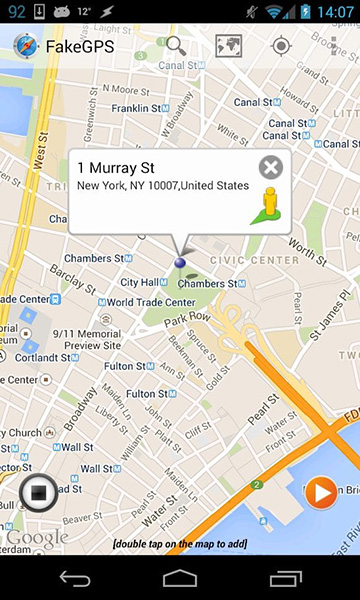
Part 2: Any risks of using fake GPS apps?
There are some risks with respect to the usage of Fake GPS apps. You have to use the reliable spoofing tools, or else you will be banned from playing the Pokemon Go game if you are detectable by the game. Spoofing is used by players to spoof their location and get the pokemon, which is not acceptable, so you have to ensure that you spoof your location with the best apps.
Part 3: How to use a fake GPS app
Indi GPS ýerini bulaşdyrmak kararyna gelen bolsaňyz, dr.fone - Wirtual Locationerleşişini maslahat berýäris . Bu maksada aňsatlyk bilen hyzmat edýär we dünýäniň islendik ýerinde kynçylyksyz teleport etmäge kömek edýär. Countryurduňyz “Pokemon Go” -ny gadagan eden bolsa, bu peýdaly bolar, şonda-da oýnamak isleýärsiňiz. “IPhone” -da “Pokemon Go” -da GPS ýasamak üçin bu gural bilen nädip öňe gidip boljakdygyny bize habar beriň.
1-nji ädim: Dr.fone-ny işe giriziň
Ilki bilen, “dr.fone - Wirtual Locationerleşişi” göçürip alyň we gurnama gutaransoň guraly kompýuteriňize işe giriziň.
Stepdim 2. Wirtual ýeri kesgitläň
“IPhone” -yňyzy kompýutere dakyň we ekranda görkezilen opsiýalardan “Wirtual ýerleşiş” -e basyň

Indi “Başla” düwmesine basyň.

In the screen displayed, you will be able to see the current location, and if you feel that you are not pointed accurately, you can hit on “Center On” icon given at the lower right of the screen.
On the upper right part of the screen, click on the 3rd icon to activate the “Teleport Mode”
,Now type the name of the place where you wish to navigate. You can do this in the search field located left side and then click on “Go”.

- As per the screenshot, let’s assume Rome's location and click on “Move here”.

- Now your location will be changed to Rome. Also, your iPhone will show that you are in Rome.

The Final Words
Aboveokarda agzalan 5 sany “Spoofing” programmasy iOS üçin “Pokemon Go Game” -iň ýerleşýän ýerini kesgitlemäge kömek edip biler. “Pokemon Go” -yň ýerleşýän ýerini ýasamak üçin ulanyp boljak iş stoly programmalary we “iPhone” programmalary bar.
Bu programmalary ulanyp, adyň gözlegini we uzynlygyna we uzynlygyna koordinat gözlegini goldaýan gözleg opsiýasyny ulanyp, belli bir ýere baryp bilersiňiz. Şeýlelik bilen, bu iOS programmalary dürli ýerlerden pokemonlary alyp, Pokemon oýnamak üçin ýerleşýän ýeriňizi bulaşdyrmak üçin peýdaly bolup biler. Bu makalada size kömek edip bileris diýip umyt edýäris. Aşakdaky teswirler bölüminde bize habar beriň.
Wirtual Locationerleşiş
- Sosial mediýada galp GPS
- Galp Whatsapp ýeri
- Galp mSpy GPS
- Instagram iş ýerini üýtgediň
- LinkedIn-de ileri tutulýan iş ýerini düzüň
- Galp Grindr GPS
- Galp Tinder GPS
- Galp Snapchat GPS
- Instagram sebitini / ýurduny üýtgediň
- “Facebook” -da galp ýer
- Çeňňegiň ýerleşýän ýerini üýtgediň
- “Snapchat” -da ýer süzgüçlerini üýtgetmek / goşmak
- Oýunlarda galp GPS
- Flg Pokemon git
- “Pokemon” android-de kök ýok
- pokemonda ýumurtga çykarmak pyýada ýöremezden gidýär
- Pokemon ýasama GPS
- “Android” -e çykýan pokemon
- Garri Potter programmalary
- Android-de galp GPS
- Android-de galp GPS
- “Android” -de kök urmazdan ýasama GPS
- Google Locationeriň üýtgemegi
- “Jailbreak” -dan “Android GPS” -ni ýitiriň
- IOS enjamlarynyň ýerleşişini üýtgediň




Elisa MJ
işgär redaktory