How to Root Galaxy Tab 2 7.0 P3100/P3110/P3113 Using CF-Auto-Root
Mar 07, 2022 • Filed to: All Solutions to Make iOS&Android Run Sm • Proven solutions
Preparations Before Rooting
Before rooting Galaxy Tab 2 7.0 P3100/P3110/P3113, please make sure this before you start:
1) You have more than 80% battery on your device.
2) You have backed up the important data on your device. Check how to backup Android files to PC.
3) You accept it that rooting will void your warranty.
How to Root Galaxy Tab 2 7.0 P3100/P3110/P3113 Using CF-Auto-Root Manually
This tutorial is only for devices below:
Samsung Galaxy Tab 2 7.0 P3100
Samsung Galaxy Tab 2 7.0 P3110
Samsung Galaxy Tab 2 7.0 P3113
If you don't use any of them, don't follow this guide to root your device. Or it will be damaged. Just search for another guide suitable for it.
Download Android Root tools for the rooting process
1. Enjamyňyz üçin CF-Auto-Root paketini aşakda göçürip alyň.
CF-Auto-Root-espressorf-espressorfxx-gtp3100.zip (P3100 üçin)
CF-Auto-Root-espressowifi-espressowifiue-gtp3113.zip (P3113 üçin)
CF -Auto -Root-espressowifi-espressowifix )
Stepdim 1. CF-Auto-Root faýlyny çykaryň we .tar faýly görersiňiz. Ony ýeke goýuň we indiki ädime geçiň.
Stepdim 2. Odin3 faýlyny çykaryň, soň .exe faýly görersiňiz. Kompýuteriňizde işletmek üçin iki gezek basyň.
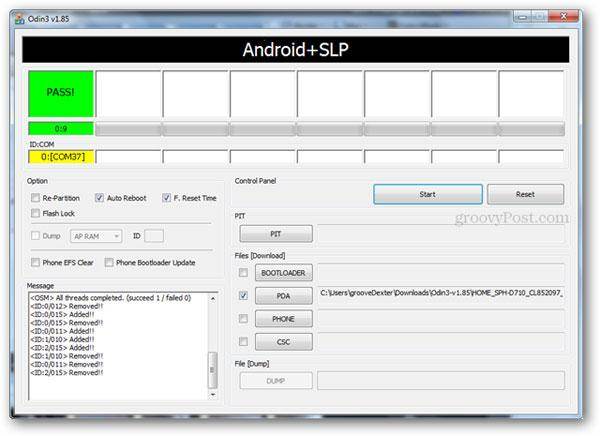
3-nji ädim. Odin3-iň penjiresindäki PDA - nyň öňündäki gutujygy belläň we .tar faýlyny saýlaň we ýükläň.
Step 4. Then check the boxes of Auto-Reboot and F.Reset Time, leaving the Re-Partition box unchecked.
Step 5. Now Switch off your device. Then press the Power + Volume Down buttons together for about a few seconds until you see the warning message appearing on the screen, and then press the Volume Down button. Wait till your device is restarting in Download mode.
Step 6. Get your device connected to the computer with a USB cable. When the Odin3 detects your device, you'll see a yellow-highlighted port under the ID:COM. Then move forward.
Note: If you didn't see the yellow-highlighted port, you should install the USB drivers for your device.
Step 7. Click the Start button in the Odin3 to begin rooting your device now. Don't disconnect your device during this process. It will cost you a little while. When it completes, you can see a PASS! message on the window. Then your device will restart by itself, and the whole rooting process is over. You're free to do whatever you want now.
Android Root
- Generic Android Root
- Samsung Root
- Kök Samsung Galaxy S3
- Kök Samsung Galaxy S4
- Kök Samsung Galaxy S5
- 6.0-da kök bellik 4
- Kök belligi 3
- Kök Samsung S7
- Kök Samsung J7
- “Jailbreak Samsung”
- Motorola kök
- LG kök
- HTC kök
- Nexus kök
- Sony Root
- Huawei kök
- ZTE kök
- Zenfone kök
- Kök alternatiwalary
- KingRoot programmasy
- Kök gözlegçisi
- Kök ussady
- Kök gurallaryna bir gezek basyň
- King Root
- Odin kök
- Kök APK-lary
- CF awto kök
- Bir gezek basyň kök APK
- Bulut kök
- SRS kök APK
- iRoot APK
- Kök sanawlary
- Programmalary köksiz gizläň
- Programmany mugt satyn almak kök ýok
- Kök ulanyjy üçin 50 programma
- Kök brauzeri
- Kök faýl dolandyryjysy
- Kök diwar diwary ýok
- Köpsiz Wifi döwüň
- AZ ekran ýazgysynyň alternatiwalary
- Kök däl düwme halas ediji
- Samsung kök programmalary
- Samsung Root Software
- Android Root Tool
- Things to Do Before Rooting
- Root Installer
- Best phones to Root
- Best Bloatware Removers
- Hide Root
- Delete Bloatware




James Davis
staff Editor