Iň oňat 10 gat meýilnamasy programma üpjünçiligi Windows
Floor plan software are those kinds of software which are used to design the floor plan, divisions of the house into rooms and interiors of a house or office. These software are available for many operating systems including windows and enable people to design their floor plan on their own without the need of a professional. If you are someone who is looking for such programs, then the following given list of the top 10 free floor plan software windows will prove useful.
Part 1
1. Sweet Home 3DFeatures and functions:
·Sweet Home 3D isfree floor plan software windowswhich lets you plan and design the floor plan and layout of your house easily.
·This software lets you design in both 2D and 3D and thus works well.
·It has several drag and drop for doors, windows, living room and others parts of the space.
Pros of Sweet Home 3D
·One of the best things about it is that it has simple drag and drop feature for many things like doors, furniture, windows and the divisions of the space as well.
·Thisfree floor plan software windowslets you to design your interiors in 3D and this too is a positive.
·It can also easily import and modify ob_x_jects and this adds to its versatility.
Cons of Sweet Home 3D
·It can be a little sluggish to use especially when the files being used are large in size.
·Thisfree floor plan software windowsdoes not allow you to choose from the ob_x_jects.
·Sweet Home 3D doesn’t have a good selection of flooring, textures for walls, and ceilings and this is a limiting point.
User reviews:
1.Simple, easy to use and works really well. they provide li_x_nks to some really good 3D furniture etc
2. Love what you can do with a simple drawing. Don't know how the software calculate the length of a line but again, I haven't used it enough
3. Works for both US and Metric which is a BIG plus. Once you get the hang of it, it's easy to use and scale the image.
https://ssl-download.cnet.com/Sweet-Home-3D/3000-2191_4-10893378.html
Screenshot
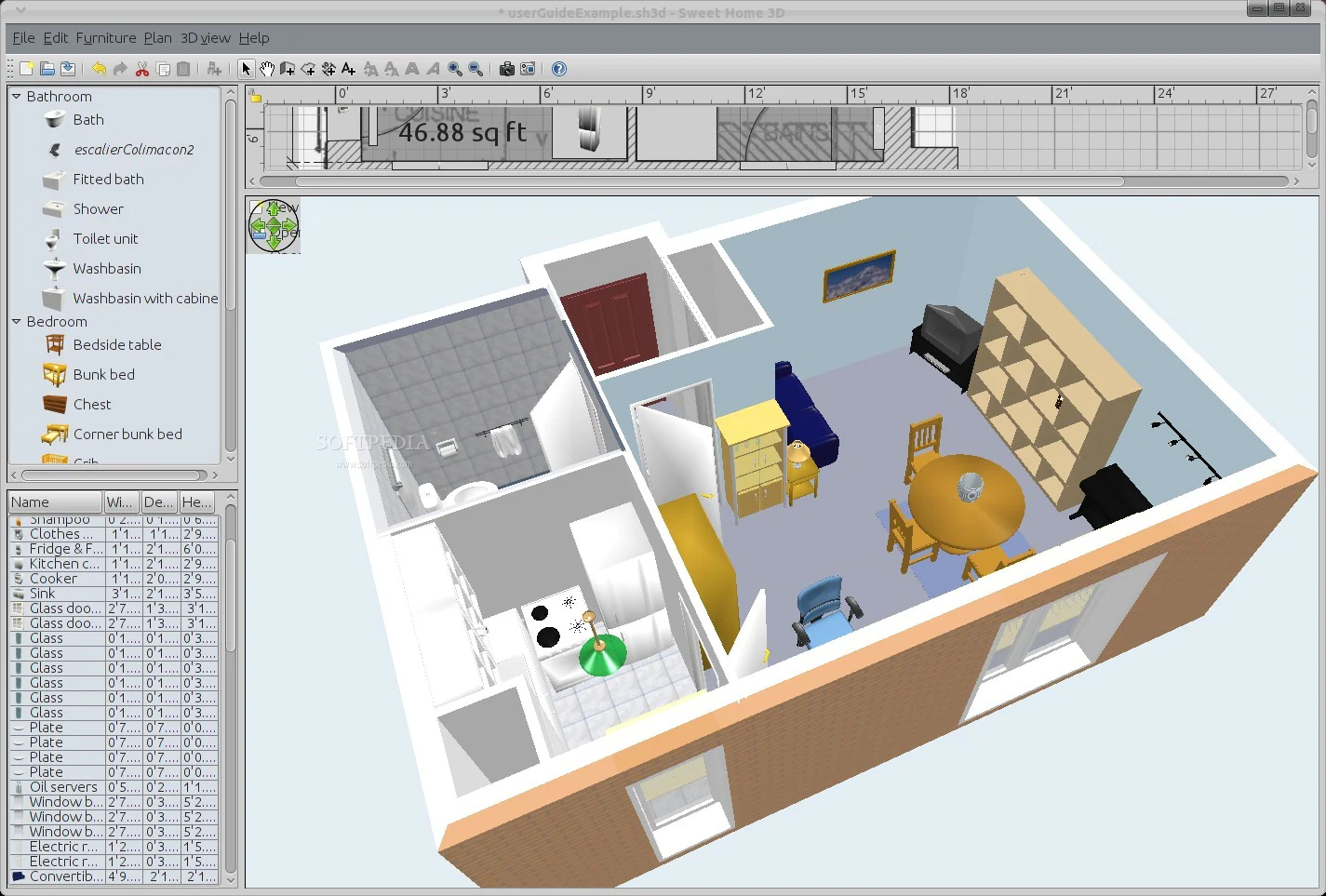
Part 2
2.TurboFloorPlan landscape deluxe design softwareFeatures and functions
·This is yet another popular and effectivefree floor plan software windowswhich offers many drag and drop features and the ability to divide the house into rooms as you wish to.
·It lets you design both in 2D and 3D and this adds to its realistic rendering.
·This software lets you design with fences, pathways, lawns besides all things in the interior.
Pros of TurboFloorPlan
·There are many features, ob_x_jects and others things to choose from and this is one of the best things about it.
·It comes with a gamut of templates for convenient designing and this is impressive as well.
·It is easy to use and intuitive and thus great for hobbyists.
Cons of TurboFloorPlan
- Adding floors can be considered as a negative point of this software.
- Its roof generator does not work very smoothly and this can be a negative.
- Its navigation features are very sensitive and this can make it difficult to use.
User comments/reviews:
a. I was able to diagram my existing floor plan very well.
b.It is fairly easy to get started. Basic features work well
c.The wizard to create new plans works
https://ssl-download.cnet.com/TurboFloorplan-3D-Home-Landscape-Pro/3000-18496_4-28602.html
Screenshot

Part 3
3. SmartDrawFeatures and functions
·Smart Draw is a wonderfulfloor plan software windowswhich comes with several designing and editing tools for convenient floor plan designing.
·This lovely software lets you draw divisions in between the indoor space to mark out different rooms and sections of the house.
·Some ob_x_jects and things included in this software are barbeques, pathways, planters, rocks and many more.
Pros of SmartDraw
·It is a complete solution which is fully featured for all home owners and their independent designing needs.
·A positive thing about it is that it offers quick start designing templates and user manuals.
·The software allows you to share you designs easily with others and export files.
Cons of SmartDraw
·Its UI is hard to understand and may be difficult to get used to.
·Another drawback is that there is no customer support or help provided to clear doubts.
·The entire software is a little complex for beginners to understand.
User comments/reviews:
1. You can do basic flow diagrams similar to PowerPoint.
2. Looks handy. Very impressed. Downloaded and installed. :
3. basic software for drawing flowcharts, etc
https://ssl-download.cnet.com/SmartDraw-2010/3000-2075_4-10002466.html
Screenshot
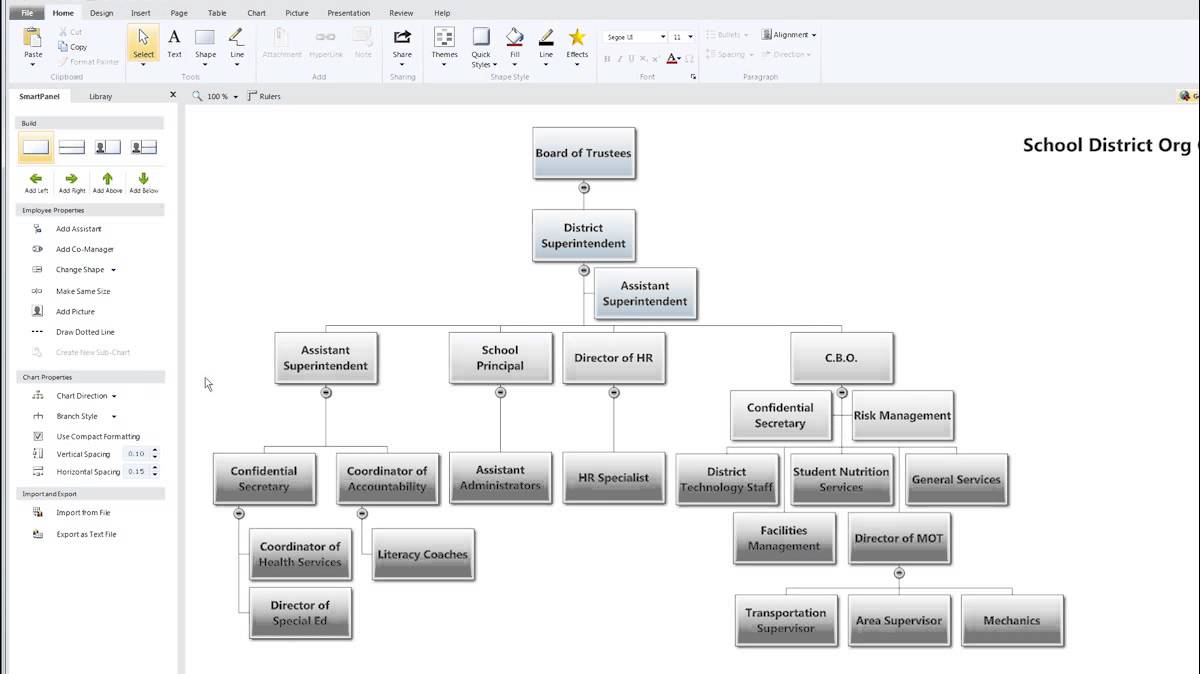
Part 4
4. Dream PlanFeatures and functions:
·Dream Plan isfree floor plan software windowswhich enables you to create 3D models of your home along with its detailed floor plan.
·The special things about this software is that it lets you create walls and divisions to properly design the layout of the indoor space.
·It has an intuitive and easy to use interface which enables designers and home owners to work on it
Pros of Dream Plan
·This software lets you do all the floor planning and designing in 3D and this is its main positive.
·Dream Plan includes a gamut of tools to let you do the designing easily.
·It is ideal for both beginners and pros and this is something which sets it apart from the others.
Cons of Dream Plan
·One of the main drawback of this software is that it is difficult to edit things like wall heights.
·Another thing which doesn’t work is that you cannot rotate furniture, scale things and even erase your mistake.
·It can be considered as a underdeveloped and simple product.
User comments/reviews:
1. Useful for Remodeling before Construction Begins.
2. Helpful Interior and Exterior Design Tools.
3. Really simple, and probably inspired by, "The Sims" game house editor
https://ssl-download.cnet.com/DreamPlan-Home-Design-Software-Free/3000-6677_4-76047971.html
Screenshot
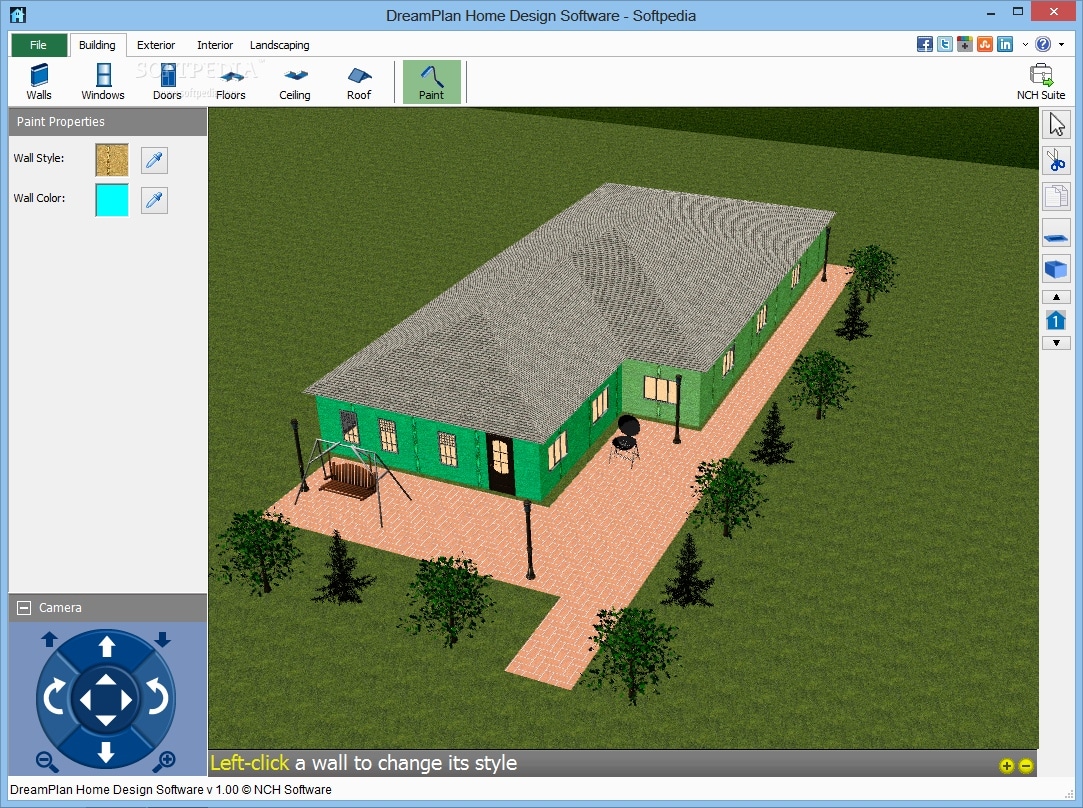
Part 5
5. Google Sketch UpFeatures and functions:
·Google Sketch Up isfree floor plan software windowswhich lets you draw in 3D and create floor plans easily.
·It comes with many tutorial videos to help you learn how to do the planning and designing
·Through this software, you can turn models into documents.
Pros of Google Sketch Up
·It is highly personalized, flexible and easy to use.
·Google Sketch Up lets you watch detailed videos to learn about each of the features and this is an impressive point about it
·It allows both 2D and 3D rendering which is yet another good feature.
Cons of Google Sketch Up
·The free version doesn’t offer many great tools and features as compared to the paid version.
·It isn’t as effective and efficient as other softwares used for home designing and this can be considered a negative too.
User reviews
1. All in all, SketchUp is a phenomenal application, and a great way to bring your ideas to life or recreate your favorite landmarks and share them with the world.-http://www.pcworld.com/article/231532/google_sketchup.html
2. What Google saw in SketchUp was very different: it saw it as the simplest way to enable end users to model buildings to turn its flat maps into 3D localities. -http://www.alphr.com/google/google-sketchup-8/31179/google-sketchup-8-review
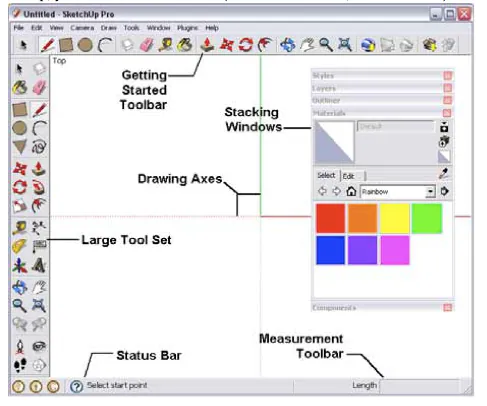
Part 6
6. .Roomeon 3D PlannerFeatures and functions
·Roomeon 3D planner isfree floor plan software windowswhich enables you to design and plan the flooring, furniture and interiors of a house.
·It comes with a large collection of furniture, designs and other things needed to design homes and their layout.
·Roomeon 3D Planner lets you view your designs and floor plans in 3D.
Pros of Roomeon 3D Planner
·Thisfree floor plan software windowsallows you to create the graphics and the floor plan of a house or office easily
·It is suitable for use for interior designers, architects and even home owners with no experience or expertise of drawing.
·It also offers high definition photo realism and this is a positive too.
Cons of Roomeon 3D Planner
·It doesn’t offer a detailed or large catalog and this can be a disappointing point.
·The plug-in tends to prevent it to run the system and this is a drawback as well.
User reviews:
1. after I have used it for several rooms of my house, it’s a nice piece of software and I can`t await the finished Roomeon
2. I like the software!
3. on my Mac all works fine...nice graphics
https://ssl-download.cnet.com/Roomeon-3D-Planner/3000-6677_4-75649923.html
Screenshot:

Part 7
7. EdrawFeatures and functions
·Thisfree floor plan software windowsis a visualization solution which lets you create floor plan, home plan and office layout etc.
·It lets you create blueprints for facilities management, move management, office supply inventories and asset inventories etc.
·It comes with readymade symbols for floor plan.
Pros of Edraw
·one of the best things about it is that it lets you design layouts for a variety of settings
·The fact that it comes with readymade symbols and templates too is a great thing about it.
·It is easy to use and lets both beginners and pros do the designing.
Cons of Edraw
·The user support offered isn’t great and this is a big negative.
·It can be difficult to export designs and ob_x_jects on it and this is a negative too.
User comments/reviews:
1. Finally a simple software solution for everyone!
2. They give you 30 days to really hammer on it, and that is what I suggest. Free hand a chart or map,
3.Drag and drop graphical designs and turn your thoughts into a presentation that can truly be appreciated
https://ssl-download.cnet.com/Edraw-Max/3000-2191_4-10641613.html
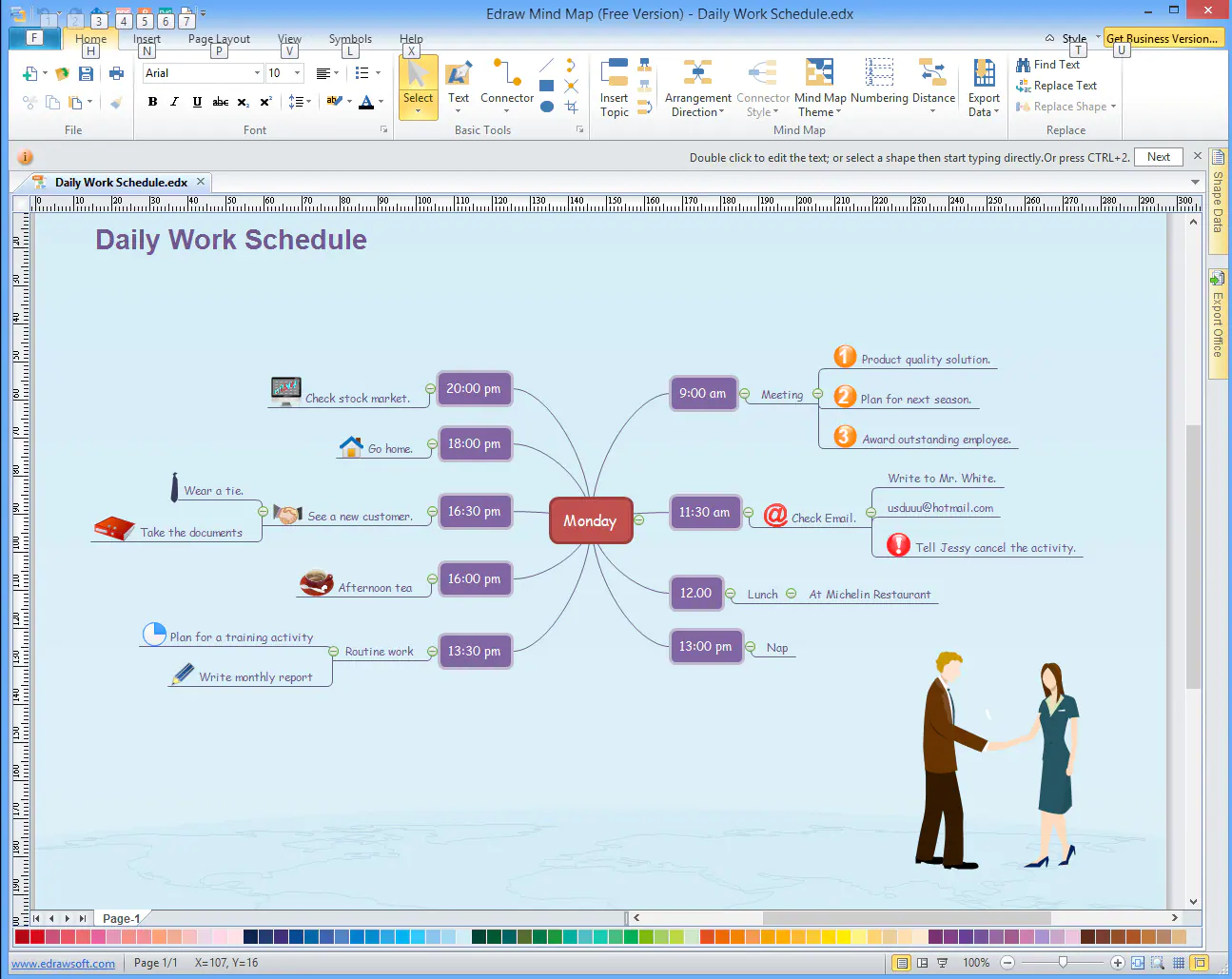
Part 8
8. EZBlueprintFeatures and functions
·This is afree floor plan software windowswhich lets you design home and office layouts.
·It program lets you do all the designing within minutes and is easy to use.
·It has a simple interface for basic tools and features.
Pros of EZBlueprint
·The fact that it includes a lot of tools and blueprint features works in its favor.
·It is very quick and easy to work with.
·This program isn’t bulky at all.
Cons of EZBlueprint
·One of the negatives of this program is that its interface may be a little too simple for some.
·It doesn’t offer a comprehensive catalog of products and this is a negative too.
User comments/reviews:
1. Easy Blue Print is an easy-to-use software program that makes creating floor plans for office and home layouts a snap.
2.Used by thousands of professionals, from real estate agents to professional designers,
3.It offers all of the features necessary for getting the job done just without all of the complications.
http://ezblueprint-com.software.informer.com/
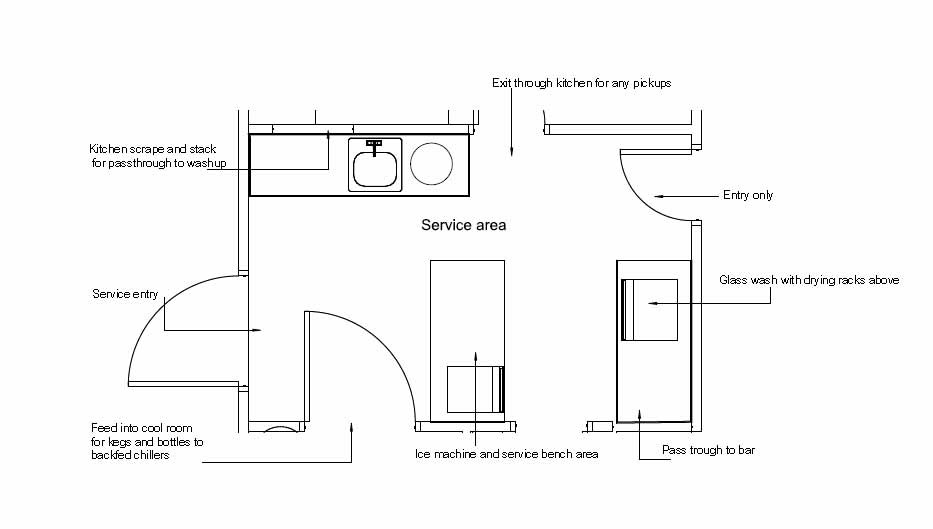
Part 9
9. .Idea SpectrumFeatures and functions:
·This isfree floor plan software windowswhich lets you design amazing layouts for any kind of indoor space.
·Idea Spectrum comes with many templates for easy designing of floor plans
·This program works well for both beginners and professionals.
Pros of Idea Spectrum
·This program is ideal for beginners because it is so easy to use.
·The most impressive quality of this software is that it comes with many easy to personalize templates.
·It works equally well for professional designers and this too is a great thing about it.
Cons of Idea Spectrum
·It has many complex tools which can sometimes be difficult to get used to.
·It is often clunky and slow to work with.
User comments/reviews:
1.Real-time Landscaping Plus requires no training or expertise,
2.You can create professional-style, accurate representations of your design ideas.
http://landscaping-software-review.toptenreviews.com/realtime-landscaping-plus-review.html
Screenshot
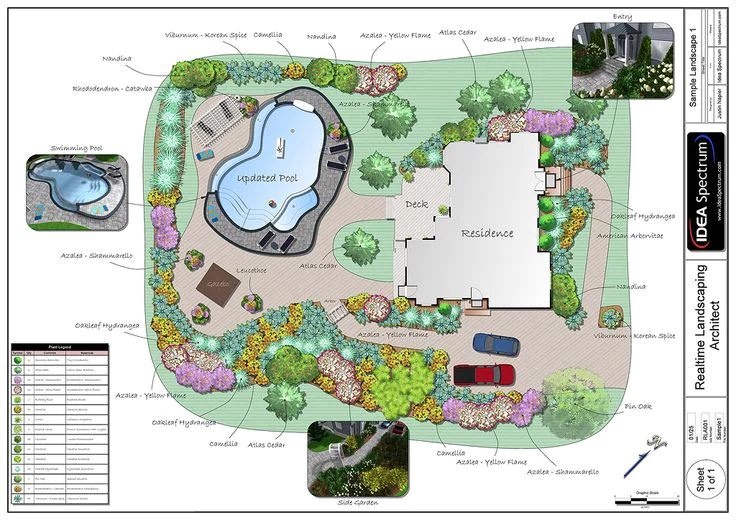
Part 10
10. .VisionScapeFeatures and functions:
·VisionScape is afree floor plan software windowswhich lets you create any floor plan for any kind of layout easily.
·It offers a big catalog of products and design features to create any interior space
·The software comes with many ready to use templates which let you design the layout quickly.
Pros of VisionScape
·You can easily edit things and save the project offline and this is something positive about it.
·You can get professional advice and feedback on anything that you design.
·VisionScape offers the feature of seeing your designs in 3D which again is a great point.
Cons of VisionScape
·It may prove to be slow at times and also works ineffectively.
·Some of the tools and features are not totally developed.
·The program proves to be buggy and crashes often.
User comments/reviews:
1. The building tool is how you're supposed to be able to build a replica of your house.
2. This is what kills so many application like this; the lack of a fully fleshed out, intuitive building too
https://www.youtube.com/all_comments?v=vJji0jj4hfY
Screenshot

Free floor plan software windows
You Might Also Like
Top List Software
- Top Software for Mac
- Home Design Software for Mac
- Floor Plan Software for Mac
- Interior Design Software for Mac
- Free Scanning Software for Mac
- Landscape Design Software for Mac
- Free Cad Software For Mac
- Free Ocr Software For Mac
- Top 3 Free Astrology Software For Mac
- Free Database Software For Mac/li>
- Top 5 Vj Software Mac Free
- Top 5 Free Kitchen Design Software For Mac
- Top 3 Free Inventory Software Mac
- Free Beat Making Software For Mac
- Top 3 Free Deck Design Software For Mac
- Free Animation Software For Mac
- Top 5 Free Logo Design Software Mac

Selena Lee
chief Editor