Telefon maglumatlaryny Vivo x60 seriýasyna nädip geçirmeli
27-nji aprel 2022 • Faýl: Maglumat geçiriş çözgütleri • Subut edilen çözgütler
“Vivo X60” ösen aýratynlyklar we ýumşak dizaýn taýdan iň oňat smartfonlaryň biridir. Eger alan bolsaňyz, saýlanlaryňyz minnetdar. Emma, köne telefon maglumatlaryny täze enjama geçirmegiň ýönekeý usullary hakda pikir edip gördüňizmi? Bolmasa, maglumatlaryň göçmeginiň wagty geldi.
Täze Vivo X60-a köne maglumatlary geçirmegiň käbir usullary barada gürleşeris. Thatöne ondan ozal, Vivo X60 we onuň aýratynlyklaryny ara alyp maslahatlaşalyň. “Vivo X60” kompaniýa tarapyndan çykarylan täze smartfon. Enjam agramy ýeňil we götermek aňsat.
Zähmet çekmek üçin süýşmesiz tutmagy üpjün edýär. Oýunçy bolsaňyz, bu “Vivo” telefony oýun sessiýalaryňyza gülkünç täsir edip biler. Görüşiň hili ajaýyp tejribe üçin çylşyrymly we ygtybarly. Täsirli kamera gurnama pursatlary we sosial-mediýa laýyk suratlary düşürmäge kömek edýär.
Smartfon 120 Hz täzeleniş tizligi bilen ajaýyp dizaýny saklaýar. Bulaşyklygy ýa-da yza galmagy saklaýarka, tekiz grafikalary deňleşdirmäge kömek edýär. Bu halanýan aýratynlyklar we aňsat işlemek ony häzirki döwrüň iň gowy smartfonlarynyň birine öwürýär. Şeýle hem, Vivo X60s bahasyny arzan bahadan öwürýär.
1-nji bölüm: Vivo X60 aýratynlyklary

Launched in March 2021, the Vivo X60 smartphone holds a screen display of 6.56 and 1080x2376 pixels resolution. The device carries a pixel density of 398 PPI with a 19.8:9 aspect ratio. To mention its features, this outstanding device from Vivo comes with a RAM of 8 GB and a battery of 4300mAh. The proprietary fast charging makes it worth a choice.
Camera: The device runs on Android 11 with top-notch camera systems. The rear camera setup is secured with a 48 MP primary camera (f/1.79 aperture). It also includes a 13 MP camera (f/2.2 aperture), and a 13 MP camera (f/2.46 aperture). The camera setup supports autofocus.
The front setup is secured with a 32 MP camera and an f/2.45 aperture. These are appropriate for high-quality selfies. Vivo X60 has an inbuilt storage of 128GB. It has dual-SIM slots that accept Nano-SIM cards. To mention its height, width, and thickness, the device measures 159.63 x 75.01 x 7.36mm. The weight of the device is 176 grams.
Some of its connectivity options include GPS, WiFi, 3G/4G, USB Type-C, and Bluetooth v5.10. The device also supports a face unlock feature. The X60 series comes with other devices like Vivo X60pro.
Part 2: 3 Ways to transfer phone data to Vivo X60 series
This was a complete detail about Vivo x60 and its specifications. Both the Vivo X60 Pro price and the Vivo X60 price are affordable. Now that you have a brand new device in hand let's get your old data into the same.
Howpsuz we çalt usul saýlamak iň gowusydyr. Ine, Vivo X60 seriýasyna maglumatlary geçirmegiň käbir usullary
1-nji usul: IOS we Android üçin maglumatlary Vivo X60-a geçirmegiň ýönekeý usuly
Täze telefony ulanmaga gaty höwes bilen, maglumat geçirmek prosesiniň çalt bolmagyny islemeli, sag? Dogrusy, Dr.Fone bilen - Switch, aňsat. Dr.Fone - Telefon geçirmek, maglumatlaryňyzy gözüňi ýumup geçirmäge kömek edýän täsirli telefon kommutasiýa programmasydyr. Ulanylyşy aňsat programma islenýän netijeleri bermek üçin iň oňat işläp düzüjiler tarapyndan işlenip düzülýär. Maglumatlary ýönekeý we tagallasyz göçürmek üçin ösen aýratynlyklar bilen döredildi.

Ajaýyp programma iOS we Android telefonlary bilen gabat gelýär. Şonuň üçin enjamyňyza garamazdan maglumatlary Vivo X60-a aňsatlyk bilen geçirip bilersiňiz. Täze telefonda dürli ululykdaky 13 faýly göçürmäge mümkinçilik berýär. Geliň, faýl kategoriýalaryna göz aýlalyň
Surat, aragatnaşyk, ses poçta, wideo, senenama we ş.m.
Gysgaça aýdanyňda, islendik degişli maglumatlary täsirli görnüşde geçirip bilersiňiz. Programma ulanmak üçin düýbünden howpsuz. Maglumat geçirmek üçin Dr.Fone - Telefon geçirişini ulanmak üçin aşakda görkezilen ädimleri ýerine ýetiriň.
1-nji ädim: Köne enjamy we täze Vivo X60-ny USB kabeli arkaly kompýuteriňize / Mac-a birikdirip başlaň
2-nji ädim: Dr. Fone - Telefon geçirişini göçürip alyň
3-nji ädim: Programma açylan badyna enjamyň çeşmesi hökmünde tapylandygyny görersiňiz. Mundan başga-da, barmaly ýer hökmünde başga bir enjam görüner. Size çeşmäni we barmaly ýeriňizi öwürmek mümkinçiligi berler. 'Flip' opsiýasyna basyň.
4-nji ädim: Enjamyň ýagdaýyny saýlanyňyzdan soň, geçirmek isleýän faýllaryňyzyň belliklerini belläň. Soň bolsa, ekrandaky 'Geçirmäge başla' opsiýasyna basyň.
Geçirilmezden ozal barjak enjamyňyzdan maglumatlary öçürmek isleseňiz, 'Göçürilmezden ozal maglumatlary arassalaň' düwmesine basyň. Bu usul Vivo X60 pro ýaly beýleki enjamlar üçin hem amatlydyr.
2-nji usul: Google Drive ulanmak
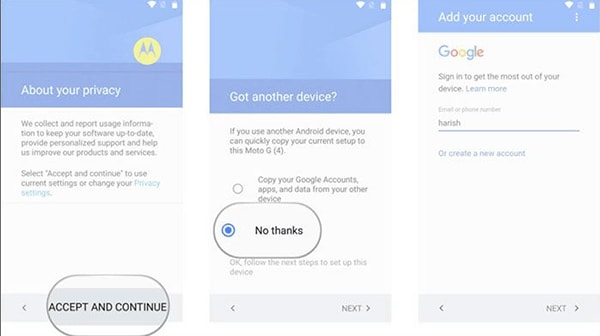
Another way to transfer data to the Vivo X60 series is through Google Drive. In this method, too many steps can generate a chaotic situation. Besides, it can be a bit time-taking. Anything that requires fewer and simple steps is worth a try. To transfer data through this method, follow the steps provided below.
Step 1: First, you have to start by backing up your data in the old device. For that, make sure that you are still signed in with your Google account on your old phone. Go to the "Settings" and tap on "System." Look for the phone Backup option. There, you can turn on the toggle for "Backup to Google Drive." All the data that's getting backed up will be visible below.
Step 2: After creating a backup, come back to your new phone. Turn on the handset and follow the instructions appearing on the screen unless you see the restore options. Tap on 'A backup from an Android Phone.' Complete the sign-in process with the same Google account credentials.
Step 3: Now, you will see a list of options for data backup. You can tap on the "Restore" option to get all your data. If not, you can choose it as per your preferences. Once done, you can move forward with the other steps to launch the new X60 device successfully
Method 3: Using Bluetooth
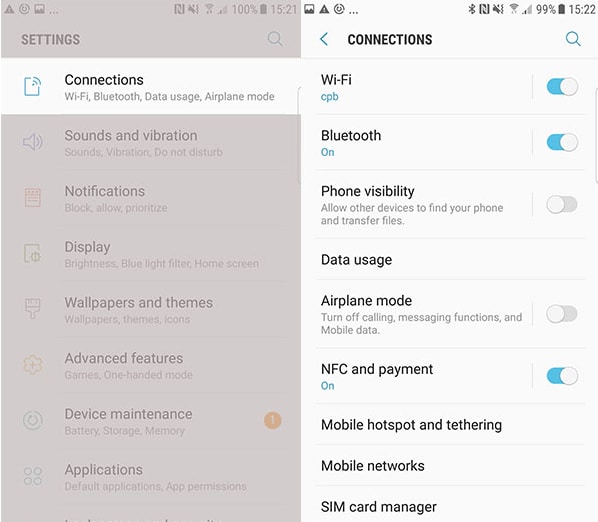
You can also move data between two devices through Bluetooth. However, there are certain cons and limitations to this method. We will move on to that. First, let's discuss the process of moving data from the old device to the new New Vivo X60.
Step 1: Turn on the Bluetooth for both the old device and New Vivo X60. For that, Go to the phone's setup menu. Then, tap on "Settings" and then "More Settings." Once you find the Bluetooth option, turn it on. Follow the same method for both devices
Step 2: Make your old device visible to all nearby Bluetooth devices. Now, check if you can see the list of paired devices. Look for your Vivo X60 device and pair it successfully. Now, select all the data one by one and tap the Bluetooth sign to transfer them to the new devices.
Maglumat geçirmek üçin Bluetooth ulanmagyň kemçilikleri
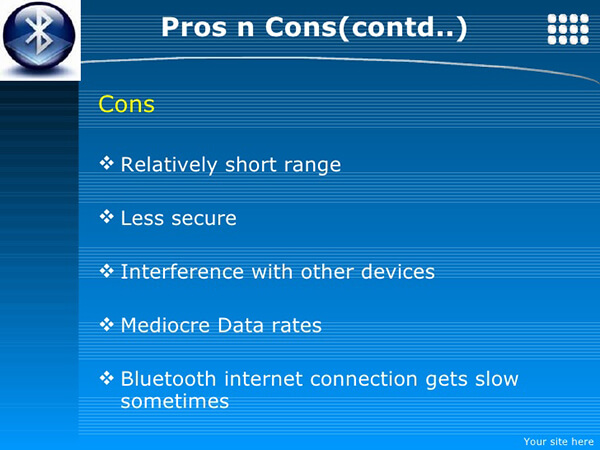
Öň bellenip geçilişi ýaly, maglumatlary Bluetooth arkaly geçirmek käbir kemçilikler bilen ýüze çykýar. Iň köne usul bolmak bilen, Bluetooth tehnologiýasy maglumat alyş-çalyş işini çylşyrymlaşdyryp biler. Aşakda berlen Bluetooth-dan peýdalanmagyň az tarapy bar
Batareýany aşa köp sarp etmek: Maglumatlaryň köp bolmagy bilen, Bluetooth ykjam enjamlaryň batareýasyny zaýalap biler. Şonuň üçin ulanmaýan wagtyňyz Bluetooth-y öçürmek hemişe maslahat berilýär.
Haýal we uzyn: Çalt iş bolmaz. Bluetooth maglumatlary gaty haýal iberýär. Şeýlelik bilen, köp wagt talap edýän we çylşyrymly bolar.
Has köp tagalla etmegi talap edýär: Bluetooth arkaly geçirmek “Bir gezekde bir zat” prosesine meňzeýär. Bu aýdylanda, ähli maglumatlary geçirmek üçin köp tagalla gerek bolar.
Aralyk päsgelçilikler: Enjamlaryň içinde gysga aralyk aragatnaşygy hödürleýär. Üstünlikli geçirmek üçin köne we täze enjamlar ýakyn ýerde bolmaly. Otherwiseogsam, maglumat çalşyp bilmersiňiz.
Gowşak howpsuzlyk: Beýleki ulgam tehnologiýalary bilen deňeşdirilende has gowşak howpsuzlyk bar. Eger hüjümçi ýakyn bolsa, maglumatlaryňyzy döwüp bilersiňiz.
Netije
Maglumatlary köne enjamdan Vivo X60-a geçirmegiň käbir usullary bardy. Dr.Fone - Telefon geçirmek aňsat ulanyjy interfeýsi bilen peýdaly programma. Enjamlaryň arasynda maglumatlary üstünlikli geçirmäge we maglumatlary dikeltmäge kömek edýär. Bu programma bilen, çylşyrymly ädimleri ýerine ýetirmekden güýç tygşytlarsyňyz. Diňe birnäçe kran we basmak tamamlandy. IOS-dan faýllary Vivo X60 ýa-da Android-den Vivo X60-a geçirmek bolsun; hemmeler üçin amatlydyr. Iň soňunda bolsa, “Vivo X60” gaty gowy zat.
Android Transfer
- “Android” -den geçirmek
- “Android” -den kompýutere geçirmek
- Suratlary Huawei-den kompýutere geçirmek
- Suratlary LG-den kompýutere geçirmek
- Suratlary “Android” -den kompýutere geçiriň
- Outlook aragatnaşyklaryny Android-den kompýutere geçirmek
- “Android” -den “Mac” -a geçirmek
- Suratlary Android-den Mac-a geçiriň
- Maglumatlary Huawei-den Mac-a geçiriň
- “Sony” -den “Mac” -a maglumatlary geçiriň
- Motorola-dan maglumatlary Mac-a geçiriň
- “Android” -ni “Mac OS X” bilen sinhronlaň
- “Android” -e “Mac” -a geçirmek üçin programmalar
- “Android” -e maglumat geçirmek
- “Android” -e CSV aragatnaşyklaryny import ediň
- Suratlary kompýuterden “Android” -e geçiriň
- VCF-ni Android-e geçiriň
- Sazy “Mac” -dan “Android” -e geçiriň
- Sazy “Android” -e geçiriň
- Maglumatlary “Android” -den “Android” -e geçiriň
- Faýllary kompýuterden “Android” -e geçiriň
- Faýllary “Mac” -dan “Android” -e geçiriň
- Android faýl geçiriş programmasy
- Android faýl geçiriş alternatiwasy
- “Android” -den “Android Data Transfer” programmalaryna
- Android faýl geçirmek işlemeýär
- “Android File Transfer Mac” işlemeýär
- “Mac” üçin “Android File Transfer” -iň iň oňat alternatiwalary
- Android dolandyryjysy
- Seýrek bilinýän Android maslahatlary





Jeýms Deýwis
işgär redaktory