Hemişelik gadagan edilen Tiktok hasabymy nädip Pro? ýaly yzyna alyp bilerin
Apr 29, 2022 • Filed to: Fix iOS Mobile Device Issues • Proven solutions
There’s nothing more terrifying than waking up to see that your TikTok account is banned permanently. In the past few months, TikTok has been actively suspending users’ accounts. While the reasons to ban accounts are different in each case, many users have become frustrated due to this unexpected action.
Of course, if someone has 100-200 followers, he/she won’t care about the ban at all. But, a person who has been putting out content daily and gaining a decent TikTok following, is most likely to feel sad due to the ban.
The good news is that you can recover your banned TikTok account easily. In this guide, we’re going to discuss why TikTok accounts get banned and what to do if your TikTok account is permanently banned.
Part 1: Why is my tiktok account permanently banned?
Basically, TikTok started banning accounts after paying $5.3 million as a settlement fee to FTC (Federal Trade Commission). This settlement fee was charged because TikTok was violating the Children’s Online Privacy Protection Act.
Earlier anyone could create an account on TikTok and start publishing their content pieces. But, after the settlement with FTC, TikTok had to ban all users who were below the age of 13. While it’s a good thing to protect children’s online privacy, many users got their accounts banned, even if their age was above the recommended age.
This happened because these users either had set up accounts with a fake date of birth or couldn’t provide a Government verified ID to verify their age. There are many teenagers who fall between the age group of 14-18 who use TikTok.
The problem with these users was that they were legally eligible to use TikTok, but the majority of them didn’t have a source to verify their age. So, despite being legal adults, their accounts were most likely to get banned by TikTok.
Another reason why TikTok may ban an account is that the person is publishing offensive content on the platform. TikTok has certain guidelines on what type of content you can publish. And, if you don’t meet these guidelines, there’s a huge probability that TikTok will permanently ban your account. In this situation, the chances of recovering the account are slightly lower as well.
Part 2: How do I get my permanently banned tiktok account back?
So, now that you know why TikTok accounts get banned, let’s take a look at how to get a permanently banned TikTok account back. There are different ways to recover your account and you’ll have to choose the right one as per your scenario.
- Contact TikTok Customer Support
If your account is banned temporarily, you can contact the official customer support of TikTok. When an account is temporarily banned, the user will receive an email from TikTok. In this case, you can either wait for 24-48 hours (till your account gets restored) or contact the official customer support regarding the issue.
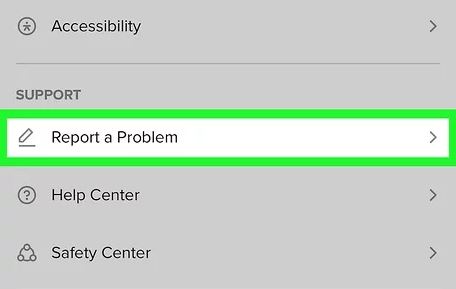
To contact the official TikTok customer support, launch the TikTok app on your device:
Step 1: Go to “Profile” firstly.
Step 2: Then, head to the “Privacy and Settings” option.
Step 3: Once done, simply tap on “Report a Problem”.
Step 4: Subsequently, click the option saying, “Account Issue”
Step 5: Finally, tap on “Add an Email”.
Now, briefly state your issue and wait for the customer support to contact back. In general, the official customer support takes 6-8 hours to reach out to the customer queries.
- Provide a Proof of Your Age
In case your account was banned due to age restrictions, you can always provide an ID proof to verify your age. There are many users who entered an incorrect age while setting up their TikTok accounts. Now, since these ages were not accurate, their accounts got banned.
But, TikTok has given a chance to all these users to share a Government ID proof and verify their age. So, if you do have an ID proof, you can easily recover your banned TikTok account by sharing it with the official customer support at TikTok.
- Use a VPN
In the past few months, many countries banned TikTok. If you are a citizen of one such nation, you won’t be able to access TikTok at all. Because your network administrator would have blocked the platform.
In this situation, you’ll need to follow a different approach to get a permanently banned TikTok account back. One of the most convenient solutions is to use professional VPN software.
A VPN (Virtual Private Network) will hide your IP address and you’ll be able to access the TikTok account without any hassle. However, it’s crucial to choose the right VPN tool. Today, there are hundreds of VPNs available for iOS and Android. But, only a few of them deliver what they promise. So, make sure to do your research before choosing a VPN tool.
Also, when you’ll use VPN software to use TikTok, your feed will get different content as per the location you select. So, that’s something you’ll have to compromise while using a VPN.
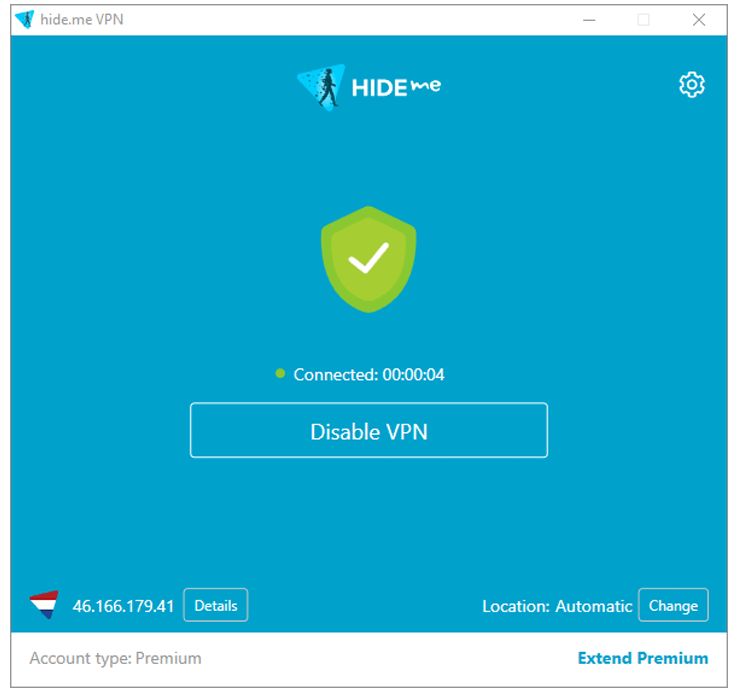
Conclusion
So, that’s how to get a permanently banned TikTok account back. TikTok is one of the most popular video-sharing platforms right now. You can share short clips and gain a massive following on TikTok. In fact, many people have even made their careers on TikTok itself. Having such an importance in today’s world, it would be extremely frustrating for anyone to hear the news of their account getting banned. If the same has happened to you, make sure to follow the above-mentioned methods to recover your banned TikTok account. Now that you are well-versed with what to do and have an idea about the whole situation, we would be glad if you could share your views on this post. If you want more such topics, stay tuned with us and we promise to provide you with more knowledge.
iPhone problemalary
- iPhone enjamlary meselesi
- “iPhone” öý düwmesiniň problemalary
- iPhone klawiatura meselesi
- iPhone nauşnik meselesi
- “iPhone Touch ID” işlemeýär
- iPhone gyzgynlygy
- iPhone çyrasy işlemeýär
- “iPhone Silent Switch” işlemeýär
- iPhone Sim goldanok
- iPhone programma üpjünçiligi meselesi
- iPhone kody işlemeýär
- Google Kartalar işlemeýär
- iPhone skrinshot işlemeýär
- “iPhone Vibrate” işlemeýär
- Programmalar iPhone-dan ýitdi
- iPhone gyssagly duýduryşlar işlemeýär
- iPhone batareýasynyň göterimi görkezilmeýär
- iPhone programmasy täzelenmeýär
- Google Calendar sinhron däl
- Saglyk programmasy yzarlama ädimleri
- “iPhone Auto Lock” işlemeýär
- iPhone batareýa meselesi
- iPhone Media problemalary
- “iPhone Echo” meselesi
- iPhone Kamera Gara
- iPhone aýdym aýtmaz
- iOS wideo bug
- iPhone jaň meselesi
- iPhone Ringer meselesi
- iPhone Kamera meselesi
- “iPhone” -yň öňdäki kamera meselesi
- iPhone jyňňyrdaýar
- iPhone ses däl
- iPhone poçta problemalary
- Ses poçta parolyny täzeden düzmek
- iPhone e-poçta meselesi
- iPhone e-poçta ýitdi
- iPhone sesli poçta işlemeýär
- iPhone sesli poçta oýnamaz
- iPhone poçta baglanyşygyny alyp bolmaýar
- Gmail işlemeýär
- Yahoo poçta işlemeýär
- iPhone täzelenme meseleleri
- “Apple” nyşanynda “iPhone” ýapyşdy
- Programma üpjünçiligini täzelemek şowsuz
- iPhone täzelenişi barlamak
- Programma üpjünçiligini täzeleme serweri bilen habarlaşyp bolmaýar
- iOS täzelenme meselesi
- iPhone birikmesi / Tor meselesi




Elisa MJ
işgär redaktory