“Apple 13” -iň täze “iPhone 13” -ni nädip açmaly
28-nji aprel 2022 • Faýl: Enjamyň gulp ekranyny aýyryň • Subut edilen çözgütler
It has happened to all of us at some point in the other. The chances of it happening are notoriously higher when you just started using it. We are talking of passcodes on iPhones. Apple requires setting up a 6-digit passcode to use some features such as Face ID on your iPhone 13. So, you thought it was a great idea to set up your new iPhone 13 with a new passcode, right? The only problem is that the 6 digits you thought are bulletproof and no one will be able to come up with them in relation to you, are not coming to you either. You forgot the newly set passcode, entered the incorrect passcode more times than the software was happy about, and the iPhone 13 is locked now. What to do? Read on.
Part I: Why Is Your iPhone 13 Locked?
There can be a few reasons why your iPhone 13 is locked, the primary ones being that you bought a second-hand iPhone 13 from someone who set it up with a passcode and decided it wasn't for them and was nonchalant enough to sell it to you without removing the passcode from the iPhone 13, or that you forgot the passcode to your new iPhone 13 and entered it incorrectly a few times. In any case, help is at hand.
Part II: How to Unlock iPhone 13
We understand how frustrating it can be when your newly purchased iPhone 13 does not unlock because of a passcode entry issue, and all you want to do is get the screen unlocked. At Wondershare, we strive to create meaningful differences in the lives of the people that use our software and keeping that in mind, we have a solution for you to unlock your iPhone 13 passcode screen using Dr.Fone - Screen Unlock (iOS).
II.I Using Dr.Fone - Screen Unlock (iOS) to Unlock the Locked iPhone 13

Dr.Fone - Screen Unlock (iOS)
Unlock iPhone/iPad Lock Screen Without Hassle.
- Simple, click-through, process.
- Unlock screen passwords from all iPhone and iPad.
- No tech knowledge is required, everybody can handle it.
- Supports iPhone XS (Max) / iPhone XR / iPhone X / 8 (Plus)/ iPhone 7(Plus)/ iPhone6s(Plus), iPhone SE and the latest iOS version fully!

Dr.Fone is a set of modules that make life easy for you. Any kind of problem you can think of, it is likely that Dr.Fone has a remedy for it ready in its arsenal. A locked iPhone 13 is no different. Here is how to use Dr.Fone - Screen Unlock (iOS) to unlock iPhone 13 passcode:
Step 1: Install Dr.Fone - Screen Unlock (iOS) on your computer.
Step 2: Connect your locked iPhone 13 to the computer.
Step 3: Launch Dr.Fone and select the Screen Unlock module.

Step 4: Select Unlock iOS Screen.
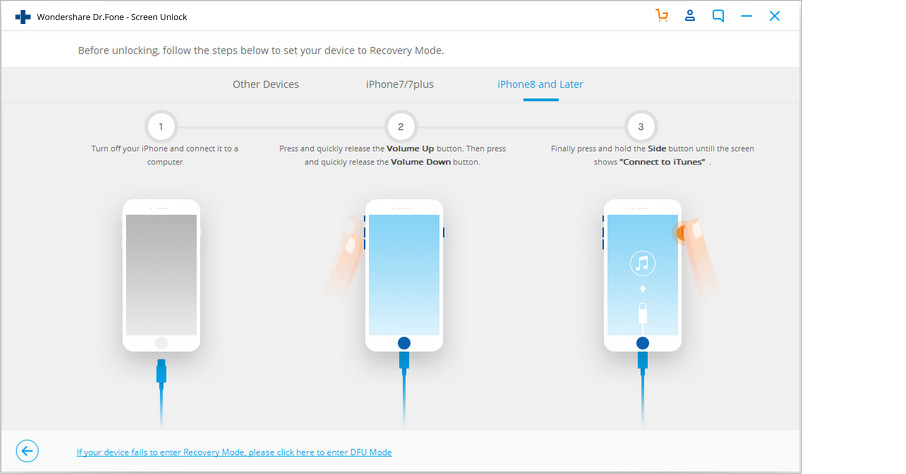
Step 5: Follow the on-screen instructions to boot the iPhone in Recovery Mode. If for some reason you are unable to boot into Recovery Mode, there are instructions at the bottom to enter DFU mode.
Step 6: Dr.Fone will tell you the phone model and the software installed on it. If it is incorrect, use the dropdown lists to select the correct information.
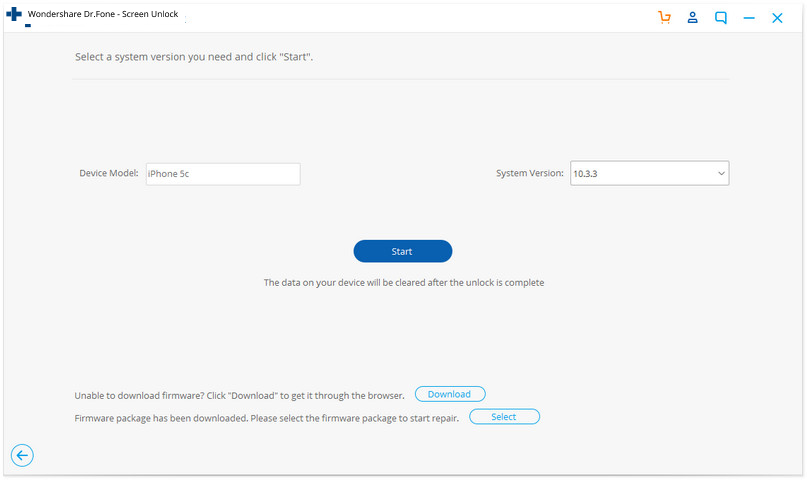
Click Download to download the firmware file for your device.
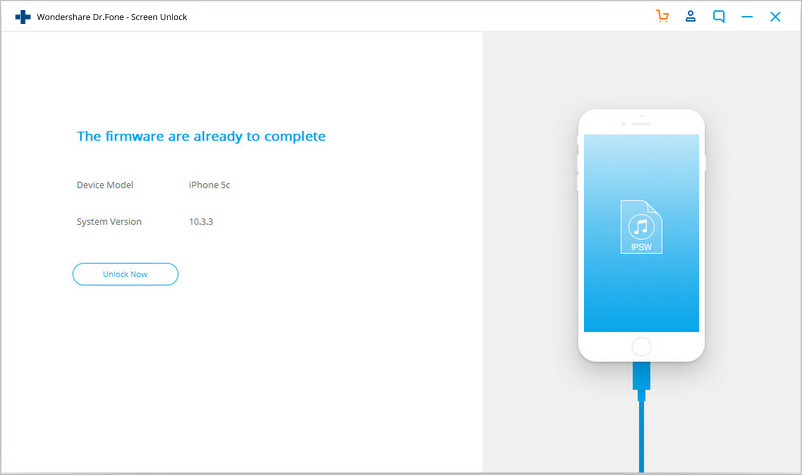
Step 7: Select the firmware package after the download completes. After the download completes, you can click Unlock Now to start unlocking the iPhone 13.
In a short while, your iPhone 13 will be unlocked. It is important to note that unlocking a locked iPhone 13 cannot be done without wiping data.
II.II How to Unlock iPhone 13 with Find My (iPhone)
Find My, isleseňiz iPhone-yňyzy uzakdan açmaga mümkinçilik berýär. Şeýlelik bilen, parol koduny ýatdan çykaran bolsaňyz we “iPhone 13” -iň gulpuny açyp bilmeseňiz, “Find My” -y ulanyp açmagyň bir usuly bar. Şeýle etmek, maglumatlaryňyzy enjamdan süpürer we täze ýaly gurar. Muny nädip etmeli:
1-nji ädim: “Apple 13” bilen “iPhone 13” -e giren başga bir “Apple” enjamyňyz bar bolsa, şol enjamda “Find My” -y işe girizip bilersiňiz. .Ogsam, https://icloud.com girip, gulplanan iPhone 13 bilen birmeňzeş iCloud hasabyna / Apple ID-ä girip bilersiňiz.
2-nji ädim: “MyCl Find” -yň aşagynda (ýa-da “iCloud” web sahypasyny ulanýan bolsaňyz, “iPhone 13-i tapyň”), “iPhone 13” -i saýlaň we “iPhone” -y pozuň we tassyklaň.
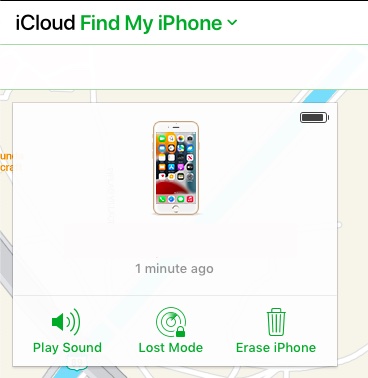
That's it. You will have wiped and unlocked your iPhone 13 and it will start with factory settings. Note that this works only if the iPhone 13 was connected to Find My in the first place. If not, then you always have Dr.Fone - Screen Unlock (iOS) to help you out.
II.III Put The iPhone 13 in Recovery Mode
You can unlock your iPhone 13 using Recovery Mode, yourself.
Step 1: Connect your iPhone 13 to the computer and open iTunes. If you are on a Mac that runs macOS Catalina or higher, open Finder.
Step 2: Press the volume up button and let go. Press the volume down button and let go. Press the side button (power button) and keep holding it till Finder or iTunes detects the phone in Recovery Mode.
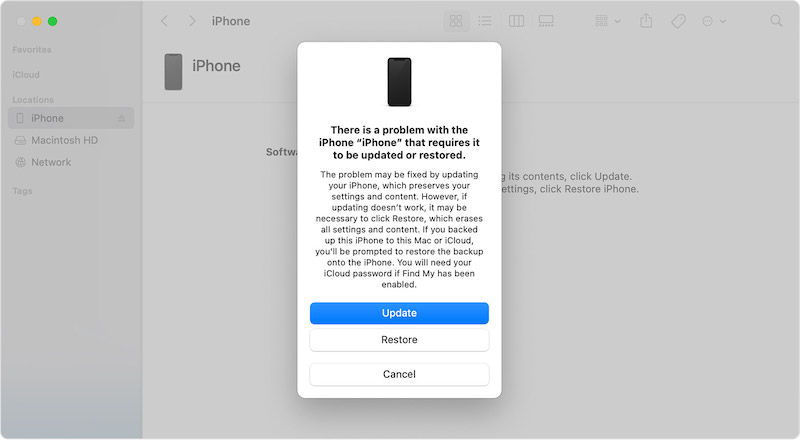
Step 3: Select Restore to download and reinstall the latest iOS on your iPhone and unlock iPhone 13.
Part III: How to Turn Off Passcodes in iPhone 13
If after reading all this and going through so much hassle to unlock the iPhone 13, you feel that passcodes are not worth your time, we feel you. We designed Dr.Fone to help you be at ease and be safe with passcodes for when you forget them, but if you would rather not use passcodes at all, we understand where you're coming from. Here is how to turn off passcodes for good on iPhone 13:
Step 1: Launch Settings.
Step 2: Scroll down to Face ID and Passcode.
Step 3: Enter your passcode.
Step 4: Scroll down and select Turn Passcode Off.
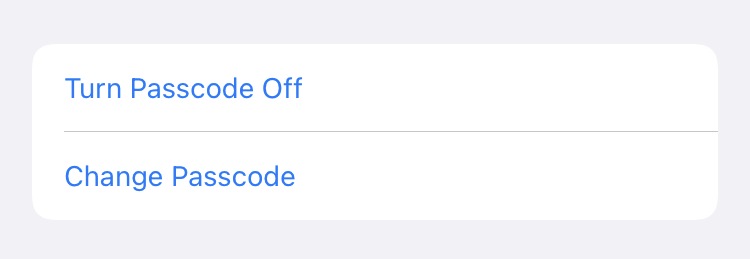
Step 5: Enter your passcode one last time.
You're done. Now go ahead and forget the passcode forever. You will not need it again. Do note, however, that not using a passcode on your iPhone 13 leaves not only your data but your iPhone 13 itself in a highly vulnerable state. Anyone with access to your device can do anything on the device that you could, including setting up a passcode that you will then have to use this guide to unlock.
Part IV: More information about iPhone 13/iPhone 13 mini/iPhone 13 Pro
The ways mentioned before should help you get out of the locked iPhone 13 now. Here is a shortlist of the features of the iPhone 13 range. You may learn more information about iPhone 13 range that you may never know before.
5G Capability and Dual eSIM Support
“IPhone 13” diapazony, “iPhone 12” -den has köp zolagy goldap, 5G mümkinçilikleri üçin “iPhone 12” diapazonyna esaslanýar. 5G modemleri, “iPhone 13” -iň hatarynda birmeňzeş. “iPhone 13” hatary ilkinji gezek “iPhone” -da goşa eSIM-i goldaýar. Bir nano-SIM üçin fiziki SIM tarelka alarsyňyz, şonuň üçin oturmaň.
Kino tertibi
“IPhone 13” -iň iň arzan görnüşini, ýagny “iPhone 13 mini” -ni saýlasaňyz, “Kinematiki rejimi” alarsyňyzmy diýip pikir edip bilersiňiz. Jogap, hawa. “IPhone 13” -iň ähli modelleri “Cinematic Mode” -y goldaýar.
Suw garşylygy we zarýad bermek
All iPhone 13 models feature the same IP68 water resistance (that is a depth of 6 meters for up to 30 minutes) and feature MagSafe charging. No differences here, except that the iPhone 13 mini is still capped at 12W charging with MagSafe, just like the iPhone 12 mini was.
Part V: The Bottom Line
A locked iPhone 13 is never a pretty sight. Fortunately, there are a couple of things you can do to try and unlock your iPhone 13 and remove the passcode from your iPhone 13. There is also Wondershare Dr.Fone - Screen Unlock (iOS) to unlock your iPhone 13 for you when you need help removing the passcode from your iPhone 13 and unlocking it.
iDevices Ekranyň gulpy
- “iPhone Lock” ekrany
- IOS 14 gulp ekranyndan aýlaň
- IOS 14 iPhone-da gaty täzeden düzmek
- IPhone 12-i parolsyz açyň
- IPhone 11-i parolsyz täzeden düzüň
- IPhone gulplananda pozuň
- “ITunes” -dan ýapyk “iPhone” -y açyň
- IPhone kody aýlaň
- Zawod, giriş kody bolmasa iPhone-y täzeden dikeltmek
- IPhone koduny täzeden düzüň
- iPhone ýapyk
- Dikeltmezden iPhone açyň
- “IPad” koduny açyň
- Gulplanan iPhone-a giriň
- Passcode bolmasa iPhone 7/7 Plus-y açyň
- “ITunes” bolmasa “iPhone 5” kody açyň
- iPhone App Lock
- Duýduryşlar bilen “iPhone Lock” ekrany
- Kompýuter bolmasa iPhone-y açyň
- IPhone kody açyň
- “Passcode” bolmasa “iPhone” -y açyň
- Gulplanan telefona giriň
- Gulplanan iPhone-y täzeden düzüň
- “iPad Lock” ekrany
- “IPad” -y parolsyz açyň
- “iPad” ýapyk
- “IPad” parolyny täzeden düzmek
- “IPad” -y parolsyz täzeden düzüň
- “IPad” -dan gulplandy
- “IPad Screen Lock” parolyny ýatdan çykardyňyz
- “iPad” programma üpjünçiligini açmak
- “ITunes” -dan ýapyk “iPad” -y açyň
- “iPod” iTunes-a birikdirildi
- Apple ID-ni açyň
- MDM-i açyň
- Apple MDM
- iPad MDM
- Mekdep iPad-den MDM-i pozuň
- MDM-i iPhone-dan aýyryň
- MDM-ni iPhone-da aýlaň
- MDM iOS 14-den aýlanyp geçiň
- MDM-i iPhone we Mac-dan aýyryň
- MDM-i “iPad” -dan aýyryň
- Jailbreak MDM-i aýyryň
- Ekranyň wagt koduny açyň







Daýza ýagyş
işgär redaktory
Umuman 4.5 baha berildi ( 105 adam gatnaşdy)