Complete Tutorial to Use GPS Joystick to Fake GPS Location
27-nji aprel 2022 • Faýl üçin: IOS we Android-i işletmek üçin ähli çözgütler • Subut edilen çözgütler
Web dünýäsi, ýerleşiş esasly hyzmatlary berýän Google, Facebook, Uber we ş.m. ýaly köp sanly programmany hödürleýär. Diýmek, şeýle programmalar işlemek üçin ýerleşýän ýeriňize mätäç bolar. Şeýle-de bolsa, ulanyjylar bu hyzmaty garşy almaýarlar we GPS ýerini ýasamak isleýärler.
Mysallaryň biri, ulanyjylary programmany ýalňyşdyrmak we telefonyň nirededigine düşünmezlik üçin belli bir ýere esaslanýan belli oýun - Pokemon Go-ny öz içine alýar. Başga ýagdaýlar hem bolup biler. Munuň näme sebäpden edilmegini isleseňiz-de, size şol bir zat üçin kömek edýän GPS joýstik programmasyny hödürlemek üçin geldik. Ine, gidýäris!
1-nji bölüm: akeasama GPS ýerleşýän ýeri - GPS JoyStick
GPS joýstik, ulanyjylara örtülen joýstik dolandyryşynyň kömegi bilen ýasama GPS ýasamaga kömek edýän programma. GPS ýerleşişini üýtgetmek isleseňiz, ulanmak aňsat we derrew işleýär. Üýtgeşik “Joystick” opsiýasyny hödürläp, bu programmany peýdaly ýasama GPS joýstik apk hasaplap bolar. Mundan başga-da, programmanyň hakyky GPS bahalaryny hödürläp biljekdigi üçin iň oňat algoritm bar.
Aýratynlyklary:
- “Joystick” -i nirä görkezseňiz, ýerinde üýtgeşmeler girizmäge ukyply.
- Häzirki ýeri kartanyň ýa-da joýstikiň kömegi bilen saýlap bilersiňiz.
- Şeýle hem, GPX faýllaryny halanýanlara, ugurlara ýa-da ýörite markerlere import we eksport edip bilersiňiz.
- Ulanyjyny doly özleşdirmek üçin köp mukdarda sazlama opsiýalaryny hödürleýär.
- “Joystick” -iň ululygy, görnüşi we açyklygy bilen baglanyşykly sazlamalary dolandyryp bilersiňiz.
- Bu ýasama GPS joýstik apk-iň kömegi bilen aralyk we sowadyş wagty baradaky maglumatlary görkezmäge mümkinçilik alyp bilersiňiz.
- Şeýle hem, joýstigi ekranyňyzda gizlemek ýa-da görkezmek isleýändigiňizi kesgitlemäge kömek etjek gizlin wariant bar.
- Mundan başga-da, joýstik üçin 3 sany özleşdirilip bilinýän tizlik alarsyňyz.
Adetmezçilikleri:
- Jähennemde bulaşyk we ýerine ýetirmek kyn ädimler gerek.
- Ulanyjylar programmanyň ilkinji gezek gurlandan soň birnäçe minutlap işleýändigini habar berdiler. Ondan soň, ýasama GPS ýerini düzmek üçin programma funksiýasy ölýär we soň hiç zat üçin gowy däl.
- GPS joýstik bilen ýasama GPS ýerini tehnologiýa taýdan ökde bolmaly.
- Fake GPS joystick for Pokemon Go cannot perform well for it as reported by the users. Also, it drives the same result for other popular location-based apps or games.
Part 2: How to set up GPS JoyStick
Though, it is quite difficult to get through the process of setting up the GPS joystick apk to a fake GPS location. Remember, we’ve always got your back. Therefore, we would like to bring you up with a detailed streak of steps (if followed properly) to install and set up the fake GPS joystick apk easily.
Basically, the tutorial is categorized into 3 different streaks depending upon the different Android OS security patches and OS version. Therefore, before we begin with steps, let’s understand what you need to do to find your Android OS version or the Security Patch. Depending on the Security Patches or Android OS version, follow the tutorials mentioned below with falls compatible for your device.
- Take your Android device handy and launch the “Settings”.
- Now, scroll down to the “About phone” option at the bottom and then hit on it.
- Lastly, look for the “Android version” entry and “Android security patch level” entry from the information displayed over your screen.
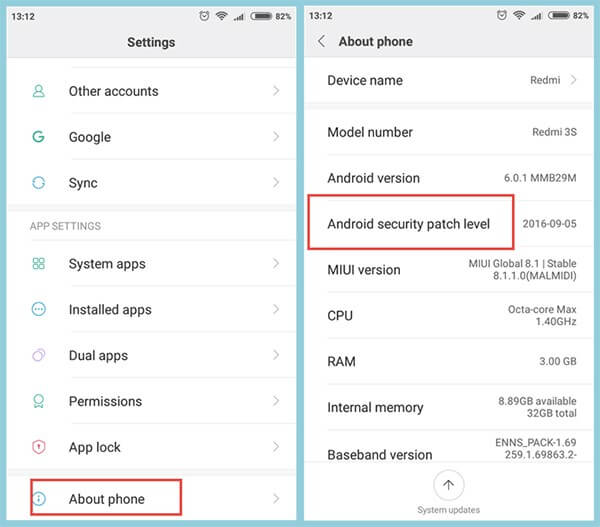
Note: Remember the date mentioned besides the “Android security patch level” is when it was first released. Please do not take it otherwise, that it is the date when you might have installed Google’s security patch.
2.1 For Android 6.0 and Above (New Security Patch) - AFTER March 5, 2017
If you own an Android device that runs on the Android OS version 6.0 or higher updated to “New Security Patch” released “AFTER March 5, 2017”. You need to follow the steps mentioned below.
First, you need to make sure that the Google Play Services app installed over your Android device is running on version 12.6.85 or lower. If that’s the case, you no longer require performing the lengthy steps below. Instead, directly skip stepping number 7 below.
Note: To verify the Play Services version, launch “Settings” followed by selecting “Apps/Applications”. Scroll down to “Google Play Services” and hit on it. You will then see the app version at the top of the screen.
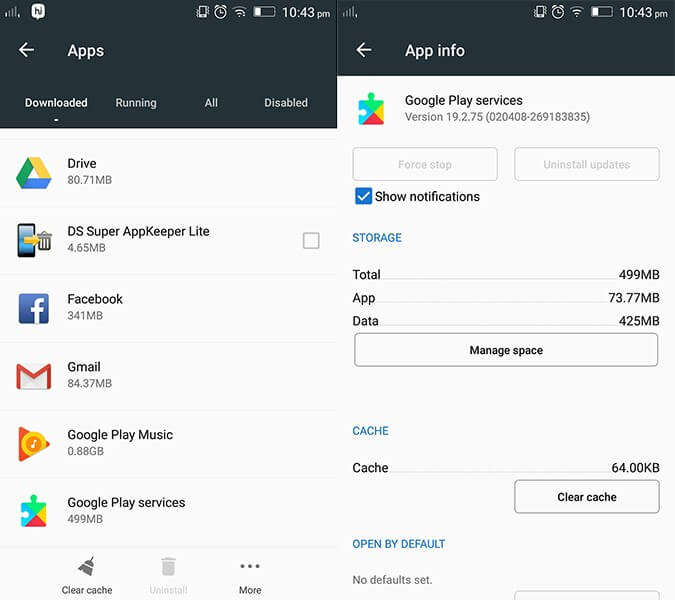
But if that’s not the case, you’re required to disable the Play Store's auto-updates. For this, launch the Play Store and hit the “3 horizontal bars” at the top. Then, tap on “Settings” option from the appearing left panel followed by Auto-update apps available under “General” settings. Lastly, hit on the “Do not auto-update apps” option.
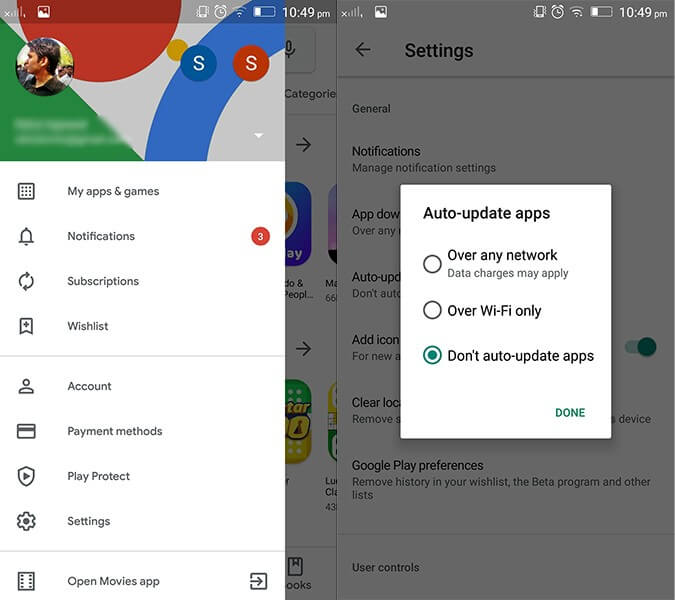
Next, get hold of Google Play Services (an older version) from the link here: https://www.apkmirror.com/apk/google-inc/google-play-services/google-play-services-12-6-85-release/
Note: Ensure to download the Google Play Services apk file that is closest to your Android version. But, remember not to install it now.
Once done, if “Find My Device” is enabled over your device, you need to get it disabled too. To do this, get into “Settings” followed by “Security & Location”. Now, hit on “Find my device” and toggle it off.
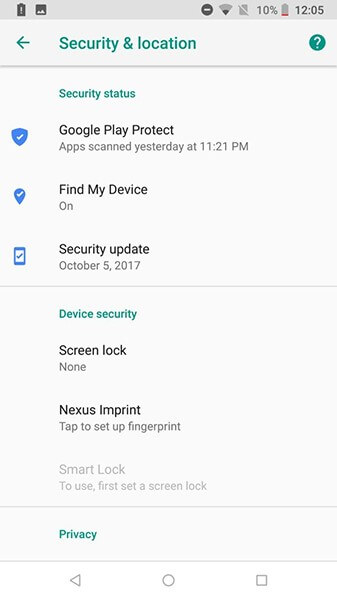
Likewise, disable “Google Play” and uninstall all its updates as well. To remove updates, get into “Settings” followed by “Apps/Applications”. Scroll down to “Google Play Services” and hit on “Uninstall updates”.
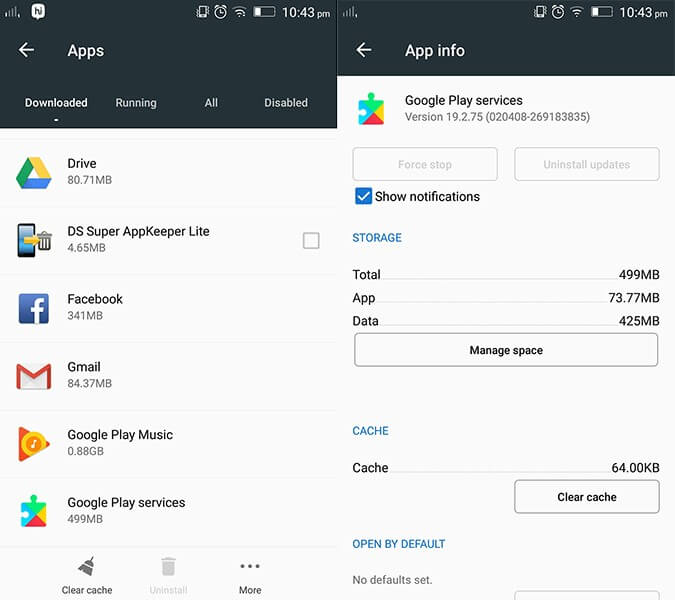
Note: If you’re unable to get this done, then you may need to disable the Android device manager in the first place. For this, get to “Settings” > “Security” > “Device Administrators” > disable “Android Device Manager first”.
Now is the time when you should install the Google Play Services apk (downloaded in step 3 above). Reboot your device afterwards.
Subsequently, you need to again get into the “Settings” and then opt for “Developer Options”. Now, hit on “Select mock location app” and opt for “GPS JoyStick” here.
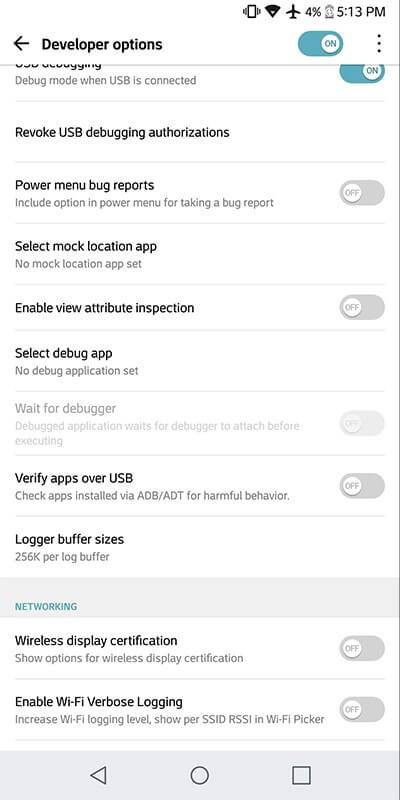
Lastly, launch the “GPS JoyStick app” and navigate to “Settings” followed by toggling on the “Enable Suspended Mocking” switch.
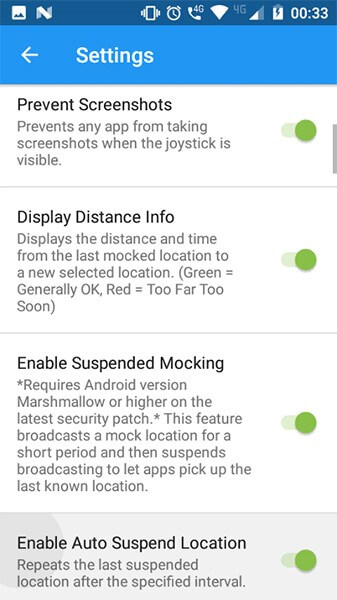
2.2 For Android 6.0 and Above (Old Security Patch) - BEFORE March 5, 2017
That was a detailed tutorial about the Android security patch level released “AFTER March 5, 2017”. But if your Android security patch level is before March 5, 2017, what would you have to do? Well, worry not, here is exactly what steps you need to follow to make use of the GPS joystick app to fake GPS location.
Ilki bilen “Sazlamalara” geçmeli. Soňra, “Öndüriji opsiýalary” -ny saýlaň we “GPS JoyStick” programmasyny saýlap, “Mock location” programmasyny saýlaň.
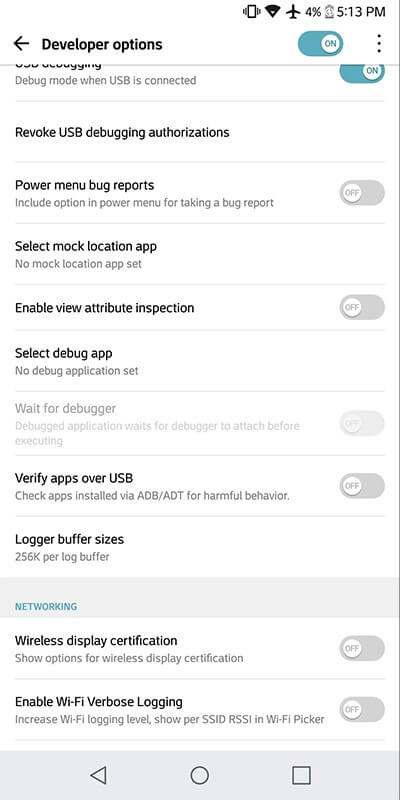
Iň soňunda bolsa, “GPS JoyStick” programmasyny ýasama GPS ýerleşişine başlaň we “Sazlamalara” geçiň. Ondan soň, “Gytaklaýyn masgaralamak” wyklýuçatelini açyň we tamamladyňyz.
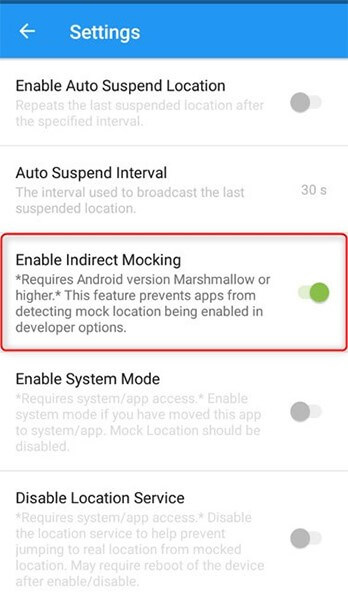
2.3 Android 4 ýa-da 5 üçin
“Android OS 4” ýa-da “Android OS 5” wersiýasyny ulanýanlar üçin etmeli köp zadyňyz ýok. Ine, geçmeli takyk usul.
Enjamyňyzyň üstünde “GPS JoyStick apk” guruň we “Sazlamalar” menýusynda bar bolan “Öndüriji opsiýalaryna” geçiň. Soň bolsa, “mock location programmasyny saýlaň” düwmesine basyň.
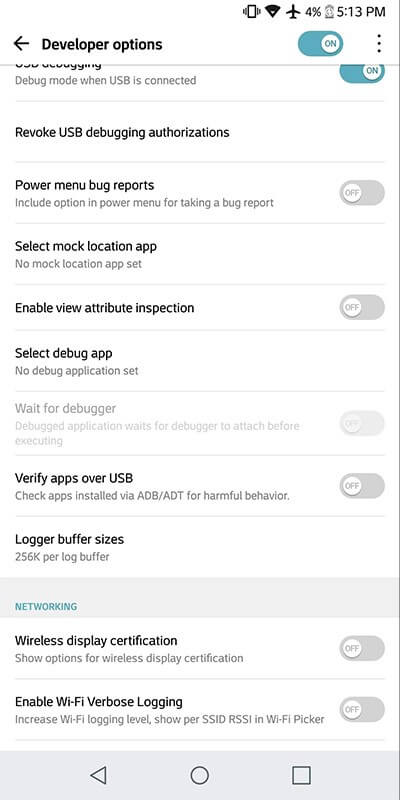
Indi, “GPS JoyStick programmasy” ýasama GPS ýerini düzmek we FGL pro joystick dolandyryşy bilen başlamak.
You will then have the FGL pro joystick control is visible on your Android screen. Thereafter, head back to the “Developer Options” and get the “Mock Locations” disabled.
Lastly, launch the “Pokemon GO” and you’re all set to fake GPS go with a joystick.
Part 3: How to bypass the blacklist of games like Pokemon GO
There are chances when you get caught by Pokemon Go for spoofing GPS location and get blocked/blacklisted for making use of fake GPS location apk. Here’s a workaround for bypassing the blacklist of games like Pokemon Go.
Download and then install the most recent version of GPS JoyStick apk. Now, launch it, and then hit on the “Privacy Mode” link available under the “Quick Options” section on the home screen. This will generate a unique copy of the app specifically for you.
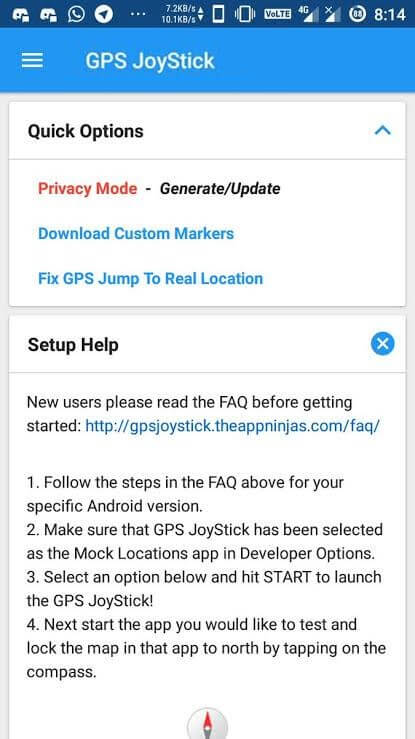
Ondan soň döredilen programmany gurnamaly we aşakda görkezilen ädimler bilen gurnama işine başlamaly.
Indi “Pokemon Go” üçin asyl ýasama GPS joýstikini aýyrmaly. Mundan başga-da, “Pokemon GO” gara sanawynda bolup biläýjek beýleki ýalňyş / ýasama GPS programmalaryny aýyrmagy üpjün ediň.
Ondan soň, “Pokemon Go” -da ýörite döredilen GPS joýstikden peýdalanyň, gara sanawdaky duýduryşdan aýlanyp geçiň!
Iň soňunda bolsa, “Çalt opsiýalar” aşagyndaky “Gizlinlik tertibi” baglanyşygyna basanyňyzdan soň “Täzelenme” düwmesini ulanyň. Soň bolsa, çykýan pop-dan öň döredilen programma geçiň. Bu onuň üçin täzelenme döreder we hemmäňiz gutardyňyz.
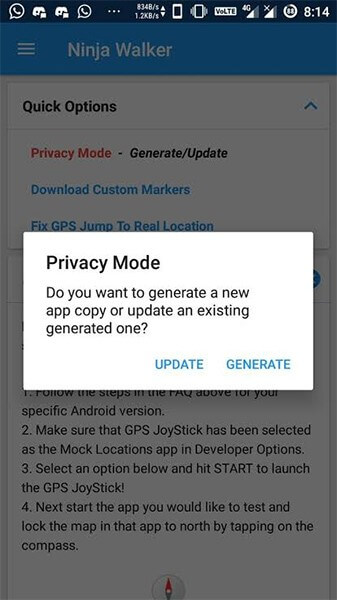
4-nji bölüm: “GPS Joystick” -ni “iPhone” -da ýasama ýeri nädip ulanmaly
When you fake GPS Joystick location, you can double the joy in playing location-based games like Pokemon go, Ingress, Zombies, Run, Geocaching, etc. All these games make use of the phone location, and it will be quite interesting if you move on with exciting places worldwide.
Do you want to fake GPS Joystick on iPhone?
Are you tired of searching for an effective GPS Joystick to fake location on the iPhone?
You would have ended up with a conclusion that there are no reliable and effective apps to fake location on the iPhone.
Dr. Fone's specialist team presents Dr.Fone - Virtual Location for the gaming lovers to fake GPS Joystick on iPhone. You can now move the joystick to the desired location in no time using Dr.Fone.
IPhone-da joýstik bilen GPS ýasamak üçin ädim ädim
1-nji ädim: Programmany işe giriziň
Üstünlikli göçürip alanyňyzdan soň, programmany gollanma ussasynyň üsti bilen guruň. Aýratynlyklaryny öwrenmek üçin Dr.Fone programma nyşanyna basyň. USB kabeli ulanyp, iPhone-yňyzy kompýuteriňize dakyň.

2-nji ädim: Wirtual ýeri düzüň
Dr.Fone programmasynyň birinji ekranynda 'Wirtual Locationerleşiş' opsiýasyny saýlaň.

3-nji ädim: locationerleşýän ýeriň salgysyny üýtgediň
'Başla' opsiýasyna basyň, soňra 'Teleport' re inimine täze salgy goşuň. 'Teleport' re modeimini saýlamak üçin ýokarky sag ekranda üçünji nyşany saýlamaly. Ondan soň, penjiräniň ýokarky çep tarapynda adresi giriziň. Galp GPS joýstik ýerini ýasamak üçin obeer şarynyň islendik salgysyny girizip bilersiňiz.

4-nji ädim: Programmanyň ýerleşýän ýeri
Now the Dr.Fone app displays your desired address as your current location. You can verify it by spotting the location on the map view.

Step 5: Location on iPhone
Next, you must check your default current location in map view on iPhone, and you will witness the modified location in pace with your desired address.

Step 6: Play Pokemon Go without moving
Now use the “one-stop route” or “multi-stop route” to simulate the real-world movement without moving. Just play Pokemon go to explore new Pokemons on different locations and gain more points through an effective fake GPS joystick location app Dr.Fone.
Virtual Location
- Sosial mediýada galp GPS
- Galp Whatsapp ýeri
- Galp mSpy GPS
- Instagram iş ýerini üýtgediň
- LinkedIn-de ileri tutulýan iş ýerini düzüň
- Galp Grindr GPS
- Galp Tinder GPS
- Galp Snapchat GPS
- Instagram sebitini / ýurduny üýtgediň
- “Facebook” -da galp ýer
- Çeňňegiň ýerleşýän ýerini üýtgediň
- “Snapchat” -da ýer süzgüçlerini üýtgetmek / goşmak
- Oýunlarda galp GPS
- Flg Pokemon git
- “Pokemon” android-de kök ýok
- pokemonda ýumurtga çykarmak pyýada ýöremezden gidýär
- Pokemon ýasama GPS
- “Android” -e çykýan pokemon
- Garri Potter programmalary
- Android-de galp GPS
- Android-de galp GPS
- “Android” -de kök urmazdan ýasama GPS
- Google Locationeriň üýtgemegi
- “Jailbreak” -dan “Android GPS” -ni ýitiriň
- IOS enjamlarynyň ýerleşişini üýtgediň




James Davis
staff Editor