“Pokemon Adventure Sync?” -de aldawlary nädip edýärsiňiz?
27-nji aprel 2022 • Faýl üçin: IOS we Android-i işletmek üçin ähli çözgütler • Subut edilen çözgütler
“Adventures Sync” “Pokémon GO” -yň iň täze we iň tolgundyryjy aýratynlyklaryndan biridir. 2018-nji ýylyň noýabr aýynda satuwa çykarylan “Pokemon GO Adventure Sync” oýunçylara sylaglaryň deregine “Android” we “iOS” -yň fitnes yzarlaýyş mümkinçiliklerini öwrenmäge mümkinçilik berýär. “Pokémon GO” programmasy ýapylanda-da işleýär.

Çalt baýrak gazanjak bolýan bolsaňyz, “Pokemon GO Adventure Sync” aldawlary siziň üçin. Bagtymyza, hakykatdanam işleýän seresaplylyk bilen ulanylýan köp hak we aldaw bar. Bu ýazgymyzda, bu aldawlara we gadagan edilmezden olary nädip ünsli ulanmalydygyna göz aýlarys.
1-nji bölüm: “Pokemon Adventures Sync?” näme?
“Adventure Sync” ulanyjylara “Pokémon Go” programmasynda sazlamalary düzmäge mümkinçilik berýär. Bu täze aýratynlyk, telefonyňyzyň GPS-lerini ulanýar. Mundan başga-da, “Pokémon Go” birinji orunda duranda, ulanyjylara oýun üçin kredit bermek üçin aýratyn fitnes programmalaryndan maglumatlary ulanýar.
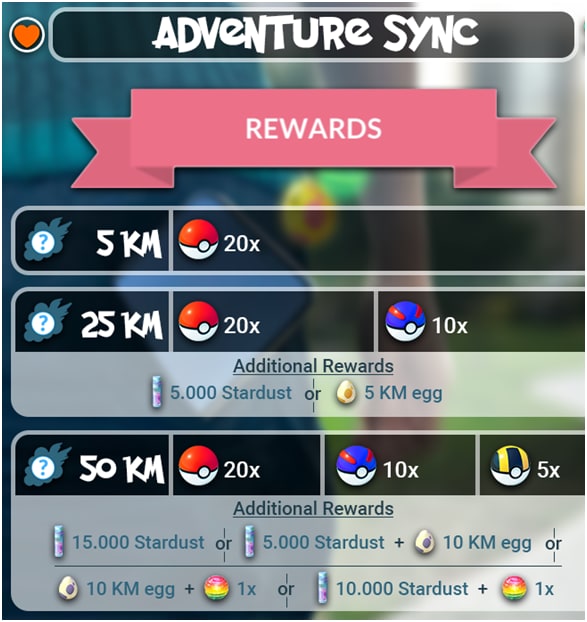
“Adventures Sync” aýratynlygyny açanyňyzdan soň, telefonyňyzy ýanyňyz bilen getirmeli. Indiki gezek “Pokemon Go” programmaňyza gireniňizde, gaty çalt hereket etmeseňiz ýa-da gaty ýöremeseňiz, ýörän aralygyňyz üçin kredit alarsyňyz. Şonuň üçin tigiriňizi ýa-da awtoulagyňyzy sürmek hasaplanmaýar.
Buddy Candy gazananlary bilen derrew baýrak alarsyňyz. Şol bir wagtyň özünde ýumurtgalaryňyz çykar. Programma, aýratyn fitnes maksatlaryna ýetendigiňiz üçin size baýrak berýär.
In March 2020, Niantic announced a major Adventure Sync update that is yet to be rolled out. As per the official Niantic website, this new update will provide better support for tracking indoor activities. It will also give players credits for activities like running on a treadmill.

To understand how to use Pokemon Adventure Sync cheat carefully, we need to take a bit deeper look into the feature.
1.1: How to enable Adventure Sync?
You can enable Adventure Sync easily and quickly, which will prompt you in the game. If it does not happen automatically, you have to follow these steps to enable Adventure Synch:
Step 1: Scroll down to the bottom center of your screen.
Step 2: Tap the Poké Ball to open the Main Menu.
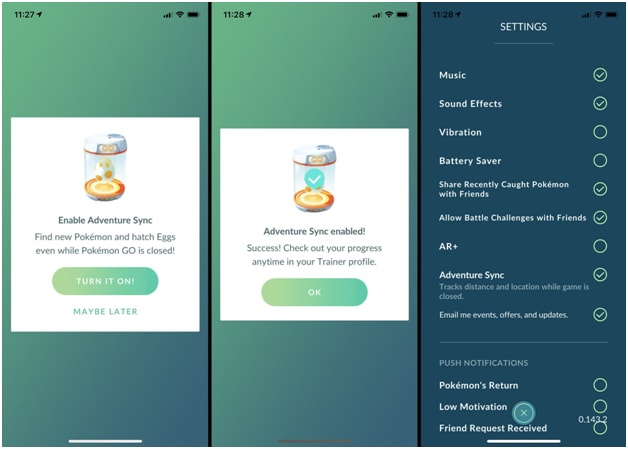
Step 3: Next, tap the Settings button you see on the top right corner.
Step 4: Finally, tap on Adventure Sync.
Once Adventure Sync setting is on, you will be prompted to grant the Pokemon Go permissions to access your Google Fit or Apple Health data. So, try this one of the most recommended Pokemon GO Adventure sync cheats.
Part 2: Cheats in Pokemon Adventure Sync
There are some Pokemon GO Adventure Sync cheats that let you boost your rewards without performing much physical activities in reality. Let’s explore these three cheats step by step:
2.1: Using the Defit App
Defit Android App can immensely help gain massive walking distance. You don’t have to shake your phone, as the Defit app will automatically add running activities to your smartphone.
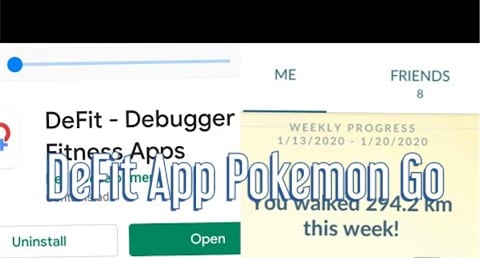
Using this app, you can hatch Pokemon GO eggs without walking. Here are the steps how to do so:
Step 1: Download the Defit App from Google Play Store.
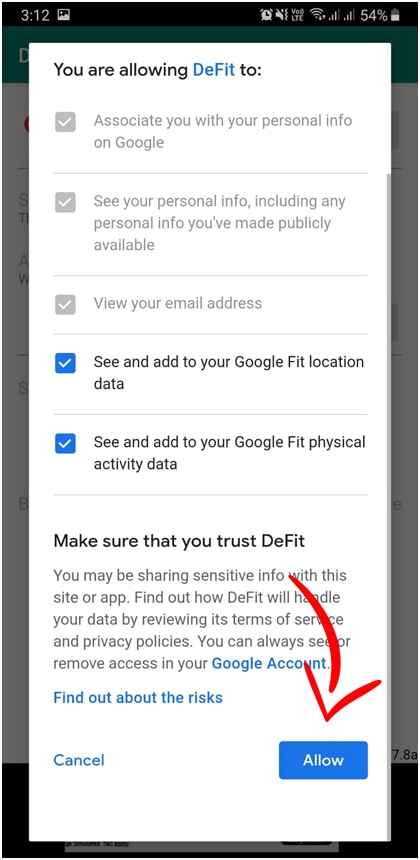
Step 2: Once downloaded, open the Defit App on your Android device.
Step 3: Open the Google Fit app and grant access permissions.
Step 4: In the Pokemon Go app, turn on Adventure Sync.
Step 5: Close the Pokemon Go app, and click the AD button in DeFit App.

Let the app running, and after some time, you will see that the walking distance in your Pokemon Go has increased. Try this Pokemon GO health app cheat if you have an Android device.
2.2: Use Fake GPS Go
You can use GPS apps to spoof your original location as a Pokemon GO health app cheat. The majority of these location spoofing apps do not require any access to the root on your device.
All you need is simple unlock the Developer option on your device. Next, enable the mock location feature.
The best part is Fake GPS GO is available for free. Using this app, you can pin your location of any place all around the world, thus spoofing Pokemon Go without getting caught.

Now, with this app, you can pretend to be located near eggs, and hatch more eggs. It adds up to your total walking distance as well as your rewards.
Here are the steps to use Fake GPS Go:
Step 1: Open your Settings app and tap on the “Build Number” seven times to unlock the Developer Options.
Step 2: Install and open the Fake GPS Go app and grant it required permissions. Now, turn Developer Options.
Step 3: In the Mock Location App, select Fake GPS Go and grant is necessary access to alter the location of your device.
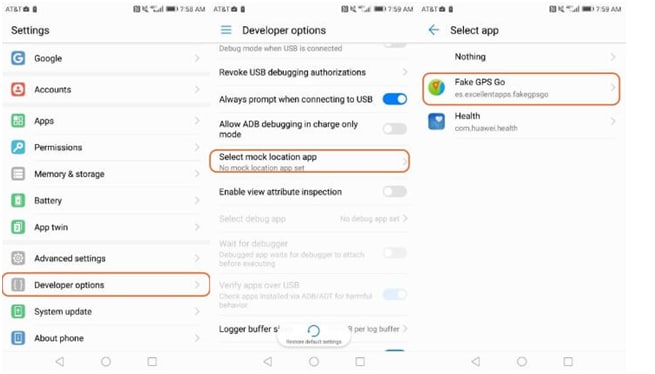
Step 4: Now, launch the app and change your location. It will allow Pokemon Go to access the new fake location of your device.
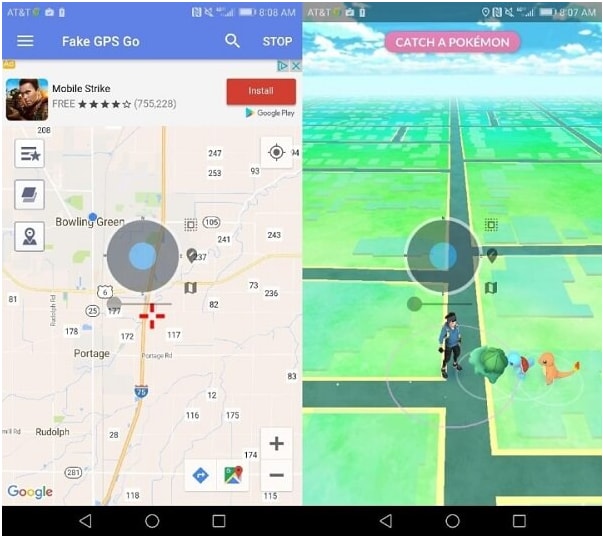
Close the Fake GPS Go so that Pokemon Go does not detect it.
2.3: Spoofing on iOS
If you are using an iOS device, you can use Dr.Fone –Virtual Location (iOS) app to spoof your location. This app teleports your iPhone GPS to any location, and can stimulate the GPS movement along real routes. Spoofing is one of the most frequently used Pokemon GO Adventure Sync cheats.
Check out the steps to use the Dr.Fone – Virtual Location (iOS) app to play Pokemon Go Adventure Sync safely.
1-nji ädim: Programmany göçürip alyň, işe giriziň we “Wirtual Locationerleşiş” aýratynlygyny açyň.
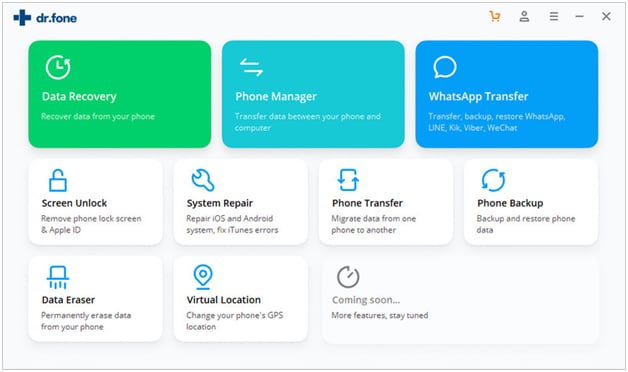
2-nji ädim: iOS enjamyňyzy penjire kompýuteriňize birikdiriň we “Başla” düwmesine basyň.
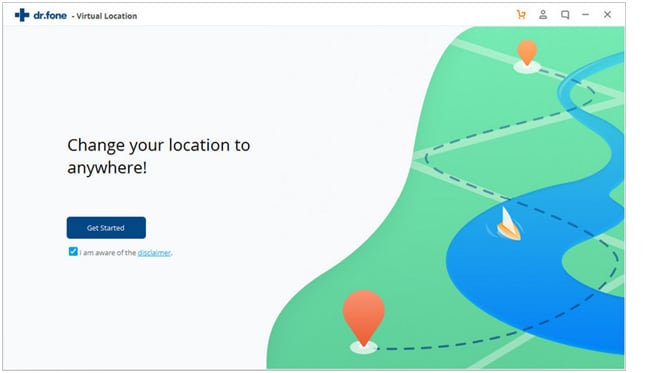
3-nji ädim: Islenýän ýeri gözläň we teleport opsiýasyna basyň.
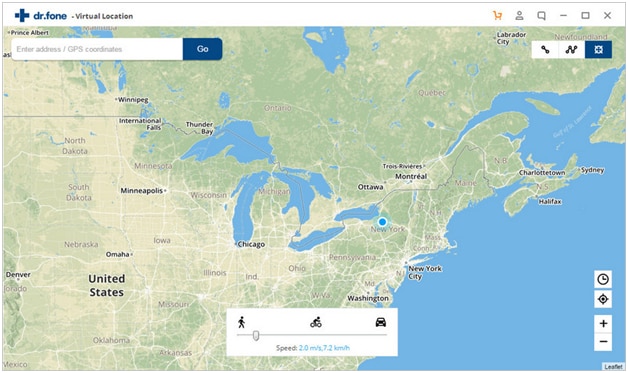
Locationerini göni gözlemek üçin gözleg panelini ulanyp bilersiňiz.
4-nji ädim: Çeňňegi gerekli ýere taşlaň we "Şu ýere göçürmek" düwmesine basyň.
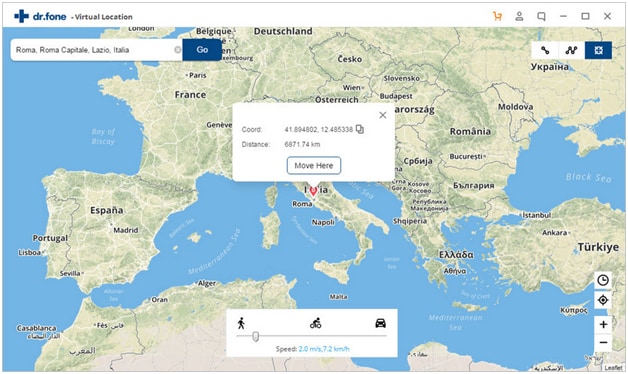
5-nji ädim: Interfeýs ýasama ýeriňizi hem görkezer.
Hakeriň öňüni almak üçin, Simulýasiýany bes etmek düwmesine basyň.
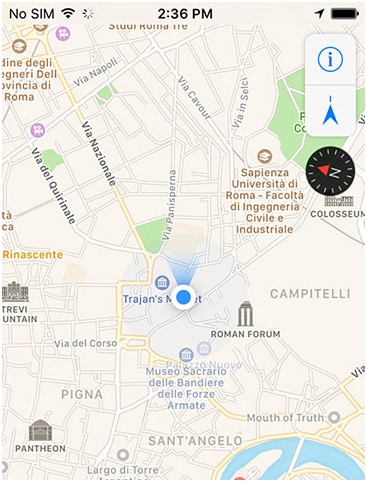
Şeýlelik bilen, Dr.Fone - Wirtual Locationerleşiş (iOS) programmasyny indi ygtybarly Advent Sync cheat Pokemon GO hökmünde göçürip alyň.
Jemleýji sözler
So, now you know three different safe Pokemon Go Adventure Sync cheats. With these hacks, you can achieve an excellent gaming experience and increase your walking distance without actually walking. But it is important to note that Niantic is aware of cheats people use for the game. So, make sure you use only proven cheats carefully.
Virtual Location
- Fake GPS on Social Media
- Fake Whatsapp location
- Fake mSpy GPS
- Change Instagram Business Location
- Set Preferred Job Location on LinkedIn
- Fake Grindr GPS
- Fake Tinder GPS
- Fake Snapchat GPS
- Change Instagram Region/Country
- Fake Location on Facebook
- Change Location on Hinge
- Change/Add Location Filters on Snapchat
- Fake GPS on Games
- Flg Pokemon go
- Pokemon go joystick on android no root
- hatch eggs in pokemon go without walking
- Fake GPS on pokemon go
- Spoofing pokemon go on Android
- Harry Potter Apps
- Fake GPS on Android
- Fake GPS on Android
- Fake GPS on Android Without Rooting
- Google Location Changing
- Spoof Android GPS without Jailbreak
- Change iOS Devices Location




Alice MJ
staff Editor