Ajaýyp Pokemony zyňmak üçin ahyrky gollanma we hakerler
27-nji aprel 2022 • Faýl üçin: IOS we Android-i işletmek üçin ähli çözgütler • Subut edilen çözgütler
Truth be told, Pokémon Go is a challenging game, and achieving the tasks is also tricky. Players have to spend many hours playing and still end up wasting a throw. Every Pokeball counts in the game, so, unless you master a Pokémon Great Throw, it'll be impossible to get rewards. After all, you "Gotta Catch 'em All."
So, in this guide, we'll discuss the ways to make not just one but also 5 great throws in a row. Remember, every trick is worth learning to master Pokémon Go. Let's start now.
Part 1: Experience On Doing A Great Throw To Pokémon Go:
Making 3 or 5 great throws in a row is a throwing task that can help you win lots of rewards. Throwing the Pokeball is about the technique. Once you master the technique, it will be easy to land the Pokeball inside the target ring. Here is a simple and straightforward guide that can help you improve your techniques as a Pokémon trainer- Pokémon go great and excellent throw guide.

Just follow the simple steps, and you'll be able to achieve your goal.
- Wait for the Pokémon to attack and when it does, spin the curveball and release the ball as it gains the initial stance. It'll make the catch great.
- Hold the ball to set the ring and release it when the inner circle is almost half as that of the outer circle. Repeat your movement of releasing the Pokeball when it returns to its original stance.
- At first, focus on making great catches before you attempt making an excellent throw.
- Adding a Razz Berry or a Golden Razz Berry can significantly increase the capture rate. A Golden Berry is the best way to catch a Legendary or Shiny Pokémon .
As long as you keep on practicing the throw, the technique will improve, and you can make a master throw in every attempt.
Part 2: How To Make 3 Great Throws In A Row?
To learn Great Throw in Pokémon Go, there are a lot of videos that you can find on YouTube. Take a look at the link to one of the videos that can come in handy when you are learning how to throw a Pokeball.
How To Properly Throw Pokeballs in Pokémon GO! GUARANTEED GREAT THROW EVERY TIME! Set Circle Method
The process of catching a Pokémon isn't that tough as you might think. Once you have located a Pokémon on the map, tap on them to initiate the capture process. In the video, you will be guided properly with minute details that can be useful to improve your technique of throwing. Whether it is a simple throw or curveball, you need to know all aspects.

Sometimes, the players curve the ball but not enough times that it can be counted as a curveball. All such details of Pokémon Go can be learned from the video.
Part 3: How To Get Great Curveballs In A Row?
So far, we've focused on excellent and great throws in Pokémon Go. But if knowing how to make 5 great curveball throws in a row is your goal, then here is another guide for you.

HOW TO THROW AN EXCELLENT CURVEBALL IN POKÉMON GO UPDATED METHOD
The perfect way of throwing a curveball is using the L-throw technique. Players have discovered this technique that makes every attempt of catching a Pokémon successful. To master this technique, spin the Pokeball clockwise and move the ball up to the left-most side.

Then release the ball at the same height as the Pokémon. If you position the Pokeball in the right way, you'll land within the circle, and the chances of capturing will be greater than ever.
Part 4: Other Tips To Get Pokémon Go In High Effective Way:
That's not it on the tips you can gather for playing Pokémon Go and achieving a great curveball throw. Here is another tips guide that can further enhance your skills as a Pokémon trainer.
7 Tips for Throwing the Perfect Pokeball in Pokémon Go
However, we have saved the best and most effective tip for the last, which is using dr. fone Virtual Location. With the help of this mocking tool, you can change the location of your device and roam around freely without any restrictions. When you can travel to any corner of the city, it'll be easier to practice your throws and catch as many Pokémon as you want. By using the Mock Location feature, you can teleport easily, and there won't be any risk of getting banned by Niantic as well.
So, set up the app on your system and follow the guide given below to use dr. fone Virtual Location.
Step 1: Launch dr. fone and, from the home interface, choose the Virtual Location tool. Connect your iPhone with the system and hit the "Get Started" to start the process.
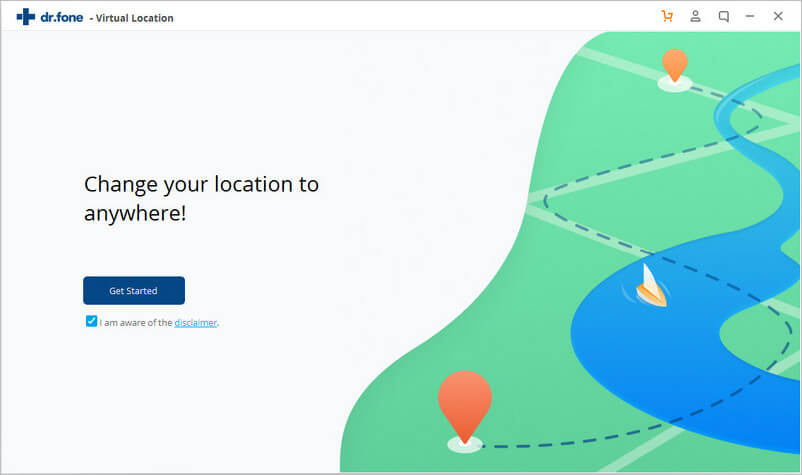
Step 2: A new window will open up, and you will see your current location on the screen. In case the actual location is not displayed on the screen, click on the "Center On" icon to display your actual location.
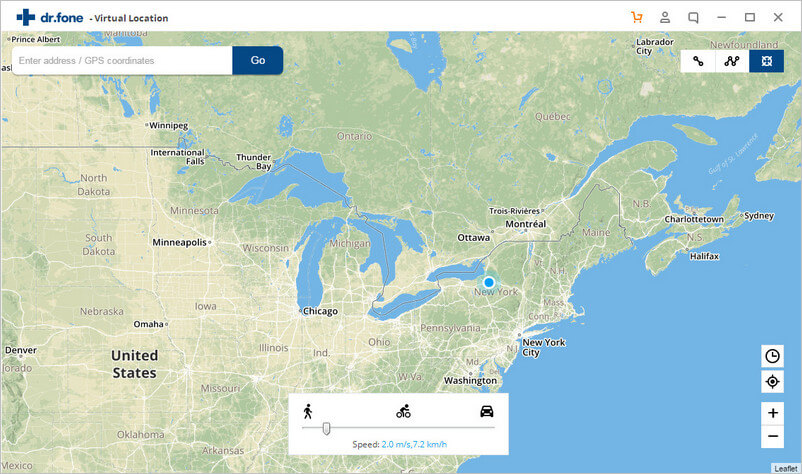
Step 3: You need to activate the Teleport mode to change your location. Type an address or the coordinates of the location to which you want to move. Click on the search result and hit the "Move Here" button to move to your desired place.
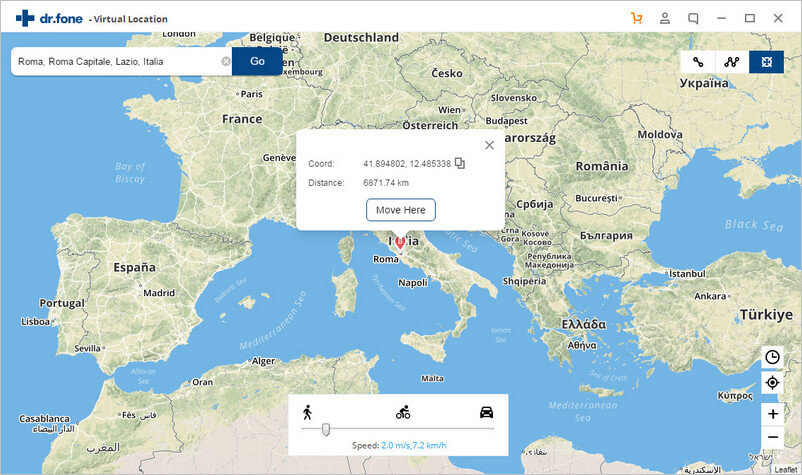
Step 4: Now, open the Pokémon Go app on your iPhone, and you'll notice that the location is switched to the one that you specified using the dr. fone Virtual Location app.
From now on, you can use Virtual Location and travel around to catch all the Pokémon you want with your skills. It will also let you adjust the speed of your movement so that you don't have to mull over about getting caught.
Conclusion:
Hopefully, the tips and suggestions we have provided will be able to improve your skills. You can make 5 great curveball throws in a row and even an excellent one after practicing it for a while. By using dr. fone Virtual Location will further help you in improving your catching and throwing techniques. And soon enough, you'll be able to catch them all.
Wirtual Locationerleşiş
- Sosial mediýada galp GPS
- Galp Whatsapp ýeri
- Galp mSpy GPS
- Instagram iş ýerini üýtgediň
- LinkedIn-de ileri tutulýan iş ýerini düzüň
- Galp Grindr GPS
- Galp Tinder GPS
- Galp Snapchat GPS
- Instagram sebitini / ýurduny üýtgediň
- “Facebook” -da galp ýer
- Çeňňegiň ýerleşýän ýerini üýtgediň
- “Snapchat” -da ýer süzgüçlerini üýtgetmek / goşmak
- Oýunlarda galp GPS
- Flg Pokemon git
- “Pokemon” android-de kök ýok
- pokemonda ýumurtga çykarmak pyýada ýöremezden gidýär
- Pokemon ýasama GPS
- “Android” -e çykýan pokemon
- Garri Potter programmalary
- Android-de galp GPS
- Android-de galp GPS
- “Android” -de kök urmazdan ýasama GPS
- Google Locationeriň üýtgemegi
- “Jailbreak” -dan “Android GPS” -ni ýitiriň
- IOS enjamlarynyň ýerleşişini üýtgediň




Elisa MJ
işgär redaktory