How to Prevent Your Phone from Being Tracked
May 13, 2022 • Filed to: Virtual Location Solutions • Proven solutions
Nah, life isn’t a Bond movie. Really, not just yet. You are not going to find people spying on you at every nook and corner. However, this is the age of the Internet, and technology has made it very easy for anyone with sufficient know-how to track someone else using something we all have attached to our hips all the time, sometimes even in the shower - yes, we’re talking about that device - our beloved smartphone. Wait, how is my phone being tracked? How do I not know about it? How to prevent my phone from being tracked? Here are all your questions and answers to those questions.
Part I: How is Your Phone Being Tracked?
Internet used to be a place you visited. Old-timers would know about it. You’d log in, do what you want, log out. Internet was costly. And mobile data? It used to eat battery life for breakfast, lunch, and dinner. The game has changed a lot since. Today, we have all-day battery life on smartphones and they’re never disconnected from the internet. They’re on Wi-Fi at home and mobile internet keeps us connected on the go. We now use apps for everything on our devices. The phone is with us all the time. It is all incredibly convenient but comes at a huge cost to us - privacy. All of this makes us easy to be tracked.
App Data
It’s a good bet you do not know the number of apps you have on your phone right now. Go ahead, think of a number and check it out - you’d be surprised. All of these use the internet, and all of these apps have access to a lot of your data such as contacts, browsing history, location data. What you do in and with the apps, the app data can reveal a lot about you. It’s like your blueprint.
Browsing History
How dangerous can it be if someone knows your browsing history? Well, it can tell a lot about your interests. Ever wonder why when you search for a product or service on your web browser, your Facebook timeline gets filled with ads about it? Yeah, that’s Facebook using your browsing history data against you.
Location Data
Look at the whole picture here. Tracking what you browse, tracking what you do, and tracking where you do it from. Together, this tells gives a good insight into you as a person, and advertisers and other malicious actors can use this information to target you for their gains. Your location data is the most important factor here. Is there something you can do to prevent your phone from being tracked this way?
Part II: Terrific 3 Ways to Prevent Your Phone from Being Tracked
II.I: Prevent App Data Tracking
You can take measures to prevent your phone being tracked right now. Yes, right now. Here’s how you can prevent your phone from being tracked through apps.
There’s only one thing to do here - never download just any random app on your phone. Always look online for reviews on the app, specifically search for privacy issues with the app. It only takes minutes but can save you a lot of heartaches.
II.II: Prevent Browsing History Data Tracking
There are a few ways you can prevent your browsing history from being tracked. Here they are:
Change Default Search Engine
Google is, beyond doubt, rather the de facto search engine used by the world today. That position is a slippery slope to be, and everyone knows how Google uses your search queries and makes profiles of you using various techniques, to benefit its advertisers on the Google Ads platform. One way to prevent Google from accessing your data is using a different search engine. As users around the world begin to understand the value and importance of their privacy, they are looking for ways to be ‘Google-free’ as they call it sometimes. Well, if you are using the Android operating system, you are not Google-free, but what you can do is just make it a lot harder, or let’s say, next to impossible, for Google to get as good a shot of your activity as it used to get. You can change your search engine to DuckDuckGo, a known privacy-respecting search engine that is becoming better and better by the day. Here’s how to change your default search engine in Firefox, for example:
Step 1: Open Firefox and from the menu bar, click Firefox
Step 2: In the drop-down menu, select Preferences
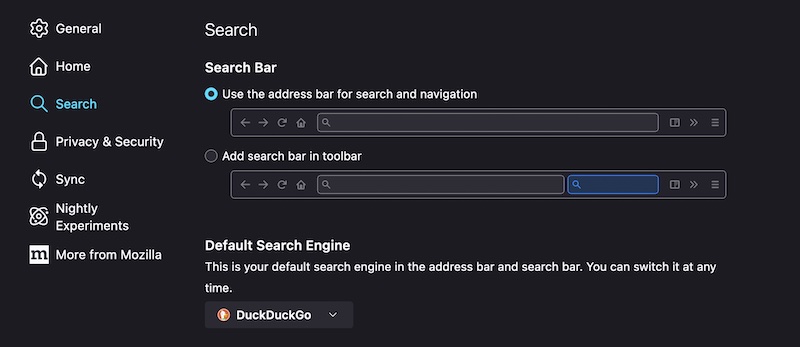
Step 3: Click Search in the left sidebar
Step 4: Under the Default Search Engine option, select DuckDuckGo.
That’s all it takes!
Set Up DNS-over-HTTPS
DNS-over-HTTPS is a great way to ensure that no private is tracked since the browser encrypts it before sending it out, even to your ISP. This is one of the best ways to prevent your phone from being tracked using browser history data since the data going out is encrypted and meaningless to trackers as they cannot decrypt it. Here’s how to set DNS-over-HTTPS in Firefox using the famous Cloudflare DNS or NextDNS:
Step 1: From the menu bar in Firefox, click Firefox > Preferences
Step 2: Click General
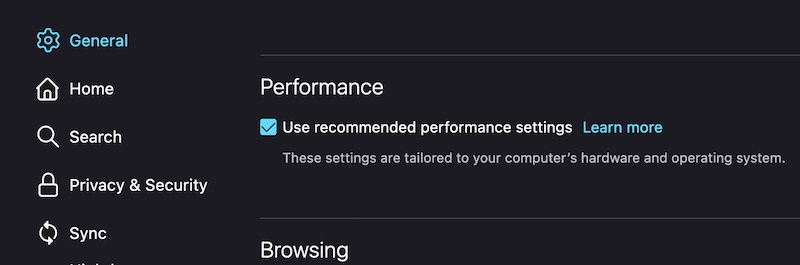
Step 3: Scroll down till you find Network Settings
Step 4: Click Settings and scroll down till you find DNS over HTTPS
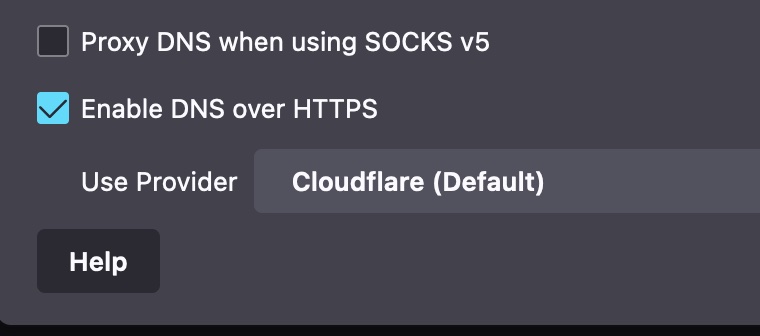
Step 5: Enable it and select Cloudflare or NextDNS to begin with. Advanced users can use any of their choosing.
Use A Content Blocker
Content blockers have become essential to maintaining a sane browsing experience on the internet today, thanks to overtures on user privacy made by companies like Google and Facebook. Everywhere, the pages are filled with ads vying for attention, not merely hoping passively but trying actively to fool you into clicking them so money can be made at your expense. It’s not just ads, there are scripts used to track your every move on the web page, yes, you are thinking it right, they know where your mouse cursor is on the page. Content blockers strip it all out for you, giving you pure content that you want. A large number of content blockers are free, and some are subscriptions or one-time fee. It pays to pay for them if that’s what it takes. Here’s how to get ad blockers in Firefox, for example:
Step 1: Launch Firefox and select Addons and Themes from the Tools menu
Step 2: Click Extensions from the sidebar
Step 3: In the search bar titled ‘Find more add-ons’ enter ‘ad blocker’ or ‘content blocker’ to show some results
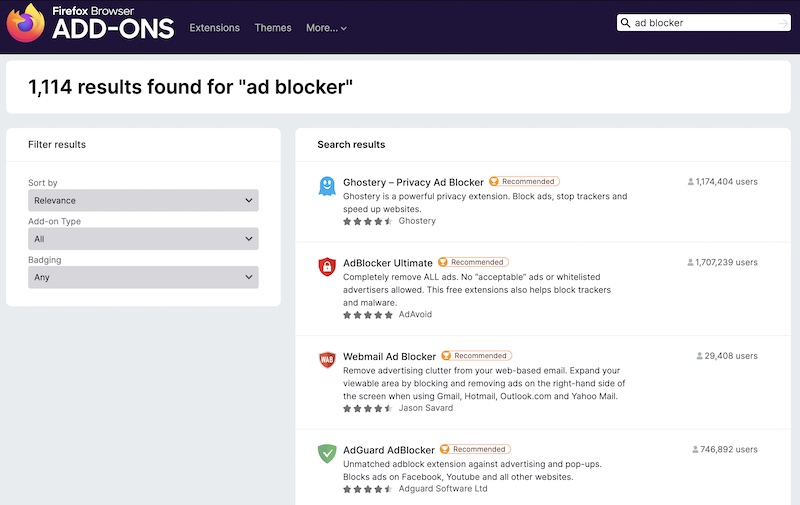
Step 4: Take your pick!
II.III: Prevent Location Data Tracking
Your location (and history) speaks volumes about your life as well. Someone who does not like books will never be found in a library. Someone who is not a passionate gamer will never be found at a gaming convention. Where you are and where you have been can help profile you. If you are someone who does not want to be tracked for whatever reasons, you can go about doing it two ways. You can disable your location altogether, or you can spoof your location.
Method 1: Prevent Location Tracking By Disabling GPS Radio
The easiest way to shut off your location discoverability is by shutting off your GPS chip in the phone. They don’t label the options as GPS anymore; they are usually called “location services” nowadays. Here’s how to disable location services on your phone:
On Android
Step 1: Go to Settings and open Location. This might be in a different place on your Android flavor, so it is best to search for it under Privacy, Security, etc. if it is not clearly labeled when you open Settings.
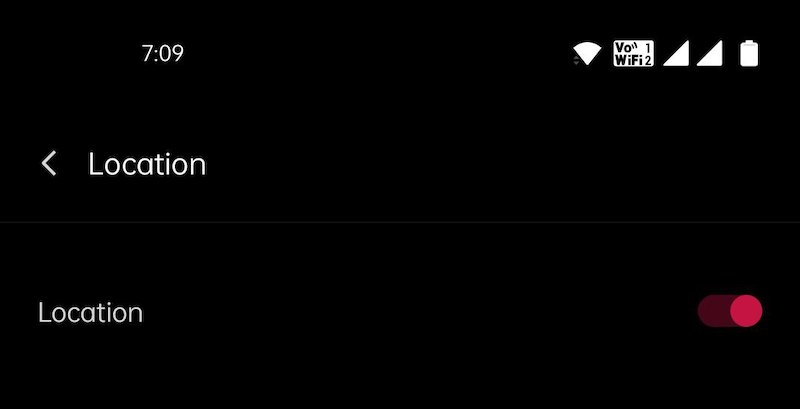
Step 2: Toggle location services off
That’s it. Google might raise a warning as if hell will break loose if you disable location services, that’s because, you guessed it, while it is useful for services like weather, it can be used by anyone, Google included, to track you, know where you are!
On iOS
To disable location services on iPhone and iPad:
Step 1: Go to Settings and tap Privacy
Step 2: Tap Location Services
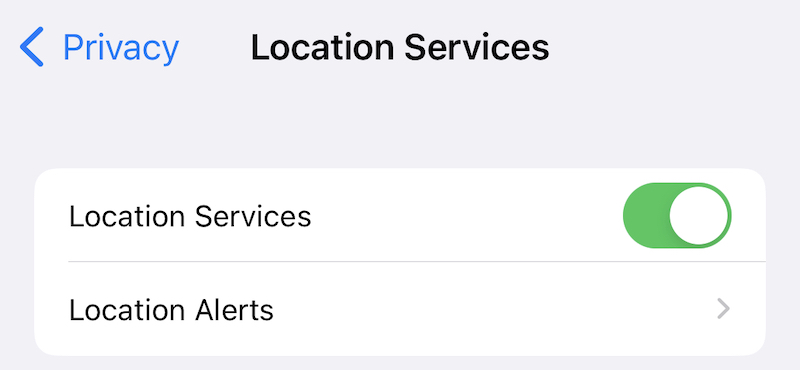
Step 3: Toggle Location Services off. You will get a prompt, and you need to tap Turn Off to disable location services on iPhone or iPad.
This is an extreme measure that will totally turn off location services on your devices. However, be as it may, today, a lot of apps will not work if you disable your location services. Your best bet is to spoof your location, in that case, so that not only can you not be tracked, but you can also keep using the apps you want with complete protection and safety as well.
Method 2: Prevent Location Tracking With Dr.Fone - Virtual Location (iOS&Android)
Preventing your location data from being tracked is critical to your safety and security, along with that of your loved ones. You do not want assailants or hooligans to know the route you take on your morning run, do you? You don’t want anyone else but you to know where your spouse and children are right now. You don’t want their exact location be easily available to anyone on the internet with some skills to dig deep. What can you do to prevent your phone from being tracked using location data? You spoof it. Sure, disabling GPS may seem to be easier, but a lot of apps do not work well or at all if they don’t know where you are. Well, you can tell them where you are and be anywhere else using this wonderful location spoofer tool that we have for you. What’s more, spoofing your location also opens up interesting possibilities such as playing AR games like Pokémon Go outside, even when it’s raining, and you are sitting inside. That dating app automatically picks up your location and does not let you change it unless you upgrade to their Premium plans? Not any longer. Just spoof the location you want to check out new people to meet in. How? Read on!
Using Dr.Fone to spoof your location is easy. You will learn what all you can do with this software and in simple steps. Here it is:
Step 1: Download and install Dr.Fone
Step 2: Launch Dr.Fone

Step 3: Choose the Virtual Location module. Connect your phone to the computer using your data cable and click Get Started. For iPhone users, there now exists the option to go wireless after setting it up the first time.

Step 4: The next screen will show you your true location – where you are right now according to the GPS coordinates of your iPhone.

You can teleport to another place or simulate movement between two points.
Teleporting To Another Location
Step 1: Click the first icon at the top right to activate Teleport Mode
Step 2: Start typing your location in the address bar and click Go.

Step 3: When the map loads, a popup will be shown asking you to confirm the move. Click Move Here and the system will put you in the chosen location. In all the apps, your iPhone will now report your chosen location until you restart the iPhone.
Simulating Movement Between Two Points
Want to impress your friends with a 10-mile cycling trail from the comfort of your home? Good prank. Here’s how to simulate movement between two points using Dr.Fone - Virtual Location (iOS&Android) to spoof your location and prevent your phone from being tracked:
Step 1: The second icon at the top right denotes movement simulation between two points. Click that icon.
Step 2: Type where you want to ‘go’ to in the address bar and click Go.
Step 3: The popup tells you how far the place is from your current location (spoofed).
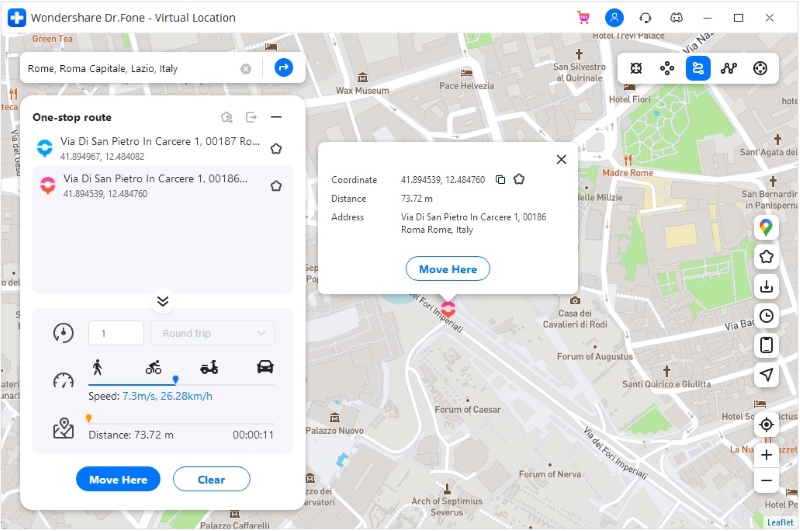
Step 4: You can select the speed of simulation from walking, cycling and a four-wheeler. Then, click Move Here.
Step 5: In another popup, tell the software how many times you want to repeat this route. When done, click Match.
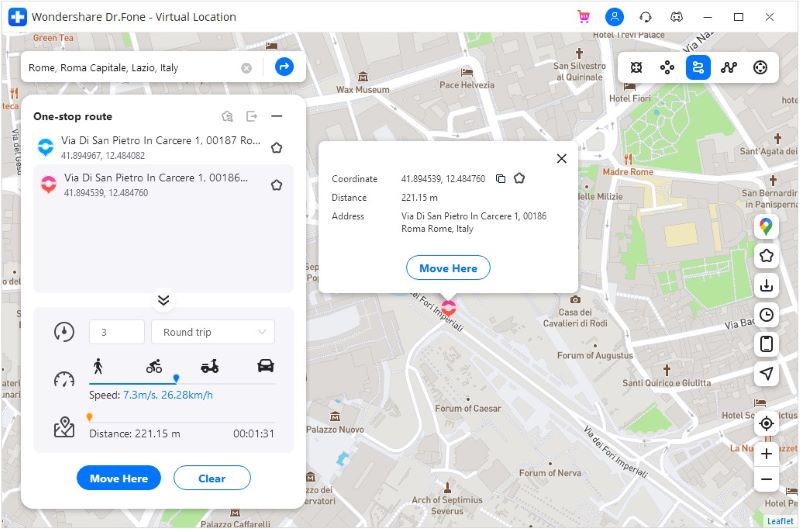
Step 6: Your location will now be shown moving along your chosen route at your chosen speed. How cool is that!
Simulating Movement Between Multiple Points
Similarly, you can simulate between multiple points.
Step 1: Click the third icon at the top right
Step 2: Choose the points you want to go along. Word of caution: Do not jump places, game developers will know you are cheating. Make it as natural as possible, as if you were doing this in real life.
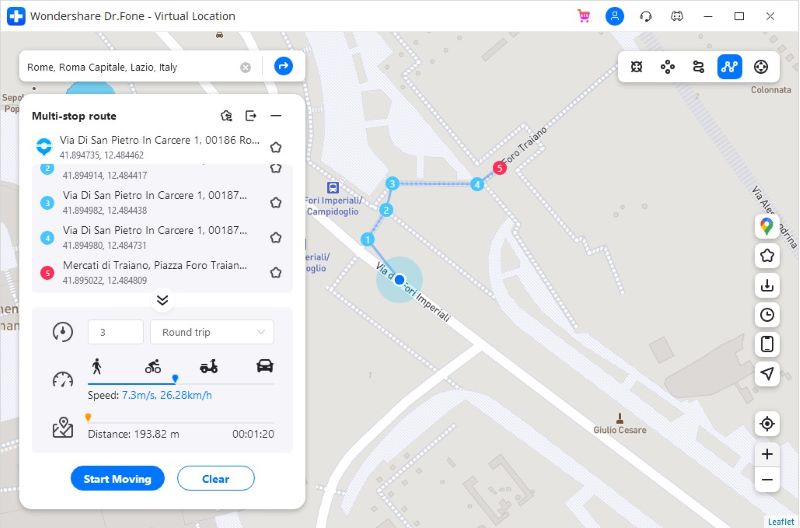
Step 3: After each selection, the distance gets updated. When you want to stop, click Move Here
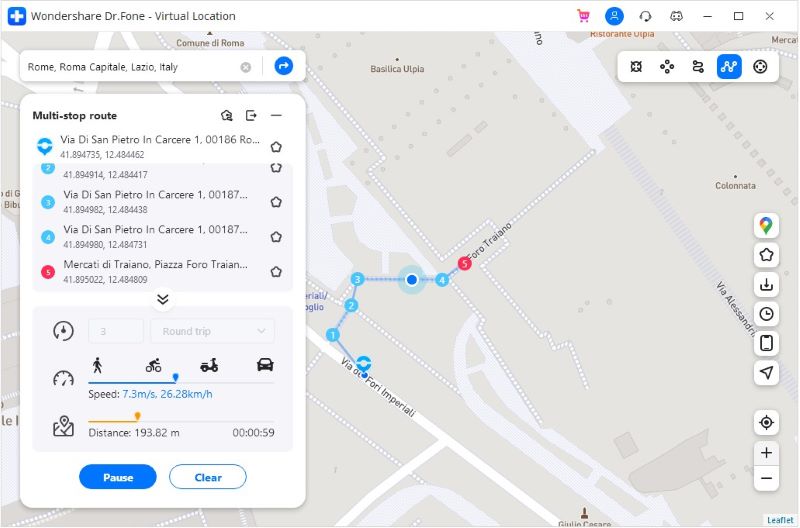
Step 4: Select the number of times you want to repeat this route and click Match to start!
Preventing your phone from being tracked is important for everyone today, considering the number of threats out there. You need to protect your privacy so that you are not sitting ducks for advertisers and corporations to make money off you while they know everything there is to know about you. You do not want your browsing history to be known to advertisers so they can target you with ads and track your movements around the internet. The same goes for location data, you do not want your location data to be known to everyone out there. But this is both for privacy reasons and security reasons. Nobody should know your real route that you take every day while running or cycling. No one but you or your family should know where you really are at any given point. Dr.Fone - Virtual Location (iOS&Android) can help you with keeping yourself and your family safe this way. Of course, everyone should have sone fun once in a while, so all that location spoofing can also help you when you don’t want your grandma to know you’re coming to surprise her on her birthday or when you want to play Pokémon Go but don’t have the energy to actually go out and play, or when you simply want to meet new people from different cities around the world! Dr.Fone - Virtual Location (iOS&Android) is your trusted, handy temporary location spoofer ready when you are.
Şeýle hem halamagyňyz mümkin
Wirtual Locationerleşiş
- Sosial mediýada galp GPS
- Galp Whatsapp ýeri
- Galp mSpy GPS
- Instagram iş ýerini üýtgediň
- LinkedIn-de ileri tutulýan iş ýerini düzüň
- Galp Grindr GPS
- Galp Tinder GPS
- Galp Snapchat GPS
- Instagram sebitini / ýurduny üýtgediň
- “Facebook” -da galp ýer
- Çeňňegiň ýerleşýän ýerini üýtgediň
- “Snapchat” -da ýer süzgüçlerini üýtgetmek / goşmak
- Oýunlarda galp GPS
- Flg Pokemon git
- “Pokemon” android-de kök ýok
- pokemonda ýumurtga çykarmak pyýada ýöremezden gidýär
- Pokemon ýasama GPS
- “Android” -e çykýan pokemon
- Garri Potter programmalary
- Android-de galp GPS
- Android-de galp GPS
- “Android” -de kök urmazdan ýasama GPS
- Google Locationeriň üýtgemegi
- “Jailbreak” -dan “Android GPS” -ni ýitiriň
- IOS enjamlarynyň ýerleşişini üýtgediň

Daýza ýagyş
işgär redaktory