Android enjamynda Wi-Fi parolyny nädip görmeli?
27-nji aprel 2022 • Iberilen: Parol çözgütleri • Barlanylan çözgütler
It is a normal behavior of people to forget passwords and look for options to recover them. You had witnessed many applications in the digital space to carry out this process. The reliability of those applications seems to be the million-dollar question. In this article, you will learn to see Wi-Fi passwords for Android phones.

Recover Wi-Fi password Android and iPhones effortlessly by following the below instructions. Closely watch the tips and tricks associated with this recovery procedure and try them in real-time to obtain practical experiences. Retrieving vulnerable data is tedious still. It is possible using the perfect tool on the digital market.
Method 1: Find Wi-Fi password with QR
Forgottenatdan çykarylan paroly yzyna almak ygtybarly gurallaryň kömegi bilen mümkindir. Bu amal “Android” we “iOS” enjamlarynyň arasynda üýtgeýär. Bu bölüm , Android telefonlary üçin Wi-Fi parollaryny nädip tapmalydygyny we islenýän netijeleri almak üçin olary akylly ulanmagy öwrener.
Wi-Fi parollaryny dikeltmäge esasy üns aşakda ara alnyp maslahatlaşylýar. Bu ýerde, QR koduny skanirläp, Android telefonyňyzdan parollaryň ygtybarly gözlegini öwrenersiňiz. Parollary üstünlikli gözlemek üçin ädimleri üns bilen synlap bilersiňiz. Aşakdaky meseleleri ýerine ýetirmek üçin tehniki başarnyklary talap etmeýärsiňiz. Olary okasaň we ädimleri şoňa görä synap görseň ýeterlikdir.
QR kody gizlin maglumatlary göterýär we aşakda ulanylýan gural olary ulanyjylara açmaga kömek edýär. Aşakdaky görkezmeleri ulanyp, başga bir gadjetiň Wi-Fi parolyny alyp bilersiňiz. Bu meseläni kesgitlemek üçin QR skaneri kabul edilýär.
1-nji ädim: Android telefonyňyzda Sazlamalar opsiýasyna giriň.
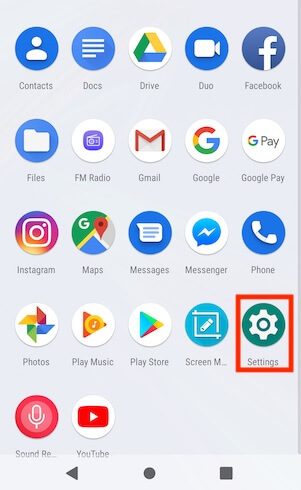
2-nji ädim: Soňra 'Baglanyşyk' düwmesine basyň we Wi-Fi açyň.
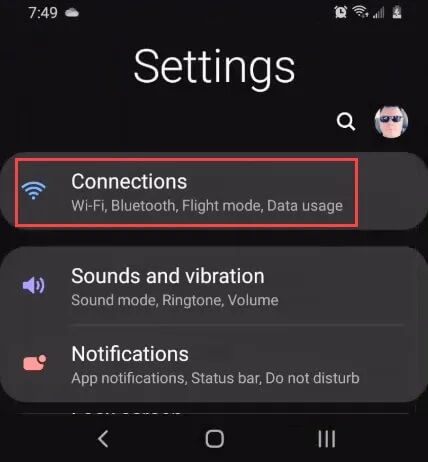
3-nji ädim: Indi ekranyň çep aşagyndaky QR koduny basyň.

4-nji ädim: Bu QR kody başga bir telefondan alyň. Soňra basylan şekili Trend Micro-nyň QR skanerine ýükläň. “Wi-Fi” parolyny “Android ” -iň ekranda görkezilmegini görersiňiz .
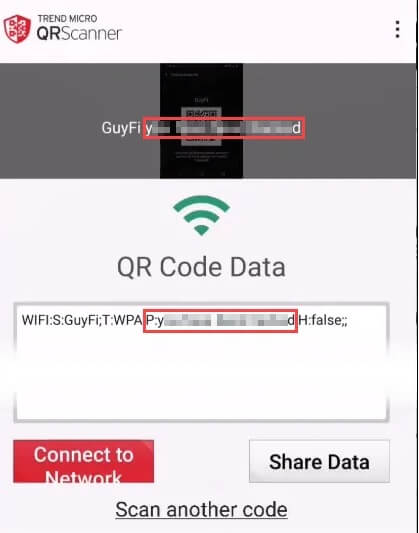
Şeýlelik bilen, QR kod usuly bilen Wi-Fi-yňyzyň parolyny netijeli kesgitlediňiz.
Employ this method to get back the forgotten password of your Wi-Fi connection quickly. It is high time to discover the perfect methods to retrieve the forgotten passwords in your Android phone.
There are surplus applications available in the app stores to satisfy your needs optimally. Connect with the right one to handle the forgotten data. In the above discussion, you had learned about the recovery of a specific password related to network connectivity. Similarly, you can identify many passwords hidden in your phone with the help of sophisticated applications.
Method 2: Android Wi-Fi Password Shower Apps
Parollary dikeltmek üçin iň oňat “Android” programmasyny gözleýän bolsaňyz, köp sanly kolleksiýa bilen gutarsyňyz. Programmalaryň ygtybarlylygy we gözleg işine nähili seredýändigi, gurallary zerurlyklaryňyza görä çözmeli. Bu ýerde, Android telefonlarynda parol gözlemäge kömek edýän programma barada käbir düşünjeli pikirleri alarsyňyz.
1-nji programma: Wi-Fi paroly görkezmek
Android telefonyňyzda Wi-Fi parolyny görkezmek, ýatda saklamak, paýlaşmak üçin iň oňat programma. Jikme-jiklikleri SSID belgisi bilen bilelikde görkezýär. Köne Wi-Fi parolyny hem dikeldýär. Bu programma hiç hili ikirjiňlenmän bil baglap bilersiňiz.
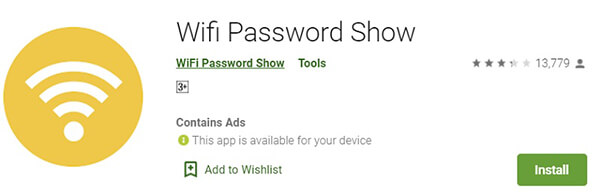
Parollary dikeltmekden başga-da, bu gurşawdan göni dostlaryňyz bilen paýlaşyp bilersiňiz. Bu programma, Wi-Fi parollaryny dikeltmäge we gollanmaňyza görä gerekli ýerde saklamaga kömek edýär. Olary paýlaşyp, geljekde salgylanmak üçin saklap bilersiňiz. “Wi-Fi” paroly görkezmek programmasy paroldan başga goşmaça maglumatlary berýär. Islegleriňize görä ulanyp bilersiňiz.
2-nji programma: Wi-Fi parolyny dikeltmek
Bu programma telefonyňyzy köklemegi talap edýär. Android-den Wi-Fi parolyny tapmak üçin bu programmany ulanyp bilersiňiz . Lostitirilen ýa-da öňki Wi-Fi parolyny çalt ulanmak we dikeltmek aňsat. Bu programma bilen çalt saklap, görüp we paýlaşyp bilersiňiz. Alnan parolda birnäçe hereket edip bilersiňiz. Bu dikeldiş usuly ýönekeý, ýöne enjamyň kök urmagyny talap edýär. Android telefonyňyzdaky gizlin parollara giriň we ol tertipli görnüşde görkezilýär. Çalt netijeleri berýän ygtybarly programma. Dikeldiş döwründe köp garaşmak hökman däl. Tutuş proses çalt tamamlanýar.
3-nji programma: Wi-Fi düwmesini dikeltmek
In this app, you can find out the forgotten password of your device. This service needs the rooting of your gadget. Using this app, you can read, view, and save the Wi-Fi password swiftly. The Wi-Fi key recovery tool focuses on the retrieval of Wi-Fi passwords in your Android phone. From the arrived recovery results, you can carry out the desired tasks. You can save them for future use at any desired location. It helps to establish complete control of the recovered passwords. It is a simple program, and you work on it comfortably. There are no compatibility issues with this app. It performs stunningly on any Android phone despite the version controversies.
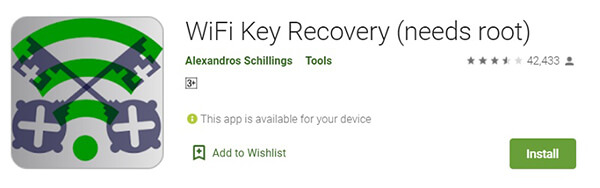
Question: How about seeing Wi-Fi passwords on iOS
Try Dr. Fone - Password Manager
Do not worry if you had forgotten your Wi-Fi password in the iPhone. The Dr.Fone - Password Manager (iOS) modules help you to retrieve them quickly. This Password Manager tool displays all the available passwords on your phone like Apple account, Email password, website login password. It is an incredible tool for those who used to forget passwords often while using their iPhone.
It has multiple applications, and the password manager module is a remarkable one. You can use this module to discover the hidden and forgotten passwords in your iPhone. It performs a complete and secure scan to retrieve the passwords in your iOS gadget.
Features
- Secure password recovery and ensures no data leaks.
- Quick retrieval procedure
- Find, view, save, share the recovered password easily.
- This app displays all passwords like Wi-Fi, Email, Apple ID, Website login password.
- Simple interface, and you need not require any special skills to handle it optimally.
Stepwise procedure to find password from iOS gadgets using Dr. Fone – Password Manager:
Step 1: Download the application
Go to the official website of Dr. Fone and download the app. Based on your system OS version, choose between Mac and Windows. Install it by following the instruction wizard. Launch the tool by double-tapping the tool icon.
Step 2: Choose Password Manager
On the home screen, select the Password Manager option. Then, connect your iPhone with your PC using a reliable cable. Ensure this attachment exists firmly throughout the password recovery process. The app senses the connected device quickly.

Step 3: Start the scan
Next, hit the scan button to trigger the scanning process. You must wait for few minutes until the scan completes. The entire phone undergoes the scanning action. You will witness all the passwords on iPhone are being displayed in a well-structured format. You can view all the passwords like Apple ID, Wi-Fi, website logins, email password, screen time passcode.
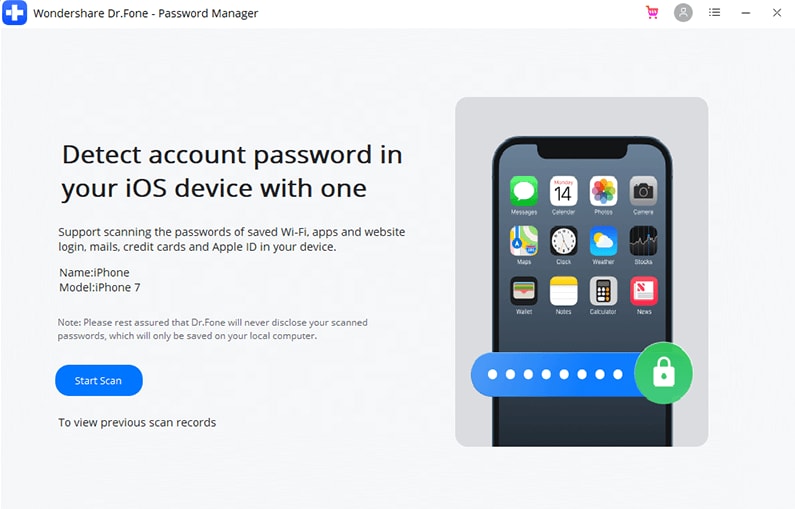
You had successfully identified the passwords available in your iPhone effortlessly. Next, you can export them to any storage space.
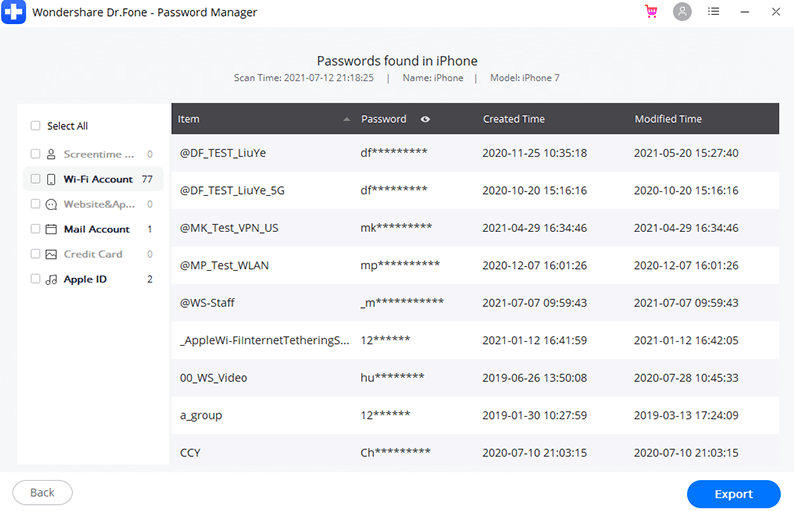
In the displayed screen, you must hit the ‘Export’ button. Then, choose the desired CSV format you would like to export. Thus ends the entire password recovery procedure in your iPhone using a sophisticated program Dr. Fone app.
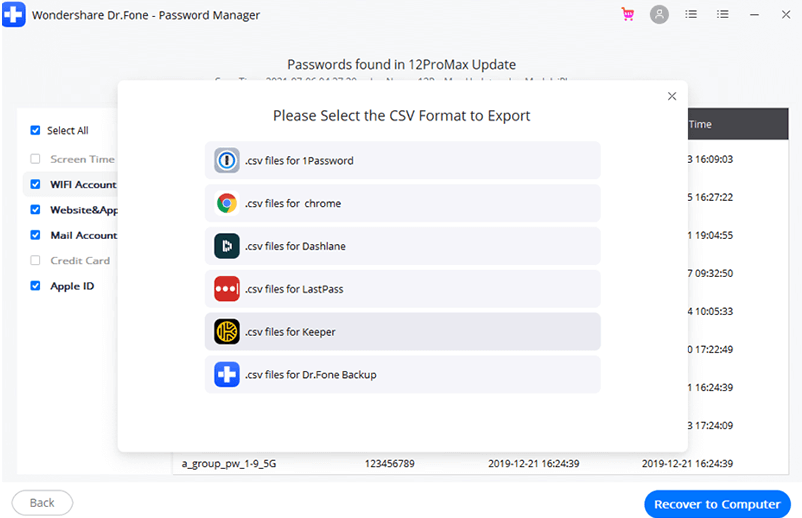
Conclusion
Şeýlelik bilen, Wi-Fi parolyny Android enjamlaryny nädip görmelidigi barada açyk pikir alyşdyňyz. Doktor Fine programmasynyň tanyşdyrylyşy we oňa degişli parol dolandyryjy moduly sizi tolgundyran bolmaly. Mätäç wagtyňyz olary synap görmegiň wagty geldi. Parolyňyzy bilmän ýatdan çykaran bolsaňyz howsala düşmeli däl. Dr. Fone ulanyň we olary howpsuz dikeldiň. Dr. Fone - Parol dolandyryjysyny saýlaň we parollaryňyzy netijeli alyň. Jübi zerurlyklaryňyza doly çözgüt berýän ajaýyp programma. Bu programmany ikirjiňlenmän synap bilersiňiz. Gadjetleriňizde parolyňyzy yzyna almagyň ygtybarly usullaryny tapmak üçin bu makalany diňläň.

Daýza ýagyş
işgär redaktory
Umuman 4.5 baha berildi ( 105 adam gatnaşdy)