Dr.Fone - Data Recovery (iOS Data Recovery)
Hassle-free iOS data recovery for all iPhone, iPad, iPod touch
Dr.Fone - Data Recovery (iOS)
The 1st iOS data recovery program globally
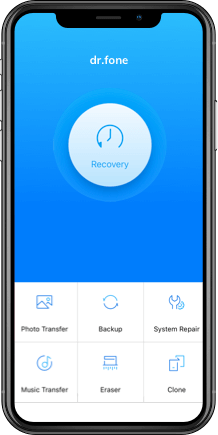
Why Dr.Fone - Data Recovery (iOS) Stands Out?
The iOS data recovery tool features a user-friendly interface and does not require any prior technical experience. It is not only the first iPhone recovery tool, but also the most successful application known for its highest recovery rate. The Dr.Fone iOS Recovery software runs on both Windows and Mac versions. It supports the recovery of photos, videos, audios, documents, and every major kind of data.
Recover iOS Data
Whatever Types of Files Are Lost
This program is fully compatible with all kinds of data files stored in an iOS device. This includes photos, videos, audios, contacts, messages & attachments, notes, call history, calendar, reminders, voice memos, Safari data, documents, and so much more. It can even recover third-party app data like WhatsApp chats & attachments, Kik data, Viber chats, and every other kind of content stored in an iOS device. A preview is also provided of the extracted data, letting users perform a selective iOS recovery.
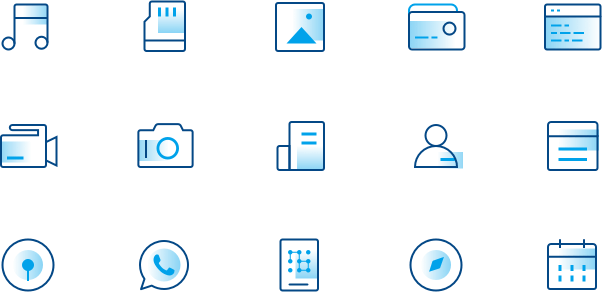

Recover iOS Data
Whatever Unpleasant Situations You Came Across
It doesn’t matter what kind of data loss scenario it is, this software would yield positive results in less time. The iOS data recovery software can get back lost, deleted, and inaccessible data under every major situations like:
Get Lost Data
from iPhone, iPad, and iPod touch
This program supports every leading iOS device, including iPhone, iPad, and iPod Touch models. Users can recover data from the iOS device of their choice, including the latest models like iPhone XR, XS, XS Max, X, and more.
Works well with

Seamlessly supports

Choice of Over 50 Million Customers


How to Recover Data from iOS?
When any file is deleted from an iOS device, it isn’t wiped off from the storage right away. Instead, the space which was previously allocated to it now becomes available to be overwritten. The data still remains, but is no longer accessible by the user. Therefore, an iOS data recovery tool can be used to extract this unavailable content, allowing users to recover it the way they like. The results would depend on the efficiency of the iOS recovery software’s algorithm.

Data Recovery Modes
One can recover data from the iOS device’s internal storage with the assistance of Dr.Fone - Data Recovery (iOS). The iOS recovery application also lets us extract a previously taken iTunes or iCloud backup and restore its data back to the device. The existing data on the iOS device won’t be lost in the process.
Recover from iOS Device’s Internal Disk
Just connect the iOS device and Dr.Fone - Data Recovery (iOS) will scan the internal disk in an extensive manner. It will extract every kind of lost photo, video, document, message, etc. that was previously present on the device storage.
Recover from iTunes
The iOS recovery software can also scan the system for the saved iTunes backup. Once you select the relevant backup file, it will display the stored data in it. Later, you can simply preview the backup content and restore it.
Recover from iCloud
Just like iTunes, users can also extract a previously taken iCloud backup as well. Simply select the backup file of your choice, extract it on the interface, and select the data that you wish to recover. Yes – it is really as simple as that!

Get Back Your Lost Data in Baby Steps
This iOS data recovery is technically powerful and, at the same time, very easy to use. Data can be got back within just minutes.
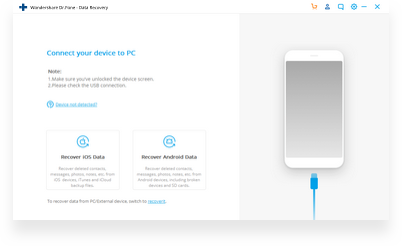
Step 1: Connect iOS device to computer
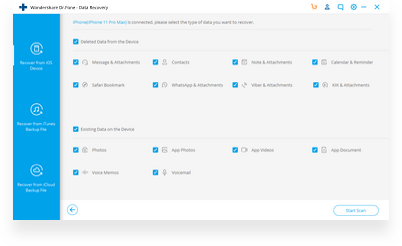
Step 2: Scan your iOS device
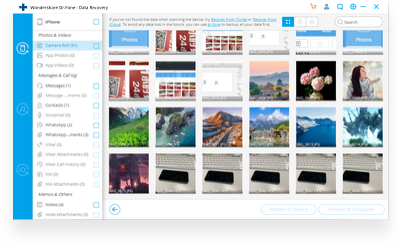
Step 3: Preview the lost data and start iOS recovery.
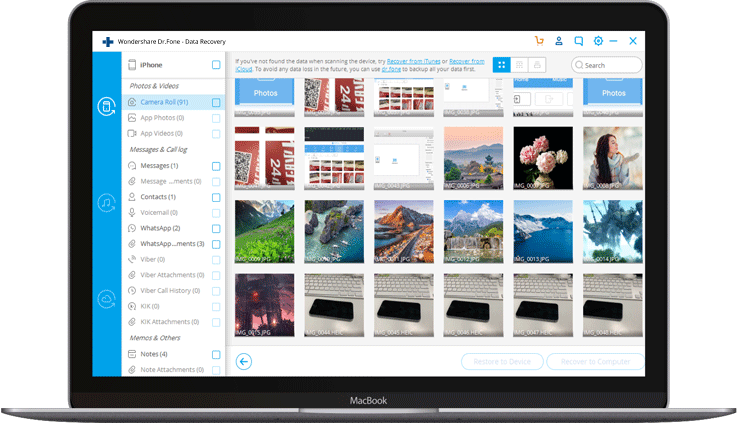
More Recovery Features
Recover only the desired
With Dr.Fone - Data Recovery (iOS), you can do a selective recovery of data. Pick the files you wish to save from its native interface and save them to your computer or the device.
Preview the data for free
Even the free version of the iOS recovery software lets us preview the extracted content. For instance, you can see the photos, videos, documents, etc. that are being retrieved by the tool. Later, you can just upgrade to its premium version to save these files.
Restore lost data to device
In just a single click, you can directly save the retrieved content to the connected iOS device. There is no need to store the content at any intermediate location. Also, the existing data on the iOS device would be retained.
Extract lost data to computer
If you want, you can even maintain a dedicated backup of the extracted content on the computer. Select the files of your choice from the interface of Dr.Fone - Data Recovery (iOS) and save them to your computer. You can select the location where you wish to save the content.
Tech Specs
CPU
1GHz (32 bit or 64 bit)
RAM
256 MB or more of RAM (1024MB Recommended)
Hard Disk Space
200 MB and above free space
iOS
iOS 12/12.3, iOS 11, iOS 10.3, iOS 10, iOS 9 and former
Computer OS
Windows: Win 10/8.1/8/7/Vista/XP
Mac: 10.14 (macOS Mojave), Mac OS X 10.13 (High Sierra), 10.12(macOS Sierra), 10.11(El Capitan), 10.10 (Yosemite), 10.9 (Mavericks), or 10.8
iOS Data Recovery FAQs
Data recovery is a sophisticated process that extracts the lost, deleted, and inaccessible content from an iPhone. Luckily, you can do it much easier with a reliable iOS data recovery software.
Ideally, some of the data recovery tools can scan the device for free. Though, in order to restore unlimited data back to the device or the computer, a premium version needs to be got. Other so-called completely free iOS data recovery tools might not have a high recovery rate.
Although there are numerous iOS recovery software out there, Dr.Fone - Data Recovery (iOS) is one of the best solutions. It is the first data recovery tool for iPhone and is also known for its high recovery results. Since it is an extremely secure and reliable application, all the user data would be kept safe, which is a major advantage of the tool.
iOS Recovery Tips & Tricks
- Recover Lost Text Messages from iOS
- How to Extract Data from Broken iPhone
- Recover Call Logs from iOS Devices
- Get Back Mis-deleted Photos from iPhone
- iPhone Data Erased after Factory Restore, What to Do?
- Proven Fixes to Recover Deleted Videos on iPhone
- Recover Deleted WhatsApp Chats on iPhone
- Recover Deleted Contacts Even If You Have No Backup
- Scan and Retrieve Data from Water Damaged iPhone
- More Powerful Alternatives to Fonepaw Data Recovery
- Data Lost in iPhone Recovery Mode, How to Recover?
Our Customers Are Also Downloading

Dr.Fone - System Repair (iOS)
Fix with various iOS system issues like recovery mode, white Apple logo, black screen, looping on start, etc.

Dr.Fone - Backup & Restore (iOS)
Backup and restore any item on/to a device, and export what you want from the backup to your computer.

Dr.Fone - Phone Manager (iOS)
Transfer contacts, SMS, photos, music, video, and more between your iOS devices and computers.
 secure download. Trusted by 153+ million user.
secure download. Trusted by 153+ million user.