Recover Deleted Messages for Your Loved One
Apr 28, 2022 • Filed to: Data Recovery Solutions • Proven solutions
If your husband accidentally deleted text messages on their phone, then this guide will help you recover them. There are really great tools out there for this, so the process is very simple. To do this, you need a computer, phone and USB cable. You will get to know how to help your close one never lose your text messages again.
Part 1 Demands (requirements for recovery)
The fact is that restoring text messages for your loved one, even if they did not make a backup, requires root rights, which you must install anyway. This applies to both mobile and desktop applications. The difference is that desktop applications can independently establish root rights (and even then, not always), but they require a connection to a computer or laptop. Therefore, we will tell you about SMS recovery using one popular application for smartphones and tablets. In this case, you will not need the help of a computer. If root rights are missing, take care of their installation. Just remember that root rights remove devices with a warranty and if something goes wrong, you will no longer be able to exchange or repair it for free.
Part 2 How to retrieve deleted files (include messages, photots, etc)
Dr.fone data recover software is the right tool:
Despite the name - Dr.Fone Data Recovery - this is not a mobile application, it is installed not on a phone, but on a pc. Dr. Fone data recover works on both windows and mac OS, so the program settings and steps are the same for all versions of the application.
Note: There is a possibility that the program will not work on the latest versions of samsung or google pixel - due to the level of data protection of the devices. In addition, it becomes more and more problematic to establish root access with each new version of android.

Dr.Fone - Data Recovery (Android)
World's 1st data retrieval software for broken Android devices.
- It can also be used to recover data from broken devices or devices that are damaged in any other way such as those stuck in a reboot loop.
- Highest retrieval rate in the industry.
- Recover photos, videos, contacts, messages, call logs, and more.
- Compatible with Samsung Galaxy devices.
Step 1:
1. Download the free version of Dr.Fone via this link by clicking the “download” button on the landing page.
2. To do this, click customize install, select the language and installation location.
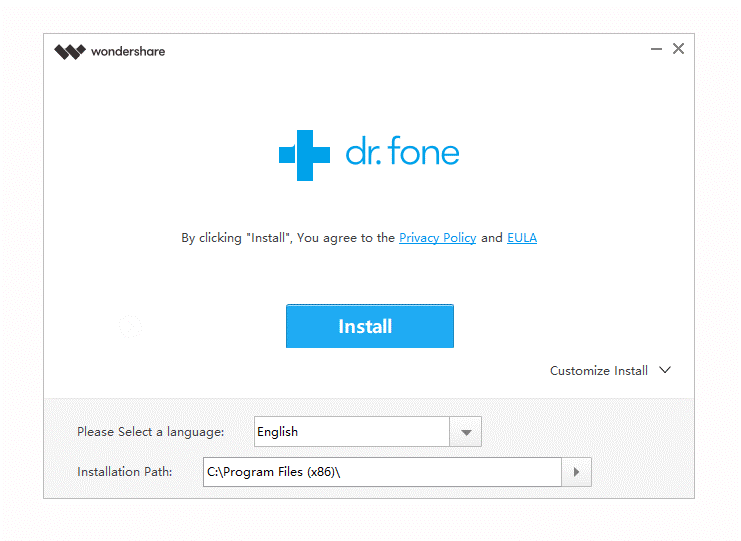
3. Install the program by clicking the install button to confirm.
4. Launch Dr.Fone on pc by clicking start now (no restart required).
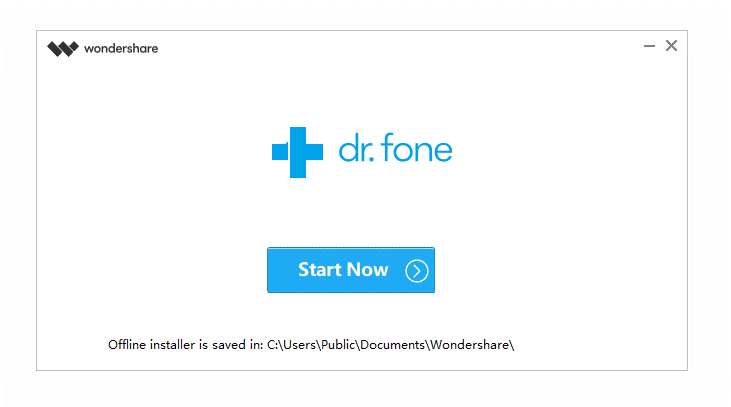
Step 2:
Turn on the debugging mode on the phone (USB debugging mode)
Debug mode (aka developer mode) is required to access the android OS and data on the phone. Enabling it is quite simple, watch the explanatory video:
or follow the simple text instructions:
- Go to settings > about device.
- Scroll down to find build number.
- Press the number until you see the message " developer mode is on ".
- Go back to settings, open the " developer options " section.
- Activate the " USB debugging " option.
Step 3:
Connect the phone to the computer
- To synchronize between Dr.Fone and android, you need installed USB drivers for your mobile device. But, as a rule, you can do without them.
- Connect your phone to a pc using a USB cable (supplied with your phone).
- Check if Dr.Fone responds when the phone is connected via USB. A corresponding animation screen saver will appear in the program window.
- You should see a pop-up window with a superuser request on the screen of the mobile device.
- You need to click on “allow” to allow access, otherwise the program will not be able to access the phone memory where messages are stored.
- Fone will install a special application on your phone - connector.
- If you already have a root app installed on android, you must allow superuser access in the same way.
Step 4:
Scan device (search for deleted messages)
After completing the described actions, you need:
1. Click on the data recovery button in the main program window.
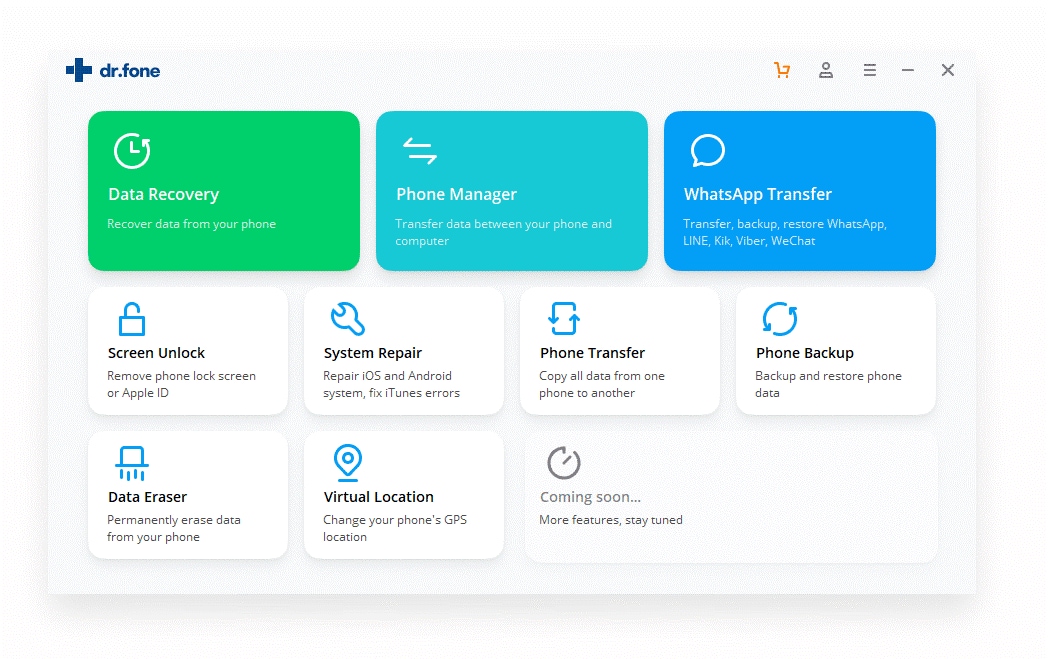
4. In the list, select the data type - contacts.
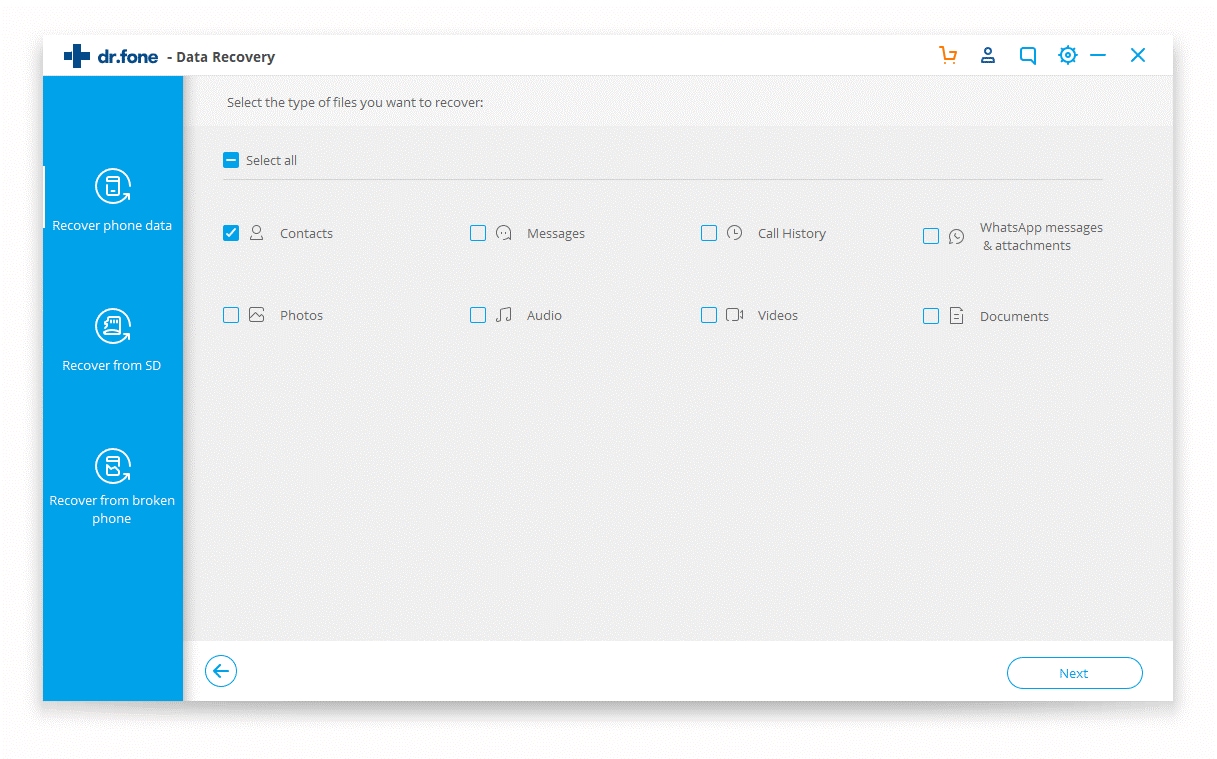
3. The program will thoroughly scan the phone's memory.
4. The process of scanning the internal memory of android can take a few minutes, so please be patient.
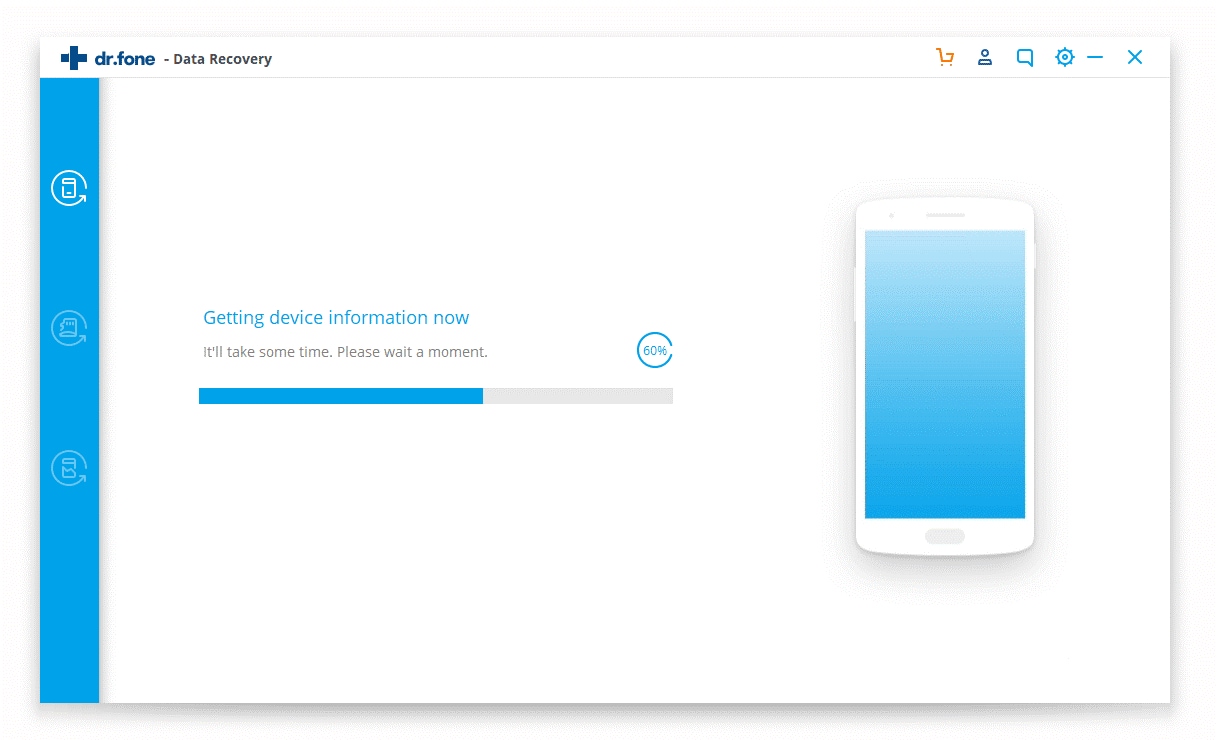
You can sit back, make a mug of coffee, or do other things for a short time.
View recovered messages before saving
- Once the scan is complete, go to the contacts section of Dr.Fone.
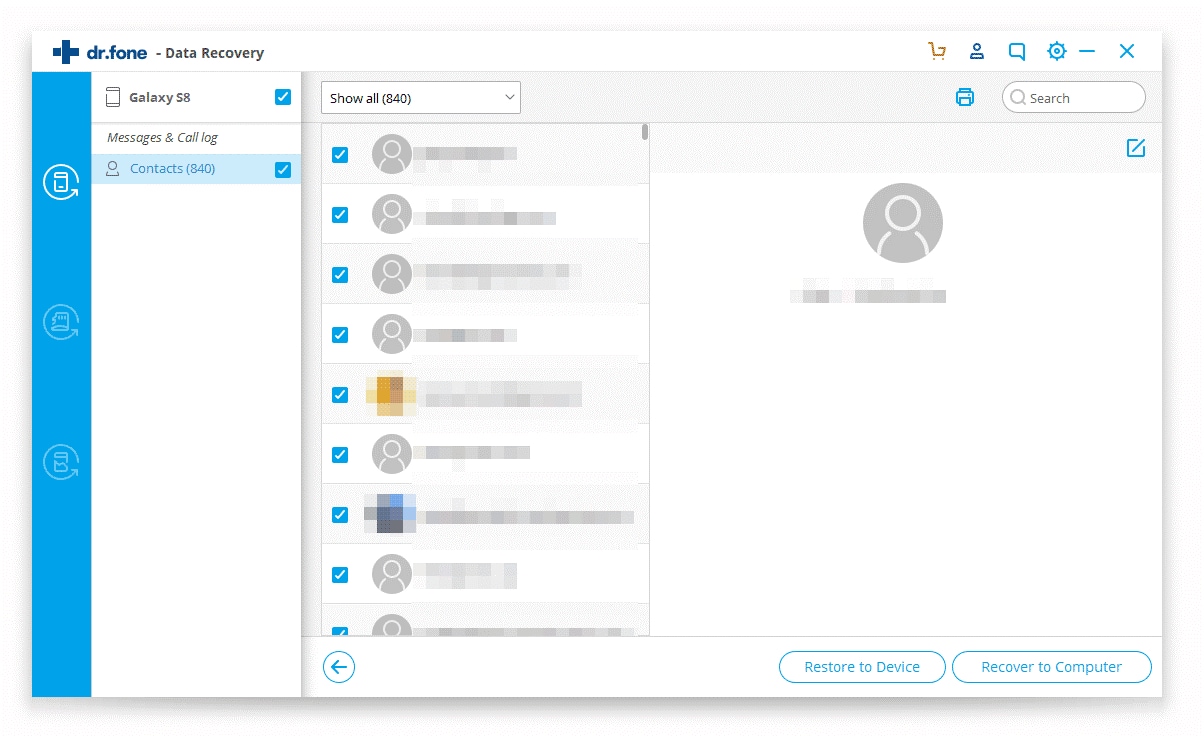
- The list displays the deleted content as well as existing messages.
- It is most convenient to hide existing SMS by toggling the " only display deleted items " slider .
- The list displays the text of the recovered messages and the date of deletion.
- The search bar will be useful if you are looking for information by text or keywords.
Step 6:
Saving recovery results
Dr.fone allows you to download the recovered data in the specified format to your computer. How to do it:
- Check the boxes of the desired messages or all items at once.
- Click on the restore to device button to save the text to your phone (not recommended).
- To save data to your computer, click on recover to computer (we recommend using this option).
- Specify the storage path (folder) for SMS on pc.
- Choose a convenient file format for saving.
Attention! The free version of Dr.Fone only allows you to view examples of recovery results. To save, you must purchase the full version of the product.
Recommended Precaution
Backups are often irreplaceable. There is nothing worse than losing all valuable information on your phone or computer and then finding out that you have never backed up your valuable smartphone data, photo albums or documents.
Advise your close ones to always make a backup before installing root rights or a new ROM. The reason is simple: some actions require a factory reset and therefore erase your data, so it's best to move it to another location so that you can recover it later.
Dr.Fone Data Recovery software
Wondershare is a leading dealer in smartphone technology and has unveiled a game changing software – Dr.Fone data recovery – which helps users retrieve deleted files with a lot of ease. Download the software today to unlock greater possibilities.
iPhone Data Recovery
- 1 iPhone Recovery
- Recover Deleted Photos from iPhone
- Recover Deleted Picture Messages from iPhone
- Recover Deleted Video on iPhone
- Recover Voicemail from iPhone
- iPhone Memory Recovery
- Recover iPhone Voice Memos
- Recover Call History on iPhone
- Retrieve Deleted iPhone Reminders
- Recycle Bin on iPhone
- Recover Lost iPhone Data
- Recover iPad Bookmark
- Recover iPod Touch before Unlock
- Recover iPod Touch Photos
- iPhone Photos Disappeared
- 2 iPhone Recovery Software
- Tenorshare iPhone Data Recovery Alternative
- Review top iOS Data Recovery Software
- Fonepaw iPhone Data Recovery Alternative
- 3 Broken Device Recovery





Alice MJ
staff Editor