Is there any joystick for Pokemon go?
Apr 27, 2022 • Filed to: All Solutions to Make iOS&Android Run Sm • Proven solutions
In the last couple of years, Pokemon Go has become a sensational AR-based mobile game across the planet. Many players enjoy catching Pokemon and participating in different battles. Even after four years of its release, Pokemon GO is still among the most popular mobile games (both for iOS and Android) right now.
But, many players can’t enjoy Pokemon Go like others, mainly due to time restrictions. It’s safe to say that not every player has the time to walk for several miles just to collect a Pokemon. If that’s the case, you can use a Pokemon Go joystick iOS to catch Pokemon and increase your XP in the game. With a Joystick, you’ll be able to catch a variety of Pokemon without walking even a single step.
So, if you’re also looking for a more convenient way to catch Pokemon, continue reading. The following guide will teach you how to use a joystick in Pokemon Go.
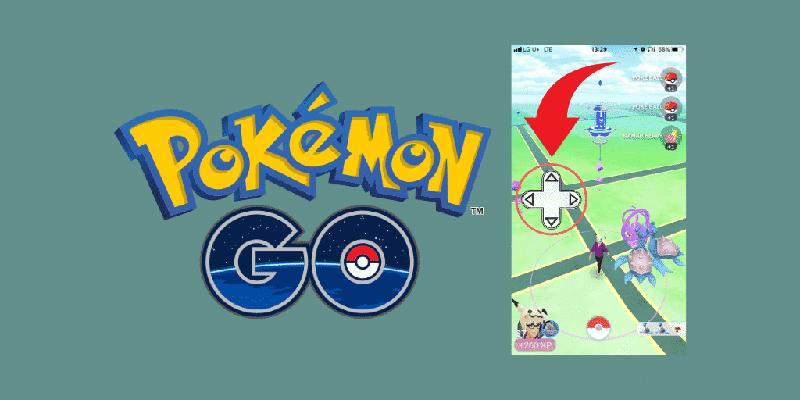
Part 1: Is there any Pokemon Go joystick?
The answer is Yes!
Different tools let you use a Pokemon Go joystick for iOS and Android. Before talking about these tools, let’s first understand what a joystick does in Pokemon Go. As we mentioned earlier, not every player is capable of walking long distances to collect Pokemon.
A joystick is designed to allow players to catch Pokemon without walking at all. You can use a Pokemon Go joystick to stimulate your GPS movement and trick the game into believing that you’re actually moving. This means you’ll be able to catch all the Pokemon while sitting on your couch. To use joystick in Pokemon Go, you’ll have to install a dedicated location spoofing tool with a Joystick feature.
Here are the top 3 location spoofing tools you can use to simulate fake GPS movement using the Pokemon Go joystick.
1. Dr.Fone-Virtual Location (iOS)
Dr.Fone-Virtual Location is a professional location changer for iOS. You can use this tool to set a fake GPS location on your iPhone/iPad and collect Pokemon in different corners of the world. Thanks to its “Teleport” feature, you’ll be able to swap your current GPS position with any location in the world.
Virtual Location (iOS) also comes with “two-spot” and “multi-spot” modes that’ll allow you to fake your GPS movement on the map. With these two modes, you can even control your movement speed, allowing you to fake your walking at a specific speed.
Here are a few features that you’ll get after installing Dr.Fone Virtual Location for Pokemon Go Joystick iOS 2020.
- Use Teleport Mode to set a fake location anywhere in the world
- Use GPS coordinates to search for a location
- Customize your walking speed to protect your Pokemon GO account from getting banned
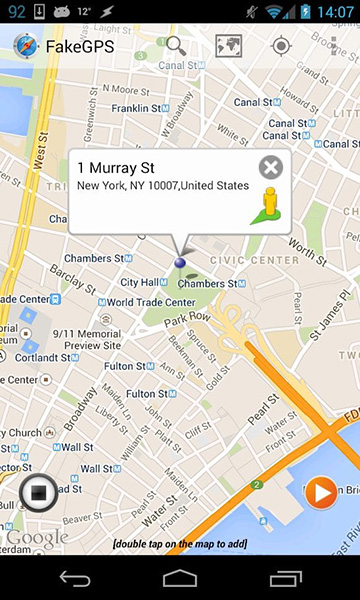
2. PokeGo++
PokeGo++ is a tweaked version of the regular Pokemon GO app. This app is tailored to help users change their location specifically in the game. This means that your device’s GPS location will be different, but you’ll be able to choose a specific location for the game using PokeGo++.
The one major downside of using PokeGo++ is that you’ll need to jailbreak your iPhone to install the app. Since Apple is extremely cautious about user privacy, you won’t be able to install such tweaked apps unless you’ve jailbroken the iPhone/iPad. So, if you’re not comfortable with jailbreaking your device, this method won’t be a suitable option, and it would be better to stick to the previous software.
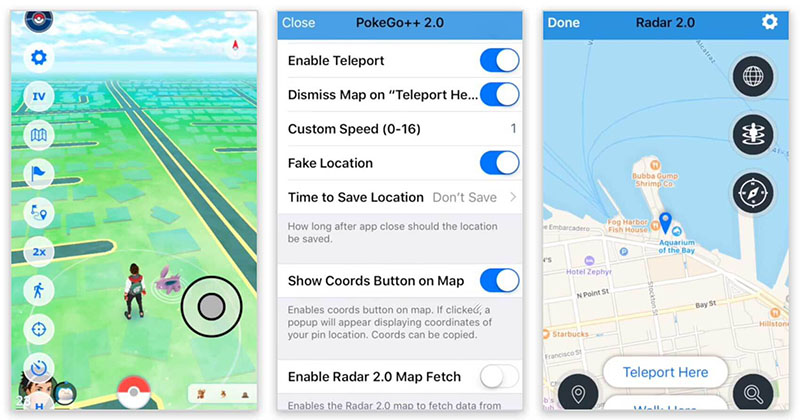
3. Fake GPS Joystick - Fly GPS Go
Fake GPS Joystick is a GPS joystick app for Android. Like Dr.Fone-Virtual Location, this app will allow all Android users to change their GPS location and even fake GPS movement using the Joystick feature. One of the major benefits of choosing Fake GPS Joystick is that it works on both rooted and non-rooted Android devices.
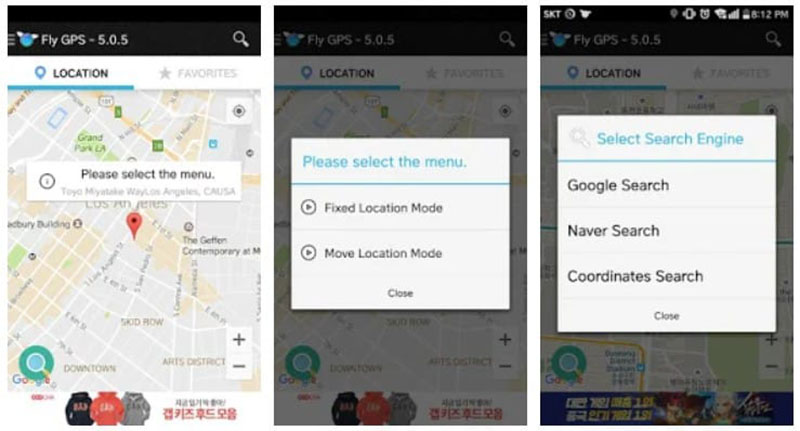
If you’re an iOS user, we recommend Dr.Fone-Virtual Location as it is the most reliable way to use Pokemon GO joystick iOS. Unlike PokeGo++, it will help you fake GPS movement even if you don’t have a jailbroken iPhone/iPad.
Part 2: What joystick of Pokemon Go can bring?
With location spoofing becoming a common Pokemon Go hack, many new players want to know the benefits of faking location in Pokemon Go. So, here’s a list of reasons that explain how location spoofing and using a Pokemon GO joystick will help your gameplay.
- By setting a fake location in Pokemon Go, you’ll be able to collect rare Pokemon without any hassle.
- Catch Pokemon without walking even a single step
- Change your location to participate in location-specific events and battles
Part 3: How to use a joystick for Pokemon Go?
Now that you know the benefits of using Pokemon GO Joystick iOS 2020, let’s check out how to use a joystick in Pokemon Go. In this guide, we will use Dr.Fone-Virtual Location (iOS) to virtually simulate the GPS movement using its “joystick” feature.
Step 1 - Dr.Fone-Virtual Location (iOS) is available for both Windows and macOS. So, please choose the right version of the tool according to your OS and follow the on-screen instructions to install it.
Step 2 - Launch the software on your PC and select the “Virtual Location” option.

Step 3 - Click “Get Started” in the next window and connect your iPhone to the PC.

Step 4 - You’ll be prompted to a map with the pointer pointing to your current location.
Step 5 - Now, choose “one-stop” mode from the top right corner. Select a spot on the map that you want to choose as the destination. Use the slider at the bottom of the screen to change your walking speed and click “Move Here”.

Step 6 - A dialog box will appear on your screen. Here select the number of times you want to move between the two spots on the map.
You can now start Pokemon Go, and it’ll automatically catch all Pokemon between the selected spots. That’s how you can use the joystick feature in Dr.Fone-Virtual Location (iOS).
Conclusion
If you don’t want to walk outside but still want to enjoy the battles and quests in Pokemon GO, using a joystick app will be the most suitable option. A Pokemon Go joystick iOS tool will help you catch different types of Pokemon without going out at all. So, install a joystick app and start catching Pokemon instantly.
Virtual Location
- Fake GPS on Social Media
- Fake Whatsapp location
- Fake mSpy GPS
- Change Instagram Business Location
- Set Preferred Job Location on LinkedIn
- Fake Grindr GPS
- Fake Tinder GPS
- Fake Snapchat GPS
- Change Instagram Region/Country
- Fake Location on Facebook
- Change Location on Hinge
- Change/Add Location Filters on Snapchat
- Fake GPS on Games
- Flg Pokemon go
- Pokemon go joystick on android no root
- hatch eggs in pokemon go without walking
- Fake GPS on pokemon go
- Spoofing pokemon go on Android
- Harry Potter Apps
- Fake GPS on Android
- Fake GPS on Android
- Fake GPS on Android Without Rooting
- Google Location Changing
- Spoof Android GPS without Jailbreak
- Change iOS Devices Location




Alice MJ
staff Editor