PGSharp vs Fake Location Go: Which Is the Best for Android?
Apr 27, 2022 • Filed to: All Solutions to Make iOS&Android Run Sm • Proven solutions
Android devices come with GPS connectivity, which traces your location and offers you the great location-based services. These days when technology is vast, everyone needs GPS in devices for apps like Spotify, Tinder, Uber, Pokemon Go, Google Maps, and more. There are many more useful applications that use your current location for offering the best services to you. But there are some reasons you do not want to reveal your exact location to others or unknown persons. In that case, you will be looking for fake location apps.
There are location spoofer apps like PGSharp and Fake Location Go for android that you can use to hide your current location. But these two apps are from different sources and offer different features to you. However, to spoof location, you need a safe and secure app that doesn't harm your data and easy to use as well.
After reading this article, you can easily make your mind to use the best location spoofer on android and iOS. Take a look!
Part 1: PGSharp vs Fake GPS Go
PGSharp and Fake Location Go both are the location spoofing apps for android. You can install them on your android device and can fake your location. These are the best for location-based gaming apps like Pokemon Go and help spoof dating apps like Grindr Xtra and Tinder.
1.1 PGSharp
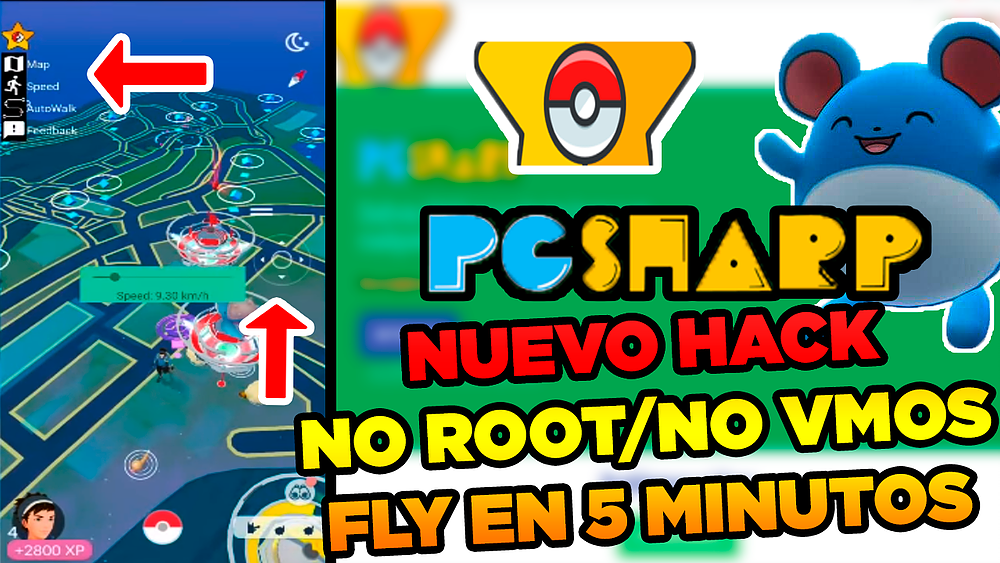
The PGSharp fake location app is that it is best for spoofing location-based apps. It is very popular and useful for spoofing Pokemon Go. Also, it allows players to use virtual locations in the game to catch more Pokemon. You need to install it, and when the installation completes, it shows you a map where you can select your desired location to spoof.
Its features and specification make it the safe and secure location spoofer app for android devices. PGSharp runs only on android, and it is not for iOS devices. Let's look at some of its features, making it unique and the best spoofing app for android smartphones.
Features of PGSharp are as follow:
- It doesn't require rood-end devices as it offers no root spoofing.
- In PGSharp, you will get a pre-installed Pokemon GO Joystick app, making it more fun for gaming purposes.
- With this, there is no need to install any VPN and more to make it work as it is an independent app that works smoothly on all android devices.
- The PGSharp has an auto walk feature, which is useful for gaming apps like Ingress, Pokemon Go, and more.
- There is teleport too, with which you can find the location on the map.
1.2 Fake GPS Go Location Spoofer
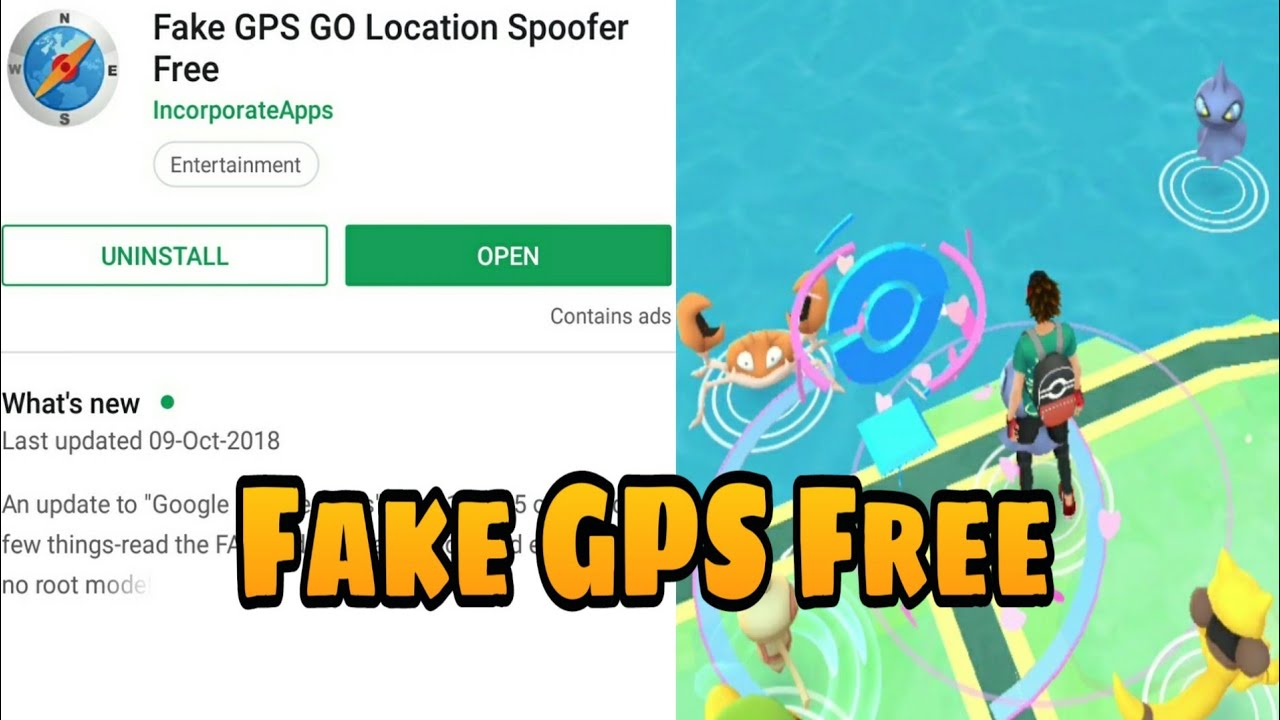
Fake GPS Go is again a location spoofing app for android, which can magically change your device's current location. It is easy to fool your friends and gamers in the game by spoofing the location.
Features of Fake GPS Go
- It can change the GPS more quickly and efficiently in gaming apps like Pokemon Go.
- You can use the geotagging feature on photos as it allows you to choose your wish's location.
- This tool or app is simple to use and easy to set up.
- You can use it with a single click.
Part 2: How to Install PGSharp
- First, you will need to create a PTC account to install PGSharp on your android device.

- After creating a PTC account for Pokemon Go, go to the official site of the PGSharp and download it.
- Once the download is completed, install it on your device.

- For installation, you will need to fill the beta key, which you may get online.
- After filling the beta key, you are ready to use the PGSharp, the best fake location app for android.
- You will see a map window, now set your desired location on the map.
Note: To fake location on android, you need to enable the device's developer option and allow mock location.
How to get Beta Key for PGSharp?
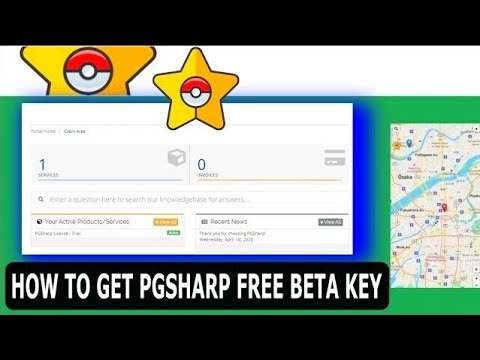
- To get the free beta key, you need to wait for the server of PGSharp.
- Go to the PGSharp official site.
- Look for the free trial sign-up button to get the free beta key.
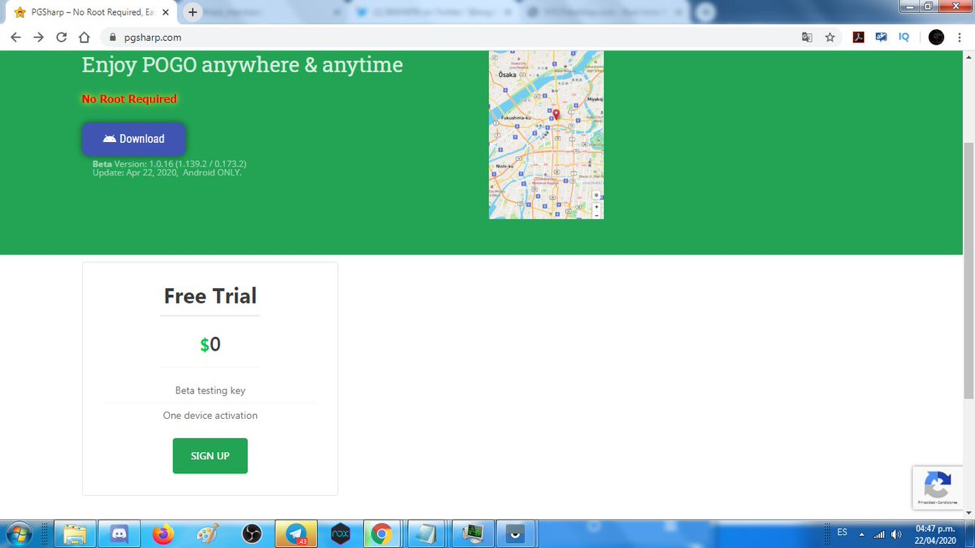
- You may get an "Out of stock" message, which is entirely possible. If you get this message, it means the server has been closed, and you need to open the site again for a new service.
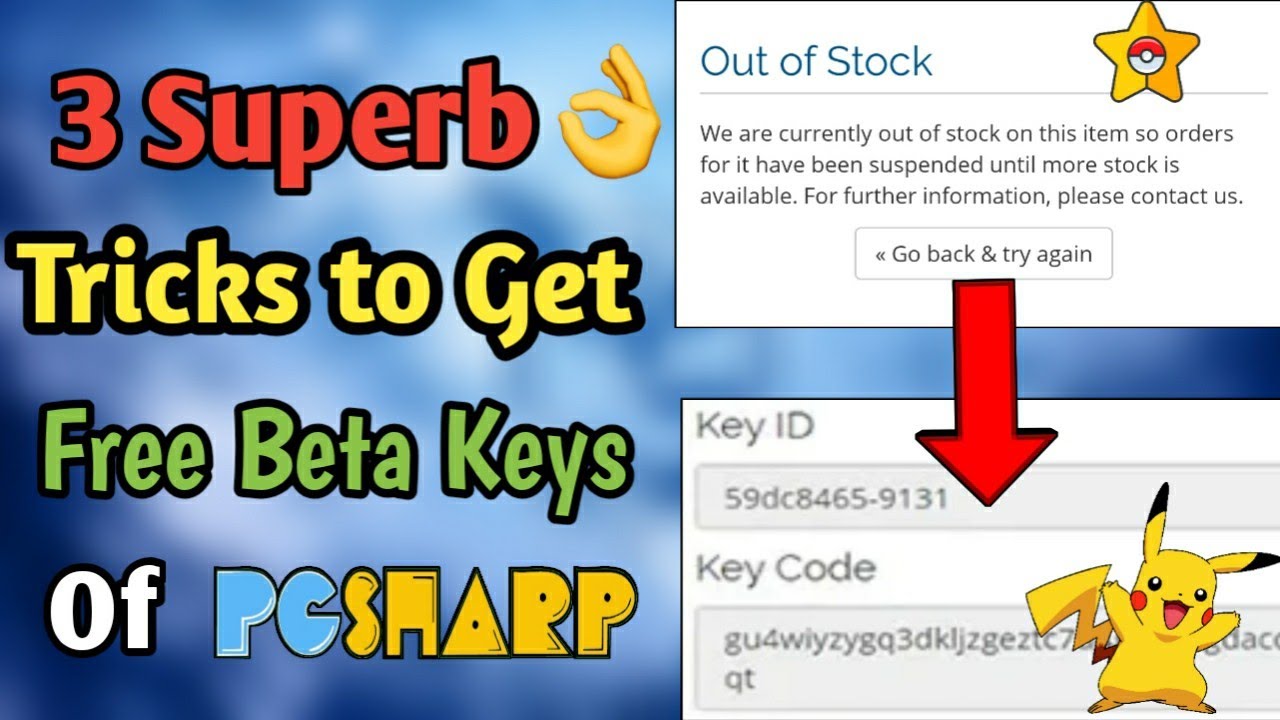
- Frequently check the page for a free beta key.
- When you get access to a beta key page, open it, and fill the needed information.
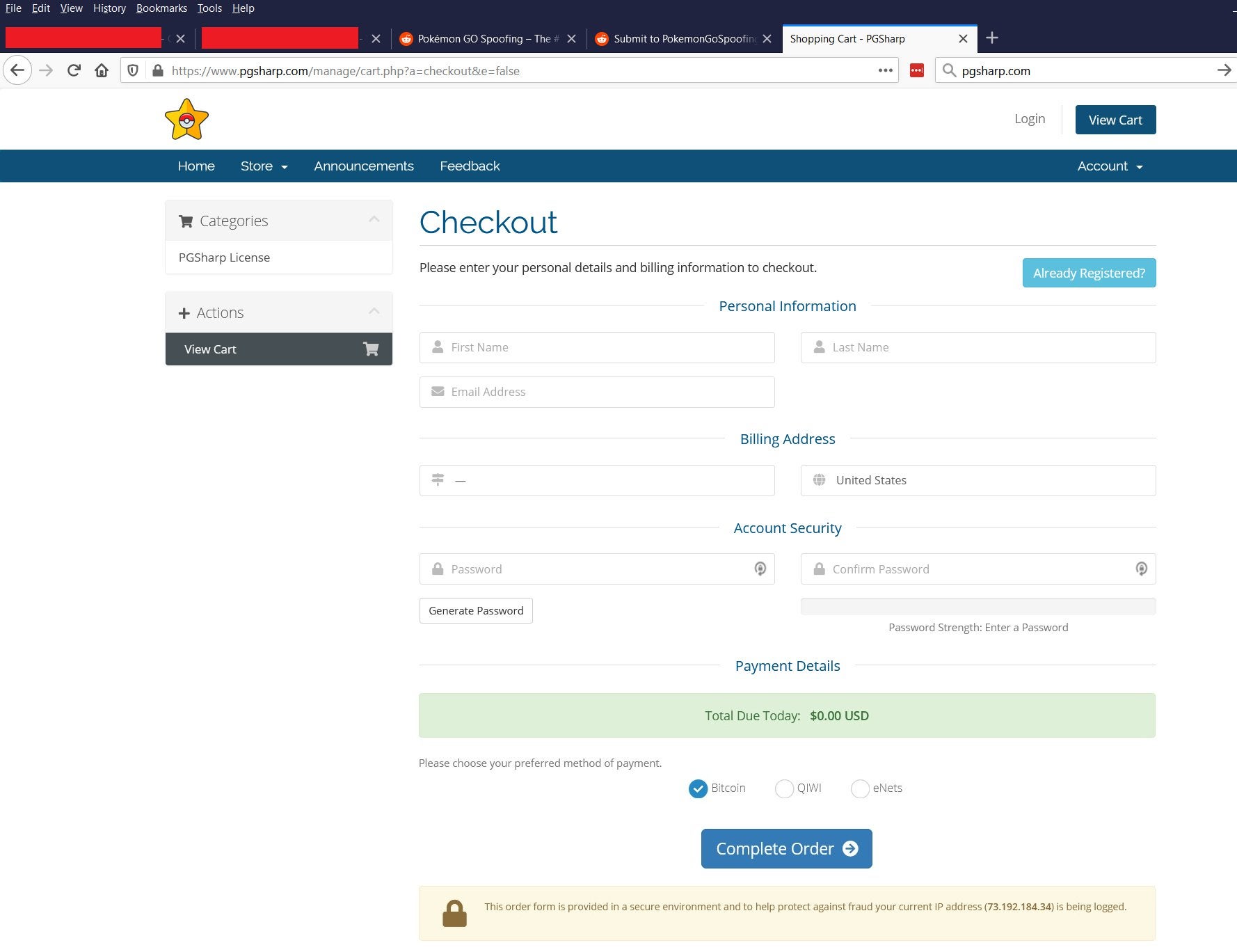
- You can also fill fake information as it is a beta.
- After this, create a password to log in.
- For payment, select a fake currency.
- Finally, click on the complete order icon on the page.
- Now, you will automatically redirect to the login page.
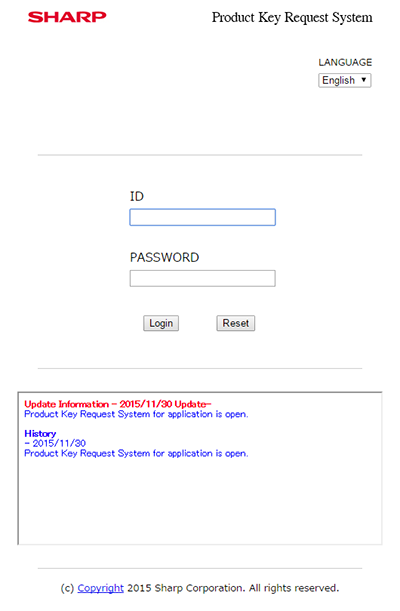
- In the beta key column, copy the key code and enjoy the location spoofing app.
Part 3: How to Install Fake GPS Go Location Spoofer
- Open Google play store and search for the fake GPS Go on the search bar.
- Now, install the app on your device and open it.
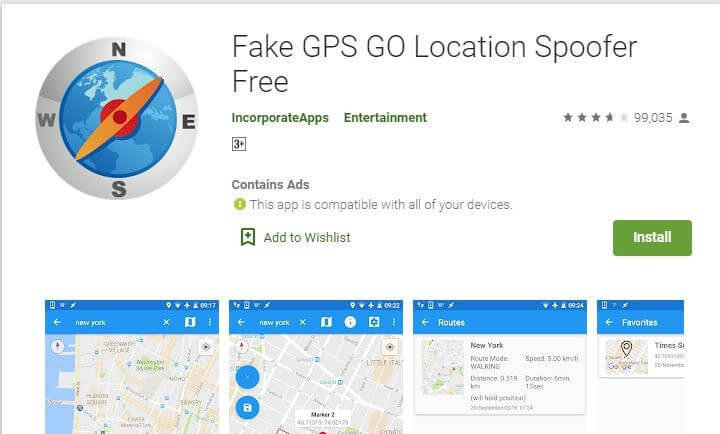
- Allow the app to access the device's location
- Now, in the Developer option, enable the mock location. Go to Settings > Software info > Built Number.
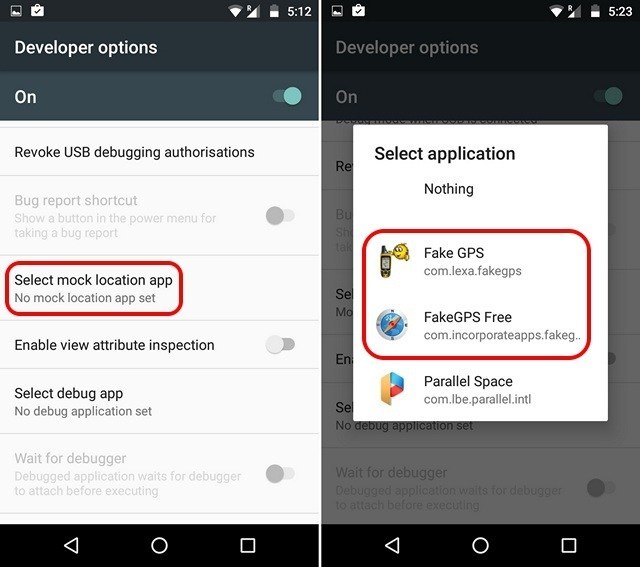
- Tap the "Built Number" seven times to unlock the "Developer option". Under "Developer Option", select "allow mock location".
- Inside the "allow mock location app", click the "Fake GPS Go".
- Now go to the "Fake GPS Go" app and select your desired location on the map.
- Finally, you are able to spoof your location on an android device.
Part 4: Which Fake GPS app is best for iOS
4,039,074 people have downloaded it
If you have an iPhone and iPad, then PGSharp is not for you. You need a safe and reliable app like Dr. Fone-virtual location iOS is for you. It is easy to install and easy to use, as well. The company specially designed it for iOS users to allow them fake locations.
You can design your route according to your needs in Dr.Fone- Virtual Location (iOS) app. It offers a one-stop mode and multi-stop mode to you.
How to Install Dr.Fone- Virtual Location
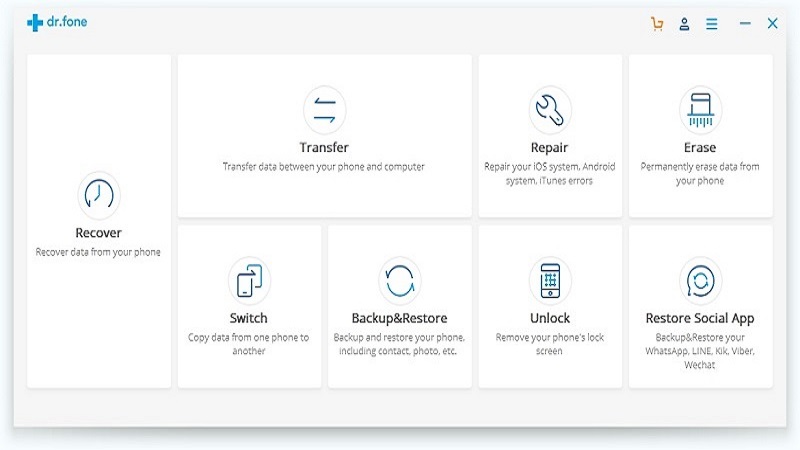
First, download the Dr. Fone virtual location app from the official site on your iOS device after this install and launch it.
Now, connect your iPhone or iPad with your system and click on the "Get Started" button.
Now, set a fake location on the world map. For this, search for the desired location on the search bar.
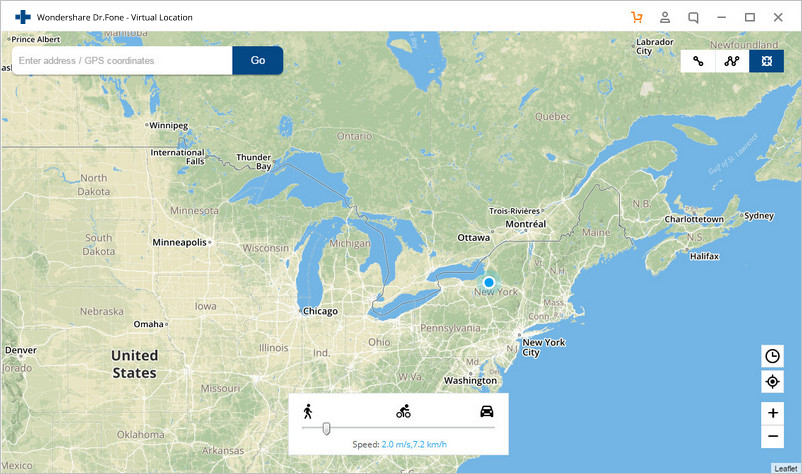
On the map, drop the pin to the desired location and tap the "Move Here" button.
The interface will also show your fake location.
You can simulate speed according to your desire.
Part 5: How to Choose the Best Location Spoofers
Before you install the location spoofer on your android, it is important to know a few points about selecting the spoofer. The following are some things that you should keep in mind before installing a fake location app on your device.
Device compatibility: Check whether the model of your android is compatible with the fake location app or not. It is the first thing that you need to focus on. Also, check whether the spoofer app compatible with the desired gaming app, dating app, or other location-based apps.
Developer Option: check the app in the developer option to ensure the device's safety when you install the app.
Rating by users: To know which app is best, it is better to check users' ratings online. A higher rating means the app is good to install.
Feedback about the app: Apart from the rating, also read the feedback given by users about the app.
Safety and security: Ensure that the app you are planning to install is safe to use and does not modify your data.
Conclusion
Now, as you know about the features and installation process of PGSharp and fake GPS Go app, decide which fit best for you. PGSharp is a great location spoofer app for android as it doesn't need to jailbreak the device. For iPhone, Dr.Fone- Virtual Location app is a great option.
Virtual Location
- Fake GPS on Social Media
- Fake Whatsapp location
- Fake mSpy GPS
- Change Instagram Business Location
- Set Preferred Job Location on LinkedIn
- Fake Grindr GPS
- Fake Tinder GPS
- Fake Snapchat GPS
- Change Instagram Region/Country
- Fake Location on Facebook
- Change Location on Hinge
- Change/Add Location Filters on Snapchat
- Fake GPS on Games
- Flg Pokemon go
- Pokemon go joystick on android no root
- hatch eggs in pokemon go without walking
- Fake GPS on pokemon go
- Spoofing pokemon go on Android
- Harry Potter Apps
- Fake GPS on Android
- Fake GPS on Android
- Fake GPS on Android Without Rooting
- Google Location Changing
- Spoof Android GPS without Jailbreak
- Change iOS Devices Location




James Davis
staff Editor