15 Ways for WhatsApp Backup Stuck (Android & iOS)
Mar 26, 2022 • Filed to: Manage Social Apps • Proven solutions
As useful as WhatsApp is, it is not without its problems. One of the main issues that most people have with WhatsApp is the backup process. Whether you are backing up WhatsApp via Google Drive or iCloud, a lot could go wrong, causing the backup to get stuck. The problem is when your backup is stuck you, risk losing some of the data on your device permanently if you happen to lose your data and you're unable to restore from a backup.
Let's start with the best solutions for Android devices.
Part 1: Fix WhatsApp Backup Stuck on Android (8 Ways)
The following are the best solutions when WhatsApp is stuck on Android;
1.1 Check Your Google Account
The first thing you need to do when your WhatsApp backup does not work is to check if a Google account is linked to your account. Without a Google account, you will not be able to backup WhatsApp.
To check if a Google account is linked to your WhatsApp account, go to Settings > Chats > Chat Backup and then tap "Account". Here, make sure that you have an active account or switch to another account.
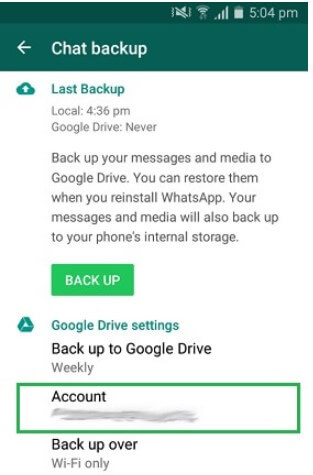
1.2 Don't include Videos in the Backup.
During the backup, you can choose to include or exclude videos in the backup. Too many videos in your conversations can take up too much space and slow down or even stall the backup process.
In this case, you need to exclude videos from the backup. Just go to WhatsApp Settings > Chats > Chat Backup and uncheck "Include Videos".
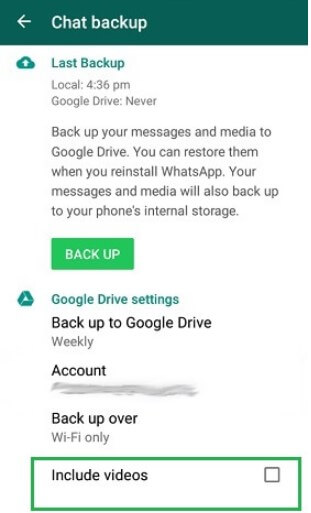
1.3 Force Close WhatsApp
It is also possible that your WhatsApp backup is stuck because WhatsApp itself is stuck or not running properly. The best way to fix this is to force close the app. Just open the app switcher on your device and locate the WhatsApp app card. Swipe it up and off the screen to force close it and then relaunch the app to try again.
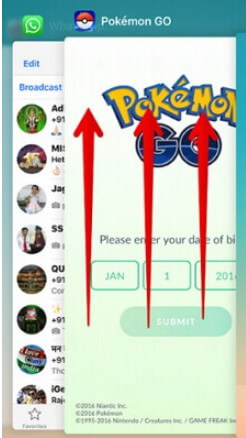
1.4 Sign Out of WhatsApp Beta
WhatsApp will regularly offer its users the chance to test out certain aspects of the new build before its public release. This is the WhatsApp Beta program, and although it can be useful, the app will often encounter several issues when you're signed up to the Beta program. If you have issues backing up WhatsApp, go to the Beta program page and opt out of the beta program to see if this fixes the backup issue.
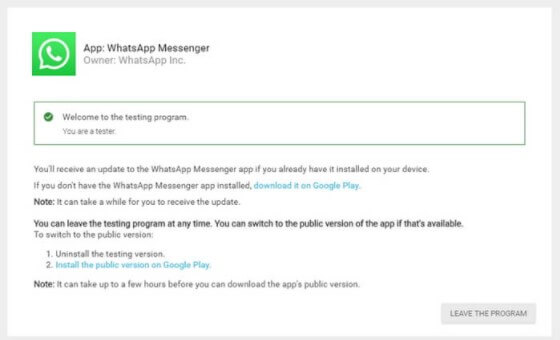
1.5 Clear WhatsApp Cache
If it has been a while since you cleared the cache on the WhatsApp app, the accumulated cache could be causing the issue.
Fortunately, clearing cache is very simple, go to Settings > App or Application Manager > WhatsApp > Storage and then tap on "Clear Cache".
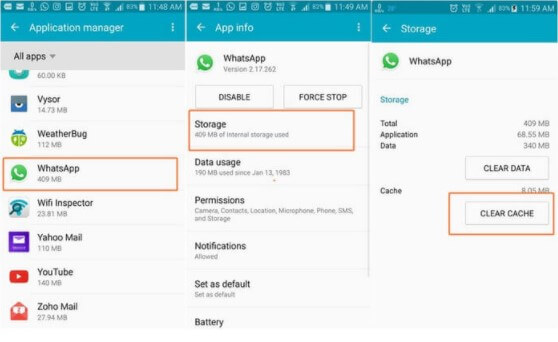
1.6 Update Google Play Services
Google Play Services affects several apps on your device, and therefore the reason WhatsApp will not backup because Google Play Services is outdated. Fixing this problem is very easy. You need to update Google Play Services from the Google Play Store.
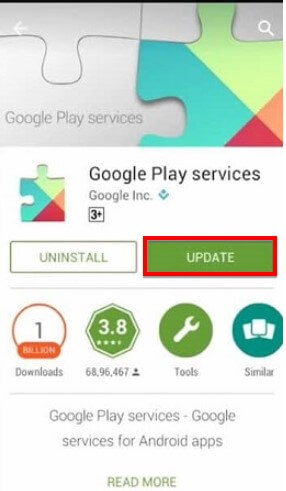
1.7 Delete old WhatsApp Backup from Google Drive
If there are already several WhatsApp backups on your Google Drive, one or more of them may be corrupt, interfering with the backup you are currently trying to take.
Ro deletes these backups, access your Google Drive from the browser, and clicks on the gear icon at the top. This will open the Google Settings. Click on the "Manage App" section, choose "WhatsApp's Options, and then clear the app data.
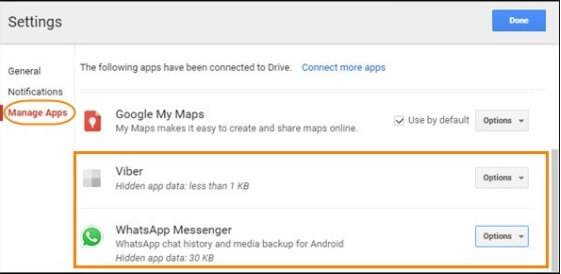
1.8 Update WhatsApp
If you are still having issues with the backup, then the version of WhatsApp you are using may be outdated. To update WhatsApp, go to the Google Play Store, look for WhatsApp, and select the "Update" button.

Part 2: Fix WhatsApp Backup Stuck on iOS (7 Ways)
If you are having problems backing up WhatsApp to iCloud, the following solutions can be constructive;
2.1 Check iCloud Storage Space
You will not be able to backup WhatsApp if you don't have adequate storage space in iCloud. So, before trying any more solutions, make sure that space isn't the issue. You can check the available storage space by going to the iCloud Settings.
2.2 Reset the Network Settings
Problems with the network settings may also interfere with the WhatsApp backup process. If you suspect that some of the network settings on your device may have been interfered with or are not working properly, resetting the network settings may be the best thing to do.
To do this, go to Settings > General > Reset and then select "Reset Network Settings"
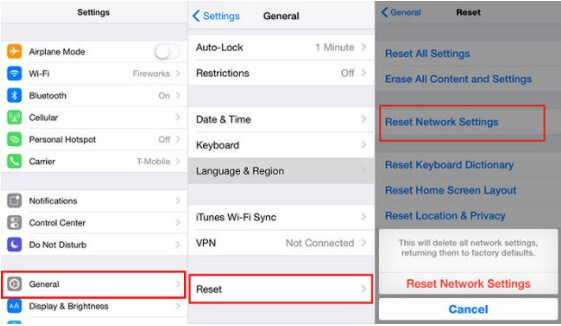
2.3 Check iCloud Server Status
Even though this is rare, it is also possible that you are unable to backup WhatsApp to iCloud because the iCloud servers are down. Just go to https://www.apple.com/support/systemstatus/ to check if the iCloud servers are functional. If they are down, try taking the backup later.

2.4 Delete Old iCloud Backups
If you had taken a backup just before the one you are trying to take now, it is possible that the old backup could be corrupt. In this case, you will need to delete the old backup before attempting the backup process again.
To do that, go to iCloud Settings> Storage > Backup and delete any existing backups that may be on your account.
2.5 Force Restart the iPhone
Certain issues with the device's operating system can also cause problems with a WhatsApp backup. The easiest way to get rid of some of these software issues is to force restart the iPhone. The following is how to force restart your iPhone depending on the device model;
iPhone 6s and earlier models; Press and hold the Power and Home buttons at the same time. Release the buttons when the device restarts.

iPhone 7 and 7 Plus: Press and hold the Power and the Volume Up buttons simultaneously. Please continue to hold both buttons for at least 15 seconds and release them when the device restarts.
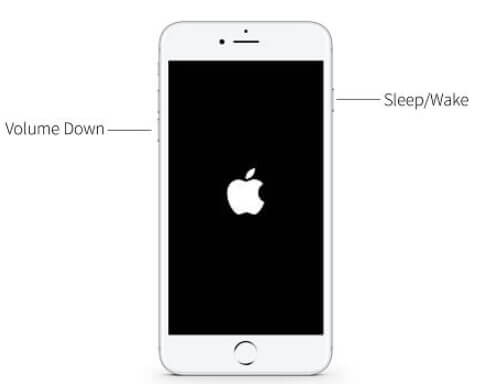
iPhone 8 and Newer Models: Press and release the Volume up button, press and release the Volume Down button. Press and release the Side button and release it as soon as the device restarts.

2.6 Update the iOS
If your device is running on an unstable or outdated version of iOS, you will encounter many issues with the apps on the device, including WhatsApp.
Therefore, you should go to Settings > General > Software Update to check if there is an updated version of iOS.
If an update is available, tap "Download and Install and wait while the device is updated. Once the device restarts, try backing up WhatsApp again.
2.7 Try Backing up Via WhatsApp
If you are still unable to backup WhatsApp via iCloud, then try backing up via iTunes. To do this, connect the iPhone to your computer and open iTunes. Go to the "Summary" section and then click on the "Back Up Now" button under the "Backups Section," taking care to make sure that "This Computer" is selected.
Part 3: How to Backup WhatsApp to PC
If you can still backup WhatsApp in the traditional way, it is time to consider an alternative solution. Backing up your WhatsApp data to PC is one of the best ways to ensure that your data will remain safe, and the best way to do that is to use Dr. Fone- WhatsApp Transfer. This desktop program is a WhatsApp management tool that allows users to easily backup WhatsApp data to PC and then restore the backup when they need to.

To backup WhatsApp to PC using Dr.Fone - WhatsApp Transfer, follow these simple steps;
Step 1: Install the Dr. Fone toolkit onto your computer and then run the program. Select "WhatsApp Transfer" from the list of tools.
Step 2: In the next interface, choose "Backup WhatsApp Messages" and then connect your device to the computer. The program will detect the device, and then the backup process will begin automatically.
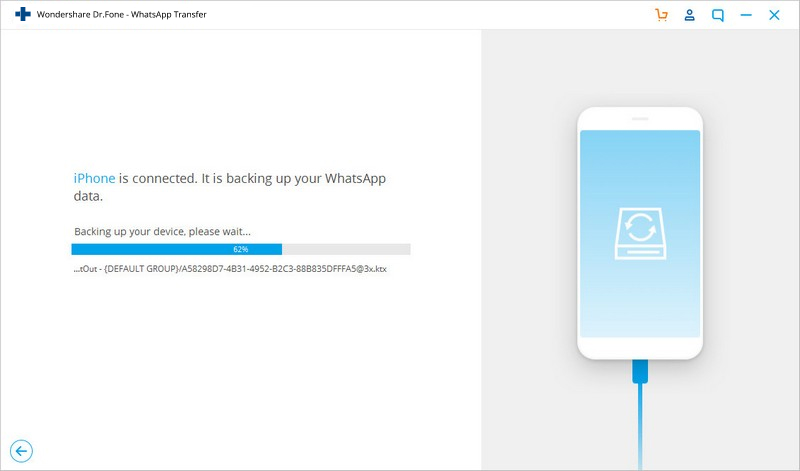
Step 3: Keep the device connected until you see a notification that the backup process is complete.
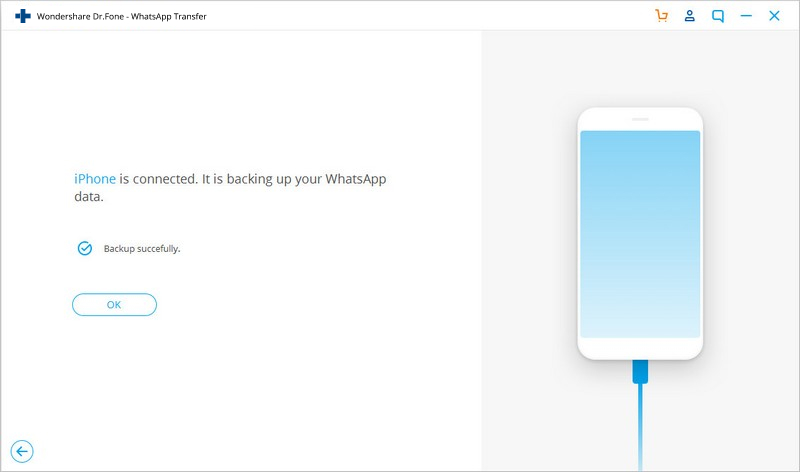
We hope that one of the solutions above will help you fix your stuck WhatsApp backup. The solutions are numerous because there are very many different reasons why your WhatsApp backup is stuck. We recommend trying the solutions one after the other until one of them works. You can also use Dr. Fone- WhatsApp Transfer to backup all your data to PC and restore it whenever needed.





Selena Lee
chief Editor