第 1 部分。電話到電話數據傳輸軟件
將數據從一部手機傳輸到另一部手機。為了讓您更輕鬆,我們精心挑選了 5 種常用和推薦的解決方案。
Dr.Fone - 電話轉移:一鍵直觀的數據傳輸軟件
- 運行於: Windows 10 及更低版本 | macOS Sierra 和更早的版本
- 支持的設備:與運行至 iOS 13 和 Android 10.0 的所有設備完全兼容
- 評分: 4.5/5
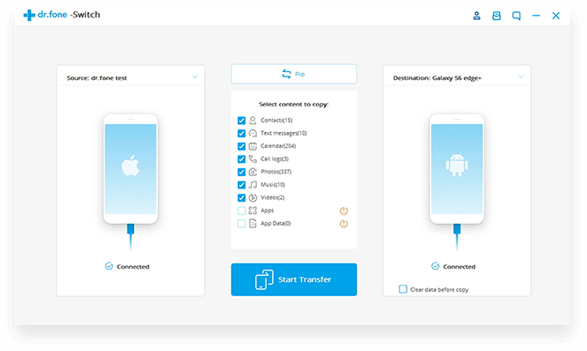
- 直接電話到電話轉移
- 無憂和直觀的過程
- 支持跨平台數據傳輸
- 用戶可以選擇他們希望傳輸的數據類型
- 不免費(僅限免費試用版)
MobileTrans - 電話轉接:完整的數據管理解決方案
- 運行於: Windows 10/8/7/Xp/Vista 和 macOS X 10.8 – 10.14
- 支持的設備:完全兼容運行至 iOS 12 和 Android 9.0 的設備
- 評分: 4.5/5
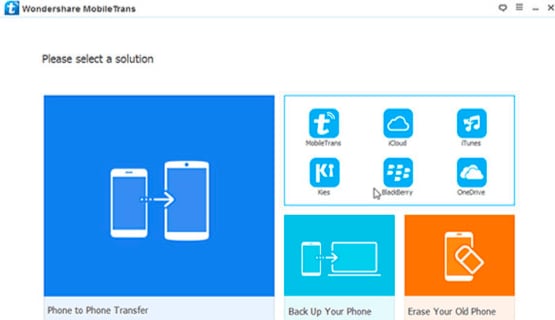
- 還提供數據備份和恢復解決方案
- 直接電話到電話轉移
- 支持數據跨平台傳輸
- 不是免費的
SynciOS 數據傳輸:輕鬆無損數據傳輸
- 運行於: Windows 10/8/7/Vista 和 macOS X 10.9 及更高版本
- 支持的設備:支持運行到 iOS 13 和 Android 8 的所有設備
- 評分: 4/5
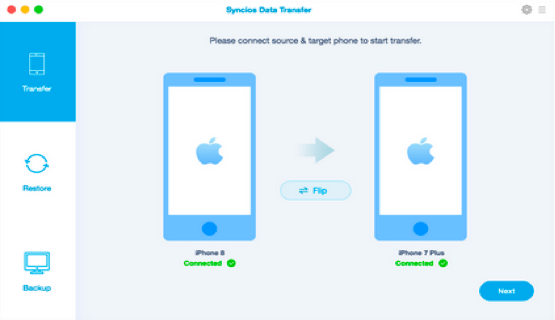
- 數據備份和恢復解決方案
- 直接電話到電話轉移
- 不同平台之間的無損數據傳輸
- 不是免費的
- 不適用於 Windows XP
Jihosoft 電話轉移:備份、恢復或轉移您的數據
- 運行於: Windows 10、8、7、2000 和 XP | macOS X 10.8 及更新版本
- 支持的設備:運行至 iOS 13 和 Android 9.0 的設備
- 評分: 4/5
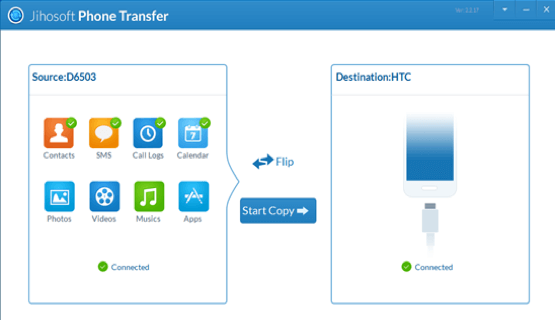
- 支持直接設備到設備傳輸
- 數據無損傳輸
- 還可以備份和恢復內容
- 有薪酬的
- 售後支持差
Mobiledit 電話複印機:快速電話複印機
- 運行於:所有主要的 Windows 版本
- 支持的設備:領先的 Android、iOS、Windows、Bada、BlackBerry 和 Symbian 設備。
- 評分: 4/5
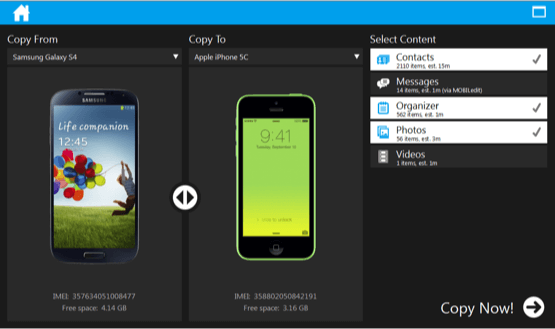
- 廣泛的兼容性
- 提供數據加密
- 昂貴(無限版本售價 600 美元)
- 不建議個人使用
兼容性
您應該在電話轉移軟件中尋找的第一件事是兼容性。該工具應與您的源設備和目標設備兼容。此外,它應該在您擁有的系統上運行。
支持的文件類型
並非每個應用程序都支持傳輸所有類型的內容。除了照片、視頻和音樂,您還應該確保它還可以傳輸您的聯繫人、消息、語音備忘錄、瀏覽器歷史記錄、應用程序和其他類型的數據。
數據安全
您的數據至關重要,不應轉發給任何未知來源。因此,請確保該工具不會訪問您的數據。理想情況下,它應該只傳輸您的數據而不訪問它或在兩者之間存儲它。
輕鬆
最重要的是,它應該易於使用。該工具應具有簡單直觀的界面,以便各種用戶無需任何技術經驗即可充分利用它。這就是為什麼推荐一鍵傳輸解決方案的原因。
第 2 部分:有用的電話到電話轉移應用程序
傳輸數據。以下是一些專用的 Android 和 iOS 應用程序,它們可以幫助您遷移到新設備而不會丟失任何數據。
Dr.Fone - 手機將 iOS/iCloud 內容傳輸到 Android
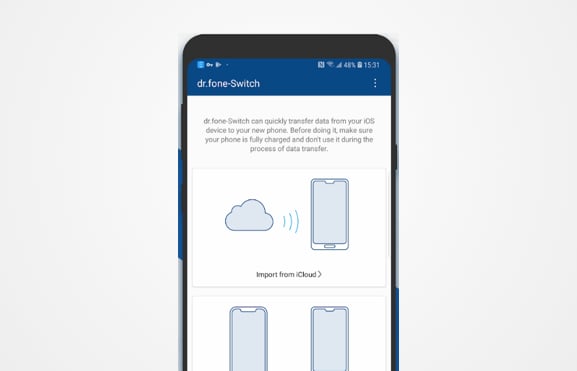
- 支持各種主要數據類型
- 安全且易於使用
- 廣泛的兼容性
- 目前僅支持向安卓傳輸數據。
三星智能開關
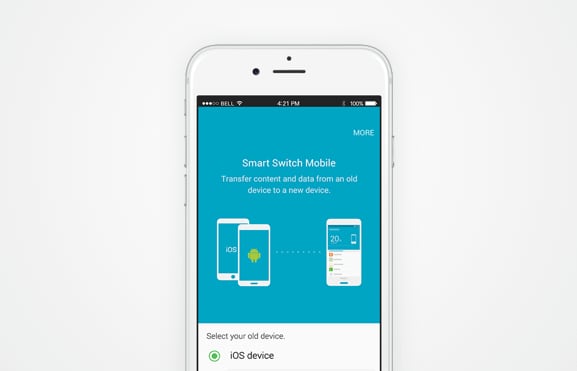
- 免費提供
- 提供無線數據傳輸
- 還支持 Windows 和黑莓手機
- 目標手機只能是三星設備
- 用戶經常面臨兼容性問題
Verizon 內容傳輸
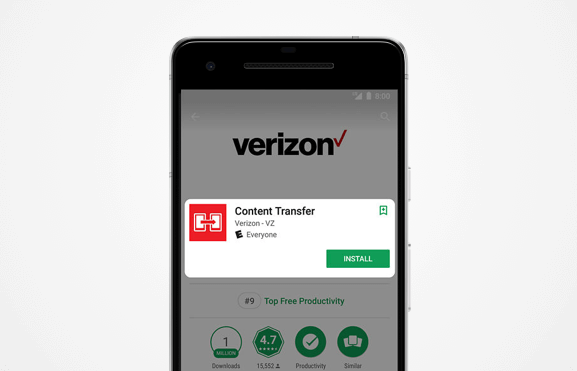
- 輕巧且易於使用
- 直接無線傳輸
- 廣泛的兼容性
- 僅支持威瑞森手機
AT&T 移動轉移
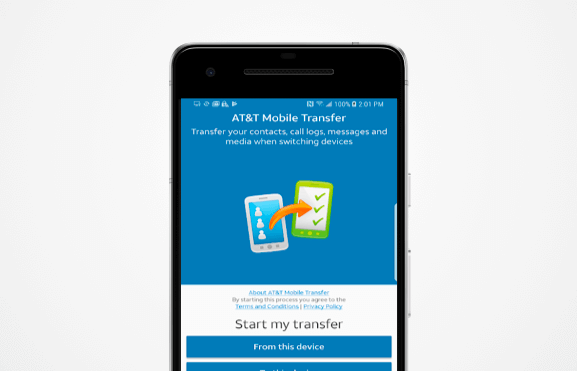
- 免費解決方案
- 支持無線傳輸
- 用戶可以選擇他們想要移動的數據類型
- 僅支持 AT&T 設備
- 一些不需要的兼容性問題
轉移到 iOS
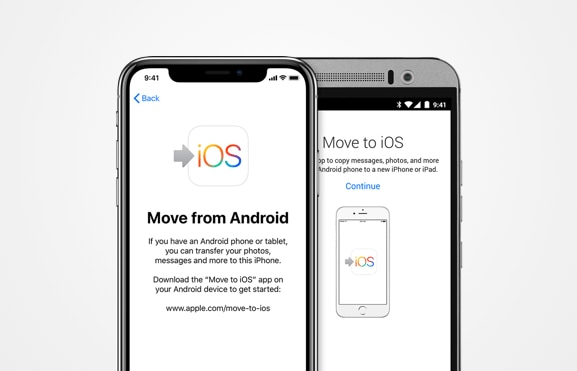
- 免費提供
- 支持無線傳輸
- 將超過 15 種數據類型從 iOS 傳輸到 Android
- 只能傳輸有限的數據類型
- 兼容性問題
- 只能在設置新 iPhone/iPad 時傳輸數據
無線傳輸應用程序

- 易於安裝和使用
- 支持跨平台傳輸
- 兼容 iOS、Android、Windows 和 Mac
- 付費解決方案
投遞箱
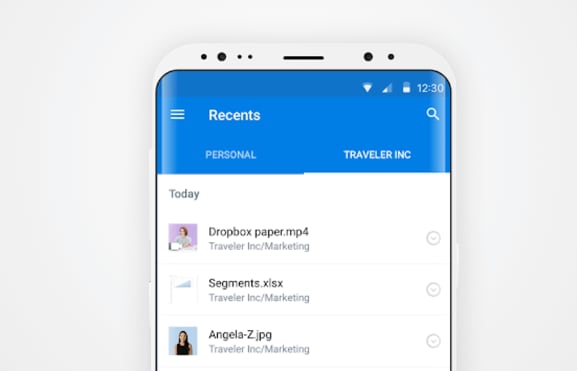
- 所有數據都將存儲在雲端
- 跨平台支持
- 僅提供 2 GB 可用空間
- 傳輸過程緩慢
- 會消耗網絡/WiFi數據
- 僅支持有限的數據類型
結論:雖然數據傳輸 iOS/Android 應用程序可能看起來很方便,但它們無法滿足您的所有要求。它們也更耗時,並且可能會危及您內容的安全性。此外,它們的數據支持有限並遇到兼容性問題。為避免這些問題並執行直接數據傳輸,建議使用桌面電話應用程序,如 Dr.Fone Switch 或 Wondershare MobileTrans。
第 3 部分:將不同的數據文件從一部手機傳輸到另一部手機
內容。例如,您可能希望只移動您的聯繫人或照片。在這種情況下,可以實現以下數據傳輸解決方案。
3.1 如何將聯繫人轉移到新手機?
解決方案 1:將聯繫人轉移到 Android 上的 Google 帳戶
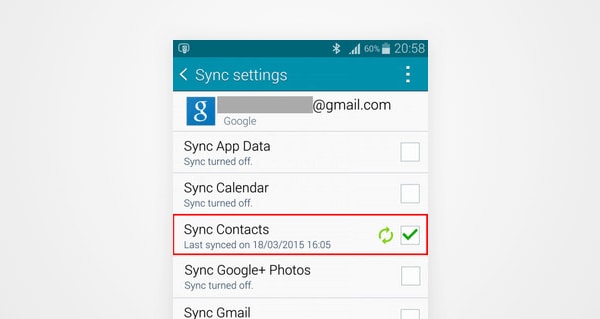
解決方案 2:將聯繫人轉移到 iPhone 上的 Google 帳戶
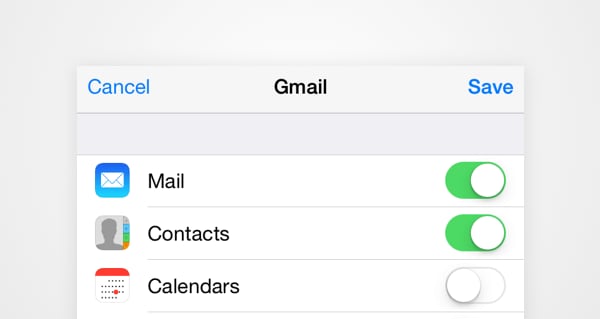
解決方案 3:將 Android 聯繫人導出到 SIM
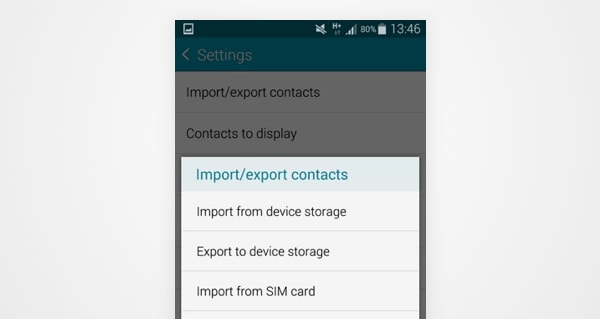
3.2 如何將短信轉移到新手機?
解決方案 1:如何在 Android 上傳輸消息
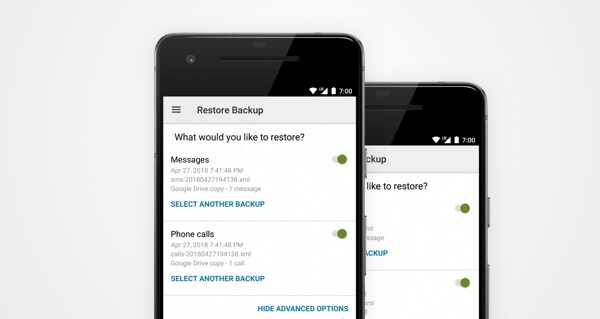
解決方案 2:如何在 iPhone 上傳輸消息
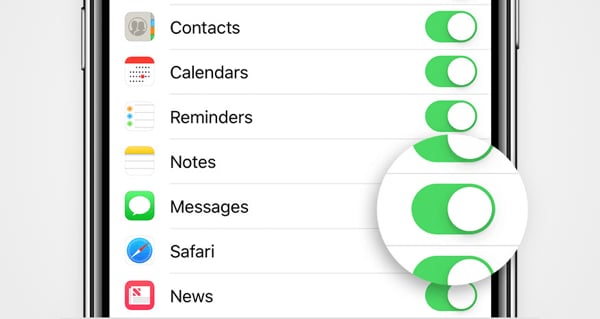
3.3 如何將照片/視頻傳輸到新手機?
解決方案 1:在 Android 上執行手動傳輸
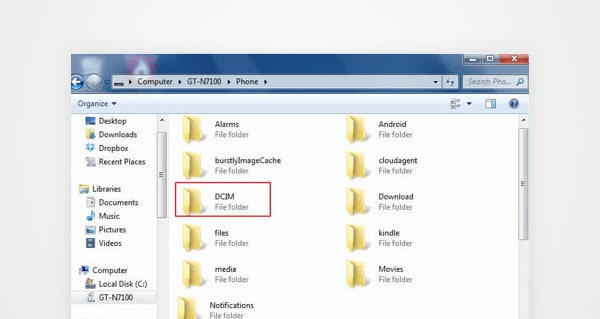
解決方案 2:在 iPhone 上使用 Windows 自動播放功能

解決方案 3:在 Google Drive 上上傳照片
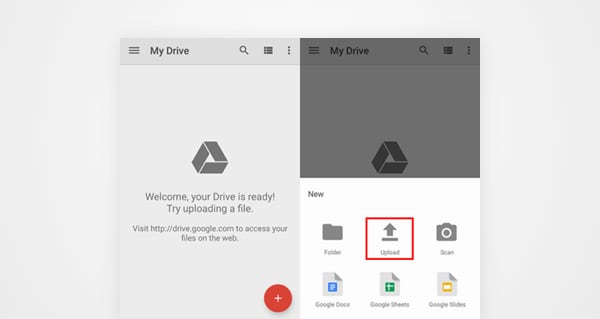
3.4 如何將應用轉移到新手機?
解決方案 1:在 iPhone 上獲取以前購買的應用程序
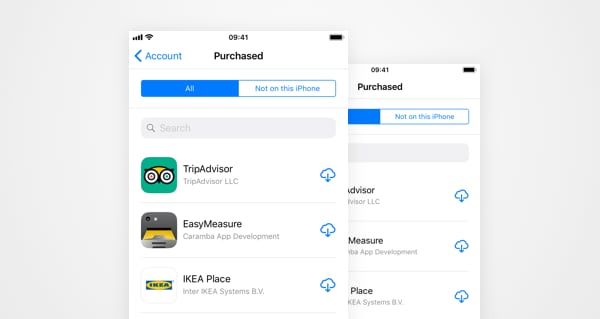
Solution 2: Backup apps on Google Account
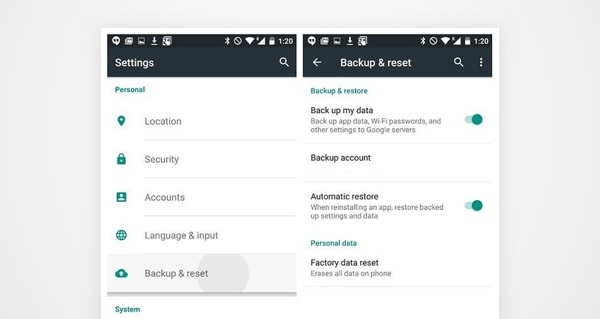
Part 4: Data Transfer Solutions for Different Mobile OS
solutions to transfer data between same platforms (like Android to Android or iOS to iOS) or do a cross-platform data transfer (between Android and iOS).

Android to Android SMS transfer

Android to iPhone Contacts transfer

iPhone to Samsung data transfer

iPhone to iPhone Photo transfer
Part 5: Commonly Asked Questions about Phone Transfer
How do I transfer data between Android phones using bluetooth?
You can transfer your photos, videos, audios, documents, etc. from one device to another wirelessly using Bluetooth. Though, it will consume a lot of time and you won’t be able to transfer all kinds of data in one go with this technique.
When I restore my backup on iPhone, will the existing data be deleted?
If you use a native method like iCloud or iTunes, then the existing data on the device would be deleted in the process of restoring a backup. If you don’t want to lose your data, then use a dedicated third-party data transfer tool like Dr.Fone.
Is it possible to transfer apps and app data to a new phone?
Yes, you can transfer your apps between different devices. You can download the previously purchased apps once again or use an inbuilt solution as well. There are also third-party tools to do the same.
Do I need to backup the data first or can I perform a direct transfer?
Ideally, it would depend on the technique you are implementing. For instance, if you are using iTunes, then you need to backup the device first and later restore it. Though, tools like Dr.Fone or MobileTrans can perform a direct device to device transfer as well.
Is it safe to use a third-party tool to transfer data?
Yes, you can use a third-party tool to transfer data from one device to another. Most of the tools are quite safe and won’t even access your data in the process. Though, some applications might not be so safe. Therefore, it is recommended to only use a reliable tool to transfer data.
Do I need to root/jailbreak the device to transfer all data?
No, you do not need to root or jailbreak your Android or iOS device to transfer data. Though, in order to transfer a certain type of content (like app data), some tools might require rooting.
Big Surprise: Play Quiz, Get Promo
Time-limted Offer
Just for you


