Dr.Fone - 電話轉接
- 三星 Galaxy 傳輸只需單擊 1 次。
- 將數據從一個平台傳輸到另一個平台(如 iOS 到三星,反之亦然)。
- 移動您的聯繫人、照片、視頻、消息、通話記錄、瀏覽器歷史記錄等。
- 兼容 8000 多種設備型號(包括三星 S20/Note 20)。
- 支持在 iOS 13 和 Android 10 上運行的設備。
- Galaxy Transfer 共支持 15 種手機數據類型。
有了新的三星 Galaxy S20? 下一步肯定是將所有重要數據從舊手機傳輸到三星 S20/Note 20。但我們聽說過很多關於三星數據傳輸的不愉快故事:數據丟失、傳輸文件不受支持、傳輸持續時間過長、意外傳輸中斷等。
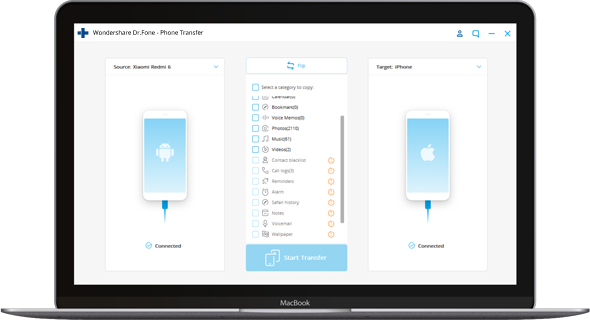













| 工具 | 平台 | 兼容性 | 輕鬆 | 評分 |
|---|---|---|---|---|
| Dr.Fone - 電話經理 | 贏/Mac |
|
非常容易使用 | 9.5 |
| 三星智能開關 | 贏/Mac |
|
便於使用 | 8.0 |
| 安卓文件傳輸 | 蘋果電腦 |
|
相對複雜 | 6.0 |
| Dr.Fone 應用程序 | 安卓應用 |
|
非常容易使用 | 9.0 |
| 側同步 | 安卓應用 |
|
便於使用 | 8.0 |
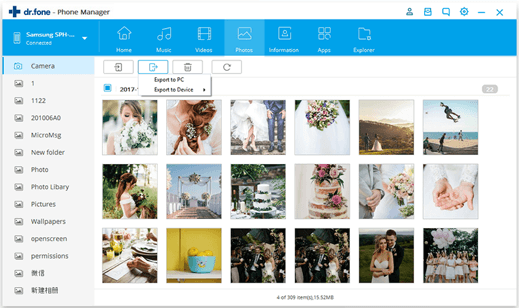

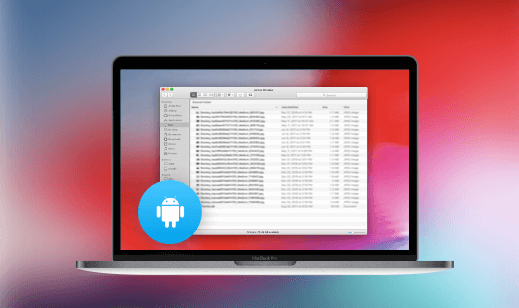
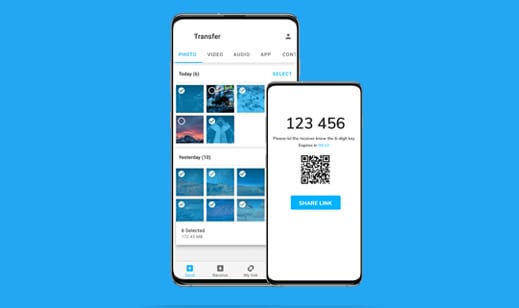

Just like any other smartphone, Samsung users also keep coming up with numerous tips and tricks. For instance, there are times when users only wish to move certain types of data instead of taking an extensive backup. If you also own a Samsung phone, then learn these helpful tricks to make the most of your new Samsung S20/Note 20.
Take a backup of iPhone on iTunes and use an iTunes backup extractor to move it to Samsung. Install and launch a dedicated WhatsApp transfer app on it, select the iPhone Archive, and transfer the chats.
Take a backup of iPhone contacts on iCloud. Launch Smart Switch on Samsung and retrieve contacts from an iCloud backup. Select contacts and restore them.
Connect iPhone and Samsung using a USB adapter and launch Smart Switch. Mark the sender and receiver devices and choose to transfer music files (DRM-free).
Connect your Samsung device to Mac and use it to perform photo transfer (PTP). Open the Capture app on Mac, select the photos, and transfer them to Mac.
This can be done by using a dedicated Samsung device manager for Mac like Dr.Fone - Phone Manager, Smart Switch, or Android Device Manager.
Connect the phone and choose it to perform media transfer. Copy any audio from the computer, visit the phone storage, and paste the music file on it.
As of now, there is no simple solution to transfer apps and app data from Samsung to iPhone. Even the Move to iOS app can only transfer common files to iPhone, for example, Samsung to iPhone contact transfer. You can note down all the important apps in your Samsung phone, and find their iOS versions in App Store to download.
Smart Switch can’t transfer app data and won’t be able to move your WhatsApp chats across different devices. In this case, you've got to find a WhatsApp transfer tool to transfer WhatsApp messages & photos to your new Samsung. See how to transfer WhatsApp messages to new phone.
Simply go to the internal storage of your Samsung phone and select the files that you wish to transfer. Afterward, you can move them to the connected SD card. Besides that, you can also make SD card the default storage for photos and videos too.
Yes, Samsung Smart Switch can transfer apps if the platform is same (that is Android to Samsung transfer). Though, it will transfer the apps and app history and not the offline app data.
![]() Security Verified. 5,942,222 people have downloaded it.
Security Verified. 5,942,222 people have downloaded it.