Top 10 iPhone Apps to Do File Transfer Wirelessly
Apr 27, 2022 • Filed to: iPhone Data Transfer Solutions • Proven solutions

Dr.Fone - Phone Manager (iOS)
Your must-have iOS phone transfer, between iPhone, iPad and computers
- Transfer, manage, export/import your music, photos, videos, contacts, SMS, Apps etc.
- Backup your music, photos, videos, contacts, SMS, Apps etc. to computer and restore them easily.
- Transfer music, photos, videos, contacts, messages, etc from one smartphone to another.
- Transfer media files between iOS devices and iTunes.
- Fully compatible with iOS 7, iOS 8, iOS 9, iOS 10, iOS 11 and iPod.
Part 1. File Transfer Wirelessly: Why Do You Need to Do It
When you are an images/mobile/ios-manager user, you may need to transfer your files, but always the online email clients are not available due to net connection or even large files need more time to share. Bluetooth service gets the easiest way to transfer files in a short distance and in strong internet connection you can get file transferring via Wi-Fi for long distance. Thus, the file transfer wirelessly has been a part of our daily chores. But for wireless transfer via Bluetooth, images/mobile/ios-manager 3G or later is required for the hardware limitation of the older devices.

Part 2. Top 5 Apps to Make Images/Mobile/iOS-Manager Bluetooth File Transfer Easy
List of top 5 images/mobile/ios-manager Bluetooth File Transfer apps with apps name, size, download link/app store review link, scores is as follows. Here, more about those apps are demonstrated below to the table.
| App Name | Size | Price | Score |
|---|---|---|---|
| 1. BlueMe | 19.9 MB | Free | 4.0 |
| 2. Bluetooth Communicator 2 | 12.3 MB | $2.99 | 3.0 |
| 3. Bluetooth & Wifi App Box Pro | 30.6 MB | $0.99 | 3.0 |
| 4. Bluetooth Photo Share | 2.9 MB | Free | 3.0 |
| 5.Bluetooth & Wifi Mania Pro | 32.2 MB | $1.99 | 2.5 |
1.BlueMe
"Blue Me" is one of the top images/mobile/ios-manager apps for sharing files wirelessly via Bluetooth technology. It has been achieved the great downloaded record of more than 2 Million times. HyTech Professionals's publishing this tiny but essential app can be downloaded free from here.
Features:
- Multi-file transfer is featured via Bluetooth.
- Connect multiple iOS devices like iPod Touch or images/mobile/ios-manager to share captured videos over Bluetooth.
- Text messaging is a great addition to "Blue Me".
- Photo sharing and management in the device library can be done.
- Provides support for voice calls and contact sharing between iOS devices.
- "Shake" helps to connect automatically with nearby devices running iOS and launch "Blue Me".
- Supports and allows iCloud to transfer data via internet/ Wi-Fi.
- Allows sending files from email clients directly on Bluetooth.
Pros:
- User interface provides easier understanding.
- Files transfer got the easier way with contacts transfer and voice calls facilities.
- "Shake" makes easier to find nearby Bluetooth devices.
Cons:
- Sometimes a little bit lag but occasionally.

2.Bluetooth Communicator 2
Publisher "Ali Dar" brought "Bluetooth Communicator 2" with most rich features and popular app in images/mobile/ios-manager to share files over Bluetooth. "Bluetooth Communicator 2" is the successor of successful app "Bluetooth Communicator". It allows you to share contacts, note, whiteboard, voice, media files, and events via Bluetooth and Wi-Fi between iOS devices.
Features:
- Allows sharing contents between devices from images/mobile/ios-manager via Bluetooth and Wi-Fi (in-app purchase).
- All media i.e. photo, music, video, even document files can be transferred.
- Contacts, notes/texts, whiteboard drawing, are allowed to transfer over Bluetooth.
- Calendar events can be synced, and Walkie Talkie service over Bluetooth is available.
Pros:
- Easy and friendly user interface.
- One-click app for Bluetooth and Wi-Fi file sharing app.
- Voice chat and drawing board can be shared on Bluetooth.
Cons:
- Bluetooth Communicator 2 will run only in iOS devices.
- images/mobile/ios-manager 2G is not supported.
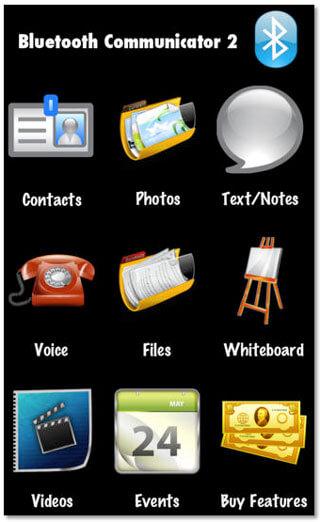
3.Bluetooth & Wifi App Box Pro
Bluetooth & WiFi App Box Pro is a paid app for images/mobile/ios-manager to transfer files wirelessly and "rise uP! Labs" has published this. It provides all the sharing features with some communication and game features between iOS devices over Bluetooth and Wi-Fi.
Features:
- Allows sharing and receiving file (photo, document, and media) between iOS devices over Bluetooth and Wi-Fi.
- Contact sharing, texts and voice call features are great in use.
- Provides services like CC camera to monitor anything when you need i.e. Baby monitoring.
- Allows playing classic game: Tic Tac Toe with friends or family member over Bluetooth.
Pros:
- User friendly interface.
- Easy to handle and more recreational facilities.
- lots of features to enjoy and use.
Cons:
- Only connects between iOS devices.
- Need to download latest version for better work.
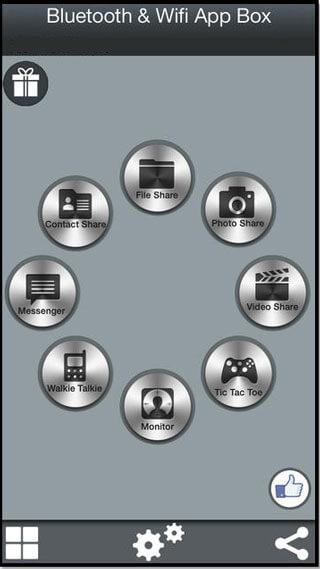
4.Bluetooth Photo Share
"nathanpeterson.com" got the best photo sharing app, Bluetooth Photo Share in images/mobile/ios-manager. It allows transferring your contacts and photos over Bluetooth between images/mobile/ios-managers/ iPod Touchs.
Features:
- Transfers photos in the same size, no scaling or compression is done.
- Contacts can be shared over Bluetooth.
- Photo receiving cancel button and thumbnails preview are available.
- Multiple photo selection and ads removing feature in-app purchase.
Pros:
- Easy to transfer photos between images/mobile/ios-manager and iPod Touch.
- 3G or Wi-Fi connection is not required.
- User friendly interface.
Cons:
- Sometimes a little bit lag can be found.
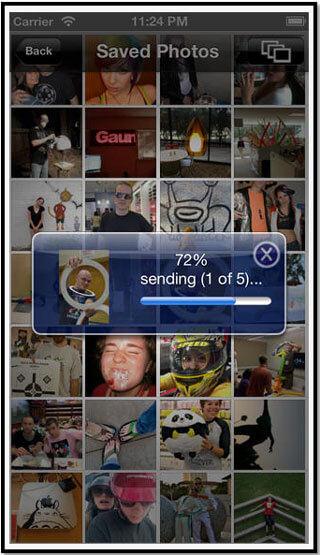
5.Bluetooth & Wifi Mania Pro
"Bluetooth & Wifi Mania Pro" is one of the best utility apps for transferring files over Bluetooth and Wi-Fi connection. It allows images/mobile/ios-manager users to share files, have communication facilities and play classic games between iOS devices over Bluetooth or Wi-Fi.
Features:
- Allows sending, receiving and storing different document files.
- Sharing of media contents over Bluetooth and Wi-Fi.
- Communication features i.e. voice calls/ Walkie-talkie and chat are available.
- Monitoring your baby, room, etc. and classic games like Tic Tac Toe are great features over Bluetooth.
Pros:
- User compatible interface.
- Easy to handle and recreational facilities.
- A lot of features to enjoy and use.
Cons:
- Limited to iOS devices only.
- Latest version is required for better work.

Part 3. Top 5 Images/Mobile/iOS-Manager Wi-Fi Transfer Apps
List of top 5 images/mobile/ios-manager Wi-Fi File Transfer apps with apps name, size, download link/app store review link, scores is as follows. Here, more about those apps are demonstrated below to the table.
| App Name | Size | Price | Score |
|---|---|---|---|
| 6. Dropbox | 26.4 MB | Free | 4.5 |
| 7. photo transfer app | 12.1 MB | $2.99 | 4.5 |
| 8. Wireless Transfer App | 18.2 MB | $2.99 | 4.5 |
| 9. Feem WiFi File Transfer | 11.1 MB | Free | 4.5 |
| 10. Air Transfer+ Easy file sharing | 5.6 MB | $1.99 | 4.5 |
1.Dropbox
Dropbox is the powerful app for all platform as well as in images/mobile/ios-manager that provides sharing all type of files anywhere anytime over Wi-Fi connection. It is the great friendly tool for framing your memories in any storage of PC, images/mobile/ios-manager or iPad or in the web.
Features:
- Shares all documents ad media contents over Wi-Fi connection between all PC, Tablets and Smartphone.
- Access from any device including iOS devices.
- No more attaching provides a link for larger files.
- 2GB free online storage on sign up.
Pros:
- Have you important files available anywhere anytime.
- Easy and user friendly interface.
- Mass storage and larger files can be shared over Wi-Fi connection.
Cons:
- Requires a strong and continuous internet connection.

2.photo transfer app
Sharing of videos and picture get an extra speed with one of the most popular and used file transfer app "photo transfer app". It let you share files between iOS devices and PCs over Wi-Fi connection.
Features:
- Transfer videos and photos easily from iOS devices to Mac, Windows or Linux PC.
- Share those video or photo contents among devices and PCs.
- Easily moving HD videos from images/mobile/ios-manager to iPod Touch
- Make the backup for all your video and photo contents.
- Pay once for device and PC platform app.
- PLugins for web services like Flickr, Dropbox or Google Drive are available in app purchase.
Pros:
- Photo and video transferring can be possible in all directions (Devices to PC, devices to the device) over Wi-Fi connection.
- Uploading and sharing is easier for not iOS devices from iOS devices.
- Also provides Bluetooth photo file transferring facility.
Cons:
- Plugins for Flickr, Dropbox or Google Drive, need a device with iOS6 or iOS 7.
- Network connection needs to be strong, and it will cost you a little more.
- Video transferring over Bluetooth is not available.

3.Wireless Transfer App
Wireless Transfer App is very easy to use and user friendly interfaced file transfer app that can transfer image and video files over Wi-Fi connection. You photos from images/mobile/ios-manager can be transferred to your PC or iPad/iPod Touch without any USB cable to the greater distance.
Features:
- No limitations for transferring videos and photos on the file size or amount.
- No duplication and services to copy photo album to a new device.
- Easy movement of photos to all devices including non iOS devices.
- One time pay for the app, and it is password protected.
- RAW photo formats can be saved.
- "Personal Hotspot" provides the speedy alternative to Bluetooth.
Pros:
- iOS7 is preferred for the UI interface and very user compatible interface design.
- Support to not iOS devices and pay once for both platforms.
- Photos and videos can be transferred easily.
Cons:
- Bluetooth connection is not available.
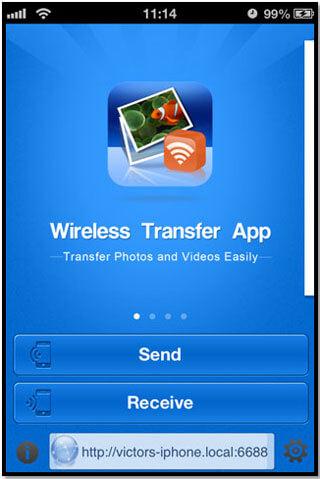
4.Feem WiFi File Transfer
"FeePerfect AG"s gift to images/mobile/ios-manager users is "Feem WiFi File Transfer" can offer you local file transfer and chat wirelessly without an internet or USB cable connection.
Features:
- Share media contents and documents to your nearby devices over Wi-Fi without internet connection.
- No need of USB or Bluetooth.
- Transfer files to Android, Windows, Mac or Linux from your images/mobile/ios-manager.
- Texts/chat is available.
Pros:
- No bill for internet connection.
- Free Wi-Fi file transfer to large ranges of OS.
- Very easy to use and user friendly interface.
Cons:
- No USB cable or Bluetooth is supported.
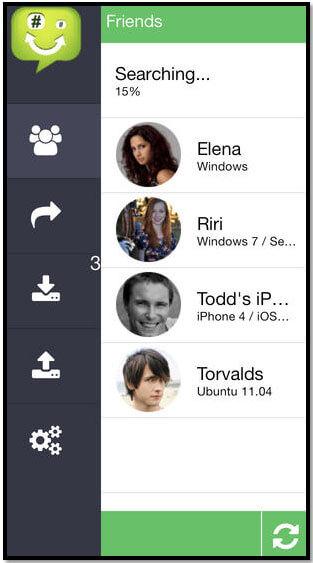
5.Air Transfer+ Easy file sharing
The powerful file transferring app "Air Transfer+ Easy file sharing" via Wi-Fi is best for managing content on the storage and sharing them wirelessly. It comes with a document viewer, web browser and media player.
Features:
- Provides the easiest file transfer over Wi-Fi between images/mobile/ios-manager and PC.
- Media contents, documents, bookmarks, texts are transferred on the wireless connection.
- A music player, document viewer and web browser with file downloader are available.
Pros:
- A single drag and drop can transfer any files.
- It can perform in the background.
Cons:
- Sometimes shows a little bit lag.

Part 4. How to Use Bluetooth on Images/Mobile/iOS-Manager to Transfer Files
- Go to the "Menu" and choose "Settings".
- From the menu "Settings", Tap to open "General". You can see the "Bluetooth" option.
- Now tap on the "Bluetooth" menu and Choose to turn it "ON".
- After turning Bluetooth "ON", you can find the discoverable devices list.
- Now tap on the Device that you want to share files and pair to connect with the device.
- Download an app from iTunes store from the list given to this article and launch the app to transfer files.
- Select the file to share and send it to the available connected device earlier via Bluetooth.


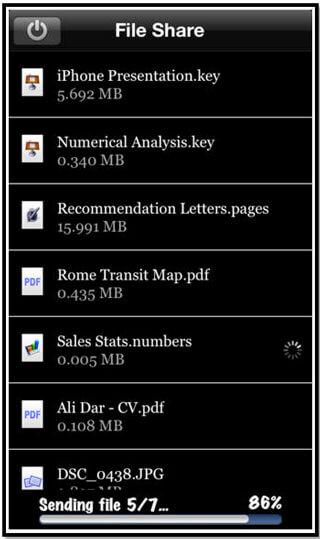
iPhone File Transfer
- Sync iPhone Data
- Ford Sync iPhone
- Unsync iPhone from Computer
- Sync iPhone with Multiple Computers
- Sync Ical with iPhone
- Sync Notes from iPhone to Mac
- Transfer iPhone Apps
- iPhone File Managers
- iPhone File Browsers
- iPhone File Explorers
- iPhone File Managers
- CopyTrans for Mac
- iPhone Transfer Tools
- Transfer iOS Files
- Transfer Files from iPad to PC
- Transfer Files from PC to iPhone
- iPhone Bluetooth File Transfer
- Transfer Files from iPhone to PC
- iPhone File Transfer Without iTunes
- More iPhone File Tips






Alice MJ
staff Editor