Top 5 manere di trasfiriri Photos da Computer à iPod Touch
Apr 27, 2022 • Filed to: Backup Dati trà Phone & PC • Soluzioni pruvati
Avete salvatu assai ritratti in u vostru urdinatore? Vulete trasfiriri e foto à u vostru iPod touch per vede in anteprima e foto nantu à l'iPod o altri dispositi, è sparte cù l'amichi? Se pensate di sincronizà e foto cù iTunes, hè veramente terribili perchè quandu si sincronizza cù iTunes à l'iPod touch, iTunes sguassà tutte e foto da a vostra libreria iTunes precedente.
So avà, cumu a trasfiriri photos da urdinatore à iPod touch? Ùn vi scantati ci sò qualchi altri megliu modi disponibile à trasfiriri poze da urdinatore à iPod touch.
Giveaway: Vulete esportà e foto à l'inversu? Vede Cumu esportà e foto da iPhone/iPad/iPod touch à l'urdinatore .
- Part 1. Best Way a trasfiriri Photos da Computer à iPod touch
- Part 2. Trasfiriri Photos da Computer à iPod touch cù iTunes
- Part 3. Trasfiriri Photos da Computer à iPod touch cù Email
- Part 4. Trasfiriri Photos da Computer à iPod touch cù Mode Disk
- Part 5. Trasfiriri Photos da Computer à iPod touch cù CopyTrans Photo
Part 1. Best Way a trasfiriri Photos da Computer à iPod touch
Wondershare Dr.Fone - Phone Manager (iOS) hè u megliu prugrammu in u mercatu chì permette à voi a trasfiriri poze da urdinatore à iPod touch facirmenti in appena unu cliccate senza perde u vostru poze nanzu di biblioteca iTunes. utilizatori Mac ponu trasfiriri poze da urdinatore à iPod touch cù a versione mac di Wondershare Dr.Fone - Phone Manager (iOS) è utilizatori Windows pò fà lu cù Windows versione di Wondershare Dr.Fone - Phone Manager (iOS). Dr.Fone - Phone Manager (iOS) pò facirmenti fà tutti issi compiti in appena unu cliccate per voi o vi ponu facirmenti ricustruisce biblioteca iTunes nant'à urdinatore è mac oltri cù stu prugrammu maravigghiusu.

Dr.Fone - Phone Manager (iOS)
Trasfiriri Photos da Computer à iPod/iPhone/iPad senza iTunes
- Trasfiriri, gestisce, export / impurtà a vostra musica, photos, video, cuntatti, SMS, Apps etc.
- Salvà a vostra musica, photos, video, cuntatti, SMS, Apps etc. à lu computer è risturà li facirmenti.
- Trasfiriri musica, photos, video, cuntatti, missaghji, etc da unu smartphone à un altru.
- Trasferisce i schedari media trà i dispusitivi iOS è iTunes.
- Supporta tutti i mudelli iPhone, iPad è iPod touch cù qualsiasi versione iOS.
Tutorial Video: Trasfiriri Photos da Computer à iPod touch cù Dr.Fone - Phone Manager (iOS)
How to Trasfiriri poze da urdinatore à iPod touch
Passu 1 Prima di tuttu vi tocca à visità Wondershare Dr.Fone - Phone Manager (iOS) situ è scaricà è stallà lu in u vostru urdinatore, à principiatu u prucessu. Una volta stallati vi ponu interfaccia di Dr.Fone - Phone Manager (iOS) dopu à curriri lu in u vostru urdinatore.
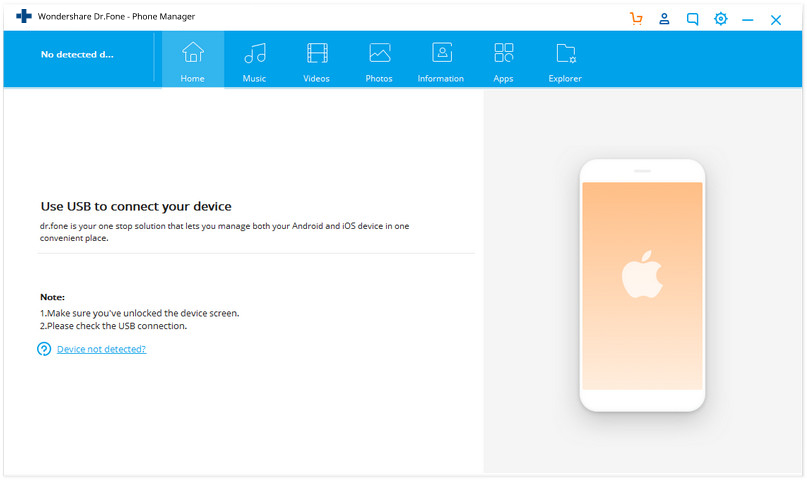
Passu 2 Pudete cunnette iPod cù un cavu USB cù u vostru urdinatore avà. Dr.Fone - Phone Manager (iOS) vi detect è mustrà u vostru iPod touch nant'à u screnu in casa di Dr.Fone - Phone Manager (iOS).
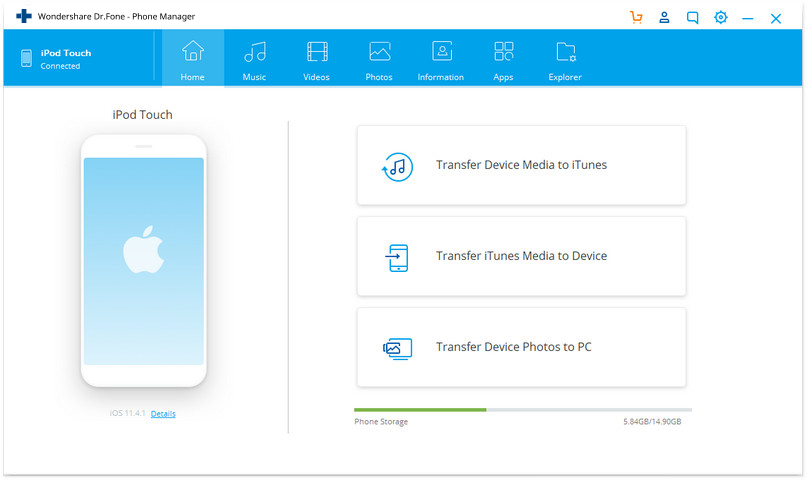
Passu 3 Avà utilizatori bisognu di spustà cursore nant'à u top tab photos rùbbrica è cliccate nant'à lu à principiatu prucessu. Cliccate nantu à a tabulazione di foto. Quì pudete vede e foto dispunibuli previ di l'iPod touch ancu dopu a carica. Avà cliccate nant'à u buttone Aggiungi in cima è Selezziunà Add file or Add Folder.
L'opzione Add files permette di selezziunà e foto una per una è Aggiungi cartulare vi aghjunghje un cartulare cumpletu. Dopu à selezziunà Add Folder, cercate u percorsu induve e vostre foto sò dispunibili nantu à l'urdinatore è cliccate nantu à u buttone Apertu.
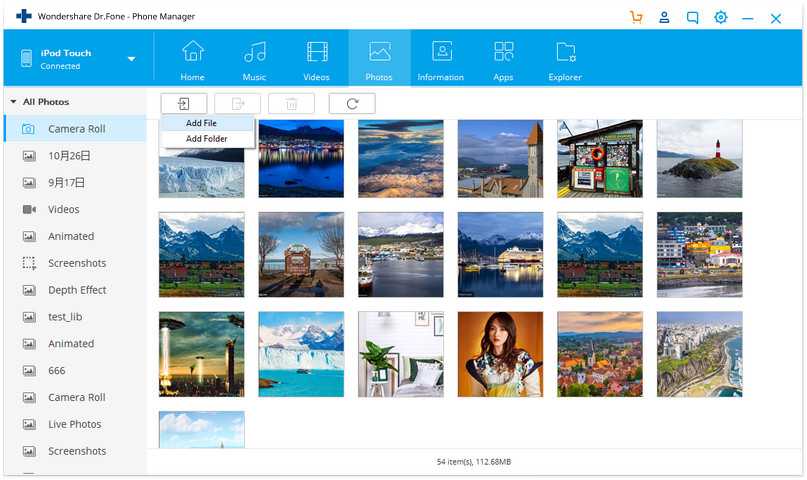
Avà parte restante sarà compie da Dr.Fone - Phone Manager (iOS) stessu automaticamente.
Part 2. Trasfiriri Photos da Computer à iPod touch cù iTunes
iTunes hè una suluzione ufficiale per aghjunghje i schedari à iPod, iPhone o iPad. Si permette di trasfiriri poze da iPod touch à urdinatore facirmenti senza pagà nunda. Pudete uttene da u situ web ufficiale di Apple, ma u prublema hè chì ùn hè micca un modu perfettu per trasfiriri foto da computer à iPod touch. Quandu vi trasfiriri poze da urdinatore à iPod touch tandu iTunes vi rimpiazzà i vostri vechji foto cù una nova è voi vi perde tutte e poze nanzu. Ancora s'è vo vulete trasfiriri fotos furmari urdinatore à iPod touch allura vi ponu seguità u modu sottu.
Passu 1 You bisognu di stallà iTunes ultima versione da u situ mela nant'à u vostru urdinatore poi lanciari lu. Una volta lanciata, pudete cunnette u vostru iPod cù u so cavu USB. Ci hà da mustrà u vostru iPod in a rùbbrica dispusitivu è nant'à u cima di u screnu oltri.
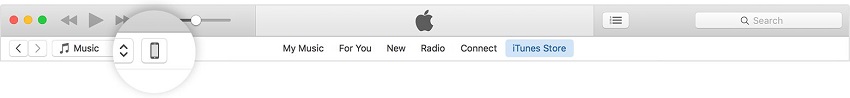
Passu 2 Avà vi tocca à cliccà nant'à u vostru icona dispusitivu nant'à u cima in u latu dritta di musica pè ottene redirected à a pagina riassuntu. Nantu à a pagina di riassuntu scorri finu è verificate "Gestisce manualmente musica è video" in l'opzioni è cliccate nantu à u buttone Apply.
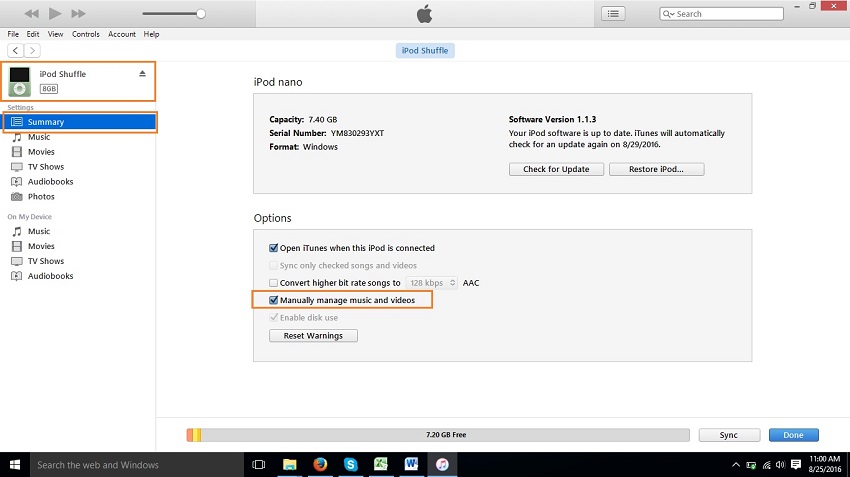
Passu 3 Avà vai à poze da u finestri latu manca è cliccate nant'à lu. Dopu avè spusatu l'opzione, cliccate nantu à "Sync photos from" è in a casella dopu selezziunate l'opzione "Choose Folder".
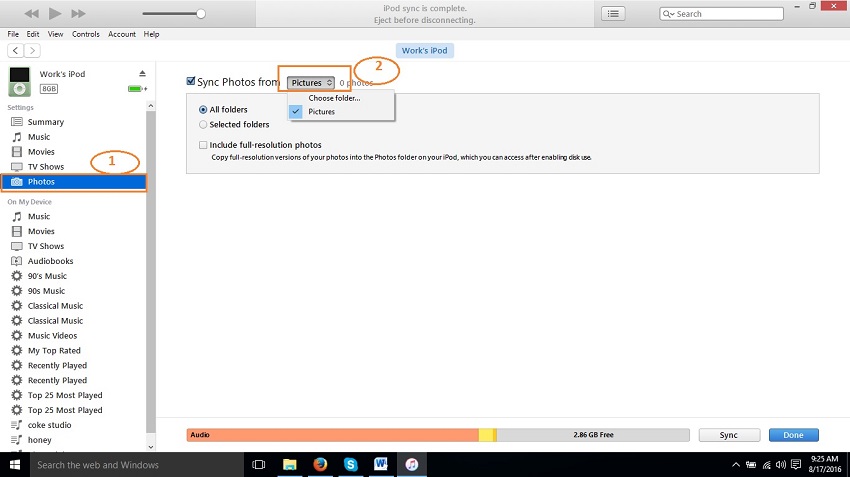
Passu 4 Prima di principià a sincronia d'imaghjini da u vostru urdinatore à quellu cartulare chì site per sincronizà. Pudete creà stu cartulare in ogni locu. Una volta u cartulare creatu è l'imaghjini copiate, locate u cartulare in a finestra popup è cliccate nant'à Select Folder.
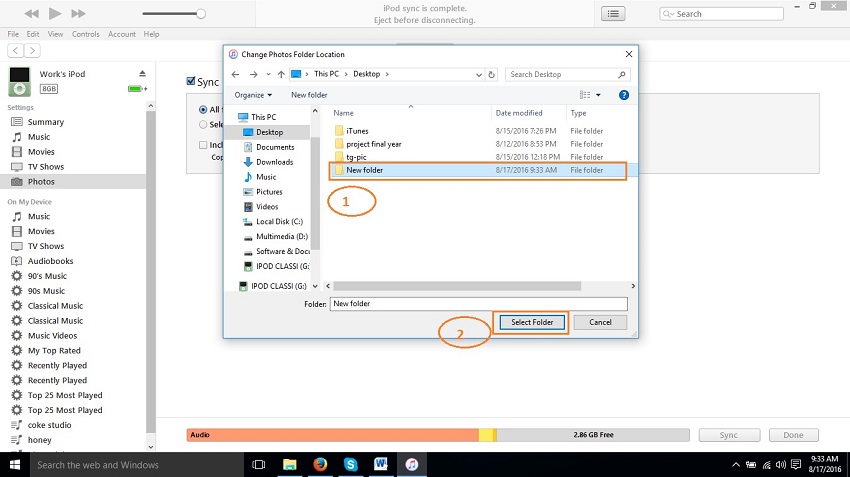
Step 5 Tutte e cose sò fatte avà, basta à cliccà nant'à u buttone Apply in u fondu di e foto è e vostre foto seranu aghjunte à l'iPod Touch avà rimpiazzendu tutte e foto dispunibili prima di u vostru iPod.
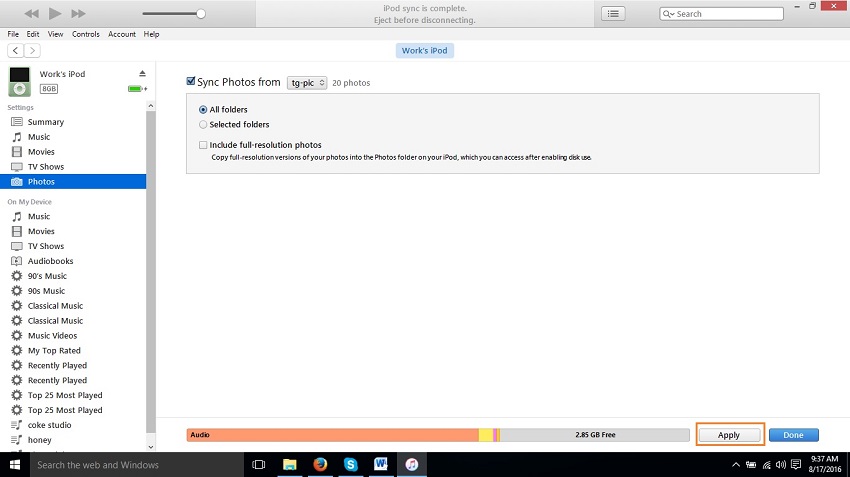
Part 3. Trasfiriri Photos da Computer à iPod touch cù Email
E-mail hè una bona opzione dispunibule per trasfiriri foto da l'urdinatore à l'iPod touch. Stu modu permette di trasfiriri foto da computer à iPod touch gratis senza invistiscia nunda. Questu modu hà bisognu di una bona cunnessione Internet. Senza cunnessione Internet, l'utilizatori ùn ponu micca trasfiriri foto da l'urdinatore à l'iPod touch cù email. Una volta avete quellu, andate à u vostru urdinatore è accede à u vostru email id chì site cù l'iPod touch. Dopu à u login, selezziunà e foto da l'urdinatore chì avete bisognu di trasfiriri è aghjunghje à e-mail è mandà stu mail à voi stessu. Dopu avè ottinutu u mail in u vostru email id cù foto allegate, andate in u vostru iPod touch è apre u mail. Dopu avè apertu l'email, pudete scaricà e foto allegate da u mail chì avete mandatu à voi stessu prima.
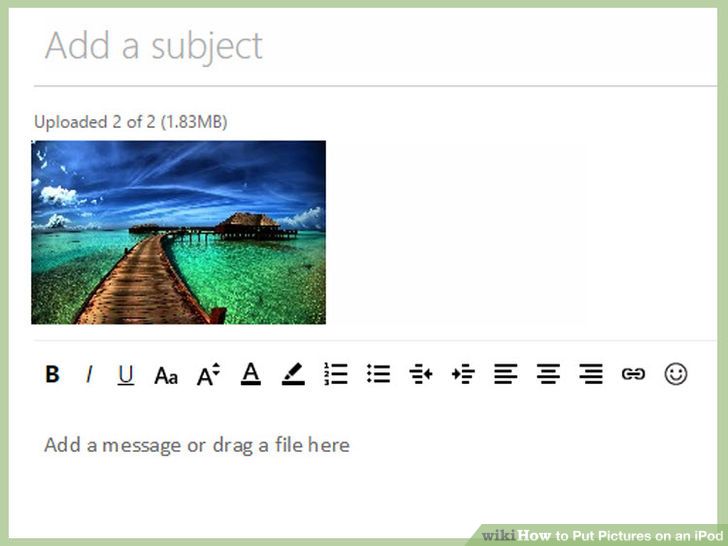
Part 4. Trasfiriri Photos da Computer à iPod touch cù Mode Disk
Apple permette à l'utilizatori di l'iPod di utilizà l'iPod cum'è un discu amovibile. Questa facilità dispunibile per l'utilizatori di l'iPod solu per attivà elli trasfiriri direttamente e foto à l'iPod cù l'urdinatore senza alcunu software, ma avete bisognu di iTunes installatu in u vostru urdinatore prima di trasfurmà. Per fà chì cù u modu discu, culliga iPod cù urdinatore è lanciari iTunes. Una volta hè lanciata, vai à u mo urdinatore è mostra i fugliali nascosti. Dopu à mustrà li vai in u iPod da doppiu cliccà nant'à u iPod è vai à u chjassu cuntrollu iPod. Avà vi tocca à truvà fora cartulare photos è cupià images da u cartulare è incollà in quellu cartulare di foto. Avà u vostru poze sarà trasferitu à iPod successu.
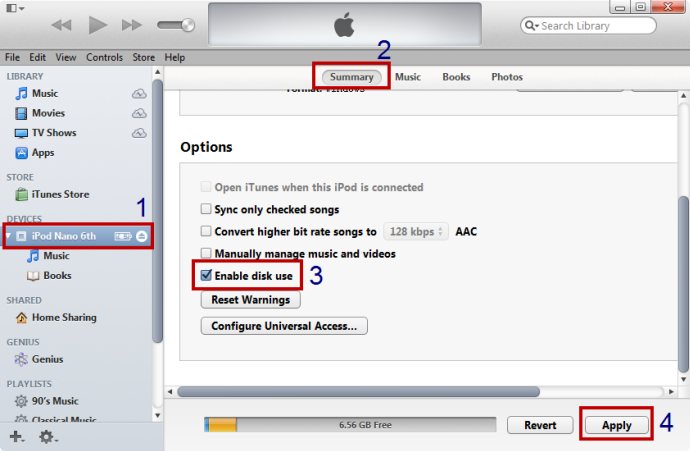
Part 5. Trasfiriri Photos da Computer à iPod touch cù CopyTrans Photo
CopyTransfer photo prugrammu hè un prugrammu terzu partitu cum'è Wondershare Dr.Fone - Phone Manager (iOS) a trasfiriri poze da urdinatore à iPod touch. Stu prugrammu hè facilmente capaci di trasfiriri foto da urdinatore à iPod touch. Hè capaci di trasfiriri fotos solu, mentri Wondershare Dr.Fone - Phone Manager (iOS) pò facirmenti trasfiriri tutti i tippi di schedari da urdinatore à iPod è gestisce iTunes biblioteca in appena unu cliccate.
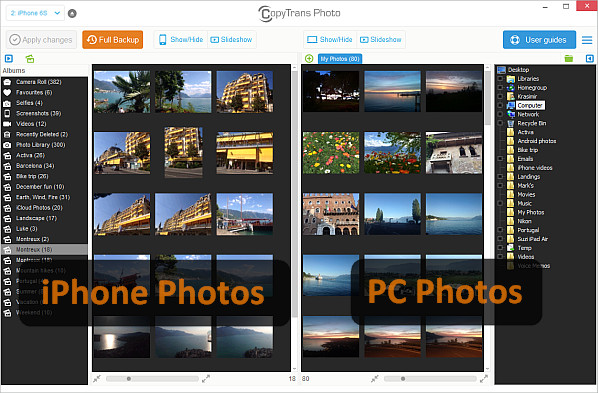
trasferimentu iPod
- Trasferimentu à iPod
- Trasfiriri Music da Computer à iPod
- Aggiungi musica à iPod Classic
- Trasfiriri MP3 à iPod
- Trasfiriri Music da Mac à iPod
- Trasfiriri musica da iTunes à iPod Touch/Nano/shuffle
- Mettite Podcasts in iPod
- Trasfiriri musica da iPod Nano à Computer
- Trasfiriri musica da iPod touch à iTunes Mac
- Scaricate a musica da l'iPod
- Trasfiriri Music da iPod à Mac
- Trasferimentu da iPod
- Trasfiriri musica da iPod Classic à Computer
- Trasfiriri musica da iPod Nano à iTunes
- Trasferisce musica trà Windows Media Player è iPod
- Trasfiriri musica da iPod à Flash Drive
- Trasfiriri Musica Non-Purchased da iPod à iTunes
- Trasfiriri musica da Mac furmatu iPod à Windows
- Trasferisce iPod Music à un altru lettore MP3
- Trasfiriri musica da iPod shuffle à iTunes
- Trasfiriri musica da iPod Classic à iTunes
- Trasfiriri Photos da iPod touch à PC
- Mettite a musica nantu à l'iPod shuffle
- Trasfiriri Photos da PC à iPod touch
- Trasfiriri Audiobooks à iPod
- Aggiungi Video à iPod Nano
- Mettite a musica nantu à l'iPod
- Gestisce l'iPod
- Sguassà a musica da iPod Classic
- L'iPod ùn si sincronizza micca cù iTunes
- Sguassà e canzone duplicate nantu à iPod/iPhone/iPad
- Edit Playlist nant'à iPod
- Sincronizza iPod à New Computer
- Top 12 Trasferimenti iPod - Pod à iTunes o Computer
- Sguassà canzoni da iPod Nano
- Cunsiglii per uttene musica gratis per iPod Touch/Nano/Shuffle






Bhavya Kaushik
contributore editore