
Το Dr.Fone εγγυάται ότι δεν ανησυχείτε για την αναβάθμιση του iOS 15
Το Dr.Fone είναι μια ολοκληρωμένη λύση φορητών συσκευών για όλες τις συσκευές iOS. Επιλύει προβλήματα είτε όταν είτε μετά την ενημέρωση της συσκευής σας στο iOS 15.

Με το iOS 15, το iPhone θα αποκτήσει σίγουρα ένα νέο αξιοθαύμαστο πρόσωπο. Η Apple ισχυρίζεται ότι το iOS 15 έχει σχεδιαστεί για να "δίνει στο iPhone σας μια νέα εμφάνιση και να το πάει σε ένα εντελώς νέο επίπεδο". Αυτό που περιμένουμε είναι η βελτίωση όχι μόνο στην εμφάνιση, αλλά και στην απόδοση. Ας δούμε τι νέα χαρακτηριστικά μας φέρνει το iOS 15.

Νέα Widgets

Νέα βιβλιοθήκη εφαρμογών

Νέα μηνύματα

Απόρρητο και ασφάλεια

Νέοι Χάρτες

HomeKit

Νέο Siri

Νέο σαφάρι
Στην πραγματικότητα, είναι πολύ εύκολο και απλό να ενημερώσετε το iPhone/iPad/iPod touch στο iOS 15. Αλλά για να κάνετε το ταξίδι ομαλό και ασφαλές, καλύτερα να κάνετε πρώτα τις παρακάτω προετοιμασίες. Ειδικά, δημιουργήστε ένα πλήρες αντίγραφο ασφαλείας των δεδομένων σας πριν κάνετε οτιδήποτε. Why? Κανείς δεν μπορεί να υποστεί απώλεια δεδομένων iOS σε καμία περίπτωση.
Το iOS 15 και το iPadOS 14 θα είναι διαθέσιμα για όλα τα μεγάλα μοντέλα iPhone και iPad. Ένα σημείο που πρέπει να σημειώσετε: ορισμένα μοντέλα που υποστήριζαν iOS 12, όπως το iPhone 5/6, δεν υποστηρίζουν πλέον iOS 15. Ακολουθεί η πλήρης λίστα των iPhone, iPad και iPod στα οποία μπορεί να εγκατασταθεί σίγουρα το iOS 15.

Σειρά iPhone 2020
iPhone 11, 11 Pro και 11 Pro Max
iPhone SE (1ης, 2ης γενιάς)
iPhone XS, XS Max και XR
iPhone X
iPhone 8 Plus
iPhone 8
iPhone 7 Plus
iPhone 7
iPhone 6S Plus
iPhone 6S

iPad Pro 12,9 ιντσών iPad Pro
11 ιντσών iPad Pro
10,5 ιντσών iPad Pro
9,7 ιντσών iPad Pro
iPad 6ης γενιάς
iPad 5ης γενιάς
iPad Air 3
iPad Air 2
iPad mini 4

iPod touch 7ης γενιάς
Μην αμελείτε: ένα πλήρες αντίγραφο ασφαλείας της συσκευής σας iOS είναι εξαιρετικά σημαντικό πριν από την ενημέρωση του iOS 14. Η απώλεια δεδομένων συμβαίνει ΠΟΛΥ κατά τη διάρκεια και μετά την ενημέρωση των χρηστών στη νέα έκδοση iOS κάθε χρόνο. Επομένως, θυμηθείτε να δημιουργήσετε αντίγραφα ασφαλείας του iPhone/iPad πριν κάνετε οτιδήποτε. Κάθε φορά που συμβαίνει κάτι απροσδόκητο, μπορούμε επομένως να επαναφέρουμε τα δεδομένα μας εύκολα από τα αντίγραφα ασφαλείας του iOS. Εδώ υπάρχουν 3 τρόποι για να δημιουργήσετε εύκολα αντίγραφα ασφαλείας του iPhone/iPad σας.
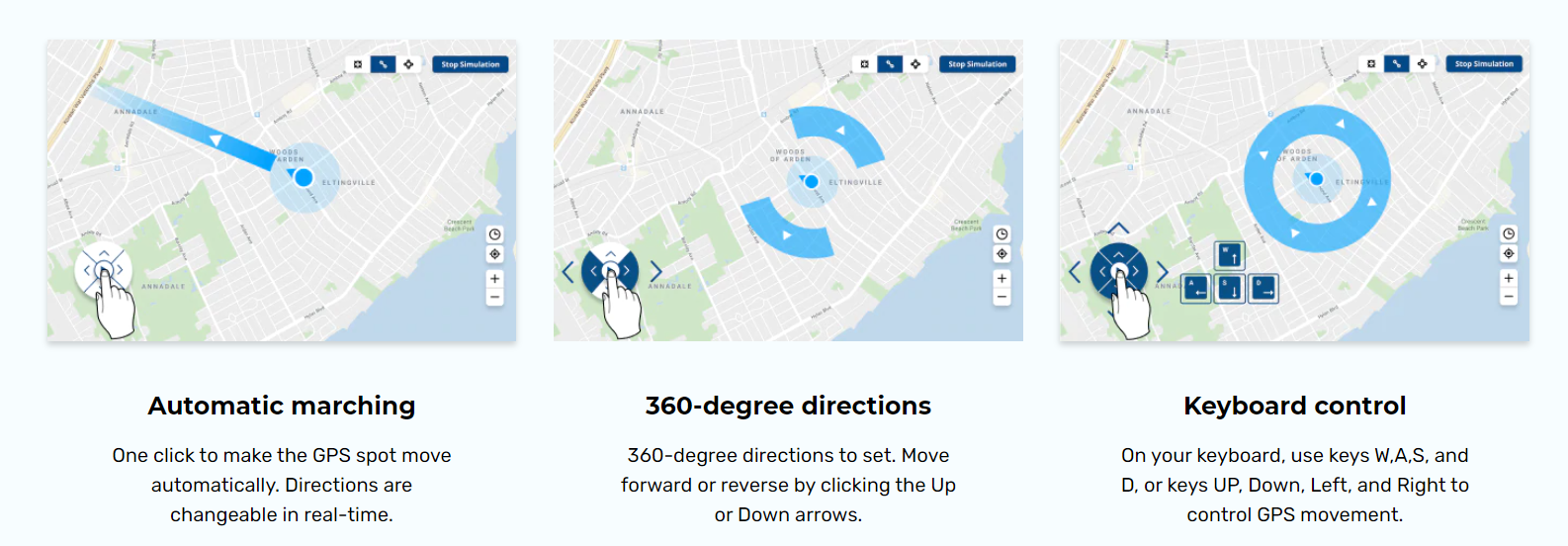
Όχι δωρεάν

Επίσημη λύση δημιουργίας αντιγράφων ασφαλείας. Μόνο 5 GB δωρεάν αποθηκευτικού χώρου.

When you update your iOS device wirelessly, you might see a message There's not enough available storage to download iOS 15. The new iOS 15 update installer is around 2GB. Your iPhone or iPad also requires 1.5 - 2GB additional free storage to install the iOS 14 update.
So, to update to iOS 15 smoothly, you need at least 4 - 5 GB of free space on your iPhone/iPad. To check available storage on iPhone, go to Settings > General > iPhone Storage. You can also follow the tips below to free up more space for iOS 15 update.

Go to Settings > iTunes & App Stores and enable Offload Unused Apps. This will delete the iOS app but keep documents and data so you can restore it later from the App Store.

Videos and music usually takes a lot more storage than you expected. If you use Apple Music, go to Settings > Music > Downloaded Music. Swipe left on the music or album and tap Delete.

Go to Settings > Messages > Message History > Keep Messages > select 30 days, and delete all the messages and attachments older than 30 days. See other tips on deleting iPhone messages.

With Dr.Fone - Data Eraser (iOS), we can easily delete all temporary files, App generated files, cached files and unused Apps to free up space. And it also compresses iPhone photos without quality loss.
When the iOS 15 update comes out, your iPhone/iPad/iPod touch will receive the update notice. Generally there are two methods to install iOS 15 on your iPhone, iPad, or iPod touch: Over the Air and iTunes. You can choose either method to update your iPhone/iPad to iOS 15 based on actual situations.
iOS 15 mainly focuses on the "new look". Quite a few users reported that iOS 15 lacks equal focus on performance and stability. If iOS 15 is causing issues on your iPhone or iPad and driving you crazy, you can actually downgrade from iOS 15 to iOS 14 before Apple stops signing iOS 14 firmware.
Notice:

Notice:

iPhone apps crashing on iOS 15
App crashing on iOS 15 is the most annoying issue. It arises due to reasons like insufficient memory, system glitches, etc. Check how it is fixable now.

Many people attempted to install iPadOS 15, the first OS Apple tailored for iPad, but finally found the installation just got stuck. Check how to fix quickly.

Cannot restore iTunes backup
Apple’s suspension of iTunes updates may somewhat account for frequent failure to restore iTunes backup on iOS 15. Check how tech geeks resolve this.

Downgrade from iOS 15
Downgrading from iOS 15 without computer may be an ideal option when iOS 15 does not fit your appetite. Follow this tutorial to start the iOS downgrade.


iPadOS 15 comes with many amazing features. But what if iPadOS 15 just bricks your iPad before you can even access them. Well, you are not alone. Fixes here!

Cannot get into iPhone on iOS 15
There are many complaints that screen cannot be unlocked when iPhone asking for passcode after iOS 15 update. Find all the tested ways to get around.

Music disappeared after iOS 15 update
It’s disastrous for music lovers after iOS 15 update. This article is designed to troubleshoot this issue by providing 5 solutions to get back your music.

If you too have faced iOS 15 crashing or lagging issues, it’s actually easier to fix than you think. Let's check how to fix crashing or lagging issues now.