
Dr.Fone Garantias Vin Neniun Zorgon por iOS 15 Ĝisdatigo
Dr.Fone estas kompleta poŝtelefona solvo por ĉiuj iOS-aparatoj. Ĝi solvas problemojn ĉu kiam aŭ post kiam vi ĝisdatigas vian aparaton al iOS 15.

Kun iOS 15, via iPhone certe alprenos novan admirindan vizaĝon. Apple asertas, ke iOS 15 estas dizajnita por "doni al via iPhone novan aspekton kaj porti ĝin al tute nova nivelo". Kion ni atendas, estas la plibonigo ne nur pri la aspekto, sed ankaŭ pri la rendimento. Ni vidu, kiajn novajn funkciojn alportas al ni iOS 15.

Novaj Fenestraĵoj

Nova Aplika Biblioteko

Novaj Mesaĝoj

Privateco kaj Sekureco

Novaj Mapoj

HomeKit

Nova Siri

Nova Safaro
Efektive, estas tre facile kaj simple ĝisdatigi vian iPhone/iPad/iPod touch al iOS 15. Sed por fari la vojaĝon glata kaj sekura, vi prefere faru la sekvajn preparojn unue. Precipe, faru plenan kopion de viaj datumoj antaŭ ol fari ion ajn. Why? Neniu povas suferi la perdon de iOS-datumoj ĉiuokaze.
iOS 15 kaj iPadOS 14 estos disponeblaj por ĉiuj ĉefaj modeloj de iPhone kaj iPad. Unu punkto por rimarki: iuj modeloj kiuj subtenis iOS 12 kiel iPhone 5/6 ne plu subtenas iOS 15. Jen la kompleta listo de iPhone, iPad kaj iPod, kie iOS 15 certe povas esti instalita.

iPhone 2020 gamo
iPhone 11, 11 Pro kaj 11 Pro Max
iPhone SE (1a, 2a generacio)
iPhone XS, XS Max kaj XR
iPhone X
iPhone 8 Plus
iPhone 8
iPhone 7 Plus
iPhone 7
iPhone 6S Plus
iPhone 6S

12,9-cola iPad Pro
11-cola iPad Pro
10,5-cola iPad Pro
9,7-cola iPad Pro
iPad 6-a generacio
iPad 5-a generacio
iPad Air 3
iPad Air 2
iPad mini 4

iPod touch 7-a generacio
Ne neglektu: plena sekurkopio de via iOS-aparato estas ege grava antaŭ la ĝisdatigo de iOS 14. Perdo de datumoj okazas TRE dum kaj post kiam homoj ĝisdatigas al nova iOS-versio ĉiujare. Do, memoru sekurkopii vian iPhone/iPad antaŭ ol fari ion ajn. Kiam ajn okazas io neatendita, ni do povas facile restarigi niajn datumojn de la sekurkopioj de iOS. Ĉi tie estas 3 manieroj sekurkopii vian iPhone/iPad facile.
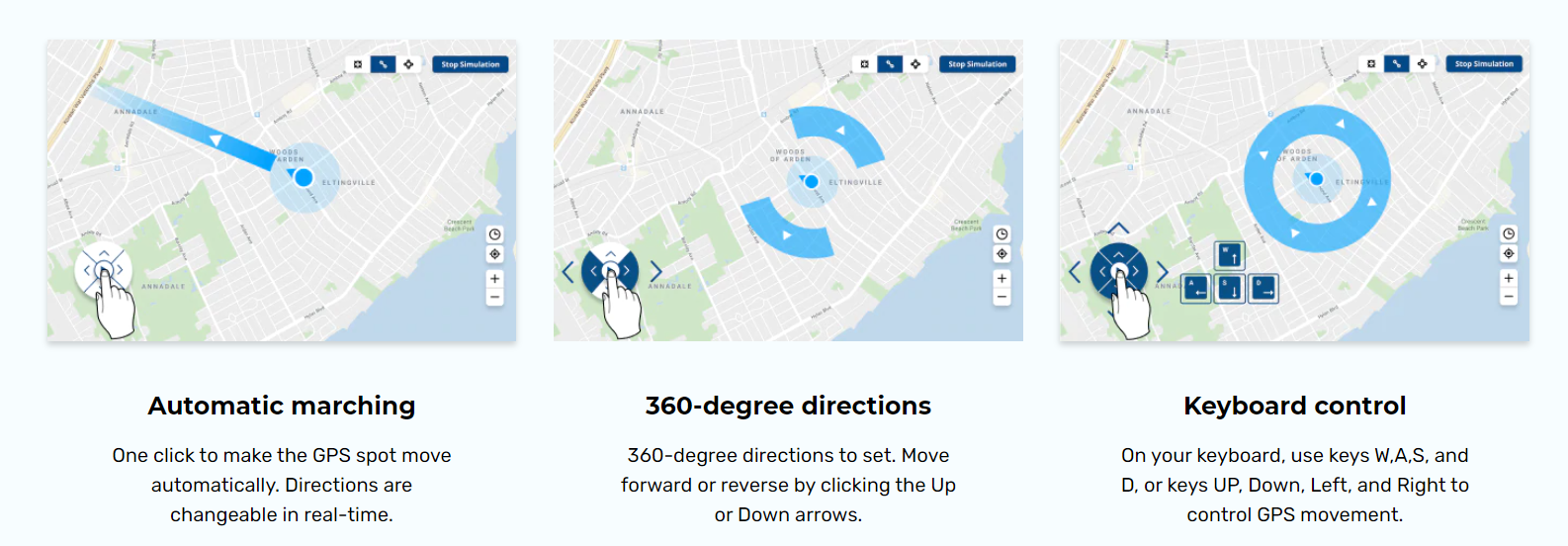
Ne senpage

Oficiala rezerva solvo. Nur 5 GB da senpaga stokado.

When you update your iOS device wirelessly, you might see a message There's not enough available storage to download iOS 15. The new iOS 15 update installer is around 2GB. Your iPhone or iPad also requires 1.5 - 2GB additional free storage to install the iOS 14 update.
So, to update to iOS 15 smoothly, you need at least 4 - 5 GB of free space on your iPhone/iPad. To check available storage on iPhone, go to Settings > General > iPhone Storage. You can also follow the tips below to free up more space for iOS 15 update.

Go to Settings > iTunes & App Stores and enable Offload Unused Apps. This will delete the iOS app but keep documents and data so you can restore it later from the App Store.

Videos and music usually takes a lot more storage than you expected. If you use Apple Music, go to Settings > Music > Downloaded Music. Swipe left on the music or album and tap Delete.

Go to Settings > Messages > Message History > Keep Messages > select 30 days, and delete all the messages and attachments older than 30 days. See other tips on deleting iPhone messages.

With Dr.Fone - Data Eraser (iOS), we can easily delete all temporary files, App generated files, cached files and unused Apps to free up space. And it also compresses iPhone photos without quality loss.
When the iOS 15 update comes out, your iPhone/iPad/iPod touch will receive the update notice. Generally there are two methods to install iOS 15 on your iPhone, iPad, or iPod touch: Over the Air and iTunes. You can choose either method to update your iPhone/iPad to iOS 15 based on actual situations.
iOS 15 mainly focuses on the "new look". Quite a few users reported that iOS 15 lacks equal focus on performance and stability. If iOS 15 is causing issues on your iPhone or iPad and driving you crazy, you can actually downgrade from iOS 15 to iOS 14 before Apple stops signing iOS 14 firmware.
Notice:

Notice:

iPhone apps crashing on iOS 15
App crashing on iOS 15 is the most annoying issue. It arises due to reasons like insufficient memory, system glitches, etc. Check how it is fixable now.

Many people attempted to install iPadOS 15, the first OS Apple tailored for iPad, but finally found the installation just got stuck. Check how to fix quickly.

Cannot restore iTunes backup
Apple’s suspension of iTunes updates may somewhat account for frequent failure to restore iTunes backup on iOS 15. Check how tech geeks resolve this.

Downgrade from iOS 15
Downgrading from iOS 15 without computer may be an ideal option when iOS 15 does not fit your appetite. Follow this tutorial to start the iOS downgrade.


iPadOS 15 comes with many amazing features. But what if iPadOS 15 just bricks your iPad before you can even access them. Well, you are not alone. Fixes here!

Cannot get into iPhone on iOS 15
There are many complaints that screen cannot be unlocked when iPhone asking for passcode after iOS 15 update. Find all the tested ways to get around.

Music disappeared after iOS 15 update
It’s disastrous for music lovers after iOS 15 update. This article is designed to troubleshoot this issue by providing 5 solutions to get back your music.

If you too have faced iOS 15 crashing or lagging issues, it’s actually easier to fix than you think. Let's check how to fix crashing or lagging issues now.