
Dr.Fone garandearret jo gjin soargen foar iOS 15 Upgrade
Dr.Fone is in folsleine mobyl apparaat oplossing foar alle iOS-apparaten. It lost problemen op as of neidat jo jo apparaat bywurkje nei iOS 15.

It hiele proses fan it downgraden fan in iOS-ferzje is tiidgefoel, wat in protte brûkers net bewust binne. Lit ús prate oer dit yn detail.
Ideal kinne jo iOS 15 allinich downgrade nei in eardere stabile ferzje. As jo bygelyks in iOS 15-downgrade wolle dwaan, dan kinne jo allinich weromgean nei de foarige stabile release, dy't is tekene troch Apple. Jo kinne IPSW.me besykje om te kontrolearjen oft de kompatibele firmware beskikber is.
Lykas jo witte, om iOS 15 te downgraden, moatte jo de nedige stappen nimme binnen 14 dagen nei syn offisjele frijlitting. Ek kinne brûkers allinich weromrolle nei in eardere stabile ferzje. Hoewol, as jo de doer fan 14 dagen hawwe trochjûn en wolle downgrade nei in ferzje dy't net mear is tekene troch Apple, dan moatte jo in ark fan tredden brûke. Troch help te nimmen fan ark lykas TinyUmbrella of TaigOne Downgrader, kinne jo elke stipe iOS-ferzje op it apparaat ynstallearje. Se mimike de hantekening fan Apple, litte ús personaliseare firmware (iOS-ferzje) ynstallearje op iDevices.
Hoewol it heule proses aardich technysk soe wêze, en it miskien gjin positive resultaten opleverje. Sûnt dizze ark fan tredden net wurde stipe troch Apple, moatte jo jo apparaat jailbreak om it te dwaan. Dit is net oan te rieden as it sil beynfloedzje de garânsje fan jo apparaat en jo soene net mear hawwe tagong ta de offisjele iOS releases ek. Fierder sil it jo apparaat kwetsber meitsje foar net winske feiligensbedrigingen.
Opmerking: Kontrolearje asjebleaft https://ipsw.me/product/iPhone om te soargjen dat de kompatibele firmware beskikber is foardat jo downgrade.
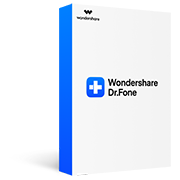
Though, there are a lot of users who wish to take the assistance of iTunes to do the same. While you can perform iOS 15 downgrade with iTunes, it has its own cons. For instance, you might end up losing the existing data on your phone as it would restore your device to its factory settings. The process is also a bit technical, and you might end up damaging your device in the process.

As you can see, sometimes it can be tough to undo an iOS 15 update on iPhone or iPad. To make the entire process simpler, there are tons of third-party tools that you can try. Not only will they let you downgrade iOS version without losing data, but they would also yield better results. Also, if you have a jailbroken device, then you can even downgrade it to any previous iOS version. Let’s get to know more about the features and flexibility of some of these readily available tools.
If you are a beginner and do not have a lot of technical knowledge about iOS downgrading, then consider picking either of the following tools.
If you want more flexibility with your device and have decent technical experience, then you can also explore some of these options too.
Both SHSH and SHSH2 blobs are referred to digital signatures deployed by Apple on respective IPSW files. This protects the authenticity of the IPSW files and only signed software would be installed on the device. When Apple releases a new iOS version, it stops signing the previous version. In this way, users need to upgrade to the latest public iOS version. This is where previously saved SHSH blobs are used to forge these signatures in order to downgrade our devices.
This is one of the most common issues that users face while downgrading their iOS devices. The chances are that while downgrading your device, the process would stop in between unexpectedly.
It happens when we try to downgrade the device to an incompatible iOS version. A faulty internet connection or low free space on the device can also trigger it.
While downgrading your device, your phone might get stuck in the recovery mode, Apple logo, or the DFU mode screen. The situation might seem a bit tedious, but you can try to resolve it by forcefully restarting your phone in most of the cases.
Downgrading from an unstable version, the download process of the firmware update has been halted in between, or any other firmware related issue.
The final step in the downgrading process is when the existing data on the device is recovered. Though, while doing so, the device might get stuck in the process and end up in the same loop.
An incompatible iOS version, loose connections, jailbroken device, lack of free storage, or any other related issue.
Most of the users take the assistance of iTunes (and an IPSW file) to downgrade iOS 15. Though, if there is a problem with the file, your device, or iTunes, then the process might not work.
An unsupported version of iTunes, corrupt IPSW file, or conflict with the device itself can result in this error.
While restoring the device during the downgrading process, your device might get stuck. For instance, it can get stuck in a restart loop, not letting you access the device.
Lack of free space on the device, corrupt storage, incomplete update, bad IPSW file use, or any other compatibility issue.
SHSH Blobs are Apple signatures that are needed to downgrade iOS 15 in a timely manner. Their absence or a wrong SHSH entity can tamper with the downgrading process.
Wrong SHSH blob, corrupt unit by a third-party dump, or an expired SHSH blob can be some of the major reasons for this.
This is one of the worst nightmares for any iOS user. After completing the downgrade, the chances are that you might end up losing all the saved photos, videos, contacts, messages, and other important files from your phone.
The process could be halted in between, a corrupt device, bad firmware, and so on. An upgrade to an unstable release of iOS can also cause data loss on your device.
Even after losing their data while downgrading an iOS device, users try to restore an existing backup. Sadly, there are times when the previous iTunes or iCloud backup ceases to restore on the downgraded device.
The problem usually occurs due to a compatibility issue among various iOS versions. For instance, you could have taken the backup of your device when it was running on another iOS version and now you are trying to restore it on an unsupported iOS version.
Yes, you can downgrade iOS to a previous version signed by Apple. Users get 14 days after a public official release to do it. If you have upgraded your device to a version, then you can downgrade to a stable version easily (until 14 days after the release of its stable version).
There are all kinds of ways to undo an iOS 15 update on iPhone. If you want, you can take the assistance of iTunes to do the same. Though, to downgrade iOS 15 without losing data, consider using a more sophisticated tool like Dr.Fone - System Repair (iOS). In case if you have a jailbroken device, then you can even give tools like TinyUmbrella a go.
When we install an iOS version on the device, the Apple server asks for a digital signature to authenticate it. A signed IPSW file would have a verified signature issued by Apple, letting us upgrade/downgrade the device without any hassle. Therefore, if an IPSW file is not signed by Apple, then it will not be recognized by the server and the upgrading/downgrading process won’t be completed.
There are all kinds of SHSH dumps and readily available third-party tools that can help us force Apple’s signature and create SHSH blobs even after Apple stops signing them. Though, you should know that Apple might revoke the authentication of such SHSH blobs anytime. To do this, you need to have a jailbroken device and use a dedicated tool like iFaith or FutureRestore.
The Apple Software Program lets us test the releases of iOS before the public availability. You can join or leave the program anytime you want without spending anything. If you want to leave it, then go to the Unenroll section of the website.

Ideally, you can’t downgrade your device to an unsigned iOS version. This is because the Apple server won’t authenticate your downloading request without a valid SHSH blob. That is why users take the assistance of a previously saved SHSH blob to do the same. You can also use a third-party downgrading tool to do it as well.
After downgrading an iOS update, you might find an existing software profile on your device storage. To remove this, just go to your device’s Settings > General > Profile and select the iOS profile from here. Tap on the “Delete Profile” option and confirm your choice to remove it.
You can restore a previously stored SHSH blob from your device or forge Apple’s signature. There are a few third-party tools like FutureRestore that can help you do the same. You can also choose to dump your SHSH blobs in order to use them afterward. Though, in most of the cases, users have to jailbreak their device in order to do it.