शीर्ष 43 आईओएस 15 अपडेट समस्याएं और समाधान
भाग 1। iOS 15 अद्यतन समस्याएँ: अद्यतन विफल
1.1 आईओएस 15 सॉफ्टवेयर अपडेट विफल

जल्दी सुधार:
इसके अलावा, आप आईओएस 15 में अपडेट करते समय " सॉफ़्टवेयर अपडेट विफल " समस्या को हल करने पर इस व्यापक पोस्ट को भी पढ़ सकते हैं।
1.2 iOS 15 अपडेट को वेरीफाई करने में अटका हुआ है
सलाह:
1.3 iOS 15 डाउनलोड के लिए अपर्याप्त स्थान
जल्दी सुधार:
इसके अलावा, आप अपने iPhone पर अधिक स्थान खाली करने के लिए और अधिक स्मार्ट युक्तियों का अनुसरण कर सकते हैं ।
1.4 स्क्रीन को अपग्रेड करने के लिए स्लाइड पर अटक गया
जल्दी सुधार:
पुनर्प्राप्ति मोड में iPhone को पुनर्स्थापित करना आपके डिवाइस पर मौजूदा डेटा को हटा देगा। तो कृपया सुनिश्चित करें कि आपने पहले ही अपने iPhone पर सभी डेटा का बैकअप पहले ही ले लिया है । आप या तो iPhone डेटा का बैकअप लेने के लिए iTunes/iCloud का उपयोग कर सकते हैं या Dr.Fone - अपने iPhone को लचीले ढंग से और चुनिंदा रूप से बैकअप करने के लिए बैकअप और पुनर्स्थापित करें ।
1.5 आईओएस 15 सॉफ्टवेयर अपडेट सर्वर से संपर्क नहीं किया जा सका
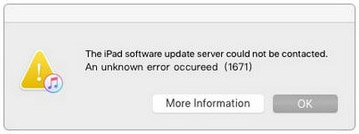
जल्दी सुधार:
IPhone / iPad सॉफ़्टवेयर अपडेट सर्वर से संपर्क नहीं किया जा सका समस्या को ठीक करने के बारे में अधिक जानने के लिए, आप इस व्यापक मार्गदर्शिका को पढ़ सकते हैं ।
1.6 iOS 15 अपडेट सेटिंग्स में दिखाई नहीं दे रहा है
जल्दी सुधार:
1.7 आईओएस 15 स्थापित करने में एक त्रुटि हुई
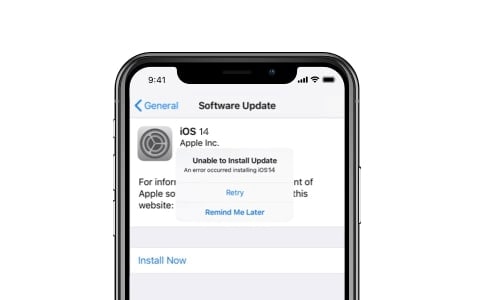
जल्दी सुधार:
1.8 आईओएस 15 डाउनलोड अटक गया
आप पा सकते हैं कि "डाउनलोड और इंस्टॉल" को छूने के बाद आईओएस 15 अपडेट की प्रगति एक घंटे से अधिक समय तक रुकी हुई है। यह एक आम समस्या है जिसका लोग iOS 15 अपडेट फ़ाइल डाउनलोड करते समय या अविश्वसनीय इंटरनेट कनेक्शन का उपयोग करते समय सामना करते हैं। हालाँकि, इस समस्या के पीछे आपके iPhone के साथ भी कोई समस्या हो सकती है।
जल्दी सुधार:
भाग 2। iOS 15 समस्याएँ: अद्यतन के बाद सॉफ़्टवेयर समस्याएँ
2.1 आईओएस 15 सक्रियण विफल
जल्दी सुधार:
इसके अलावा, आप इस गहन ट्यूटोरियल को भी कर सकते हैं: iPhone/iPad सक्रियण विफल त्रुटि को ठीक करने के लिए मार्गदर्शिका ।
2.2 आईओएस 15 रिबूट लूप समस्या
जल्दी सुधार:
इसके अलावा, आप इस विस्तृत गाइड को पढ़ सकते हैं: रिबूट लूप में फंसे iPhone को कैसे ठीक करें ।
2.3 iOS 15 के लिए विभिन्न iTunes त्रुटियाँ
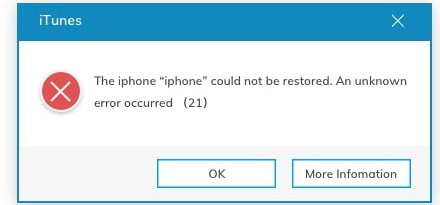
जल्दी सुधार:
2.4 आईओएस 15 डिवाइस चालू नहीं होगा

जल्दी सुधार:
2.5 आईओएस 15 कॉल नहीं कर सकता या प्राप्त नहीं कर सकता

जल्दी सुधार:
अधिक सहायता के लिए, iOS 15 अपडेट के बाद iPhone कॉलिंग समस्याओं को ठीक करने के लिए इस व्यापक मार्गदर्शिका को देखें।
2.6 रिकवरी मोड, Apple लोगो, iOS 15 पर iPhone ब्रिकिंग समस्याएं

जल्दी सुधार:
2.7 आईओएस 15 धीमा/लगी/फ्रीजिंग

जल्दी सुधार:
यहां कुछ अन्य विशेषज्ञ समाधान दिए गए हैं जो आपके आईओएस डिवाइस को तेज बना सकते हैं ।
2.8 आईओएस 15 स्क्रीन रिकॉर्डिंग काम नहीं कर रही है

जल्दी सुधार:
2.9 आईओएस 15 डिवाइस को पुनर्स्थापित नहीं किया जा सका
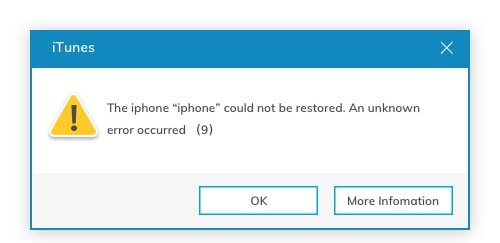
जल्दी सुधार:
2.10 आईओएस 15 अपडेट के बाद खो गया डेटा
संभावना है कि आपका डेटा अभी भी आपके आईओएस डिवाइस पर होगा, लेकिन आप इसे एक्सेस करने में सक्षम नहीं हैं। आप हमेशा अपने iPhone में पिछले बैकअप को पुनर्स्थापित कर सकते हैं या एक समर्पित डेटा रिकवरी टूल का भी उपयोग कर सकते हैं।

जल्दी सुधार:
भाग 3. आईओएस 15 समस्याएं: अपडेट के बाद ऐप की समस्याएं
3.1 आईओएस 15 सफारी ब्रेकिंग डाउन
जल्दी सुधार:
IOS 15 अपडेट के बाद सफारी ऐप के लगातार क्रैश होने को ठीक करने के कुछ अन्य तरीके यहां दिए गए हैं ।
3.2 iOS 15 . पर Apple संगीत समस्याएँ
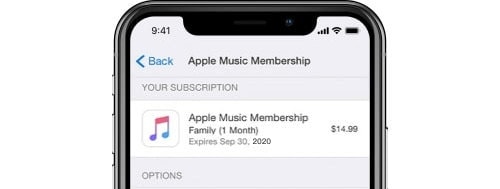
जल्दी सुधार:
3.3 आईओएस 15 मेल समस्याएं
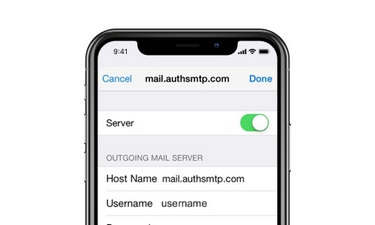
जल्दी सुधार:
3.4 आईओएस 15 फेसबुक मैसेंजर समस्याएं

जल्दी सुधार:
3.5 ऐप को iOS 15 पर अपडेट करने की जरूरत है

जल्दी सुधार:
3.6 आईओएस 15 iMessage काम नहीं कर रहा
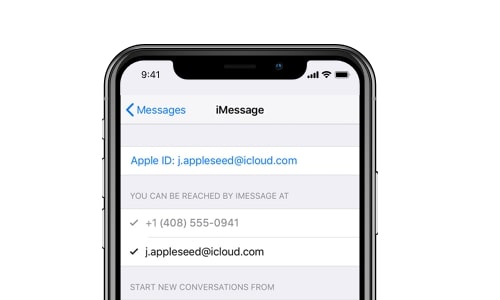
जल्दी सुधार:
3.7 आईओएस 15 ऐप स्टोर डाउन है
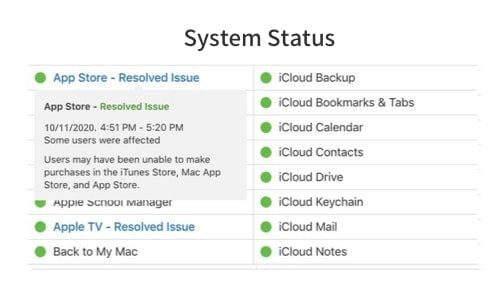
जल्दी सुधार:
IOS 15 अपडेट के बाद ऐप स्टोर के काम न करने की समस्या को ठीक करने के लिए आप यहां कुछ अन्य विकल्प तलाश सकते हैं ।
3.8 आईओएस 15 ऐप मुद्दे
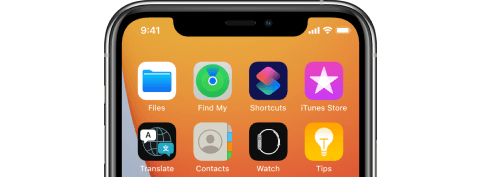
जल्दी सुधार:
3.9 आईओएस 15 सिरी उपलब्ध नहीं है
जल्दी सुधार:
इस समस्या को और समझने और हल करने के लिए, आप सिरी नॉट वर्किंग को ठीक करने के इस व्यापक गाइड को पढ़ सकते हैं ।
3.10 आईओएस 15 पर गलत तरीके से दिखने वाली सूचनाएं
जल्दी सुधार:
भाग 4. आईओएस 15 समस्याएं: अद्यतन के बाद अन्य समस्याएं
4.1 आईओएस 15 बैटरी फास्ट ड्रेनिंग
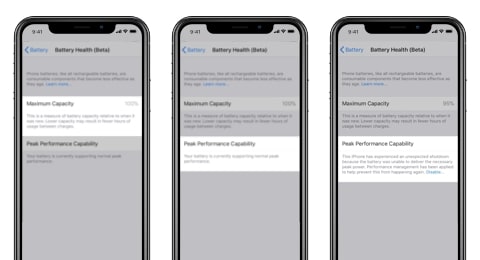
जल्दी सुधार:
4.2 आईओएस 15 चार्जिंग इश्यू
IOS 15 अपडेट के बाद किसी भी चार्जिंग समस्या को हल करते समय निम्नलिखित सुझाव निश्चित रूप से आपके काम आएंगे।
जल्दी सुधार:
सामान्य iPhone चार्जिंग समस्याओं को ठीक करने के लिए यहां कुछ अन्य उपाय दिए गए हैं।
4.3 आईओएस 15 डिवाइस ओवरहीटिंग मुद्दा

जल्दी सुधार:
4.4 आईओएस 15 सेलुलर डेटा मुद्दे
- कुछ ऐप्स सेलुलर नेटवर्क से कनेक्ट होने में विफल होते हैं।
- कुछ ऐप्स iOS 15 अपडेट के बाद कहीं अधिक सेल्युलर डेटा की खपत करते हैं।
- iOS 15 सेल्युलर डेटा को कभी-कभी चालू या बंद नहीं किया जा सकता है।
जल्दी सुधार:
4.5 आईओएस 15 वाई-फाई समस्याएं
मेरा अन्य iPhone 6Splus ऐसी किसी समस्या के बिना ठीक काम कर रहा है। कृपया मदद करें और सलाह दें कि क्या करना है।
जल्दी सुधार:
4.6 आईओएस 15 ब्लूटूथ समस्याएं
जल्दी सुधार:
कुछ अन्य तरीकों से ब्लूटूथ समस्याओं को हल करने का तरीका जानने के लिए इस विस्तृत मार्गदर्शिका का पालन करें ।
4.7 आईओएस 15 वॉलपेपर समस्या
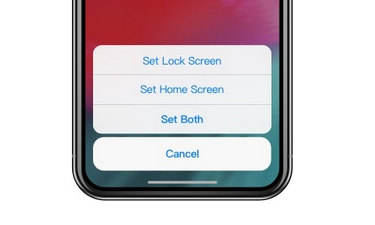
जल्दी सुधार:
4.8 AirPods iOS 15 . पर कनेक्ट नहीं होंगे

जल्दी सुधार:
4.9 आईओएस 15 ध्वनि समस्याएं

जल्दी सुधार:
4.10 आईओएस 15 रिंगटोन काम नहीं कर रहा
Quick Fixes:
4.11 iOS 15 Touchscreen Problems
Quick Fixes:
Also, check one more in-depth guide that can help you fix iPhone touch screen problems after an iOS 15 update.
4.12 Touch ID Not Working on iOS 15
Quick Fixes:
Read a new post to know more suggestions for fixing a malfunctioning Touch ID on an iOS device.
Part 5. iOS 15 Problems about Downgrade
5.1 iOS 15 downgrade stuck in recovery mode/DFU mode/Apple logo
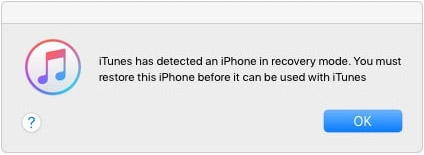
Quick Fixes:
5.2 Data loss after iOS 15 downgrade
Quick Fixes:
5.3 iCloud/iTunes backup can't be restored to iPhone after iOS 15 downgrade
Quick Fixes:
iOS 15 Tips & Tricks

Photos Disappeared after iOS 15 Update
This post explores all possibilities of losing photos after iOS 15 update and collects 5 fundamental solutions to find photos back on your iOS 15. In-depth tutorials provided.

What actually is iOS 15? Features of iOS 15. Pros and cons of iOS 15 updates. Compatibility list of iOS 15 update. All necessary knowledge about iOS 15 is here.

What problem is most likely to run across in iOS 15 update? Yes, iPhone bricking. This post selects 3 workable ways to help you fix it easily. Check now and do not miss it.

Annoyed at the iOS 15 and looking to downgrade iOS 15 to a stable iOS 13? Find in this article 2 essential guides to downgrade iOS 15 without hassle.


Important data missed after iOS 15 update? This post collects 3 easy-to-follow solutions to recover data on iOS 15 without a backup, from iTunes, and from iTunes.

iPhone or iPad can easily be stuck on the Apple logo after iOS 15 update. Being such a victim? Now you have landed in the right place where 4 quick fixes are here to help you out.

WhatsApp problems are the last thing people want to see after iOS 15 update. Here are 7 proven solutions to fix all WhatsApp problems on your iOS 15.

Worst nightmare when iOS 15 downgrade is stuck at recovery mode, DFU mode, or apple logo. Just follow the battle-tested instructions to get out of such situations.



