Yuav ua li cas kho Bluetooth tsis ua haujlwm ntawm Android sai
Tej zaum 06, 2022 • Xa mus rau: Kho Android Mobile Teeb meem • Pov thawj cov kev daws teeb meem
Ib qho ntawm cov yam ntxwv tseem ceeb ntawm lub cuab yeej Android niaj hnub no yog Bluetooth thev naus laus zis. Qhov no yog ib qho tseem ceeb ntawm lub xov tooj uas peb feem ntau tau txais kev tso cai, tab sis sai li sai tau thaum lub feature tsis ua hauj lwm, nws tuaj yeem ua rau txhua yam teeb meem.
Hmoov zoo, txawm tias muaj ntau qhov laj thawj vim li cas qhov teeb meem tuaj yeem tshwm sim rau koj lub Bluetooth feature, kuj tseem muaj ntau yam kev kho. Niaj hnub no, peb yuav qhia koj txog cov lus qhia ua tiav uas qhia txhua yam koj xav paub kom tau txais koj lub Bluetooth nce thiab khiav ib zaug sai li sai tau.
Cia peb mus ncaj nraim rau nws!
Ntu 1. Hais txog Bluetooth Tsis Ua Haujlwm ntawm Android
Tau kawg, qhov teeb meem tshwm sim feem ntau tshwm sim nrog Bluetooth thev naus laus zis hauv koj lub cuab yeej Android yog thaum nws tsis txuas rau lub cuab yeej koj tab tom sim txuas rau nws. Qhov no tuaj yeem yog txhua yam los ntawm Bluetooth lub mloog pob ntseg lossis lub mloog pob ntseg, mus rau lub mloog pob ntseg lossis txawm tias lub suab hauv tsheb.
Txawm li cas los xij, cov teeb meem tsis nres ntawd. Tej zaum koj yuav muaj teeb meem nrog tig koj cov teeb tsa Bluetooth ntawm koj lub cuab yeej tiag tiag. Tej zaum cov software tsuas yog tsis thauj khoom, lossis tej zaum lub Bluetooth feature tseem tig nws tus kheej tawm ntawm qhov tsis sib xws.
Vim yog qhov nyuaj ntawm Bluetooth thev naus laus zis, tuaj yeem muaj ntau yam laj thawj vim li cas koj lub Bluetooth feature ua si li no, tab sis tsis tau txhais hais tias nws tsis tuaj yeem kho. Rau qhov seem ntawm phau ntawv qhia no, peb yuav los tshawb txog cuaj qhov xav tau-kom paub txog txoj hauv kev uas koj tuaj yeem txhim kho cov teeb meem Bluetooth tsis ua haujlwm ntawm koj lub cuab yeej Android kom sai li sai tau.
Part 2. 9 kho rau Bluetooth tsis ua hauj lwm rau hauv
2.1 Ib nyem los txhim kho Android Bluetooth teeb meem vim Android system
Txij li Bluetooth yog ib qho cuab yeej sab hauv, qhov no qhia tau tias muaj teeb meem nrog software lossis firmware ntawm koj lub cuab yeej hauv. Yog tias ib yam dab tsi tawg, qhov no txhais tau tias koj yuav tsum kho nws. Hmoov zoo, muaj txoj hauv kev sai thiab yooj yim los ua qhov no siv software hu ua Dr.Fone - System Repair (Android).
Dr.Fone - System Repair (Android) yog lub zog kho hauv Android uas tau txais txiaj ntsig ntau npaum li ua rau cov software zoo tshaj plaws hauv kev lag luam. Nrog rau tag nrho cov cuab yeej koj xav tau los kho koj lub xov tooj tsis yog rau Bluetooth yuam kev, tab sis yeej ib txwm muaj teeb meem sab hauv firmware, qhov no yog ib qho cuab yeej txhaj tshuaj uas tau ua tiav txoj haujlwm.

Dr.Fone - System Kho (Android)
Android kho lub cuab tam los txhim kho Bluetooth teeb meem hauv ib nias
- Muaj peev xwm kho feem ntau cov software sab hauv thiab firmware teeb meem
- Kev ntseeg siab los ntawm ntau dua 50+ lab tus tib neeg thoob ntiaj teb
- Txhawb ntau dua 1,000+ cim Android hom, tuam ntxhab, thiab khoom siv
- Incredibly user-friendly thiab yooj yim-rau-siv
- Tau tshaj txhua lub khoos phis tawj Windows
Txhawm rau xyuas kom koj muaj kev paub zoo tshaj plaws thaum siv Dr.Fone - System Repair (Android) software, ntawm no yog cov lus qhia ua tiav ib kauj ruam ntawm kev ua haujlwm li cas thaum kho koj Android cov teeb meem Bluetooth.
Kauj ruam ib Ua koj txoj kev mus rau lub Wondershare website thiab download tau lub Dr.Fone - System Repair (Android) software rau tog twg los koj Mac los yog lub qhov rais computer. Nruab cov ntaub ntawv rub tawm los ntawm kev ua raws li cov lus qhia ntawm lub vijtsam. Thaum nruab, qhib lub software, yog li koj nyob rau ntawm Main Menu.

Kauj ruam Ob Txuas koj ntaus ntawv hauv rau koj lub computer siv lub USB cable, tos ob peb vib nas this, thiab ces nias qhov System Kho kev xaiv. Ntawm cov ntawv qhia zaub mov ntawm sab laug, nyem Android Kho, thiab tom qab ntawd nias Start.
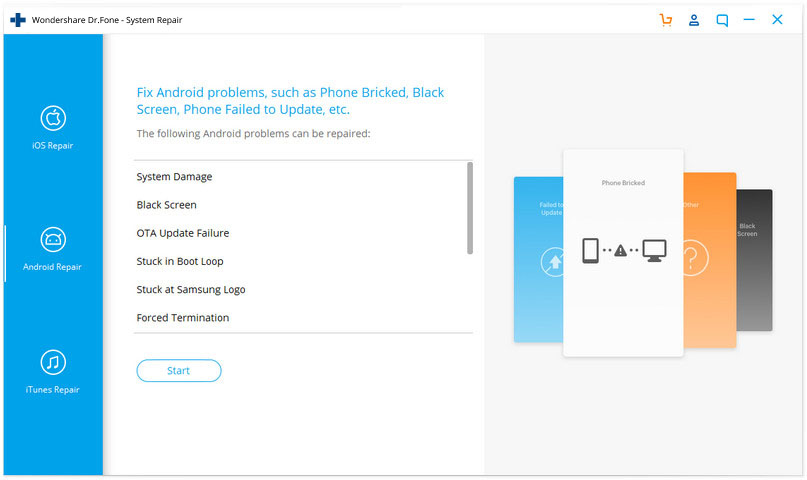
Kauj ruam 3 Tom ntej no, siv lub drop-down menus kom paub tseeb tias tag nrho cov ntaub ntawv hais txog koj tej cuab yeej yog lawm, nrog rau koj ntaus ntawv, operating system naj npawb, thiab cov ntaub ntawv cab kuj. Nyem Next kom paub meej tias koj cov kev xaiv.
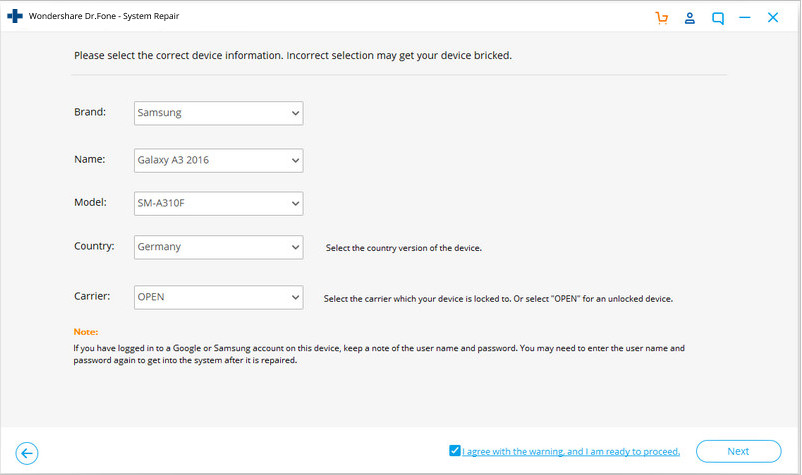
Kauj ruam 4 Thaum prompted, muab koj lub xov tooj rau hauv Download hom xav tau kev kho. Koj tuaj yeem ua qhov no los ntawm kev ua raws li cov lus qhia ntawm lub vijtsam uas yuav nyob ntawm seb koj muaj lub cuab yeej twg thiab cov nyees khawm muaj.
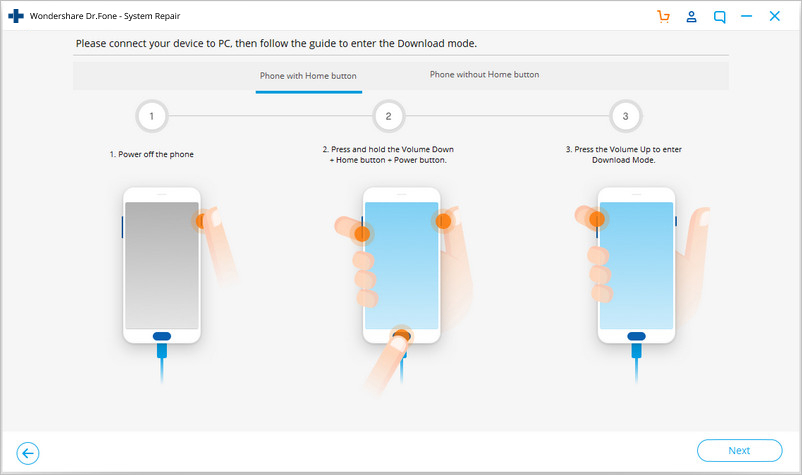
Kauj ruam 5 Lub software tam sim no yuav pib kho cov txheej txheem. Qhov no yuav tshwm sim tau, thiab txhua yam koj yuav tau ua yog xyuas kom koj lub cuab yeej tsis cuam tshuam thaum lub sijhawm txheej txheem no, thiab koj lub computer tsis kaw.
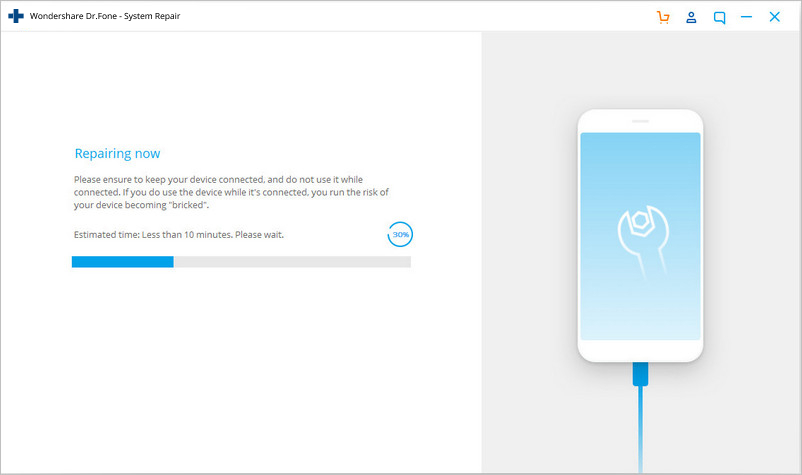
Thaum cov txheej txheem kho tiav lawm, koj yuav tau txais qhov screen hauv qab no, uas txhais tau hais tias koj tuaj yeem sim dua yog tias cov txheej txheem tsis ua haujlwm, lossis koj tuaj yeem txiav koj lub cuab yeej thiab pib siv nws thiab koj lub Bluetooth nta.
2.2 Rov pib dua Android thiab qhib Bluetooth dua

Ib qho kev daws teeb meem ntau tshaj plaws hauv kev siv thev naus laus zis yog tsuas yog qhib thiab tawm dua, uas yog qhov tshwm sim ntawm no. Los ntawm kev rov pib dua koj lub cuab yeej, koj tuaj yeem tshem tawm txhua yam teeb meem uas koj yuav raug kev txom nyem los ntawm kev pab nws sawv thiab khiav dua. Nov yog li cas;
- Tig koj lub cuab yeej Android tawm los ntawm tuav lub Hwj chim khawm
- Tos ob peb feeb thiab mam li tig koj lub xov tooj dua
- Tos kom koj lub xov tooj ua kom lub zog tag, yog li koj nyob ntawm Main Menu
- Mus rau Chaw> Bluetooth thiab tom qab ntawd qhib qhov chaw
- Sim txuas koj lub cuab yeej Bluetooth rau yam koj tau sim ua ua ntej
2.3 Clear Bluetooth cache
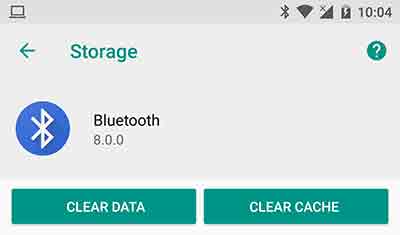
Txhua qhov kev pabcuam ntawm koj lub cuab yeej Android siv lub cim hu ua cache. Qhov no yog qhov chaw uas cov ntaub ntawv khaws cia los pab qhov ua haujlwm kom raug thiab muab kev paub zoo tshaj rau koj. Txawm li cas los xij, dhau sijhawm qhov no tuaj yeem cuam tshuam thiab tuaj yeem ua teeb meem nrog koj lub Bluetooth feature.
Los ntawm kev tshem cov cache, koj tuaj yeem rov pib qhov kev pabcuam thiab cia siab tias yuav tshem tawm cov teeb meem lossis teeb meem uas koj tab tom ntsib.
- Hauv koj lub xov tooj, mus rau Chaw> Tus Thawj Tswj Daim Ntawv Thov, thiab koj yuav pom tag nrho cov apps thiab cov kev pabcuam hauv koj lub xov tooj. Nrhiav thiab xaiv qhov kev pabcuam Bluetooth.
- Xaiv qhov Kev Xaiv Cia
- Coj mus rhaub qhov Clear Cache xaiv
- Rov qab mus rau ntawm Cov Ntawv Qhia thiab pib dua koj lub xov tooj
- Tam sim no tig koj lub Bluetooth feature thiab tig mus txuas rau koj lub cuab yeej nyiam
2.4 Tshem tawm cov khoom sib txuas
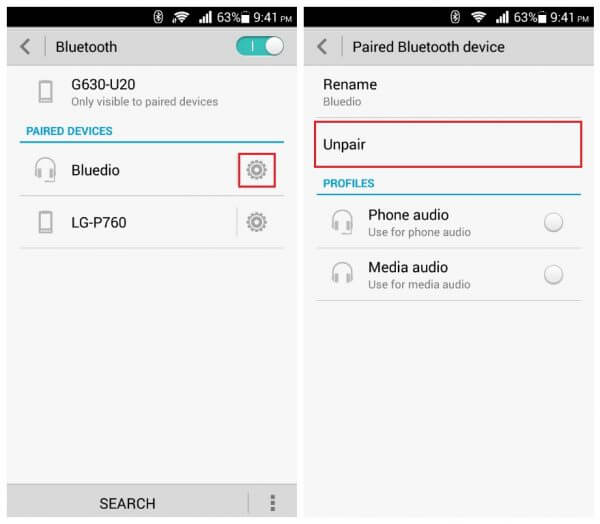
Qee zaum, koj yuav muaj teeb meem nrog lub cuab yeej koj tab tom sim txuas rau ntawm Bluetooth, tshwj xeeb tshaj yog tias qhov no yog lub cuab yeej koj tau hloov kho. Txhawm rau tiv thaiv thiab kho qhov no, koj yuav tsum tshem tawm cov khoom sib txuas uas tau khaws tseg nrog koj lub cuab yeej thiab tom qab ntawd rov txuas lawv.
Nov yog li cas;
- Los ntawm cov ntawv qhia zaub mov tseem ceeb ntawm koj lub cuab yeej Android, lub taub hau mus rau Chaw> Bluetooth> Txuas Cov Khoom Siv.
- Tig Bluetooth rau, thiab koj yuav pom tag nrho cov kev sib txuas uas koj lub cuab yeej Android ua ke nrog
- Mus los ntawm cov chaw no thiab tshem tawm / rho tawm / tsis nco qab txhua qhov kev sib txuas ntawm koj lub cuab yeej
- Tam sim no thaum koj mus txuas rau lub cuab yeej siv Bluetooth, kho lub cuab yeej, nkag mus rau tus lej lej, thiab siv qhov txuas tshiab tshiab.
2.5 Siv Bluetooth hauv hom kev nyab xeeb
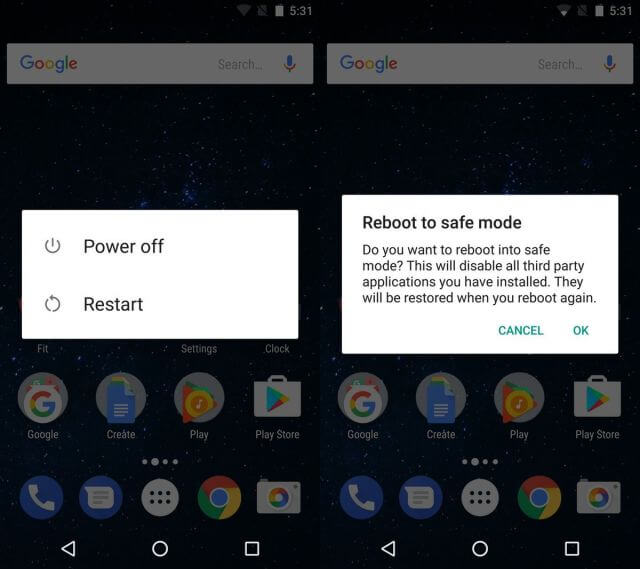
Yog tias koj muaj teeb meem nrog koj cov kev sib txuas thiab cov khoom sib txuas, qee zaum koj yuav muaj teeb meem software tsis sib haum hauv koj lub cuab yeej uas ua rau muaj teeb meem. Yog tias qhov no tshwm sim, koj yuav tsum tau khau raj koj lub cuab yeej Android hauv Safe Mode.
Qhov no yog lub xeev kev khiav hauj lwm uas koj lub xov tooj yuav khiav cov kev pab cuam tsawg kawg nkaus uas nws yuav tsum tau ua. Yog tias koj lub Bluetooth ua haujlwm hauv Safe Mode, koj paub tias koj muaj ib qho app lossis ib qho kev pabcuam uas ua rau muaj teeb meem.
Nov yog yuav ua li cas thiaj paub;
- Tuav lub hwj chim khawm cia, yog li lub tshuab hluav taws xob Android tig rau
- Ntev-nias lub hwj chim khawm dua thiab rov pib dua hauv Safe Mode kev xaiv yuav tuaj
- Lub xov tooj yuav cia li khau raj rau hauv Safe Mode
- Tos ib feeb ntawm lub Main Menu
- Tam sim no qhib koj lub Bluetooth thiab txuas rau koj lub cuab yeej nyiam
2.6 Tig rau ntawm qhov pom tau pom
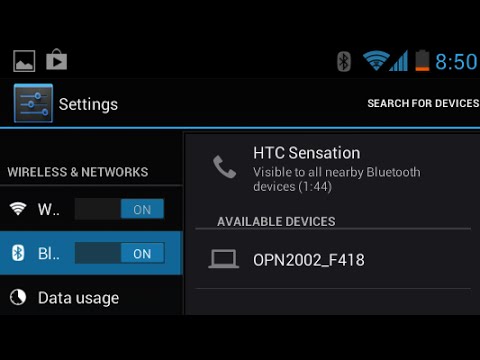
Txhawm rau kom ntseeg tau tias koj lub Bluetooth tuaj yeem txuas mus rau lwm yam khoom siv, nws yog ib qho tseem ceeb kom paub tseeb tias koj tab tom ua kom koj lub cuab yeej nrhiav tau rau lwm yam khoom siv Bluetooth. Yog tias nws tau muab zais, lwm yam khoom siv yuav tsis pom nws, thiab qee zaum nws tuaj yeem ua kab mob thiab tiv thaiv kev sib txuas.
Nov yog yuav ua li cas qhib koj lub Bluetooth nrhiav tau feature;
- Los ntawm lub vijtsam hauv tsev ntawm koj lub Android, mus rau Cov Ntawv Qhia> Chaw> Bluetooth
- Toggle lub Bluetooth hloov, yog li nws nyob rau
- Nyob rau hauv cov chaw muaj, khij lub npov uas tso cai rau koj lub cuab yeej Bluetooth tuaj yeem tshawb pom
- Tig koj lub Bluetooth feature rau thiab txuas mus rau lub cuab yeej koj tab tom sim txuas ib yam nkaus
2.7 Tsis suav cov teeb meem Bluetooth ntawm lwm lub cuab yeej

Qee lub sij hawm, tej zaum koj yuav tsis muaj teeb meem nrog koj lub xov tooj Android, tab sis yog lub cuab yeej Bluetooth uas koj tab tom sim txuas mus rau, txawm tias nws yog Bluetooth hais lus, kev lom zem hauv tsheb, lossis lwm yam khoom siv Bluetooth.
Los ntawm kev sim tawm lwm lub cuab yeej Bluetooth kom pom tias nws yuav ua haujlwm nrog koj lub cuab yeej nyiam, koj tuaj yeem txiav txim qhov no los ntawm qhov teeb meem.
- Disconnect koj Android ntaus ntawv los ntawm Bluetooth ntaus ntawv thiab tua koj Bluetooth tawm
- Tam sim no coj lwm lub cuab yeej Bluetooth thiab txuas qhov no rau lub cuab yeej koj tab tom sim txuas ib yam nkaus. Qhov no tuaj yeem yog lwm yam khoom siv hauv Android, lossis txawm tias lub computer lossis iOS ntaus ntawv
- Yog tias lub cuab yeej tshiab tsis txuas rau koj lub cuab yeej Bluetooth, koj yuav paub tias muaj teeb meem nrog koj lub cuab yeej Bluetooth, tsis yog koj lub cuab yeej hauv.
- Yog tias cov khoom siv txuas, koj yuav paub tias muaj teeb meem nrog koj lub cuab yeej Android
2.8 Muab ob qho khoom siv nyob ze ze

Ib qho ntawm cov kev xav tsis zoo ntawm Bluetooth tsuas yog nyob deb npaum li cas ntawm cov kev pabcuam wireless. Koj yuav tsum xyuas kom meej tias koj cov khoom siv tau zoo thiab nyob ze rau ib leeg kom paub tseeb tias kev sib txuas ruaj khov tuaj yeem tsim.
Qhov deb ntawm cov khoom siv los ntawm ib leeg, qhov tsawg dua qhov kev sib txuas yuav nyob ruaj ntseg. Raws li txoj cai ntawm tus ntiv tes xoo, Bluetooth tuaj yeem ua haujlwm ntev txog 100 meters, tab sis ua si kom nyab xeeb, ib txwm sim ua kom koj cov cuab yeej nyob qis dua 50m sib nrug.
2.9 Tsis txhob cuam tshuam ntawm lwm qhov chaw Bluetooth

Qhov kev txiav txim siab zaum kawg koj yuav xav txog yog tias Bluetooth xov tooj cua tsis, lossis tsis muaj wireless, tuaj yeem cuam tshuam rau ib leeg. Qhov no txhais tau hais tias lawv tuaj yeem sib tw los yog sib thab thiab ua rau tej yam tsis meej pem ntawm koj cov khoom siv.
Nrog rau qhov no hauv siab, koj yuav xav kom paub tseeb tias koj tab tom txwv tus nqi ntawm Bluetooth kev ua hauv cheeb tsam uas koj tab tom sim siv lub cuab yeej. Txawm tias tsis tshua muaj, qhov no tuaj yeem yog qhov teeb meem.
Txhawm rau kho qhov teeb meem no, tua tag nrho cov kev sib txuas Bluetooth hauv cheeb tsam. Qhov no suav nrog khoos phis tawj, laptops, xov tooj ntawm tes, ntsiav tshuaj, thiab lwm yam khoom siv Bluetooth uas koj tuaj yeem muaj. Tom qab ntawd, sim txuas koj lub cuab yeej Android rau lub cuab yeej koj tau sim siv. Yog tias nws ua haujlwm, koj paub tias koj tau ntsib Bluetooth cuam tshuam.
Android nres
- Google Services Crash
- Google Play Services tau tso tseg
- Cov kev pabcuam Google Play tsis hloov kho
- Play Store daig ntawm rub tawm
- Cov Kev Pabcuam Android Fail
- TouchWiz Tsev tau nres
- Wi-Fi tsis ua haujlwm
- Bluetooth tsis ua haujlwm
- Video tsis ua si
- Lub koob yees duab tsis ua haujlwm
- Tiv tauj tsis teb
- Home khawm tsis teb
- Txais tsis tau cov ntawv
- SIM tsis muab
- Chaw nres
- Apps Cia li nres






Alice MJ
neeg ua haujlwm Editor
Feem ntau ntsuas 4.5 ( 105 tau koom)