[Txhim Kho]] Yuav Ua Li Cas Tswj Android nrog Cov Tshuaj Nrauj Los ntawm PC?
Plaub Hlis Ntuj 27, 2022 • Xa mus rau: Daim iav xov tooj Solutions • Proven solutions
Tej zaum koj yuav tau hla lub smartphone uas yuav muaj lub vijtsam tawg thiab yuav suav tias tsis muaj txiaj ntsig. Ntawm qhov tod tes, nrog cov xov tooj smartphones txiav txim lub ntiaj teb thev naus laus zis rau ib ntus tam sim no, koj yuav muaj ntau lub xov tooj sib txawv hauv lub sijhawm. Nyob rau lub sijhawm no, tej zaum yuav muaj lub xov tooj smartphone uas yuav tau poob ntawm koj txhais tes thiab muaj nws lub vijtsam tawg. Koj yuav tau suav tias yog ib qho chaw siv tsis tau; Txawm li cas los xij, ntau tus neeg siv tsis nkag siab tias lub cuab yeej tuaj yeem noj tau, txawm li cas los xij yog qhov xwm txheej ntawm lub vijtsam. Kab lus no tos ntsoov muab cov lus qhia ntxaws ntxaws txog yuav ua li cas tswj Android nrog lub vijtsam tawg los ntawm PC.
Part 1. Kuv puas tuaj yeem siv lub xov tooj Android nrog lub vijtsam tawg?
Yog tias koj puas tau tuaj hla lub xov tooj Android uas tawg tag thiab tsis muaj lub vijtsam ua haujlwm, koj yuav xav tsis thoob txog kev siv tau ntawm cov xov tooj zoo li no tag nrho. Txawm li cas los xij, yog tias peb xav txog kev nce qib thev naus laus zis uas lub ntiaj teb tau pom, koj yuav tsis xav tsis thoob los ntawm qhov muaj nyob ntawm cov platform sib txawv uas tso cai rau koj los tswj Android nrog lub vijtsam tawg. Xav txog tus neeg siv uas tab tom nrhiav lub platform uas muab nws lub peev xwm los tswj nws lub vijtsam hauv Android, nws tuaj yeem xaiv rau mirroring platforms. Lub mirroring platforms yog heev muaj nyob rau hauv kev ua lag luam, kev koom ua ke nrog impressive zoo thiab nta uas tso cai rau koj los tswj koj lub smartphone nyob rau hauv ib tug loj screen. Thaum mirroring software muaj lwm yam kev siv hauv siab, lawv tuaj yeem siv tau meej meej rau kev tsom iav tawg ntawm Android rau PC. Txawm li cas los xij, rau Samsung cov neeg siv tshwj xeeb, lawv tuaj yeem xaiv rau lub platform uas tau tsim tshwj xeeb rau cov smartphones. Qhov no piav qhia rau peb qhov tseeb tias txhua tus neeg siv nrog lub vijtsam tawg tuaj yeem muaj lawv lub xov tooj Android tswj hwm lub hom phiaj sib txawv, muaj txiaj ntsig zoo rau nws lub neej rau cov neeg siv.
Ntu 2. Tswj Android nrog lub vijtsam tawg-Samsung SideSync(Samsung nkaus xwb)
Yog hais tias koj yog ib tug Samsung neeg siv thiab muaj ib tug smartphone uas yog heev puas thiab tsis muaj operable screen, koj tsis tas yuav yeej ib ncig ntawm lub hav txwv yeem thiab nrhiav lub platform zoo tshaj plaws uas yuav haum koj xav tau. Raws li peb txheeb xyuas qhov tseeb tias tus naj npawb ntawm daim ntawv thov mirroring hauv kev ua lag luam yog dhau qhov kev nkag siab, kev tshawb nrhiav rau daim ntawv thov los tswj Android smartphone nrog lub vijtsam tawg yog ua kom yooj yim thiab ncaj nraim rau Samsung cov neeg siv.
Samsung SideSync muab koj lub peev xwm los nrum koj Samsung smartphone mus rau lub PC yooj yim. Kev siv daim ntawv thov no suav nrog kev ua haujlwm yooj yim ntawm kev teeb tsa thiab siv cov ntawv thov uas koj xav tau. Koj tuaj yeem tswj koj lub xov tooj nrog kev pab los ntawm nas thiab keyboard. Nrog rau cov yam ntxwv no, tiag tiag ua rau nws yooj yim dua rau Samsung cov neeg siv kom muaj lawv lub xov tooj mirrored rau hauv PC. Txawm li cas los xij, txhawm rau tswj hwm koj lub xov tooj ntawm tes los ntawm daim ntawv thov no, nws yog qhov tseem ceeb kom muaj koj lub USB debugging enabled. Nrog rau cov kev xaiv tau hais tseg, koj yuav tsum ua raws li cov txheej txheem qhia hauv qab no.
Kauj ruam 1: Koj yuav tsum tau tshawb nrhiav SideSync desktop daim ntawv thov ntawm tus browser thiab muaj nws ntsia koj lub PC.
Kauj ruam 2: Tom qab txhim kho lub platform, txuas koj ntaus ntawv hauv nrog lub PC los ntawm ib tug USB cable.
Kauj ruam 3: Lub PC yuav paub lub cuab yeej nyob rau hauv ib pliag, thiab lub SideSync yuav tso tawm tau.
Kauj ruam 4: Lub qhov rais pop-up yuav tshwm sim nrog cov kev xaiv ntawm 'Phone Screen Sib koom' rau casting qhov screen ntawm peb smartphone.

Part 3. Daim iav tawg Screen Android rau PC
Txawm li cas los xij, rau cov neeg siv uas muaj cov xov tooj smartphones uas tsis yog Android thiab muaj lub vijtsam tawg uas yuav tsum tau tswj nrog daim ntawv thov tsom iav, tsab xov xwm no suav txog ib qho kev xaiv zoo tshaj plaws uas tuaj yeem qhia koj txog kev tswj koj lub Android nrog lub vijtsam tawg ntawm lub PC. .
Wondershare MirrorGo yog ib tug npaum platform tsim los ntawm Wondershare uas muab ib tug high-txhais tshwm sim rau nws cov neeg siv. Tam sim no koj tuaj yeem yooj yim ua haujlwm txhua yam thoob plaws lub platform nrog yooj yim thiab muaj kev thaj yeeb nyab xeeb. Thaum muab cov kev xaiv los tswj koj lub xov tooj smartphone cov ntawv thov los ntawm tus nas thiab cov keyboard, MirrorGo tso cai rau koj sau, ntes, thiab faib lub vijtsam ntawm lub xov tooj smartphone ntawm ntau lub platform. Muaj daim ntawv thov mirroring no tau teev tseg rau kev tswj hwm koj lub smartphone hauv Android, koj tuaj yeem khiav los ntawm kev ua haujlwm sib txawv yam tsis muaj lub vijtsam ua haujlwm ntawm koj lub smartphone. Muaj ntau ntau cov txiaj ntsig sib txawv uas yuav tsum tau txiav txim siab thaum tab tom loj hlob hauv Is Taws Nem hauv kev tshawb nrhiav qhov zoo tshaj plaws mirroring daim ntawv thov rau koj lub smartphone tawg.

Wondershare MirrorGo
Tsom iav koj lub cuab yeej Android rau koj lub computer!
- Ua si mobile games ntawm lub vijtsam loj ntawm PC nrog MirrorGo.
- Khaws cov screenshots coj los ntawm lub xov tooj mus rau PC.
- Saib ntau cov ntawv ceeb toom ib txhij yam tsis tau khaws koj lub xov tooj.
- Siv Android apps ntawm koj lub PC rau kev paub puv npo.
Tus neeg siv yuav download tau Wondershare's MirrorGo ntawm tag nrho cov niaj hnub versions ntawm lub qhov rais.
Cov kauj ruam siv MirrorGo kom nkag mus rau hauv lub cuab yeej Android nrog lub vijtsam tawg yog raws li hauv qab no:
Kauj ruam 1: Txuas Android Xov tooj nrog PC
Khiav MirrorGo ntawm lub PC. Nyob rau tib lub sijhawm, txuas lub xov tooj tawg nrog lub PC siv USB txuas cable. Nco ntsoov pab kom hloov cov ntaub ntawv xaiv los ntawm USB chaw ntawm lub xov tooj.
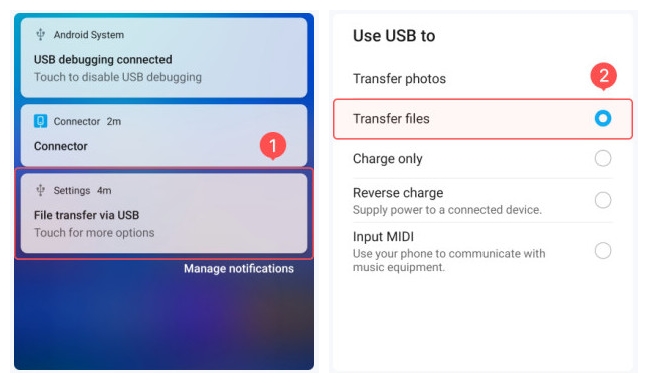
Kauj ruam 2: Pab kom tsim tawm hom thiab USB debugging
Lub xov tooj Android yuav tsum muaj Developer Hom enabled rau nws rau cov txheej txheem no ua hauj lwm. Txoj kev yog yooj yim; nkag mus rau lub xov tooj qhov chaw thiab coj mus rhaub rau ntawm Xov tooj. Los ntawm qhov ntawd, nias rau ntawm Build Number 7 zaug.
Tom qab ntawd, qhib lub Debugging hom. Qhib Cov Ntawv Qhia Ntxiv dua thiab lub taub hau mus rau Kev Xaiv Tus Tsim Tawm. Qhib hom Debugging thiab tsuas yog xaiv OK los ntawm lub thawv sib tham.
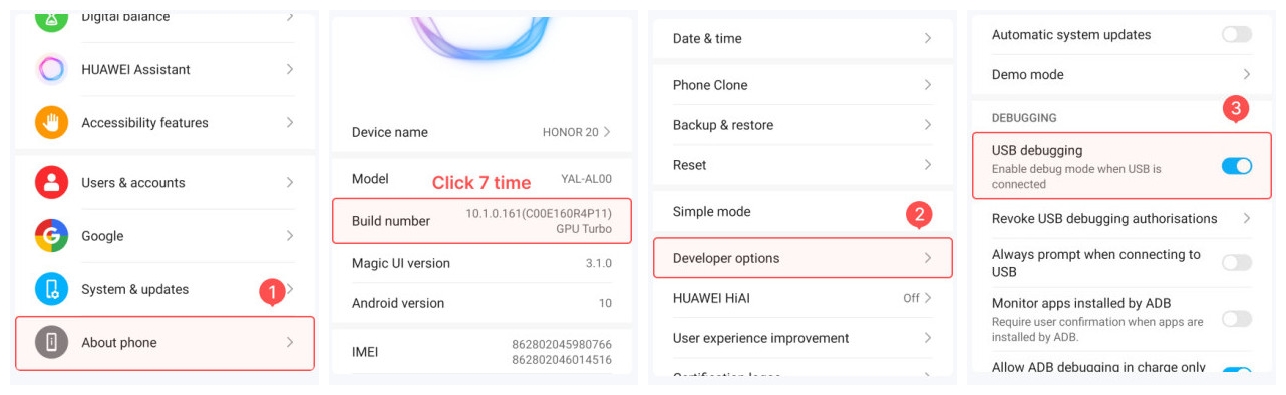
Kauj ruam 3: Nkag mus rau qhov Broken Screen Android xov tooj los ntawm PC
Nkag mus rau MirrorGo los ntawm PC dua, thiab cov khoom tawg hauv xov tooj ntawm tes yuav muaj nyob rau ntawm lub interface.
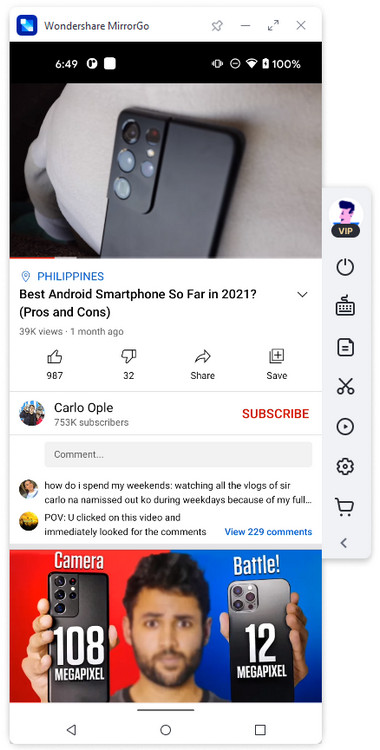
Xaus
Kab lus no tau muab cov lus qhia ntxaws ntxaws txog yuav ua li cas tswj koj lub Android nrog lub vijtsam tawg ntawm lub PC. Qhov no tau ua tiav tiav nrog kev pab los ntawm kev siv mirroring sib txawv uas muab cov yam ntxwv zoo los tsom iav qhov screen tawg rau hauv PC yooj yim. Koj yuav tsum ua raws li cov lus qhia txhawm rau txhim kho kev nkag siab.


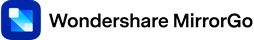




James Davis
neeg ua haujlwm Editor