Yuav ua li cas rau tej thaj chaw deb tswj iPhone ntawm PC?
Plaub Hlis Ntuj 27, 2022 • Xa mus rau: Daim iav xov tooj Solutions • Proven solutions
Koj puas tuaj yeem tswj koj lub iPhone / iPad ntawm koj lub PC?
Niaj hnub no, huab cia platforms tau ua rau nws yooj yim dua los sync tag nrho koj cov khoom ua ke thiab khaws koj cov ntaub ntawv hauv ib qho chaw. Tab sis, yog tias koj xav nkag mus rau koj lub iPhone / iPad los ntawm koj lub PC. Muaj ntau lub sijhawm thaum cov neeg siv yuav tsum tau nkag mus rau lawv lub iPhone los ntawm PC / laptop tab sis tsis paub txoj hauv kev los ua txoj haujlwm.
Hmoov tsis zoo, tsis yog iPhones lossis PC / laptops tuaj nrog lub teeb tsa ua ntej uas txhawb nqa kev nkag mus tau yooj yim. Qhov no txhais tau tias yog tias koj xav tswj cov chaw taws teeb ntawm iPhone los ntawm PC, koj yuav tsum tau siv cov software tshwj xeeb uas tsim los rau lub hom phiaj no. Hauv tsab xov xwm niaj hnub no, peb tau sau ib daim ntawv teev npe ntawm peb yam tseem ceeb tshaj plaws uas koj tuaj yeem siv rau kev nkag mus thiab tswj koj lub iPhone los ntawm PC.
Part 1: Chaw taws teeb tswj iPhone los ntawm PC siv TeamViewer
TeamViewer Quicksupport yog ib qho kev ua haujlwm tag nrho cov chaw taws teeb tswj kev daws teeb meem uas tuaj nrog ntau yam nta. Koj tuaj yeem nruab lub software ntawm koj lub PC thiab nkag mus rau koj lub iPhone yam tsis muaj teeb meem. Qhov tseeb version ntawm TeamViewer los nrog lub ntsej muag sib koom ua ke uas yuav tso cai rau koj qhia koj lub iPhone lub vijtsam nrog lwm tus thiab cia lawv saib xyuas koj cov dej num.
Txawm li cas los xij, TeamViewer tsuas yog siv tau rau kev saib xyuas lub hom phiaj raws li koj yuav tsis tswj tag nrho iPhone los ntawm PC. Koj tsuas tuaj yeem pom dab tsi tshwm sim ntawm iPhone lub vijtsam. Qhov no yog qhov kev xaiv tsim nyog rau cov neeg uas tau ntsib ib qho kev ua txhaum ntawm lawv lub iPhone thiab yuav tsum tau piav qhia rau tus kws tshaj lij lossis phooj ywg.
Yog li, es tsis txhob hais txog qhov txhaum, koj tuaj yeem qhia koj lub vijtsam nrog tus neeg thiab cia lawv muab kev daws teeb meem rau koj. Txhawm rau siv TeamViewer rau iOS screen-kev sib koom, koj yuav tsum tau khiav iOS 11 lossis siab dua ntawm koj lub iDevice. Tsis tas li ntawd, koj yuav tsum tau nruab qhov tseeb TeamViewer 13 ntawm lub chaw taws teeb.
Nov yog qhov koj tuaj yeem siv "Screen-Sharing" feature ntawm TeamViewer rau kev nkag mus rau tej thaj chaw deb.
Kauj ruam 1 - Nruab TeamViewer Quicksupport ntawm koj iPhone/iPad. Tua tawm lub app, thiab nws yuav cia li tsim ib tug tshwj xeeb ID rau koj iDevice.
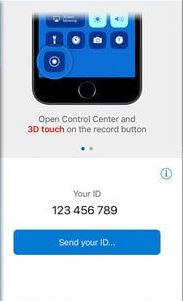
Kauj ruam 2 - Tam sim no, qhib TeamViewer ntawm koj lub PC thiab nyem "Remote Control" nyob rau sab laug ces kaum.
Kauj ruam 3 - Sau tus ID uas koj tsim nyob rau hauv thawj kauj ruam thiab nyem "Txuas."
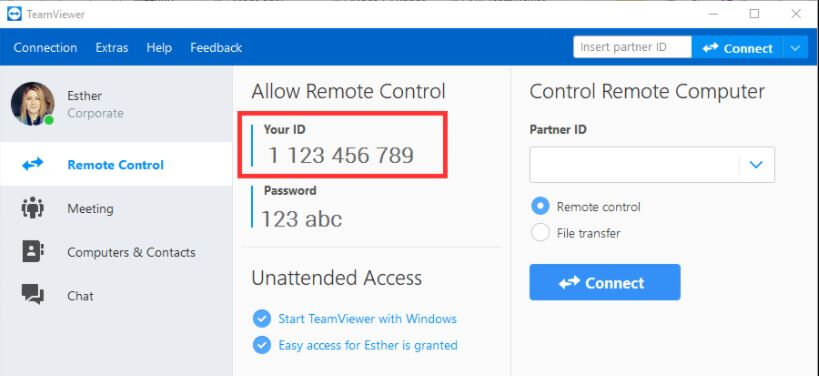
Kauj ruam 4 - Koj yuav tau ua kom lub "Screen Mirroring" feature ntawm koj iDevice. Txhawm rau ua li ntawd, rub tawm thiab xaiv "Screen Mirroring" los ntawm "Control Center."
Qhov ntawd yog nws; Lub qhov rais sib tham yuav qhib rau ob lub cuab yeej, thiab koj tuaj yeem pom koj lub vijtsam iPhone ntawm lub laptop.
Part 2: Chaw taws teeb tswj iPhone ntawm PC nrog Veency
Veency yog lub chaw taws teeb tswj software uas feem ntau tsim los tswj iPhone / iPad los ntawm PC. Tsis zoo li TeamViewer, qhov software no txhawb kev sib koom ua ke thiab tso cai rau cov neeg siv los tswj tag nrho cov haujlwm ntawm lawv lub iPhone los ntawm PC nws tus kheej.
Qhov no txhais tau hais tias koj tuaj yeem xyaum ua txhua yam ntawm koj lub iPhone, yog tias nws xauv / xauv lub cuab yeej, hloov lub cim loj, saib lub gallery, lossis txawm tias qhib daim ntawv thov yam tsis kov lub iPhone. Qhov tsuas downside ntawm Veency yog tias nws tsuas yog ua haujlwm nrog lub jailbroken iPhone.
Yog li, yog tias koj tsis xis nyob nrog jailbreaking koj iPhone, koj yuav tsum tau lo rau TeamViewer lossis nrhiav lwm txoj hauv kev los tswj cov chaw taws teeb ntawm iPhone los ntawm PC. Ntxiv mus, Veency tsim kev sib txuas ntawm ob lub cuab yeej. Koj tuaj yeem nruab ib qho ntawm VNC cov neeg siv khoom, xws li UltraVNC, Qaib VNC, thiab Tight VNC, siv Veency. Ua raws li cov lus qhia no los tswj koj lub iPhone los ntawm PC siv Veency remotely.
Kauj ruam 1 - Tua tawm Cydia Appstore ntawm koj Jailbroken iPhone thiab nrhiav Veency.
Kauj ruam 2 - Nruab lub app rau koj iPhone. Nco ntsoov tias lub app yuav cia li pib khiav hauv keeb kwm yav dhau, thiab koj yuav tsis pom nws lub cim ntawm lub vijtsam hauv tsev.
Kauj ruam 3 - Nrog Veency khiav nyob rau hauv lub keeb kwm yav dhau, mus rau tej chaw> Wifi los xyuas koj iPhone tus IP chaw nyob.
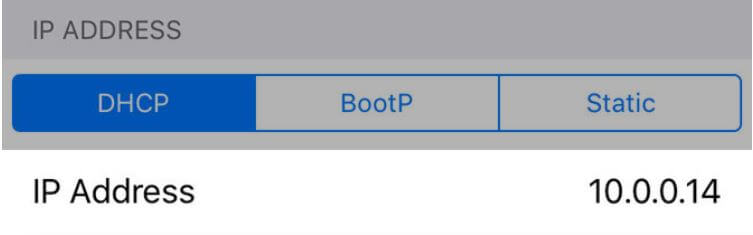
Kauj ruam 4 - Tam sim no, sau tus IP chaw nyob hauv VNC Client ntawm koj lub PC thiab nyem "Txuas."
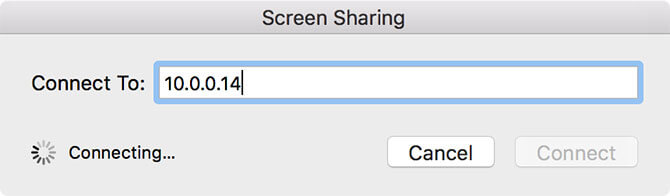
Kauj ruam 5 - Yog hais tias qhov kev twb kev txuas yog ntse tsim, koj yuav tau txais ib tug kev twb kev txuas thov rau koj iPhone. Txais qhov kev thov, thiab koj lub vijtsam iPhone yuav rov ua dua hauv VNC Client ntawm koj lub desktop.
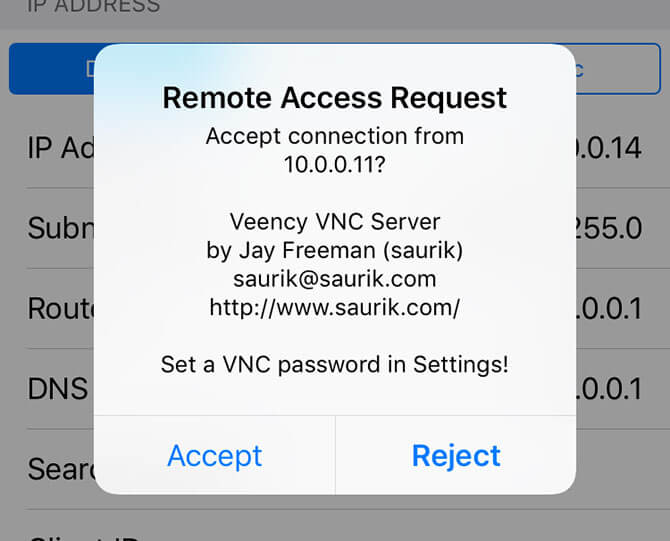
Part 3: Chaw taws teeb tswj iPhone los ntawm PC ntawm Kua Handoff
Thaum kawg, yog tias koj muaj lub iPhone tsis yog jailbroken thiab tsuas yog xav txuas rau koj Macbook, koj tuaj yeem siv Apple's official Handoff feature. Nws yog ib qho kev mob siab rau uas tuaj nrog iOS 8 thiab pab ntau tus neeg siv ua tib txoj haujlwm ntawm iDevices sib txawv.
Txawm li cas los xij, qhov no muaj ntau qhov kev txwv. Tsis zoo li Veency, koj yuav tsis muaj peev xwm tswj tau lub iPhone ntawm koj lub PC tag nrho. Nrog Apple Handoff, koj yuav tuaj yeem ua cov haujlwm hauv qab no ntawm koj lub PC.
Txais thiab hu xov tooj siv Hu rau app ntawm koj Macbook.
Mus txuas ntxiv Safari browsing kev sib ntsib ntawm koj Macbook uas koj pib ntawm koj iPhone.
Xa thiab saib cov lus los ntawm koj Macbook siv iMessages & cov tsoos SMS app ntawm koj Macbook.
Ntxiv cov ntawv tshiab thiab sync lawv nrog koj tus account iCloud.
Ua raws li cov lus qhia no los tswj cov chaw taws teeb ntawm iPhone los ntawm PC siv Apple Handoff.
Kauj ruam 1 - Ua ntej ntawm tag nrho cov, koj yuav tau mus pab "Apple Handoff" rau koj Macbook. Ua li no, mus rau "System Preferences" > "General" > "Cia Handoff ntawm no Mac thiab koj li iCloud li."
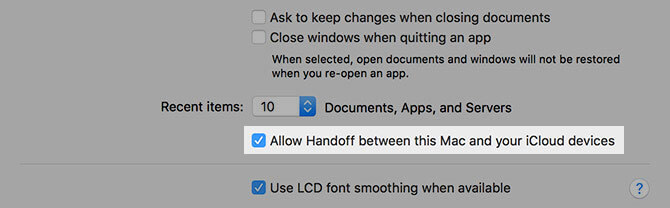
Kauj ruam 2 - Nco ntsoov tias koj tau kos npe nrog tib iCloud ID ntawm ob qho tib si. Tam sim no, los so hauv qab kom coj mus rau "app-switcher" thiab nyem rau ntawm "Handoff" icon. Koj yuav pom ib lub icon nyob rau hauv qab-txoj cai ces kaum ntawm lub Macbook.

Part 4: Tswj iPhone los ntawm PC siv MirrorGo
Tej zaum koj yuav xav tswj koj iPhone los ntawm lub computer. MirrorGo yog qhov kev xaiv zoo rau koj. Nws tso cai rau koj pov lub xov tooj screen rau lub PC thiab ua haujlwm nrog tus nas los tswj lub iPhone.

Wondershare MirrorGo
Tswj koj iPhone ntawm koj lub computer!
- Daim iav iPhone screen ntawm lub vijtsam loj ntawm lub PC nrog MirrorGo.
- Rov qab tswj iPhone ntawm koj lub PC.
- Lub khw screenshots raug coj los ntawm iPhone mus rau PC.
- Saib ntau cov ntawv ceeb toom ib txhij yam tsis tau khaws koj lub xov tooj.
Koj tuaj yeem yooj yim iav lub vijtsam iPhone rau lub PC wirelessly.
- Paub meej tias lub iPhone thiab PC txuas nrog tib Wi-nkaus uas yog, hauv tib lub network.
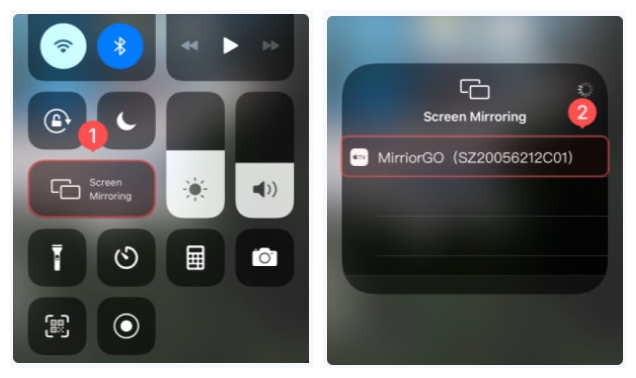
- Pib tsom iav.
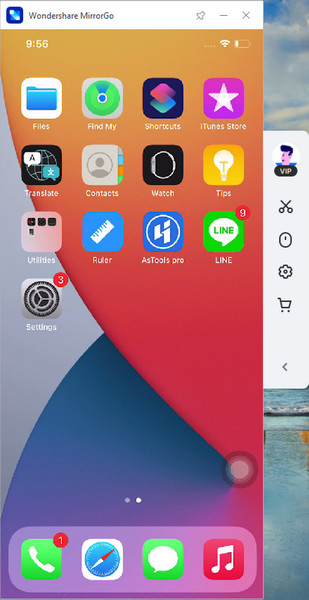
Xaus
Nov yog ob peb txoj hauv kev los tswj cov chaw taws teeb ntawm iPhone los ntawm PC. Txij li txhua txoj hauv kev no muab kev ua haujlwm sib txawv, koj tuaj yeem sib piv thiab xaiv qhov yog raws li koj xav tau. Piv txwv li, yog tias koj xav tau kev tswj hwm tag nrho ntawm koj lub iPhone los ntawm PC thiab muaj lub jailbroken iPhone, koj tuaj yeem siv Veency rau txoj haujlwm. Ntawm qhov tod tes, yog tias koj tsis kam jailbreak koj iPhone thiab zoo siab nrog kev ua haujlwm tsawg, koj tuaj yeem xaiv ntawm TeamViewer lossis Apple Handoff.


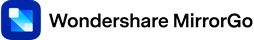




James Davis
neeg ua haujlwm Editor