Yuav ua li cas rau tej thaj chaw deb tswj iPhone los ntawm Android?
Plaub Hlis Ntuj 27, 2022 • Xa mus rau: Daim iav xov tooj Solutions • Proven solutions
Cov txheej txheem ntawm kev nkag mus rau iPhone los ntawm Android yuav nyuaj, tshwj xeeb tshaj yog rau cov neeg uas muaj kev txawj ntse tsawg. Txawm li cas los xij, nws tsis tuaj yeem pom qhov screen vim tias muaj ob peb lub platform uas tuaj yeem pab txoj kev tswj hwm iOS los ntawm Android.
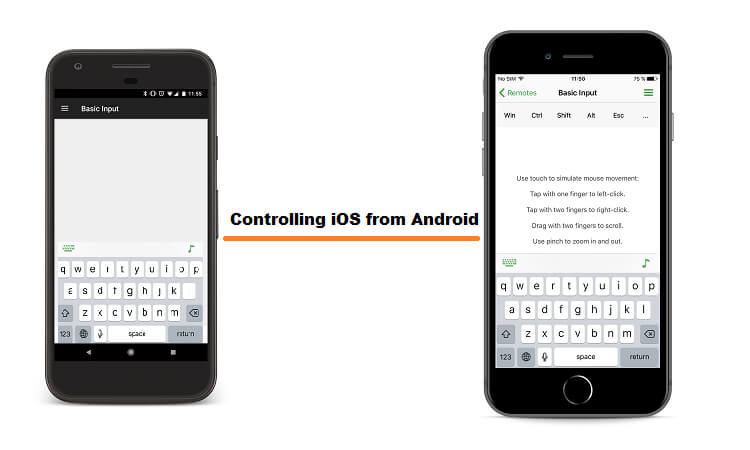
Yog tias koj xav paub ntau ntxiv txog cov kev sib txawv thiab npaj siab yuav kawm, ces koj tau tuaj rau qhov chaw zoo. Txuas ntxiv nyeem phau ntawv qhia no thiab kawm cov lus teb rau cov chaw taws teeb tswj iPhone ntawm Android.
Part 1. Kuv yuav tswj tau lwm lub xov tooj remotely li cas?
Peb nyob hauv ib lub sijhawm ntawm cov neeg siv khoom yooj yim. Cov khoom siv xws li smartphones thiab lawv cov apps muaj los ua kom peb lub neej xis nyob. Yog tias koj yog tus tswv ntawm ntau yam khoom siv sib txawv, ces nws yuav tsis yooj yim rau koj los tswj tag nrho cov khoom siv ib txhij.
Yuav ua li cas yog tias peb qhia koj tias muaj txoj hauv kev yooj yim thiab siv tau rau cov chaw taws teeb nkag mus rau cov cuab yeej ntawm ib lub platform xws li iOS nrog rau lwm OS xws li Android. Muaj ntau ntau daim ntawv thov thib peb muaj nyob rau hauv kev ua lag luam uas yuav muab lub sijhawm rau koj los ua kom tau li ntawd.
Txhawm rau ua qhov ntawd, koj tsuas yog yuav tsum tau nruab lub app ntawm ob lub smartphones, nkag mus rau koj daim ntawv pov thawj nkag. Tom qab ntawd koj mus zoo. Cov kev pabcuam zoo li no tsis tsuas yog tso cai rau koj los qhia lub vijtsam ntawm lub xov tooj, qhia lub vijtsam ntawm lub xov tooj thiab PC tab sis hloov cov ntaub ntawv thiab.
Nyob rau hauv ib nrab tom ntej no tsab xov xwm, peb yuav qhia rau sab saum toj txoj kev los tswj iPhone los ntawm Android:
Part 2. Chaw taws teeb tswj iPhone los ntawm Android nrog TeamViewer:
TeamViewer yog ib qho software uas tso cai rau koj los qhia qhov screen ntawm cov khoom siv xws li smartphones thiab khoos phis tawj. Koj tseem tuaj yeem txav cov ntaub ntawv los ntawm ib lub platform mus rau lwm qhov thiab tuav lub vev xaib sib tham.
Yav dhau los, nws tsis tuaj yeem qhia qhov screen ntawm iPhone nrog TeamViewer. Txawm li cas los xij, nws tau dhau los ua kev xav nrog kev tso tawm ntawm TeamViewer QuickSupport app rau iOS 11. Qhov hloov tshiab tshiab tau muab rau cov neeg siv kom pab tau txhua qhov yooj yim thiab qib siab ntawm cov software.
Txhawm rau siv Teamviewer, koj yuav xav tau cov khoom hauv qab no:
- TeamViewer ntsia koj iPhone thiab Android;
- Lub iPhone yuav tsum muaj qhov tseeb iOS 12;
Nws yuav yog qhov zoo tshaj yog tias koj nco qab tias iOS tsis tso cai rau ib lub platform los tswj cov ntsiab lus ntawm iPhone. Txawm li cas los xij, koj tuaj yeem saib lub vijtsam ntawm iOS ntaus ntawv los ntawm Android nrog TeamViewer. Nws los nyob rau hauv ke thaum lwm tus neeg siv xav tau koj kev pab mus rau lub iOS ntaus ntawv.
Thaum koj ua tau raws li qhov yuav tsum tau ua, qhov kev txav mus tom ntej yog siv TeamViewer kom raug. Rau qhov ntawd, thov ua raws li cov theem hauv qab no kom pib tswj chaw taws teeb iOS nrog Android:
Kauj ruam 1. Los ntawm lub iPhone, rub tawm thiab nruab TeamViewer QuickSupport app rau iOS, uas koj tuaj yeem nrhiav tau los ntawm Apple App Store;
Kauj ruam 2. Tsis tas li ntawd, download tau thiab nruab TeamViewer rau hauv mus txuas nrog lub ntaus ntawv iPhone;
Kauj ruam 3. Nkag mus rau tej chaw ntawv qhia zaub mov ntawm koj ntaus ntawv iOS no thiab coj mus rhaub rau Control Center ua ntej qhib Customize Control;
Kauj ruam 4. Nrhiav lub Screen Recorder thiab pab kom nws;
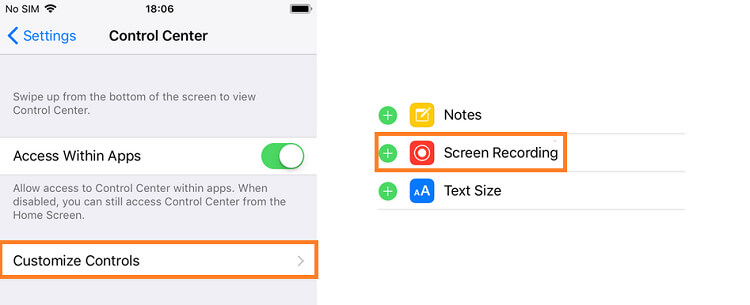
Kauj ruam 5. Qhib TeamViewer QuickSupport app ntawm lub iPhone thiab ceeb toom rau TeamViewer ID;
Kauj ruam 6. Tam sim no khaws lub xov tooj hauv thiab tso lub TeamViewer app;
Kauj ruam 7. Cias nkag mus rau TeamViewer ID uas koj tau sau tseg ua ntej los ntawm lub iPhone thiab coj mus rhaub rau Txuas rau tus khub;
Kauj ruam 8. Coj mus rhaub rau tso cai, thiab koj yuav tau mus saib qhov screen ntawm lub iPhone.
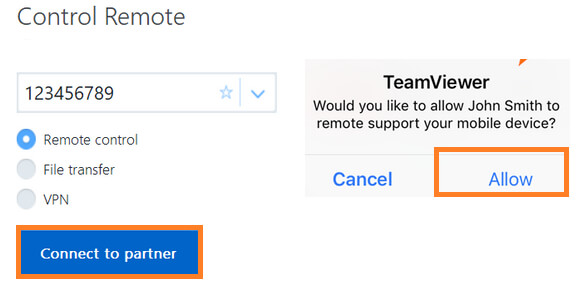
Kauj Ruam 9. Yog nws! Koj yuav tuaj yeem coj tus neeg siv ntawm lwm qhov kawg ntawm TeamViewer nrog cov teeb meem uas lawv tab tom ntsib.
Yog tias koj xav tias TeamViewer tsis yog qhov zoo tshaj plaws software rau koj, ces kos rau ntu tom ntej ntawm kab lus no. Koj yuav pom lwm txoj hauv kev tshwj xeeb kom nkag mus rau lub vijtsam ntawm iPhone ntawm Android.
Part 3. Chaw taws teeb tswj iPhone los ntawm Android nrog VNC Viewer:
VNC stands rau virtual network xam, thiab VNC saib yog qhov kev pab cuam uas tso cai rau cov neeg siv los tswj lossis saib ib lub cuab yeej los ntawm lwm lub computer lossis smartphone. Lub software muaj rau iPhone thiab Android. Txawm li cas los xij, lub iPhone yuav tsum tau jailbroken kom tso cai rau VNC Viewer ua haujlwm tau zoo ntawm lub cuab yeej.
Thov kos cov qauv hauv qab no kom nkag mus rau iPhone ntawm Android nrog VNC Viewer:
Kauj ruam 1. Mus rau koj iPhone qhov chaw thiab coj mus rhaub rau WiFi;
Kauj ruam 2. Coj mus rhaub rau cov ntaub ntawv icon nyob rau hauv lub network koj txuas nrog thiab sau cia rau tus IP chaw nyob;
Kauj ruam 3. Koj ntaus ntawv hauv yuav tsum tau siv tib lub network li lub iPhone;
Kauj ruam 4. Download tau thiab nruab VNC saib ntawm koj ntaus ntawv hauv thiab qhib nws;
Kauj ruam 5. Coj mus rhaub rau ntawm + icon ntxiv cov kev twb kev txuas iPhone thiab sau tus IP chaw nyob. Ntxiv mus, ntxiv Lub Npe ntawm lub cuab yeej;
Kauj ruam 6. Coj mus rhaub rau Tsim;
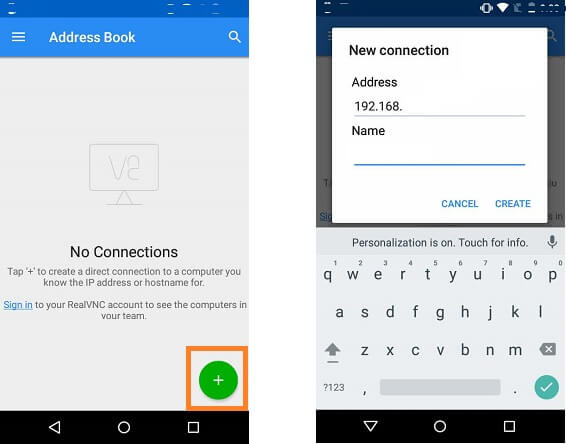
Kauj ruam 7. Coj mus rhaub rau Txuas, thiab koj yuav txuas nrog koj iPhone nrog Android.
Xaus:
Nws tsis yog qhov yuav tsum tau tswj cov ntsiab lus ntawm iPhone los ntawm PC lossis Android xov tooj yam tsis muaj jailbreaking lub cuab yeej. Koj tseem tuaj yeem pab tus phooj ywg lossis cov npoj yaig txog kev siv lub platform ntawm txoj kev sib qhia npo.
Hauv tsab xov xwm no, peb tau tham txog txhua txoj hauv kev uas tuaj yeem nkag mus rau tej thaj chaw deb iPhone nrog Android. Siv TeamViewer yog qhov kev xaiv zoo dua thiab muaj kev tshaj lij los ua txoj hauv kev. Txawm hais tias koj siv cov txheej txheem dab tsi tom qab nyeem phau ntawv qhia no, koj tseem tuaj yeem ua tiav txoj haujlwm!


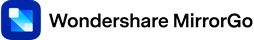




James Davis
neeg ua haujlwm Editor