Ua kom tiav Phau Ntawv Qhia ntawm Kev Ua Ib Verizon iPhone
Lub Peb Hlis 07, 2022 • Thov xa mus rau: Cov Lus Qhia Hauv Xov Tooj Nrhais • Cov ntsiab lus pov thawj
Puas yog koj qhov kev tshawb nrhiav Google tsis ntev los no zoo ib yam li "yuav ua li cas qhib iPhone Verizon?" los yog "activate tshiab iPhone Verizon". Yog tias yog, ces peb nkag siab tias koj muaj lub iPhone xauv ntawm Verizon cov cab kuj thiab tab tom nrhiav txoj hauv kev los qhib iPhone tshiab Verizon. Nws yog ib qho tseem ceeb kom paub yuav ua li cas qhib iPhone tshiab Verizon raws li cov txheej txheem teeb tsa tsis tuaj yeem pib kom txog thaum thiab tshwj tsis yog tias Verizon ua kom tiav.
Peb, raws li ib pab neeg tau sau tag nrho cov ntaub ntawv los pab koj daws qhov teeb meem ntawm koj iPhone, txawm laus los yog tshiab. Yog li ntawd rau txhua tus neeg siv iPhone uas xav tau Verizon txuas, qhov no yog tsab xov xwm uas yuav muab rau koj tag nrho cov ntaub ntawv xav tau. Tsis txhob tos tam sim no, nyeem kom paub ntau ntxiv txog yuav ua li cas qhib Verizon iPhone thiab tseem kawm txog thaub qab koj lub iPhone qub hauv ob txoj hauv kev zoo heev.
Part 1: Thaub qab qub iPhone ntaub ntawv yog xav tau
Cia peb pib los ntawm kev muab koj qhov kev pom me ntsis ntawm qhov tseem ceeb npaum li cas nws yog qhov yuav tsum tau rov qab ua ntej qhib Verizon iPhone. Thaub qab cov ntaub ntawv yog tsim nyog los hloov tag nrho koj cov ntaub ntawv mus rau lub tshiab iPhone nyob rau hauv cov kauj ruam yooj yim los tiv thaiv cov ntaub ntawv poob thiab zam tej yam kev hloov uas yuav tshwm sim thaum lub sij hawm ua kom cov txheej txheem. Tej zaum koj yuav plam koj cov neeg los yog lub suab chaw nyob rau hauv cov txheej txheem, yog li thaub qab ib tug qub iPhone yuav tsum tau.
iTunes software yog lub platform zoo rau thaub qab koj lub qub iPhone thiab khaws tag nrho nws cov ntaub ntawv hauv koj lub PC. Lub originality ntawm cov ntaub ntawv yog tsis tampered nrog thiab txij li thaum lub software thiab iPhone yog ob qho tib si Apple cov khoom, tsis muaj teeb meem ntawm ib tug tsis txhawb lwm tus.
Txawm li cas los xij, muaj txoj hauv kev zoo dua rau thaub qab tag nrho koj cov ntaub ntawv khaws tseg rau hauv ib qho qub iPhone. Nws yog Dr.Fone toolkit- iOS Cov ntaub ntawv thaub qab & Restores cuab tam uas yog tsim los ntawm lub ntiaj teb no renowned software tuam txhab hu ua Wondershare. Koj tuaj yeem nkag mus rau cov cuab yeej no dawb li Wondershare tau npaj pub dawb mus sib hais rau txhua tus thiab nkag mus rau tag nrho nws cov yam ntxwv tshiab thiab paub txog qhov hloov pauv lawv tus kheej. Tam sim no, koj txhua tus yuav tsum xav tsis thoob, peb ua li cas rau nws? Zoo, tsuas yog xa mus rau qhov txuas hauv qab no kom nkag siab yuav ua li cas rau thaub qab koj lub iPhone qub> siv iTunes lossis Dr.Fone toolkit- iOS Cov ntaub ntawv thaub qab & Restore cuab tam thiab koj yuav muaj tag nrho koj cov lus teb.
Tom qab koj tau ua tiav thaub qab koj iPhone, peb cov kauj ruam tom ntej yuav mus kawm yuav ua li cas qhib Verizon iPhone. Cia peb mus rau ntu 2 ntawm kab lus rau tib yam.
Part 2: Yuav ua li cas qhib lub Verizon iPhone tshiab?
Cov txheej txheem los qhib Verizon iPhone tshiab yog qhov yooj yim heev thiab tsis siv sijhawm ntau ntawm koj lub sijhawm. Koj tuaj yeem ua qhov no zaum tom tsev sipping ib khob kas fes.
Txawm li cas los xij, tsuas yog ceev faj thaum siv cov kauj ruam hauv qab no thiab khaws tag nrho cov ntawv txais nyiaj, cov ntaub ntawv, thiab lwm yam.
Tam sim no, los cia peb mus ua raws li cov kauj ruam ntawm kev sib cuam tshuam tau piav qhia hauv qab no thiab kawm yuav ua li cas qhib Verizon iPhone:
Txhawm rau pib, siv lwm lub xov tooj (tsis yog koj lub Verizon iPhone) thiab hu rau tus lej no: (877) 807-4646 raws li qhia hauv lub screenshot hauv qab no. Koj yuav raug hais kom tham nrog tus neeg sawv cev txhawb nqa cov neeg siv khoom uas yuav nug koj txog koj cov ntsiab lus thiab lwm yam ntaub ntawv ntsig txog Verizon kev pabcuam ntawm koj lub iPhone. Muab tag nrho cov ntaub ntawv raug rau lawv kom qhib 4G LTE ntawm koj lub iPhone tshiab.

Thaum cov kauj ruam no ua tiav, hloov mus rau koj tus tshiab Verizon iPhone. Sai li sai tau koj ua qhov no, koj yuav raug nug kom pib cov txheej txheem ntawm kev ua kom raws li qhia hauv lub screenshot hauv qab no. Coj mus rhaub rau "Tau Pib" thiab txav mus.

Hauv cov kauj ruam no, peb xav kom koj txuas mus rau Wi-nkaus network uas koj xaiv los ntawm kev xaiv nws thiab pub rau nws tus password.
Tam sim no nyeem daim ntawv tso cai software kom zoo thiab ntaus qhov "Kuv Pom Zoo" kev xaiv. Cov txheej txheem ntawm kev ua kom tiav yuav siv li 3-5 feeb (tej zaum ntev dua nyob rau qee kis). Yog li tos kom txog thaum koj lub Verizon iPhone tshiab qhib.
Thaum lub "Set Up iPhone" screen qhib, xaiv "Set Up as New iPhone" ntawm no. Tam sim no koj tuaj yeem yooj yim teeb tsa koj tus tshiab Verizon iPhone step-by-step los ntawm tsuas yog ua raws cov lus qhia ntawm lub vijtsam iPhone.
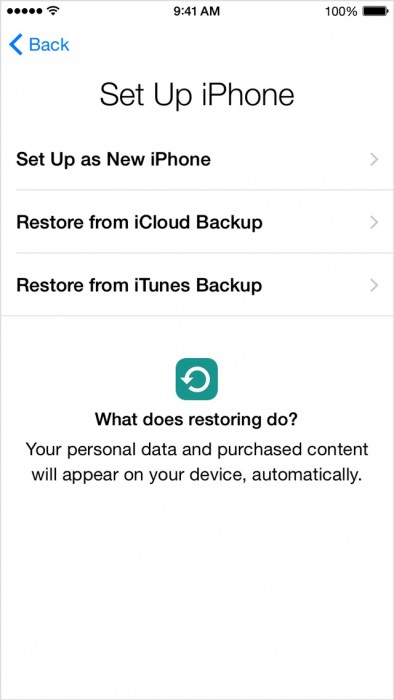
Nco tseg: Thaum qhov teeb tsa tiav lawm, koj tuaj yeem pib siv qhov kev pabcuam Voicemail ntawm koj lub Verizon iPhone tshiab. Txhawm rau ua qhov no, tsuas yog mus txog qhov kev xaiv Voicemail los ntawm kais ntawm lub xov tooj icon ntawm Lub Tsev Screen raws li qhia hauv daim duab hauv qab no.

Ntawd yog nws, ua kom koj Verizon iPhone tau yooj yim heev!
Part 3: Yuav ua li cas qhib ib tug siv Verizon iPhone?
Ua kom siv Verizon iPhone kuj tsis yog qhov nyuaj. Nws tsuas yog yuav tsum tau ua siab ntev me ntsis. Yog hais tias koj muaj ib tug siv iPhone los yog ib tug thib ob-tes iPhone xauv ntawm Verizon cellular network, nws yog tsis yooj yim sua kom qhib nws. Txhua yam koj tau ua yog khaws koj tus lej Verizon cov ntsiab lus thiab nws cov lej ua ke.
Tam sim no cia peb saib cov kauj ruam kom nkag siab yuav ua li cas qhib Verizon iPhone:
Kauj ruam 1: Siv lub inactive Verizon iPhone thiab qhib lub dialer. Hu rau *222 uas yog Verizon tus xov tooj pab txhawb nqa. Thaum qhov kev hu tau dhau los, hu rau 1 thiab tom qab ntawd ua raws li cov lus qhia suab kom pub rau hauv koj tus lej xov tooj thiab kev ruaj ntseg code raws li thiab thaum nws nug.
Koj Verizon iPhone tam sim no yuav qhib rau lub sijhawm luv luv. Tos kom txog thaum cov txheej txheem ua kom tiav.
Lwm txoj hauv kev los qhib lub Verizon iPhone siv yog ua cov haujlwm manually los ntawm kev mus saib Verizon lub vev xaib official. Ua raws li cov kauj ruam hauv qab no kom nkag siab zoo dua:
Kauj ruam 1: Thaum koj nyob ntawm Verizon lub vev xaib, kos npe nrog koj tus ID thiab tus password.
Kauj ruam 2: Thaum kos npe rau hauv, koj yuav tau hais kom pub rau hauv koj lub iPhone's ESN lossis MEID cov ntsiab lus uas tuaj yeem pom los ntawm kev mus saib "Settings" > "General" > "Txog" raws li qhia hauv qab no.
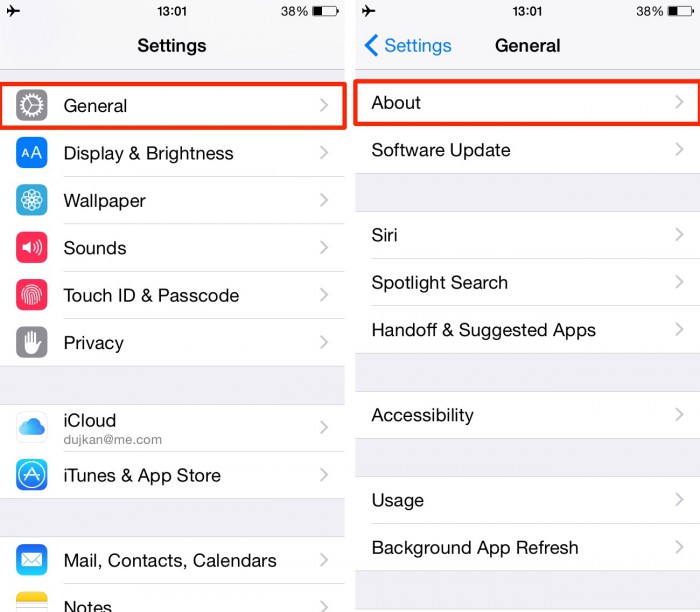
Kauj ruam 3: Tam sim no nyeem kom zoo txog cov kev pab cuam ua ntej ntaus "Submit".
Kauj ruam 4: Thaum kawg, hu * 222 los ntawm koj Verizon iPhone kom qhib nws. Yooj yim, tsis yog nws?
Nco tseg: Tam sim no koj tuaj yeem rov qab tau tag nrho cov ntaub ntawv koj thaub qab siv cov tswv yim piav qhia ua ntej thiab txaus siab siv koj lub iPhone.
Txhawm rau xaus, peb xav hais tias nws tsis tuaj yeem qhib iPhone tshiab Verizon lossis qhib lub Verizon iPhone siv. Cov lus qhia thiab cov lus qhia tau piav qhia saum toj no yog tus yuam sij ntawm yuav ua li cas qhib iPhone Verizon thiab yuav tsum tau khaws cia hauv siab thaum twg koj yuav iPhone tshiab lossis iPhone thib ob ntawm Verizon lub network. Qhov zoo tshaj plaws txog cov txheej txheem no yog tias koj tuaj yeem sim lawv tus kheej yam tsis muaj kev pab cuam. Yog li mus tom ntej thiab qhib iPhone tshiab Verizon siv cov lus qhia no thiab pom zoo rau lawv rau koj cov neeg nyob ze thiab cov txheeb ze thiab.
Lub tswv yim & Tricks iPhone
- Lub tswv yim tswj iPhone
- Lub tswv yim hu rau iPhone
- Lub tswv yim iCloud
- Cov lus qhia rau iPhone
- Qhib iPhone yam tsis muaj SIM daim npav
- Qhib iPhone tshiab AT&T
- Qhib New iPhone Verizon
- Yuav Siv Cov Lus Qhia iPhone li cas
- Lwm cov tswv yim iPhone
- Zoo tshaj iPhone Diam duab Printers
- Hu rau Forwarding Apps rau iPhone
- Security Apps rau iPhone
- Tej yam koj yuav ua tau nrog koj iPhone ntawm lub dav hlau
- Internet Explorer Alternatives rau iPhone
- Nrhiav iPhone Wi-Fi Password
- Tau txais cov ntaub ntawv pub dawb Unlimited ntawm koj Verizon iPhone
- Dawb iPhone Data Recovery Software
- Nrhiav Blocked Numbers ntawm iPhone
- Sync Thunderbird nrog iPhone
- Hloov kho iPhone nrog / tsis muaj iTunes
- Tua tawm nrhiav kuv iPhone thaum lub xov tooj tawg




James Davis
neeg ua haujlwm Editor