Yuav Siv AirPlay li cas rau Windows PC?
Mar 07, 2022 • Filed to: Record Phone Screen • Proven solutions
AirPlay yog ib daim ntawv thov uas tau hloov pauv lub ntiaj teb nrog nws cov yam ntxwv tshwj xeeb. Nws tau txais txiaj ntsig zoo thaum nws tau pib ua ntej los ntawm Apple Inc. Daim ntawv thov tso cai streaming suab, yees duab, duab, thiab tshuaj ntsuam mirroring. Nws yog thawj zaug tsim tshwj xeeb rau cov neeg siv Apple. Peb txhua tus paub ntau npaum li cas Apple nyiam khaws nws cov ntawv thov zoo tshaj plaws rau nws tus kheej cov neeg siv. Qhov ntawd ua rau ntau qhov xav tsis thoob yog tias AirPlay tuaj yeem siv rau Windows thiab. Cov lus teb yog 'Yog', peb tuaj yeem siv AirPlay ntawm Windows. Hauv tsab xov xwm no, peb yuav muab cov lus qhia yooj yim rau koj siv Windows AirPlay yam tsis muaj teeb meem.
Part 1: AirPlay rau lub qhov rais
Muaj ob lub ntsiab nta ntawm AirPlay - streaming thiab mirroring. Streaming tso cai rau koj mus ua si suab thiab yees duab wirelessly thaum mirroring cia koj tso saib koj ntaus ntawv lub screen ntawm lwm yam ntaus ntawv. Siv ib tug yooj yim version ntawm AirPlay ib tug yuav ua rau streaming suab yooj yim heev rau lub qhov rais. Txhua yam koj yuav tsum ua yog rub tawm lub Windows version ntawm iTunes ntawm koj lub PC thiab txuas rau tib lub network. Ntawd yog, koj tuaj yeem kwj suab rau AirPlay-tshaj li yam tsis muaj teeb meem. Tab sis kom kwj tej xov xwm uas siv AirPlay rau lub qhov rais, koj yuav tsum mus download tau ob peb pab tau cov cuab yeej. Tsuas yog mus los ntawm kab lus no kom paub seb hom software twg yog qhov zoo tshaj plaws rau AirPlay Windows.
Rau streaming tej xov xwm ntawm lub qhov rais, siv qhov screen daim iav xaiv, los yog ua rau koj lub qhov rais raws li ib tug AirPlay txais, koj yuav tsum mus download tau ib tug ntxiv plug-in los yog cuab yeej. Muaj cov software sib txawv uas tuaj yeem siv tau, nyob ntawm seb koj xav ua dab tsi. Hauv qab no yog ob peb qhov zoo tshaj plaws software rau siv Windows AirPlay.
Part 2: Windows Softwares kwj Media rau AirPlay
1. AirFoil rau Windows
Tshaj tawm txhua qhov xov xwm los ntawm koj lub Windows system thoob plaws koj lub network siv cov cuab yeej pab tau no. Koj tuaj yeem tshaj tawm xov xwm rau cov khoom siv xws li Apple TV thiab AirPort Express thiab. Koj muaj peev xwm txawm kwj tawm mus rau iOS pab kiag li lawm thiab lwm yam computers siv no software. Tag nrho koj cov kev xav tau cuam tshuam txog kev tshaj tawm xov xwm yuav tau ntsib yam tsis muaj teeb meem.
Koj tuaj yeem ua si suab paj nruag ntawm ntau qhov txiaj ntsig, thiab hauv-sync thiab mloog cov suab paj nruag dawb thoob plaws koj qhov chaw. Txhua yam yuav nyob rau hauv zoo meej sync, txawm ntawm cov neeg hais lus sib txawv. Ntxiv mus, koj tuaj yeem koom nrog AirFoil satellite, uas yog tus khub dawb rau AirFoil. Tau txais suab thiab remotely tswj AirFoil ntawm koj lub computer Windows. Qhov kev sim dawb no muaj, txawm li cas los xij, koj tuaj yeem yuav cov ntawv tag nrho rau $ 29.

2. Tuneblade rau Windows
Tuneblade yog cov khoom siv yooj yim uas tso cai rau koj tshaj tawm cov xov xwm thoob plaws hauv AirPort Express, Apple TV, AirPlay-enabled tham, HiFi receivers, thiab kuj rau AirPlay suab tau txais daim ntawv thov. Nrog rau cov software no, koj tuaj yeem yooj yim siv AirPlay Windows thiab kwj tawm ib txhij mus rau ntau yam khoom siv thiab tuaj yeem txaus siab rau ntau chav suab hauv zoo meej sync. Lub suab zoo yog uncompressed kiag li thiab tsuas yog lub purest ntawm lub suab paj nruag yuav ntws los ntawm koj hais lus. Lub synchronized audio-video zoo yog ib qho ntawm cov yam ntxwv uas ua rau nws zoo li lub cuab yeej tshwj xeeb. Ntxiv mus, koj tuaj yeem tswj hwm koj cov xov xwm los ntawm koj lub khoos phis tawj Windows.

Muaj ib qho dawb version ntawm cov software no muaj, txawm li cas los xij, yog tias koj xav txaus siab rau tag nrho cov yam ntxwv koj tuaj yeem hloov kho mus rau tag nrho version rau tsuas yog $ 9.99. Koj tuaj yeem rub tawm nws los ntawm no .
Cov no yog qee qhov kev xaiv software uas suav tias yog qhov zoo tshaj plaws rau Windows AirPlay. Nrog rau cov cuab yeej no, koj tuaj yeem yooj yim kwj txhua yam xov xwm siv AirPlay ntawm koj lub Windows thiab txaus siab rau koj cov suab paj nruag yam tsis muaj qhov tsis xis nyob.
Part 3: Windows Softwares rau AirPlay Daim iav rau Apple TV
Tom qab paub txog cov suab paj nruag streaming, cia peb txheeb xyuas ob peb yam txog kev ua tiav qhov tsom iav ntawm koj lub Windows screen ntawm Apple TV. Txhawm rau qhib qhov screen mirroring ntawm koj lub Windows, xav txog cov software hais hauv qab no.
1. AirParrot rau Windows
AirParrot ntxiv cov tshuaj ntsuam xyuas zoo rau koj cov khoom siv Windows nyiam. Tsom iav koj lub vijtsam Windows yooj yim rau Apple TV siv cov cuab yeej no. Nws yog ib qho tshiab thiab txhim kho cov cuab yeej uas paub tseeb tias yuav muab qhov zoo tshaj plaws screen mirroring kev. Siv AirPlay rau Windows thiab beam media rau lub vijtsam loj. Qhov zoo tshaj plaws uas cais AirParrot los ntawm lwm cov software yog tias koj tuaj yeem tsom ib qho kev pab cuam ntawm koj lub Apple TV thaum uas qhia lwm yam hauv koj lub PC. Qhov no feature ua rau nws tshwj xeeb thiab txawv kiag li los ntawm lwm yam software. Koj tuaj yeem tswj tau AirParrot los ntawm koj lub iPhone lossis iPad thiab tswj cov ntxaij vab tshaus ntawm Apple TV thiab computer.

Koj tuaj yeem rub tawm AirParrot siv AirPlay Windows los ntawm no .
2. AirMyPC rau Windows
Yog tias koj muaj lub khoos phis tawj Windows thiab Apple TV, nco ntsoov koj siv lub duo kom muaj peev xwm. Tsom iav koj lub vijtsam Windows ntawm AirPlay rau Apple TV siv AirMyPC . Cov software no muaj zog zoo nkauj thiab nqa yuav luag txhua qhov tshwj xeeb uas yog muab los ntawm cov players loj xws li AirParrot.
Ntxiv rau qhov tsom iav, AirMyPC kuj muaj cov kev xaiv xws li "xa nkaus suab" lossis "xa tsuas yog video" rau koj lub Apple TV. Cov software no tseem tuaj yeem ua rau koj xav tsis thoob los ntawm kev muab koj xaiv los tsom iav ib daim ntawv thov tshwj xeeb - uas yog koj tuaj yeem tsom ib qhov rais rau koj lub Apple TV thaum koj tuaj yeem siv lwm qhov rais hauv keeb kwm yav dhau. Ntxiv mus, koj tuaj yeem txuas qhov zoo me me no rau ntau lub Apple TVs. Lub tswv yim tshiab uas ua rau nws tshwj xeeb tshaj yog hu ua "Education Interactive Tools Suite", uas tso cai rau koj kos duab, sau ntawv, ntaus ntawv, thiab sau ntawv ncaj qha rau ntawm lub qhov rais qhib thiab tau kawg, nws yog txhua yam mirrored ntawm koj lub cuab yeej Apple.
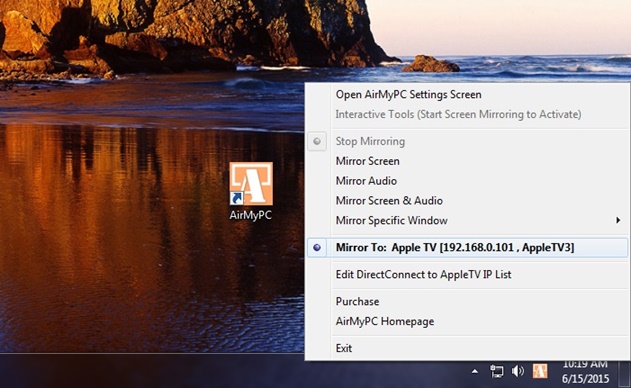
Daim ntawv thov zoo kawg no muaj rau 7 hnub ntawm kev sim dawb thiab tom qab ntawd koj tsuas yog yuav tsum tau them $ 14.99 kom txaus siab rau tag nrho cov version ntawm nws.
Tag nrho cov software tau hais los saum toj no yog handpicked thiab yog cov kev xaiv zoo tshaj plaws uas koj yuav tsum txaus siab rau AirPlay rau lub Windows kom nws muaj peev xwm. Nrog rau cov software no, cov neeg siv Windows tuaj yeem nkag mus rau txhua qhov nta uas AirPlay muab. Txaus siab rau qhov kev paub Windows ntawm Apple TV nrog AirPlay mirroring thiab tshaj tawm txhua yam kev tshaj tawm uas siv AirPlay nrog cov software tau hais los saum toj no. Cov kev txhim kho zoo kawg nkaus ntawm AirPlay thiab kev txhim kho ntawm cov cuab yeej zoo no tuaj yeem pab koj ntau yam kom tau raws li koj xav tau. Nqa qhov kev hloov pauv hauv koj lub neej thiab ua kom zoo tshaj plaws ntawm koj cov ntaub ntawv xov xwm thiab suab paj nruag. Kwj nws los yog tsom iav yam tsis muaj teeb meem tam sim ntawd.
Pom zoo:
Tej zaum koj kuj yuav xav mirror koj Android rau lub computer. Wondershare MirrorGo yog qhov kev xaiv zoo tshaj plaws rau koj.

Wondershare MirrorGo
Tsom iav koj lub cuab yeej Android rau koj lub computer!
- Ua si mobile games ntawm lub vijtsam loj ntawm PC nrog MirrorGo.
- Khaws cov screenshots coj los ntawm lub xov tooj mus rau PC.
- Saib ntau cov ntawv ceeb toom ib txhij yam tsis tau khaws koj lub xov tooj.
- Siv Android apps ntawm koj lub PC rau kev paub puv npo.
AirPlay
- AirPlay
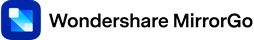




James Davis
neeg ua haujlwm Editor