Yuav Siv Allshare Cast Yuav Ua Li Cas Qhib Cov Duab Mirroring Ntawm Samsung Galaxy
Mar 07, 2022 • Filed to: Record Phone Screen • Proven solutions
Screen mirroring ntawm Samsung Galaxy pab kiag li lawm tau ua ib tug ncaj ncees hnub no. Qhov tseeb yooj yim yog S5 lossis txawm S6 los ntawm Galaxy series ntawm Samsung los loaded nrog ib qho ntawm cov haib tshaj thiab coveted processors muaj nyob rau tam sim no.

Ntxiv rau qhov ntawd, 16-megapixel lub koob yees duab thiab ntau lwm cov nta pom txog kev noj qab haus huv thiab kev noj qab haus huv kev txhawj xeeb ib yam. Rau cov kev daws teeb meem zoo tshaj plaws, nrhiav qee cov lus qhia txaus, ua kom yuam kev, cov lus qhia, thiab cov lus qhia kom tau txais txiaj ntsig zoo tshaj plaws ntawm koj lub xov tooj.
- Part 1. Vim li cas ho mus rau Screen Mirroring ntawm Txhua?
- Part 2. Yuav ua li cas pab kom Screen Mirroring ntawm Samsung Galaxy
- Part 3. Yuav ua li cas rau Screen Daim iav los ntawm Samsung Galaxy S5 mus rau ib tug Samsung Smart TV
- Part 4. Xav kom Wondershare MirrorGo Android Recorder rau cov nyeem
Part 1. Vim li cas ho mus rau Screen Mirroring ntawm Txhua?
Yog vim li cas vim li cas qhov screen mirroring ntawm Samsung Galaxy yog nyob rau hauv vogue yog tias koj xav tau rau cov zaub ntawm koj lub xov tooj nyob rau hauv cov lus loj dua li TV thiab computer saib. Txhawm rau pab kom Screen Mirroring, sim thiab txuas All-Share Cast dongle, Miracast ntaus ntawv, HDMI cable, lossis HomeSync rau cov zaub. Thaum lub vijtsam mirroring dhau lawm, txaus siab rau kev ua si, cov ntaub ntawv multimedia, thiab ntau cov ntsiab lus ntawm lub xov tooj nrog cov zaub zoo thiab loj dua.
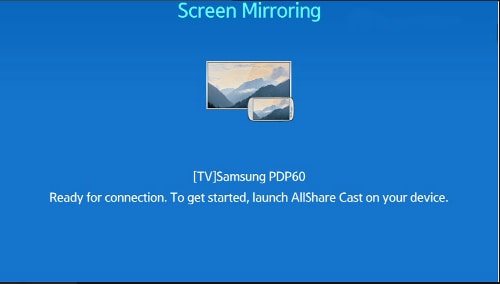
Yam koj xav tau
Nws tag nrho nyob ntawm txoj kev uas koj xav siv. Koj yuav tsum tau teeb tsa cov khoom siv sab nraud xws li cov hauv qab no:
All-Share Cast Wireless Hub : Qhov no yuav tso cai rau koj tsom iav koj Galaxy lub vijtsam ncaj qha rau HDTV.
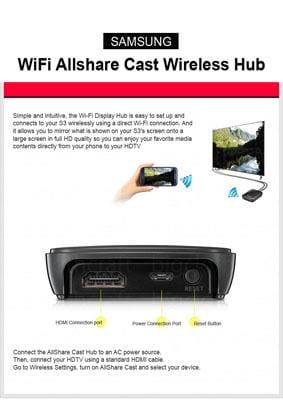
HomeSync : Koj tuaj yeem kwj koj Samsung Galaxy lub tsev tshuaj ntsuam rau TV siv qhov no. Tsis tas li, koj tuaj yeem khaws koj cov ntaub ntawv multimedia ntawm lub peev xwm loj hauv tsev huab.

HDMI Cable : Txhawm rau xa cov ntaub ntawv xov xwm siab txhais los ntawm lub xov tooj ntawm tes mus rau ib qho kev txais khoom zoo li HDTV, lub cable no ua pov thawj qhov tseem ceeb.

Miracast: Qhov no ua haujlwm raws li cov khoom tau txais rau cov kwj ntawm koj lub xov tooj. Tib lub sijhawm, koj tuaj yeem txiav txim siab lawv rau koj lub TV lossis lwm yam khoom txhawb nqa.

Part 2. Yuav ua li cas pab kom Screen Mirroring ntawm Samsung Galaxy
Ua tib zoo ua raws li cov kauj ruam no:
- Mus rau 'kev teeb tsa ceev'
- Coj mus rhaub rau 'Screen Mirroring' icon thiab tau qhib nws.
Tsuas yog tom qab no, koj tuaj yeem ua kom cov txheej txheem tsom iav nrog AllShare Cast.
Yuav ua li cas tshuaj ntsuam daim iav los ntawm Samsung Galaxy rau ib lub TV siv AllShare Cast
Ua ntej, txuas AllShare Cast rau koj lub TV. Nov yog li cas:
Tig lub TV: xyuas kom meej tias lub TV tau qhib ua ntej txhua yam.

Txuas lub charger mus rau lub qhov hluav taws xob ntawm AlllShare Cast ntaus ntawv: Ob peb qauv muaj lub roj teeb built-in los yog muab lub zog los ntawm TV yam tsis muaj lwm qhov hluav taws xob sab nraud. Txawm li cas los xij, kom nyob deb ntawm txhua qhov teeb meem, xyuas kom pom tias lub charger txuas nrog AllShare Cast ntaus ntawv.

Txuas lub TV rau koj lub cuab yeej AllShare Cast siv lub HDMI cable

Nyob rau hauv rooj plaub uas lub tswv yim tsis raug teeb tsa kom raug, kho kom haum rau qhov chaw nres nkoj siv los ntawm HDMI cable.
Thaum lub sij hawm thaum AllShare Cast ntaus ntawv tus txheej xwm qhia blinks liab, nias lub 'rov qab' khawm.
AllShare Cast ntaus ntawv thiab HDTV txuas nrog tam sim no.
Tam sim no, txhawm rau qhib qhov screen mirroring ntawm Samsung Galaxy S5.
Xaiv lub 'Home' khawm ntawm lub vijtsam hauv tsev ntawm koj lub xov tooj.
Los ntawm lub tsev tshuaj ntsuam, rub 'ceev teeb tsa vaj huam sib luag' siv koj ob ntiv tes.

Coj mus rhaub rau ntawm 'screen mirroring' icon kom pab kom cov txheej txheem ntawm koj Samsung Galaxy S5.
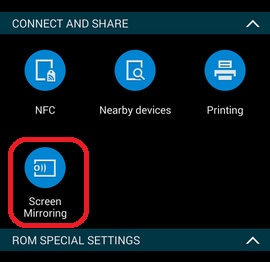
Thaum koj lub xov tooj pom tag nrho cov khoom siv nyob ze, xaiv AllShare Cast lub npe dongle thiab sau tus lej PIN raws li lub vijtsam TV qhia.
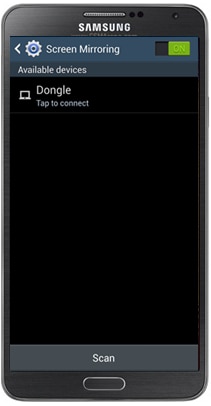
Tam sim no qhov screen mirroring tiav lawm.
Part 3. Yuav ua li cas rau Screen Daim iav los ntawm Samsung Galaxy S5 mus rau ib tug Samsung Smart TV
Ua raws li cov txheej txheem no:
Qhib lub TV.
Nias 'input' lossis 'source' khawm los ntawm Samsung SmartTV chaw taws teeb.

Xaiv 'Screen Mirroring' los ntawm Smart TV screen.
Mus rau 'kev teeb tsa ceev' los ntawm kais ntawm qhov screen mirroring.
Koj lub xov tooj yuav ua ib daim ntawv teev tag nrho cov khoom siv uas muaj nyob rau hauv kev tshuaj ntsuam mirroring.

Xaiv Samsung Smart TV.
Yog li, cov txheej txheem tiav thiab koj tuaj yeem tau txais nrog nws. Txawm li cas los xij, cov teeb meem tuaj yeem tshwm sim thiab koj tuaj yeem daws koj cov lus nug thaum koj ua raws li qhov tshwm sim nrog lwm tus thiab tseem ceeb toom hauv net.
Part 4. Xav kom Wondershare MirrorGo Android Recorder rau cov nyeem
Wondershare MirrorGo Android Recorder yog ib lub cuab tam uas yuav cia koj mirror koj Sumsang Galaxy rau PC. Nrog MirrorGo Android Recorder, koj kuj tuaj yeem ua si nrov tshaj plaws ua si (xws li Clash royale, clash of clans, Hearthstone ...) ntawm koj lub PC yooj yim thiab ntseeg nkaws. Koj yuav tsis nco cov lus nrog MirrorGo, koj tuaj yeem teb rau nws sai.

MirrorGo Android Recorder
Tsom iav koj lub cuab yeej Android rau koj lub computer!
- Ua si Android Mobile Games ntawm koj lub Computer nrog koj Keyboard thiab Nas kom tswj tau zoo dua.
- Xa thiab txais cov lus siv koj lub khoos phis tawj keyboard suav nrog SMS, WhatsApp, Facebook, thiab lwm yam.
- Saib ntau cov ntawv ceeb toom ib txhij yam tsis tau khaws koj lub xov tooj.
- Siv Android apps ntawm koj lub PC rau kev paub puv npo.
- Sau koj classic gameplay.
- Screen Capture ntawm cov ntsiab lus tseem ceeb.
- Qhia tawm tsis pub lwm tus paub txav thiab qhia kev ua si qib tom ntej.
Android Mirror thiab AirPlay
- 1. Android Daim iav
- Daim iav Android rau PC
- Daim iav nrog Chromecast
- Daim iav PC rau TV
- Mirror Android rau Android
- Apps rau Mirror Android
- Ua si Android Games ntawm PC
- Hauv Online Emulators
- Siv iOS Emulator rau Android
- Android Emulator rau PC, Mac, Linux
- Screen Mirroring Ntawm Samsung Galaxy
- ChromeCast VS MiraCast
- Game Emulator rau Windows Phone
- Android Emulator rau Mac
- 2. AirPlay
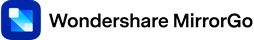






James Davis
neeg ua haujlwm Editor