Txoj hauv kev zoo tshaj los qhia iPad Screen rau Mac
Plaub Hlis Ntuj 27, 2022 • Xa mus rau: Daim iav xov tooj Solutions • Proven solutions
Screen mirroring yog ib qho ntawm ob peb thev naus laus zis kev nce qib uas tau nthuav tawm cov lus piv txwv thiab pheej yig cov kev daws teeb meem rau cov teeb meem uas cuam tshuam nrog kev siv cov cuab yeej sib txuas. Muaj ntau txoj kev daws teeb meem uas tau muab ib txoj hauv kev los siv cov ntxaij vab tshaus loj rau kev nthuav tawm lub vijtsam me me rau ib pawg neeg tib lub sijhawm. Qhov laj thawj tseem ceeb rau kev siv cov kev pabcuam no thoob plaws qhov loj yog rau kev txhawb nqa cov txheej txheem ntawm kev tswj cov kev nthuav qhia los ntawm cov khoom siv me dua ntawm cov ntxaij vab tshaus loj nrog yooj yim. Ntau tus neeg siv uas feem ntau siv lub iPad rau lawv txoj haujlwm tseem ceeb yuav ntsib teeb meem thaum qhia cov ntaub ntawv rau ib pawg neeg thoob plaws lawv cov ntsiav tshuaj. Nyob rau hauv tas li ntawd, nws yuav tsum tau extrapolate cov ntaub ntawv mus rau ib tug loj screen tso cai rau cov neeg siv los soj ntsuam cov ntaub ntawv nthuav tawm nrog kev nplij siab.
Part 1. Siv QuickTime Player qhia iPad screen rau Mac
Tej zaum koj yuav tau pom tias kev ua lag luam yog saturated nrog ntau cov kev daws teeb meem uas nrhiav kom muab ib txoj hauv kev los qhia iPad screen ntawm Mac. Txawm li cas los xij, ua ntej koj mus ncig hauv Is Taws Nem hauv kev tshawb nrhiav lub cuab yeej rau kev ua tiav lub hom phiaj, koj tuaj yeem xav txog siv QuickTime Player rau cov xwm txheej zoo li no. Qhov cuab yeej built-in rau Mac muab koj qhov chaw zoo tshaj plaws thiab cov xwm txheej ua haujlwm nrog. Nrog ib qho yooj yim thiab yooj yim interface muaj rau kev sib koom lub iPad lub vijtsam ntawm Mac, qhov cuab yeej multimedia nthuav tawm ntau yam khoom siv thiab cov tswv yim los npog. Lub platform no tuaj yeem siv thoob plaws txhua yam ntawm cov ntaub ntawv xov xwm. Txawm li cas los xij, thaum nws los txog rau kev siv QuickTime Player rau kev sib koom koj lub iPad lub vijtsam dhau ntawm Mac, koj yuav tsum ua raws li cov kauj ruam tau muab hauv qab no.
- Koj yuav tsum txuas koj cov khoom siv los ntawm kev sib txuas USB yooj yim. Rau qhov no, txuas cov khoom siv nrog kev pab ntawm xob laim.
- Ib qho kev xaiv cov ntaub ntawv qhib rau koj pem hauv ntej. Nrog lub QuickTime Player qhib rau koj Mac, coj mus rhaub rau ntawm "Cov ntaub ntawv" tab los ntawm qhov screen muaj; koj yuav tsum xaiv qhov kev xaiv "Tshiab Movie Recording" los ntawm cov ntawv qhia zaub mov nco-down.
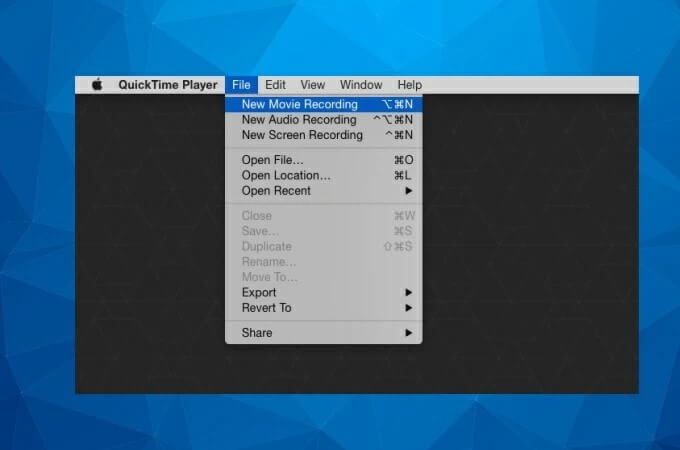
- Nrog rau cov ntaubntawv povthawj tshuaj ntsuam tshwm nyob rau hauv koj Mac, koj yuav tsum tau hloov cov kev xaiv ntawm lub screen los ntawm cov kev xaiv nyob rau hauv lub chaw bar nyob rau hauv cov ntaubntawv povthawj siv seem. Xaiv "iPad" los ntawm cov kev xaiv muaj thiab cia koj daim iav iPad rau koj Mac yooj yim. Cov txheej txheem mirroring yuav pib tam sim ntawd ib zaug xaiv.

Qhov zoo:
- Lub platform dawb uas yooj yim heev rau kev khiav lag luam.
- Muab qhov zoo tshaj plaws video zoo, mus txog 1080p zoo.
- Ib qho zoo nkauj interface uas tsis muaj teeb meem cuam tshuam.
Cons:
- Lub platform no tsuas yog muaj rau cov neeg siv Mac.
- Tau tshaj cov khoom siv uas muaj iOS 7 lossis tom qab ntawd.
- Tsis muaj cov cuab yeej kho kom raug siab heev.
Part 2. Screen qhia iPad rau Mac nrog Reflector app
Muaj ntau daim ntawv thov tshwj xeeb uas tuaj yeem muab kev pabcuam rau koj kuaj koj lub iPad hla lub Mac screen. Cov lus nug tseem ceeb uas tshwm sim nyob rau hauv cov xwm txheej zoo li no yog qhov zoo ntawm cov zis uas yuav tau txais nrog kev tshuaj ntsuam mirroring los ntawm ntau yam platform. Nrog rau cov lim dej no, muaj ob peb lub platforms uas muaj kev nkag siab zoo hauv kev muab cov kev daws teeb meem tshwj xeeb thiab muaj txiaj ntsig zoo los npog. Reflector 3 yog lwm software uas tau nthuav tawm cov kev daws teeb meem zoo rau cov neeg siv. Lub ntsiab tseem ceeb hauv kev siv lub platform no yog nws cov kab ke wireless rau kev sib qhia lub vijtsam ntawm iPad rau Mac. Txhawm rau siv Reflector 3 kom zoo, koj yuav tsum ua raws li cov kauj ruam hauv qab no.
- Rub tawm thiab nruab macOS version ntawm Reflector 3 ntawm koj lub cuab yeej. Txuas lub Mac thiab koj lub iPad hla tib lub Wi-Fi network thiab pib nrog qhib Reflector ntawm koj Mac.
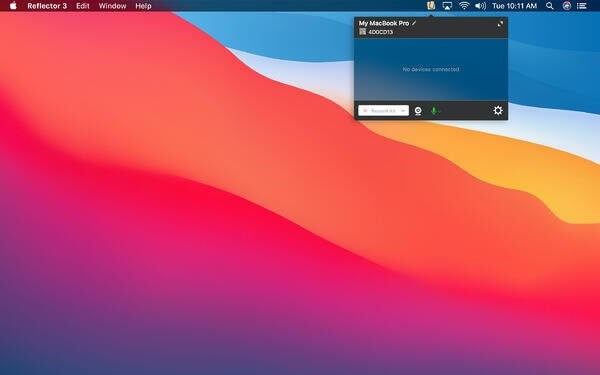
- Nkag mus rau koj lub iPad thiab ua rau qhib nws Chaw Tswj Xyuas los ntawm swiping koj lub vijtsam los ntawm kaum sab xis saum toj.
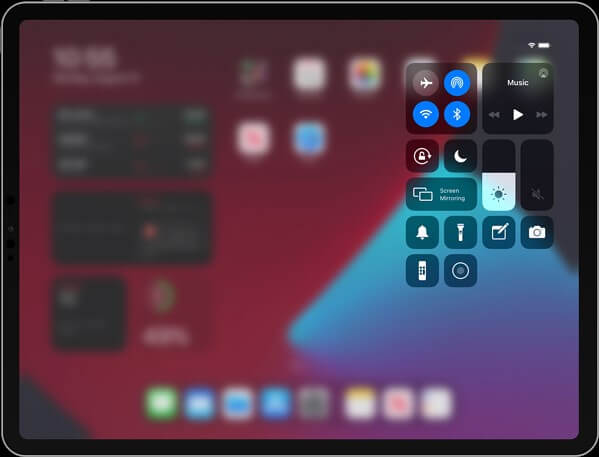
- Xaiv "Screen Mirroring" los ntawm cov kev xaiv uas tau muab, thiab nrog rau cov kev xaiv muaj nyob rau tom ntej no screen uas qhib, xaiv lub Mac los ntawm cov khoom siv muaj thiab ntse txuas koj Mac nrog lub iPad los ntawm Reflector.
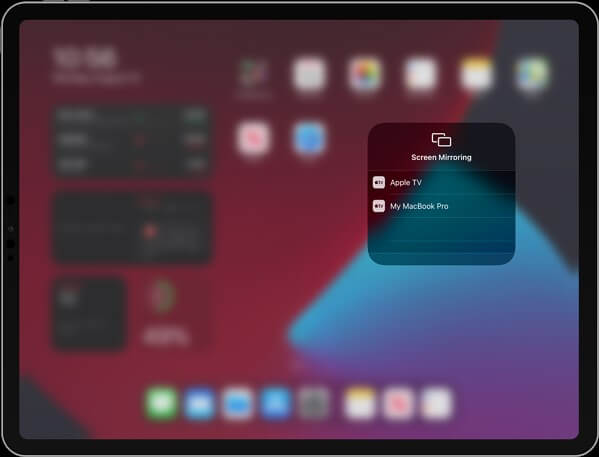
Qhov zoo:
- Ib tug niaj hnub thiab intuitive interface yog tsim.
- Muab cov txheej txheem muaj zog heev ntawm kev tshuaj ntsuam mirroring nta.
- Muab cov streaming nyob hauv YouTube nrog cov khoom sib txawv.
Cons:
- Xws li ib tug watermark ntawm lub ntaus ntawv screen nyob rau hauv nws mus sib version.
Part 3. Airplay iPad rau Mac ntawm Apowermirror
Daim ntawv thov siab heev, qhov nws nyiam tshaj yog rau mirroring koj iPad mus rau Mac screen. Txawm hais tias nws tau raug lees paub tias kev ua lag luam yog saturated nrog ntau lub platforms sib txawv uas muab cov kev daws teeb meem tam sim rau kev tshuaj ntsuam mirroring, ntau lub platform ntawm cov npe tsis muaj cov yam ntxwv tseem ceeb uas tuaj yeem siv tau rau cov txiaj ntsig zoo. Apowermirror yog ib qho kev tsom iav siab tshaj plaws uas muab cov neeg siv ua haujlwm yooj yim thiab ua tau zoo ntawm kev tshuaj ntsuam iav los ntawm iPad mus rau Mac los ntawm kev ua raws li cov cim tshwj xeeb thiab cov cuab yeej uas muaj nyob hauv nws qhov system. Txhawm rau txiav txim siab siv Apowermirror kom ua tau zoo mirroring koj lub iPad lub vijtsam mus rau Mac, koj tuaj yeem siv cov software zoo. Nws tuaj yeem siv tau los ua ntau lub hom phiaj software, nrog rau qhov tsom iav uas muab rau cov neeg siv khoom sib txawv thiab cov qauv. Txhawm rau nkag siab txog kev siv Apowermirror rau mirroring lub iPad mus rau Mac, koj yuav tsum siv Airplay los npog cov txheej txheem. Ua raws li cov kauj ruam raws li tau hais hauv qab no kom ua tiav siv Apowermirror rau mirroring koj iPad mus rau Mac.
- Download tau thiab nruab Apowermirror ntawm koj Mac thiab tso nws. Koj yuav tsum txuas koj Mac thiab koj lub iPad hla tib qhov kev sib txuas hauv Is Taws Nem.
- Nrog rau daim ntawv thov pib, koj yuav tsum nkag mus rau "Control Center" ntawm koj lub iPad los ntawm swiping nws ntawm lub vijtsam hauv tsev. Xaiv "Screen Mirroring" los ntawm cov kev xaiv muaj nyob rau hauv cov npe uas tshwm.
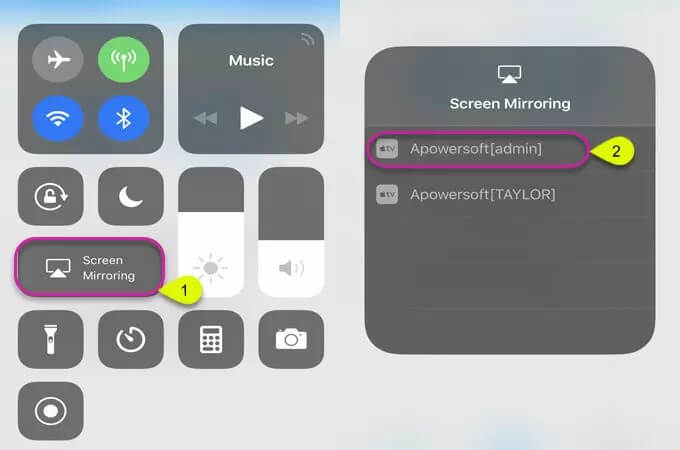
- Xaiv lub npe ntawm daim ntawv thov uas tshwm nyob rau hauv daim ntawv teev cov khoom siv rau kev tshuaj ntsuam mirroring. Ua tiav xaiv cov kev xaiv muaj los iav koj lub iPad hla lub Mac.

Qhov zoo:
- Koj tuaj yeem tau txais cov txiaj ntsig zoo tawm ntawm lub platform nrog kev hloov kho ntawm kev tshuaj ntsuam kev daws teeb meem.
- Yooj yim heev thiab nrawm hauv kev ua haujlwm.
- Muab lub peev xwm los tsom iav ob lossis ntau yam khoom siv ib zaug.
Cons:
- Nws siv lub roj teeb ntawm lub cuab yeej, ua rau nws siv zog heev.
Part 4. Siv AirServer los qhia iPad screen rau Mac
AirServer yog lwm lub platform uas tuaj yeem ua tau yooj yim hauv kev khiav haujlwm rau mirroring koj lub vijtsam mus rau Mac. Qhov loj ntau haiv neeg uas muaj nyob rau hauv AirServer nyob rau hauv kev sib piv rau lwm yam mirroring platform yog lub autonomy rau project txhua yam ntawm xov xwm mus rau lub Mac los ntawm lub iPad nrog ib tug wireless kev twb kev txuas. Nrog rau kev xaiv tau txais kwj los ntawm cov khoom siv, AirServer tuaj yeem muab koj lub peev xwm los tsom rau ntau yam khoom siv hauv tib qhov piv txwv. Qhov no tuaj yeem tso cai rau koj los soj ntsuam ntau cov ntxaij vab tshaus ntawm tib qhov kev saib ua ntej loj. Kev siv qhov screen mirroring platforms caters rau tag nrho cov kev xav tau ntawm cov neeg siv rau ib tug zoo screen saib ua ntej. Thaum nws los txog rau kev siv AirServer rau kev sib koom lub iPad screen ntawm Mac, koj yuav tsum ua raws li cov kauj ruam muaj raws li hauv qab no.
- Nruab AirServer ntawm koj Mac thiab txuas nrog lub iPad thiab Mac hla tib lub wireless txuas.
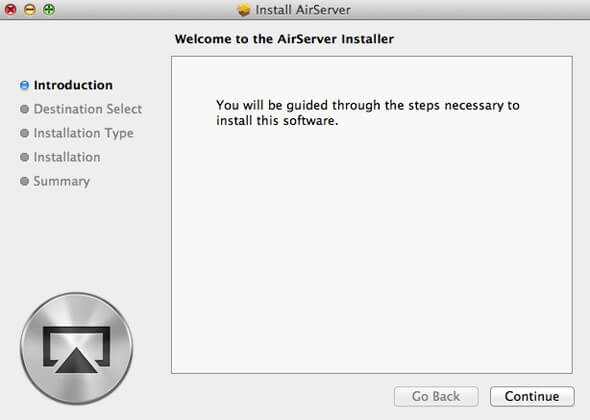
- Qhib Control Center ntawm lub iPad thiab pib nrog xaiv 'Screen Mirroring' zaub mov los ntawm cov npe muaj.
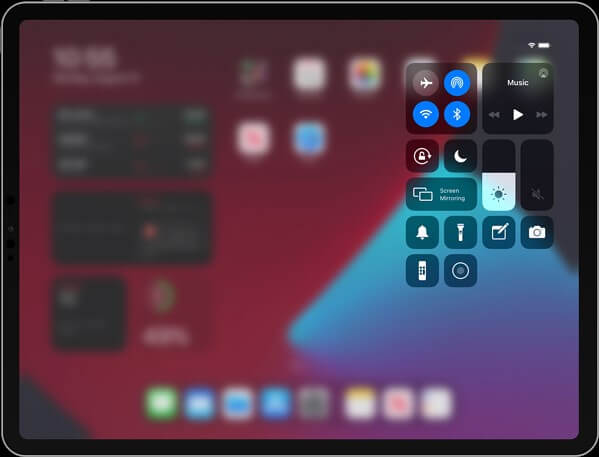
- Nrog Mac lub npe tshwm nyob rau hauv daim ntawv teev cov khoom siv, koj yuav tsum toggle lub mirroring tom qab xaiv nws tiav. Ua si cov ntaub ntawv tawm uas koj xav ua haujlwm los ntawm lub cuab yeej mus rau lub vijtsam loj dua.
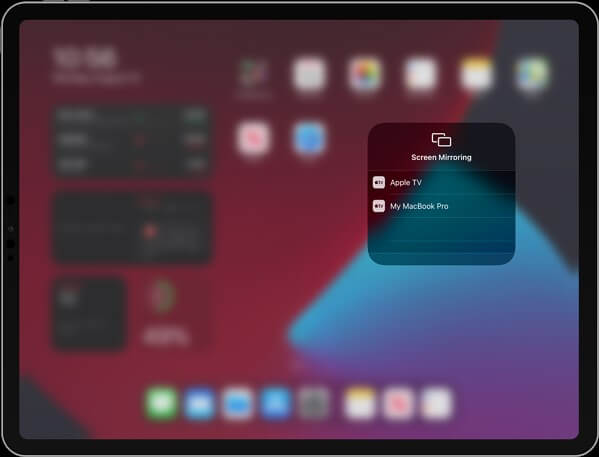
Qhov zoo:
- Sau koj cov ntxaij vab tshaus ntawm 4K daws teeb meem, ua rau nws yog ib qho kev xaiv zoo tshaj plaws hauv kev tshuaj ntsuam iav.
- Lub platform yooj yim heev los siv nrog lub peev xwm los txuas 9 cov khoom siv ua ke.
Cons:
- Tsis muaj cov txheej txheem siab heev ntawm video editing nta hauv qhov system.
- Cov yam ntxwv yog tag nrho nyob ntawm daim ntawv tso cai uas tau yuav.
Xaus
Qhov tsab xov xwm no tau featured ib daim ntawv teev cov kev xaiv uas yuav tsum tau saws rau mirroring koj screen rau lub Mac. Thaum siv lub iPad, koj yuav hnov qhov tsis txaus ntawm lub vijtsam zaub thaum ua tiav qee yam haujlwm. Nyob rau hauv cov xwm txheej zoo li no, tsis yog mus rau kev yuav khoom kim, koj tuaj yeem xav txog kev siv lub vijtsam tsom iav rau kev sib koom iPad screen rau Mac. Nrog rau cov kev xaiv muaj, koj tuaj yeem xaiv rau cov software no kom haum rau koj cov kev xav tau. Rau qhov no, koj yuav tsum tau saib dhau tsab xov xwm txhawm rau txhim kho kev nkag siab ntawm lawv txoj haujlwm thiab txheeb xyuas lub platform zoo tshaj plaws rau rooj plaub no.
Daim iav ntawm Xov Tooj & PC
- Daim iav iPhone rau PC
- Daim iav iPhone rau Windows 10
- Daim iav iPhone rau PC ntawm USB
- Daim iav iPhone rau Laptop
- Tso iPhone Screen ntawm PC
- Kwj iPhone rau Computer
- Kwj iPhone Video rau Computer
- Kwj iPhone duab rau Computer
- Daim iav iPhone Screen rau Mac
- iPad Mirror rau PC
- iPad rau Mac Mirroring
- Qhia iPad screen rau Mac
- Qhia tawm Mac screen rau iPad
- Daim iav Android rau PC
- Daim iav Android rau PC
- Daim iav Android rau PC Wirelessly
- Cast Phone rau Computer
- Cast Android Xov tooj rau Computer siv WiFi
- Huawei Mirrorshare rau Computer
- Screen Mirror Xiaomi rau PC
- Daim iav Android rau Mac
- Daim iav PC rau iPhone / Android






James Davis
neeg ua haujlwm Editor