Yuav Ua Li Cas Ua Si Mobile Legends ntawm PC?
Plaub Hlis Ntuj 27, 2022 • Xa mus rau: Daim iav xov tooj Solutions • Proven solutions
MOBA kev ua si tau txais kev mloog zoo heev hauv zej zog kev ua si ib ntus. PC games xws li League of Legends thiab Dota 2 tau txiav txim rau MOBA kev ua si hauv zej zog tau ntev. Nrog rau kev nce qib hauv kev siv thev naus laus zis, kev paub txog kev ua si tau ntsib kev txhim kho me ntsis hauv nws cov qauv. Thaum PC games tau tsom mus rau protruding lawv cov duab mus rau qib tom ntej, mobile game developers kuj tau tsom mus rau kev tsim cov kev ua si nrog kev txav tau zoo dua thiab kev ua si zoo siab. Mobile Legends, ib qho kev ua si uas tau tsim los ntawm cov npe tau tham saum toj no, tau ua rau cov neeg siv mus rau lub zej zog thoob ntiaj teb uas tuaj yeem ua haujlwm tau yooj yim los ntawm cov khoom siv nqa tau yooj yim. Nrog rau qhov sib txawv 'Heroes' los xaiv los ntawm, Mobile Legends cuam tshuam rau lub tswv yim thiab kev ua haujlwm pab pawg tsim thoob plaws hauv zej zog sib cuam tshuam los ntawm kev sib tham sib txawv. Txawm li cas los xij, txhawm rau txhim kho qhov kev paub txog kev ua si, ntau tus gamers mobile nyiam coj nws mus rau theem tom ntej. Rau qhov no, lub tshuab recursive tau nthuav tawm cov kev kho hauv daim ntawv ntawm emulators thiab mirroring daim ntawv thov uas tso cai rau koj mus ua si Mobile Legends ntawm PC. Kab lus no yuav muab cov lus qhia rau cov platforms zoo tshaj plaws uas muaj los ua si ML ntawm PC.
Yog tias koj xav ua si hauv Android ua si ntawm PC lossis Mac, koj tuaj yeem ua tiav nws los ntawm kev siv emulators ntawm lub computer.
Qhov 1: Wondershare MirrorGo
Koj puas xav nce mus rau Mythic qib ua ntej lub caij no xaus hauv Mobile Legends? Ces koj yuav tsum xav txog kev siv Wondershare MirrorGo uas yuav instantly mirror koj hauv xov tooj rau koj lub computer.
- Yog tsis xav tau hauv paus koj Android, koj tuaj yeem siv MirrorGo ntawm koj lub PC.
- Muaj lub siab zoo siab rau txav koj tus phab ej nyiam ntawm MLBB daim ntawv qhia seamlessly.
- Koj tuaj yeem kho cov yuam sij rau txhua qhov kev txawj ntse ntawm tus phab ej (xws li S1, S2, lossis Qhov Kawg).
- Daim ntawv thov muab kev lag luam tsis pub dhau los ua si MLBB ntawm koj lub PC ntawm txhua hom kev ua si.
- Txij li thaum koj tsis siv lub emulator, koj tus account MLBB yuav tsis raug txwv los ntawm Moonton.
Txhawm rau ua si Mobile Legends Bang Bang ntawm koj lub PC nrog kev pab ntawm MirrorGo, koj tuaj yeem mus dhau cov kauj ruam no:
Kauj ruam 1: Txuas koj ntaus ntawv thiab tso MirrorGo
Nrog kev pab los ntawm USB cable, koj tuaj yeem txuas koj lub cuab yeej Android rau koj lub computer. Tsis tas li ntawd, mus rau nws Cov Chaw> Tsim Kev Xaiv los pab kom USB Debugging kev xaiv ua ntej.
Tam sim no koj tuaj yeem tso MirrorGo ntawm koj lub computer thiab tshawb xyuas qhov screen ntawm koj lub cuab yeej tau mirrored.
Kauj ruam 2: Tua tawm Mobile Legends ntawm koj lub xov tooj Android
Tom qab txuas koj lub cuab yeej, koj tuaj yeem tso lub MLBB app ntawm koj lub cuab yeej Android. Nws yuav tau mirrored ntawm koj lub PC ntawm MirrorGo, thiab koj tuaj yeem ua kom nws lub vijtsam loj.
Kauj ruam 3: Teeb Cov Ntsiab Lus thiab Pib Ua Si MLBB
Ua ntej koj nkag mus rau qhov kev sib tw, tsuas yog mus rau cov keyboard icon los ntawm sidebar ntawm MirrorGo. Qhov no yuav cia koj teeb tsa cov yuam sij sib txawv rau koj tus phab ej lub zog (lub joystick) thiab lwm yam kev ua.
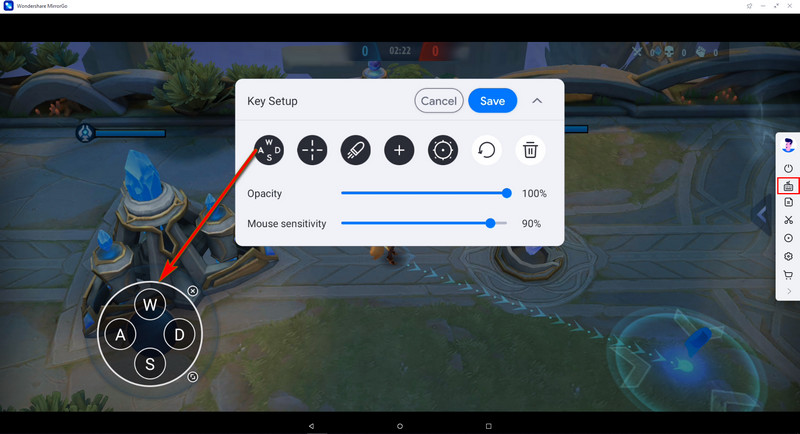
Koj tuaj yeem nyem rau ntawm "Kev Cai" khawm kom muab cov yuam sij sib txawv rau MLBB kev ua xws li S1, S1, Qhov kawg, thiab ntau dua.
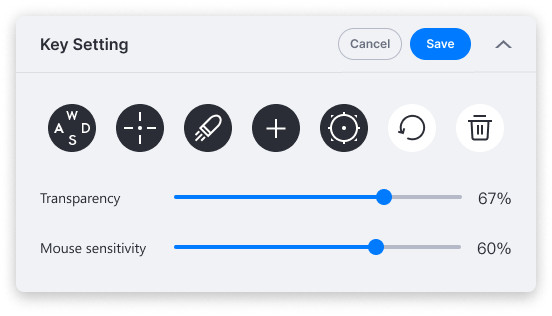
 Joystick: Txav mus, nqis, sab xis, lossis sab laug nrog cov yuam sij.
Joystick: Txav mus, nqis, sab xis, lossis sab laug nrog cov yuam sij. Pom: Saib ncig los ntawm kev txav nas.
Pom: Saib ncig los ntawm kev txav nas. Hluav Taws: Nyem rau qhov hluav taws kub.
Hluav Taws: Nyem rau qhov hluav taws kub. Telescope: Siv lub koob yees duab ntawm koj rab phom.
Telescope: Siv lub koob yees duab ntawm koj rab phom. Custom key: Ntxiv ib tus yuam sij rau kev siv.
Custom key: Ntxiv ib tus yuam sij rau kev siv.
Part 2: MEmu Ua Si emulator
Emulators yog lwm qhov kev daws teeb meem los ua si sib txawv mobile games ntawm koj lub PC thiab muaj kev paub txog kev ua si zoo ib yam tab sis nrog lub vijtsam sib txawv. MEmu Player tau ua lub cim hauv kev muab cov txiaj ntsig zoo rau gamers, ua rau nws suav nrog cov emulators zoo tshaj plaws hauv khw. Txhawm rau nkag siab txog txoj hauv kev ua si Mobile Legends ntawm PC nrog MEmu Play emulator, koj yuav tsum ua raws li cov theem hauv qab no.
Kauj ruam 1: Koj yuav tsum download tau qhov kev ua si rau koj lub laptop los ntawm Google Play Store lossis iTunes. Nws tuaj yeem raug rub tawm los ntawm txhua daim ntawv thov thib peb raws li cov ntaub ntawv .apk.
Kauj ruam 2: Nruab MEmu Player ntawm koj lub PC los ntawm nws thawj lub vev xaib.
Kauj ruam 3: Nruab cov ntaub ntawv .apk ntawm qhov kev ua si uas koj tau downloaded siv tus neeg uas ua ntawv. Rau qhov ntawd, koj tuaj yeem nkag mus rau APK icon tam sim no nyob rau sab xis ntawm lub qhov rais hauv cov neeg uas ua ntawv.
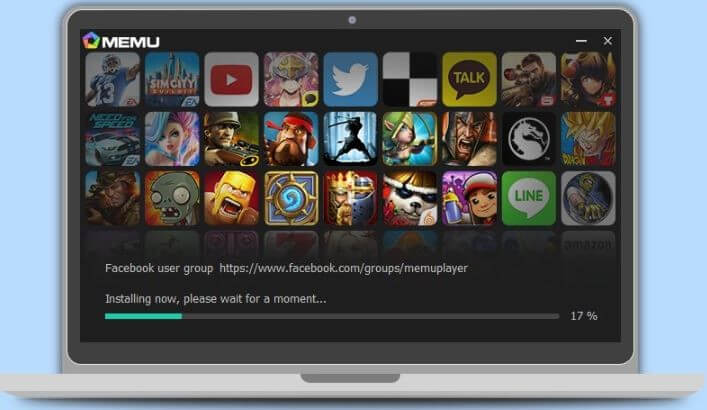
Kauj ruam 4: Qhov kev ua si tshwm nyob rau hauv lub tsev tshuaj ntsuam daim ntawv teev npe ntawm daim ntawv thov tom qab ib tug ua tiav installation. Thawj qhov kev tso tawm yuav siv sijhawm ib ntus, xav txog cov txheej txheem rub tawm cov peev txheej game. Nrog kev ua tiav tiav, koj tuaj yeem yooj yim ua si Mobile Legends ntawm PC siv MEmu Player.
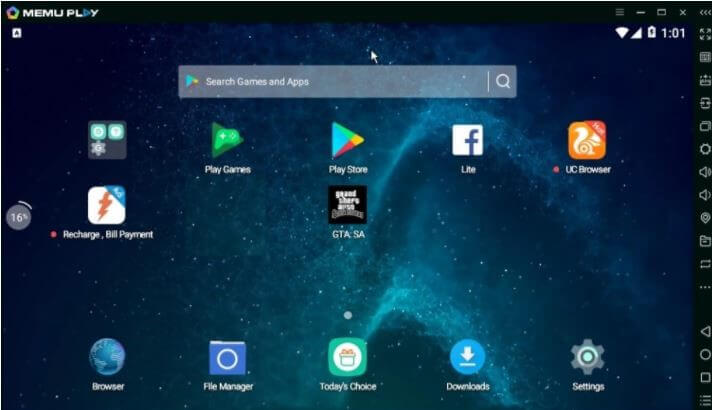
MEmu Play emulator muab lub peev xwm kom muaj kev txhim kho ntawm kev tswj hwm kev ua si, nrog kev tswj tau yooj yim thiab lub voj voog loj ntawm cov zej zog ua si nrog thoob plaws qhov kev ua si.
Part 3: Nox Player emulator
Nws yuav tsum to taub tias muaj cov emulators yog qhov loj heev thiab ua kua rau xaiv los ntawm. Qhov no feem ntau ua kom tiav cov txheej txheem ntawm kev xaiv cov txheej txheem strenuous. Yog li, tsab xov xwm cia siab tias yuav qhia koj txog qhov zoo tshaj plaws interfaces uas nrhiav kev muab kev pabcuam tsis zoo rau gamers hauv kev tso cai rau lawv ua si xws li Mobile Legends ntawm PC. Nox Player yog lwm qhov kev xaiv zoo thaum nws los ua si Mobile Legends ntawm PC. Txhawm rau nkag siab txog cov txheej txheem yooj yim uas suav nrog cov lus qhia yuav ua li cas siv Nox Player los ua qhov kev ua si, koj yuav tsum tau saib cov kauj ruam qhia hauv qab no.
Kauj ruam 1: Koj tuaj yeem rub tawm Nox Player los ntawm lawv lub vev xaib official.
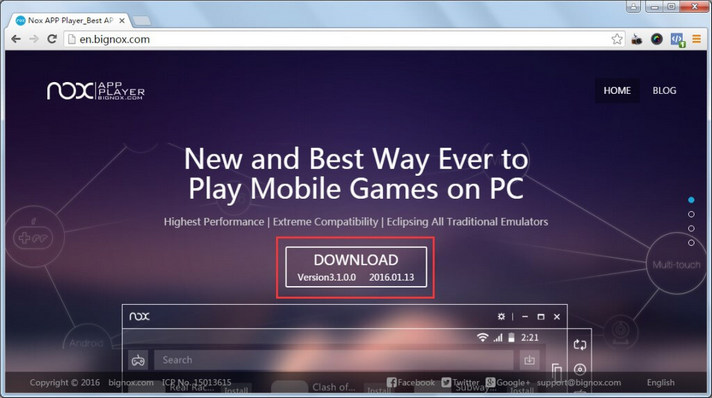
Kauj ruam 2: Nrog rau kev vam meej installation ntawm lub emulator, koj yuav tsum tau tso nws thiab nrhiav rau "Mobile Legends" nyob rau hauv lawv built-in App Center.

Kauj ruam 3: Tom qab rub tawm qhov kev ua si ntawm koj lub PC los ntawm emulator, koj tuaj yeem tso nws yooj yim thiab txaus siab rau kev ua si hauv PC.
Nox Player ntseeg hais tias muab gamers nrog cov kev paub pom zoo tshaj plaws thiab cov ncauj lus kom ntxaws ntxaws kom muaj kev paub txog kev ua si zoo. Keyboard tswj yog qhov ntxim nyiam heev hauv Nox Player, qhov uas nws ua kom muaj kev tswj hwm zoo dua rau gamers thaum ua si Mobile Legends ntawm PC.
Part 4: BlueStacks emulator
Virtual Android kev paub zoo heev, raws li tau hais ua ntej. Txawm li cas los xij, txhawm rau ua kom cov txheej txheem ntawm kev tshawb pom qhov zoo tshaj plaws hauv Android tau yooj yim dua, kab lus no nthuav tawm hauv kev sib tham txog BlueStacks, lwm qhov zoo nkauj emulator uas tso cai rau koj los ua si Mobile Legends ntawm PC rau kev ua si zoo dua. BlueStacks muab qhov chaw zoo dua rau nws cov neeg siv piv rau feem ntau ntawm cov emulators tam sim no hauv khw. BlueStacks tso cai rau koj los teeb tsa koj tus kheej ntawm lub platform nrog kev pab los ntawm Google Play Account. Cov kev ua si uas tau teeb tsa siv tus account yuav raug tso tawm rau ntawm lub platform. Qhov no yuav ua tau zoo heev nyob rau hauv ib rooj plaub tab sis qeeb dua piv rau lwm yam muaj emulators. Txhawm rau nkag siab txog txoj hauv kev yooj yim uas cuam tshuam nrog kev teeb tsa Mobile Legends ntawm koj lub PC, koj yuav tsum xav txog cov theem hauv qab no.
Kauj ruam 1: Nruab daim ntawv thov BlueStacks ntawm koj lub computer.
Kauj ruam 2: Tom qab tso lub emulator, kos npe siv koj Google Play Account.
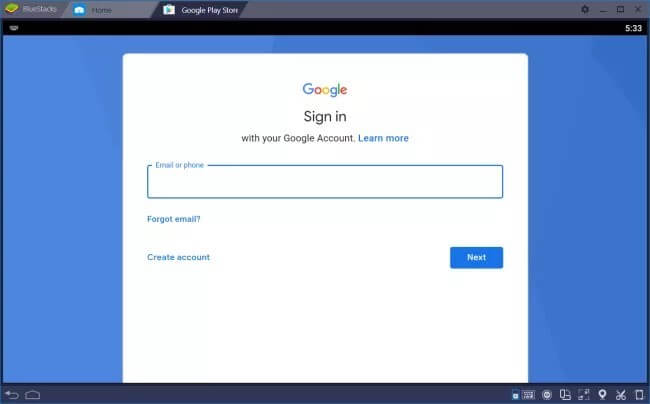
Kauj ruam 3: Qhov no yuav muab koj nkag mus rau Google Play Store, uas yuav siv tau zoo los rub tawm thiab nruab Mobile Legends ntawm koj lub PC.
Kauj ruam 4: Tom qab kev txhim kho qhov kev ua si nyob rau hauv lub PC siv lub emulator, koj yuav tsum teeb tsa qhov kev ua si raws li nyob rau hauv lwm yam Android ntaus ntawv.
Xaus
Tsab ntawv xov xwm no tau qhia koj txog ntau qhov sib txawv ntawm daim ntawv thov mirroring thiab emulators uas tuaj yeem coj koj mus ua si Mobile Legends ntawm PC. Cov platforms no txhawb nqa kev ua si zoo dua rau cov neeg uas txaus siab rau kev ua si ntawm lawv cov khoom siv hauv Android. Ntau tus neeg siv tau tshaj tawm qhov tsis xis nyob hauv kev siv cov cuab yeej thiab tau muab qhov tseem ceeb hloov mus rau PC kom tswj tau zoo hauv kev ua si. Txhawm rau kom tau txais lub tswv yim ntawm emulators thiab mirroring daim ntawv thov los ua si Android games hauv PC, koj yuav tsum mus dhau ntawm tsab xov xwm kom ntxaws.
Ua si Mobile Games
- Ua si Mobile Games ntawm PC
- Siv Keyboard thiab nas ntawm Android
- PUBG MOBILE Keyboard thiab nas
- Ntawm Peb Cov Kev Tswj Keyboard
- Ua si Mobile Legends ntawm PC
- Ua si Clash of Clans ntawm PC
- Ua si Fornite Mobile ntawm PC
- Ua si Summoners War ntawm PC
- Ua si Lords Mobile ntawm PC
- Ua si Creative Destruction ntawm PC
- Ua si Pokemon ntawm PC
- Ua si Pubg Mobile ntawm PC
- Ua Si Ntawm Peb ntawm PC
- Ua si Dawb Hluav Taws Xob ntawm PC
- Ua si Pokemon Master ntawm PC
- Ua si Zepeto ntawm PC
- Yuav Ua Li Cas Ua Si Genshin Impact ntawm PC
- Ua si Fate Grand Order ntawm PC
- Ua si Real Racing 3 ntawm PC
- Yuav Ua Li Cas Ua Si Tsiaj Hla ntawm PC


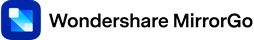




James Davis
neeg ua haujlwm Editor