Lub Peb Hlis 07, 2022 • Thov xa mus rau: Tag nrho cov kev daws teeb meem los ua iOS & Android khiav Sm • Cov kev daws teeb meem
Google apps, cov uas tuaj yeem teeb tsa ua ntej ntawm koj lub cuab yeej tuaj yeem muaj txiaj ntsig tab sis feem ntau tsis yog, lawv siv ntau qhov chaw ntawm koj lub cuab yeej, haus koj lub roj teeb thiab ua rau lub xov tooj ua haujlwm qis dua. Txawm li cas los xij, lawv tsuas tuaj yeem ua tsis taus thiab tsis tshem tawm tag nrho ntawm lub cuab yeej. Yog tias koj tsis mob siab rau cov Google apps no thiab xav tshem tawm lawv, ua kom muaj chaw rau cov apps muaj txiaj ntsig ntau dua, tsab xov xwm no yuav qhia rau koj txog txoj hauv kev yooj yim rau uninstall lossis tshem tawm Google apps ntawm koj lub cuab yeej.
Yuav Ua Li Cas Uninstall Google Apps
Tam sim no uas koj lub cuab yeej tau rooted, muaj ntau ntau cov apps ntawm Play Store uas koj tuaj yeem siv tshem tawm lossis tshem tawm Google Apps. Ib ntawm lawv yog NoBloat app uas peb yuav siv los qhia koj yuav ua li cas tshem tawm Google Apps tsis xav tau ntawm koj lub cuab yeej hauv.
Tab sis ua ntej koj pib, nws yog ib qho tseem ceeb rau thaub qab koj cov apps tsuas yog thaum koj xav tau lawv tom qab. Mus tom ntej thiab thaub qab koj lub cuab yeej , suav nrog koj cov Apps thiab tom qab ntawd ua raws cov kauj ruam yooj yim no siv NoBloat los tshem tawm Google apps;
- Mus rau Play Store thiab nrhiav NoBloat. Nws yog dawb rau nruab ces coj mus rhaub "Nruab" thiab tos rau lub installation kom tiav.
-
Thaum koj xub qhib NoBloat tom qab kev teeb tsa, koj yuav raug ceeb toom rau "Cia Superuser nkag mus."
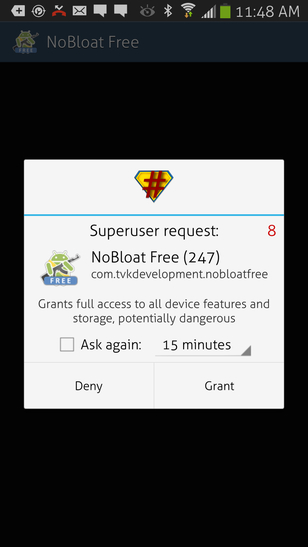
-
Coj mus rhaub "Grant kom tau txais lub app lub qhov rais loj. Coj mus rhaub rau "System Apps" kom pom cov npe ntawm tag nrho cov apps ntawm koj lub cuab yeej.
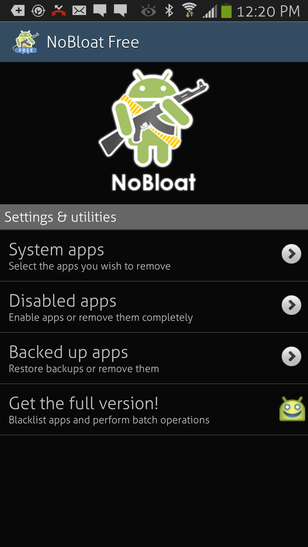
-
Xaiv ib qho app koj xav tshem tawm. Hauv cov dawb version, koj tsuas tuaj yeem tshem tawm ib qho app ib zaug. Los ntawm cov kev xaiv tau nthuav tawm, xaiv "Thaub qab thiab rho tawm" lossis "Rho tawm yam tsis muaj thaub qab."
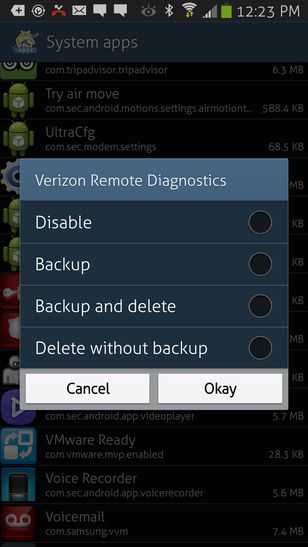
Google Apps uas tuaj yeem tshem tawm / tshem tawm
Nws yog ib qho nyuaj rau uninstall Google apps ntawm koj ntaus ntawv hauv. Cov neeg feem ntau tsis paub tias cov apps twg tuaj yeem raug tshem tawm thiab qhov twg tsis tuaj yeem. Tab sis, koj muaj cai yuav tsum ceev faj vim tias feem ntau ntawm cov apps no tsis muaj kev ua haujlwm pom tseeb thiab koj yuav xaus rau tshem tawm ib qho app koj xav tau tiag tiag. Txhawm rau pab koj tawm, peb tau tsim cov npe ntawm cov ntawv thov ua ntej ntawm lub cuab yeej Android uas tuaj yeem raug tshem tawm.
Thov xyuas kom koj nyeem cov lus piav qhia ntawm txhua lub app ua ntej tshem tawm kom ntseeg tau tias koj tsis xav tau lub app.
- Bluetooth.apk
- Cov app no tsis tswj Bluetooth li koj xav. Nws hloov, tswj Bluetooth luam ntawv. Yog li, yog tias koj tsis xav tau lossis yuav tsis siv Bluetooth luam ntawv, koj tuaj yeem tshem nws.
- BluetoothTestMode.apk
- Cov app no yog tsim thaum koj sim Bluetooth. Nws muaj peev xwm tshem tawm nws txawm hais tias peb yuav tsum ceev faj tias nws tuaj yeem cuam tshuam nrog qee lub Bluetooth terminals uas yuav tsum tau kuaj qhov tseeb ntawm Bluetooth ua ntej hloov cov ntaub ntawv.
- Browser.apk
- Yog tias koj siv qhov browser ntsia zoo li Firefox lossis Google Chrome, koj tuaj yeem tshem tawm cov app no yam xyuam xim. Tshem tawm nws txhais tau tias koj yuav tsis siv cov khoom lag luam browser uas tuaj ua ntej ntsia ntawm koj lub cuab yeej.
- . Divx.apk
- Cov app no sawv cev rau cov ntaub ntawv tso cai rau koj li video player. Yog tias koj tsis siv cov video player ntawm koj lub cuab yeej, nws yuav tsis mob kom tshem nws.
- Gmail.apk, GmailProvider.apk
- Yog tias koj tsis siv Gmail, koj tuaj yeem tshem tawm qhov no.
- GoogleSearch.apk
- Koj tuaj yeem tshem tawm qhov no yog tias koj tsis xav tau Google Search Widget uas tuaj yeem ntxiv rau koj lub launcher desktop.
Tshem tawm cov apps ua ntej ntawm koj lub cuab yeej Android thiab tshem tawm Google Apps yog ib txoj hauv kev los kho koj lub cuab yeej Android. Txoj hauv kev yooj yim tshaj plaws los ua qhov ntawd yog rooting lub cuab yeej. Tam sim no koj tuaj yeem ua tau yooj yim nrog Dr.Fone - hauv paus, koj yuav tsum txaus siab rau qhov no thiab lwm yam txiaj ntsig uas tuaj thaum lub cuab yeej Android yog rooted.
Android hauv paus
- Generic Android hauv paus
- Samsung Root
- Hauv paus Samsung Galaxy S3
- Hauv paus Samsung Galaxy S4
- Hauv paus Samsung Galaxy S5
- Hauv paus Note 4 ntawm 6.0
- Root Note 3
- Hauv paus Samsung S7
- Hauv paus Samsung J7
- Jailbreak Samsung
- Motorola Root
- LG Root
- HTC hauv paus
- Nexus hauv paus
- Sony Root
- Huawei Root
- ZTE Root
- Zenfone hauv paus
- Hauv paus Alternatives
- KingRoot App
- Root Explorer
- Root Master
- Ib Nyem Cov Cuab Yeej
- Huab Tais
- Odin hauv paus
- Root APKs
- CF Auto Root
- Ib Nyem Root APK
- Huab Root
- SRS hauv paus APK
- iRoot APK
- Hauv paus Toplists
- Nkaum Apps tsis muaj hauv paus
- Pub dawb hauv App Purchase TSIS muaj hauv paus
- 50 Apps rau cov neeg siv Rooted
- Root Browser
- Root File Manager
- Tsis muaj Root Firewall
- Hack Wifi tsis muaj hauv paus
- AZ Screen Recorder Alternatives
- Khawm Tus Cawm Seej Tsis Hauv paus
- Samsung Root Apps
- Samsung Root Software
- Android Root Tool
- Tej yam uas yuav tsum tau ua ua ntej Rooting
- Root Installer
- Cov xov tooj zoo tshaj plaws rau Root
- Qhov zoo tshaj plaws Bloatware Removers
- Nkaum hauv paus
- Rho tawm Bloatware




James Davis
neeg ua haujlwm Editor