Yuav ua li cas Hloov Android 6.0 rau Samsung
Lub Peb Hlis 07, 2022 • Thov xa mus rau: Cov Lus Qhia rau Cov Qauv Hauv Android sib txawv • Cov kev daws teeb meem pov thawj
- 1.Samsung Xov tooj
- 2.Android 6.0 Marshmallow
- 3.Features ntawm Android 6.0 Marshmallow
- 4.How to Update Android 6.0 for Samsung
- 5.Cov lus qhia rau hloov tshiab Android 6.0
1.Samsung Xov tooj
Samsung yog ib qho ntawm tsib lub lag luam mus txog rau hauv Samsung Electronics, lawv tau tsim cov xov tooj ntse thiab ib lub xov tooj ua ke mp3 player rau thaum xaus ntawm lub xyoo pua 20th. Txog rau hnub no Samsung tau mob siab rau kev lag luam 3G. ua yees duab, koob yees duab xov tooj ntawm ib tug ceev kom raws li cov neeg thov. Samsung tau ua kom muaj kev loj hlob tsis tu ncua hauv kev lag luam mobile.
Samsung galaxy smartphone.
- • Galaxy A9 Pro
- • Galaxy J7
- • Galaxy J5
- • Galaxy Tab A 7.0
- • Galaxy S7
- • Galaxy S7 ntug
- • Galaxy J1 Nxt
- • Galaxy Tab E 8.0
- • Galaxy J1
- • Galaxy A9
- • Galaxy A7
- • Galaxy A5
- • Galaxy A3
- • Galaxy J3
- • Galaxy Saib
- • Galaxy On7
- • Galaxy On5
- • Galaxy Z3
- • Galaxy J1 Ace
- • Galaxy Note 5
- • Galaxy S6 edge+
- • Galaxy S6 edge+ Duos
- • Galaxy S5 Neo
- • Galaxy S4 mini
- • Galaxy Tab S2 9.7
- • Galaxy Tab S2 8.0
- • Galaxy A8 Duos
- • Galaxy A8
- • Galaxy V Plus
- • Galaxy J7
2.Android 6.0 Marshmallow
Android marshmallow tsis yog kev kho dua tshiab ntawm txhua yam koj xav tias koj paub txog Android. theej, nws yog qhov kev kho kom zoo thiab txuas ntxiv ntawm cov yam ntxwv tseem ceeb thiab kev ua haujlwm ntawm Android lollipop. Hauv qhov kev tshuaj xyuas hauv Android marshmallow no, kuv ua tib zoo saib cov yam ntxwv tseem ceeb ntawm google qhov tseeb hauv os version qhia rau koj paub tias nws hits qhov twg, nws nco nws qhov twg thiab qhov twg nws muaj chaw los txhim kho.Google pib tso tawm hauv Android marshmallow hloov tshiab rau qee qhov sib txuas. pab kiag li lawm nyob rau lub kaum hli ntuj 2015, lub galaxy s6 thiab s6 ntug ua raws, thiab tam sim no Samsung tau dov nws tawm rau lub sprint galaxy ceeb toom 5. xav paub thaum twg koj lub xov tooj yuav tau txais marshmallow? yog li hnub no peb yuav tham txog yuav ua li cas hloov Samsung Android 6.0 Marshmallow. Xyoo tas los Samsung dov tawm Samsung hauv 6.0 marshmallow hauv Samsung Galaxy Devices. tab sis hauv koj lub siab ib lo lus nug tuaj, yuav ua li cas kom tau Samsung hauv 6.0 marshmallow hauv Samsung li. tsis txhob txhawj, peb yuav tham txog kev daws teeb meem.
Android 6.0 marshmallow yog version ntawm Android mobile operating system. thawj zaug nthuav tawm nyob rau lub Tsib Hlis 2015 ntawm Google I/O raws li lub npe-lub npe Android M. nws tau raug tso tawm thaum Lub Kaum Hli 2015. Marshmallow feem ntau tsom rau kev txhim kho tag nrho cov neeg siv kev paub ntawm Lollipop, qhia txog kev tso cai tshiab, APIs tshiab rau cov neeg pab cuam, Kev tswj hwm lub zog tshiab uas txo qis kev ua haujlwm yav dhau los thaum lub cuab yeej tsis pib ua haujlwm ntawm lub cev, kev txhawb nqa ib txwm muaj rau kev paub txog tus ntiv tes thiab USB hom-c txuas, muaj peev xwm txav cov ntaub ntawv thiab daim ntawv thov mus rau micro SD daim npav thiab siv nws ua thawj qhov chaw cia ib yam nkaus. raws li lwm yam kev hloov hauv.
3.Features ntawm Android 6.0 Marshmallow
1) Tam sim no ntawm Kais: Google Tam sim no nkag tau yooj yim dua thiab pab tau ntau dua li nws tau ua. tam sim no ntawm tus kais yog qhov tshiab uas rub tawm cov ntaub ntawv ntxiv nyob rau sab saum toj ntawm txhua yam koj tab tom ua, raws li qhov ntawm koj lub vijtsam.
2) Android Them : Xav tias nws tsis yog rau hauv 6.0 nkaus xwb, qhov hloov tshiab tshiab mus koom tes nrog Android Them, Google qhov kev them nyiaj mobile tshiab. Android Them yuav cia koj ua kev yuav khoom ntawm cov khw koom nrog siv koj lub xov tooj NFC nti.
3) Lub zog: tuaj yeem them lossis tuaj yeem them lwm yam khoom siv. batter tsis tau, nws tau txais qhov zoo ib yam ntawm ob sab, txhais tau tias koj tsis tas yuav grapple nrog rau sab twg.
4) Kev Tso Cai App: Tam sim no cov apps yuav nug kom nkag mus rau qhov chaw ntawm koj lub xov tooj lossis Google account thaum lawv xav tau, thiab koj tuaj yeem pom zoo cov kev thov lossis tsis tau.
5) Fingerprint Support: Qhov no feature yog me ntsis ntxiv tom qab scenes tab sis google tau suav nrog kev txhawb nqa rau tus nyeem ntiv tes.
6) Rov tsim dua App Drawer: Lub tub rau khoom app, cov ntawv qhia zaub mov uas tag nrho cov apps tau nruab rau hauv koj lub xov tooj lossis ntsiav tshuaj nyob, muaj cov qauv tshiab hauv marshmallow.
7) Doze Battery Optimization: Android 6.0 Marshmallow yuav tsum xa cov roj teeb zoo dua piv rau lollipop, vim nws muaj qhov zoo nkauj tshiab hu ua Doze. paub tseeb tias txhua qhov OS tshiab tuaj nrog kev thov ntawm kev txhim kho lub roj teeb tab sis Doze tuaj yeem rub tawm.
8) System UI Tuner: Ib qho ntawm cov kab mob zais hauv Marshmallow hu ua system UI tuner. nws tau muab zais vim nws tsis yog qhov kawg nkaus, tab sis qhov no yog Android, peb tau muab lub sijhawm los ua si ib puag ncig nrog qee cov yam ntxwv peb xav pom ntxiv rau lub platform yav tom ntej. nws nyob ntawm no uas koj yuav tau txais lub peev xwm los qhib lub roj teeb feem pua meter rau koj qhov xwm txheej bar.
9) Chrome ua haujlwm hauv lwm cov apps: Nws ib txwm ntxhov siab tau ncaws tawm ntawm ib qho app thiab dhau mus rau lub vev xaib uas koj yuav tsum tau tos rau lub xaib kom maj mam thauj khoom, yog li google ua qee yam txog nws. nrog lub feature hu ua chrome custom tabs.
Nov yog qee qhov teeb meem hauv android marshmallow 6.0.
Thawj qhov koj yuav tsum paub txog Android 6.0 marshmallow teeb meem yog tias lawv muaj. e tam sim no lub lis piam mus rau kev tso tawm thiab peb txuas ntxiv mus pom nexus smartphone thiab ntsiav tshuaj cov neeg siv yws txog cov kab thiab teeb meem nrog cov software tshiab. ntau qhov kev tsis txaus siab tuaj yeem pom ntawm google tus kheej lub rooj sib tham pab pawg sib tham.
Nexus 5 cov neeg siv yws yws txog kev hu xov tooj tawg, teeb meem nrog qhov sib thooj sensor, teeb meem nrog lub khw muag khoom, teeb meem tau txais thiab xa MMS cov lus thiab teeb meem nrog lub suab.
Nexus 9 cov neeg siv tau tshaj tawm cov teeb meem nrog qhov hloov tshiab thiab ib tus neeg siv hais tias qhov hloov tshiab tsoo hauv ntsiav tshuaj. lwm yam zoo sib xws txog kev hloov tshiab. ntsib teeb meem hauv Bluetooth teeb meem thiab nws tseem ua rau lub ntim tswj ntawm lub mloog pob ntseg.
Peb taw qhia cov no kom koj paub txog cov kev phom sij uas yuav tshwm sim. android 6.0 marshmallow coj kev kho thiab kev ruaj ntseg thaj ua rau thaj tab sis muaj lub caij nyoog nws tuaj yeem ua mob rau koj cov cuab yeej ua haujlwm. yog li koj yuav xav npaj thiab ceev faj.
4.How to Update Android 6.0 for Samsung
Hnub no kuv qhia koj yuav ua li cas kom tau Samsung hauv 6.0 marshmallow version hauv Samsung galaxy s6.
Kauj ruam - 1 - Ua ntej, Mus rau tom khw thiab download tau SamMobile Device Info daim ntawv thov nyob rau hauv koj Samsung ntaus ntawv.
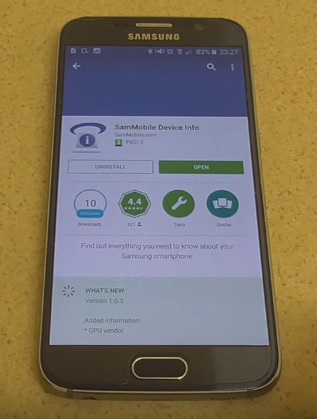
Kauj ruam - 2 - Tom qab downloaded SamMobile Device Info daim ntawv thov, qhib daim ntawv thov thiab koj yuav pom koj Samsung ntaus ntawv qauv tooj.

Kauj ruam - 3 - Nyem rau ntawm FIREWARE tab nyob rau sab saum toj thiab xyuas kom paub tseeb tias cov khoom code.

Kauj ruam - 4 - Yog li daim ntawv thov thib ob koj yuav tsum rub tawm yog Galaxy Care. nws yog daim ntawv thov dawb.
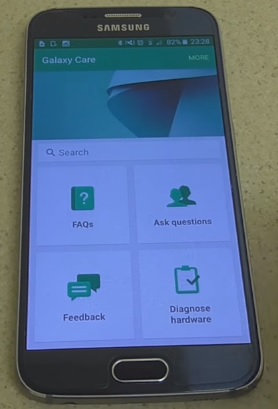
Kauj ruam - 5 - Koj yuav tsum sau npe Galaxy Beta Program.
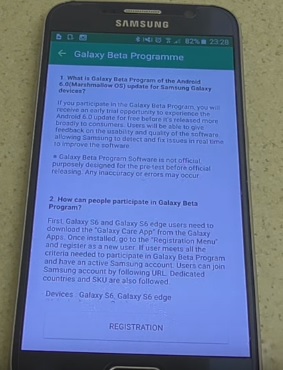
Kauj ruam - 6 - Tam sim no Mus rau qhov chaw thiab qhib Hais txog ntaus ntawv thiab nyob rau hauv kev hloov tshiab tam sim no thiab tshiab software yuav pib tom qab 24 teev.
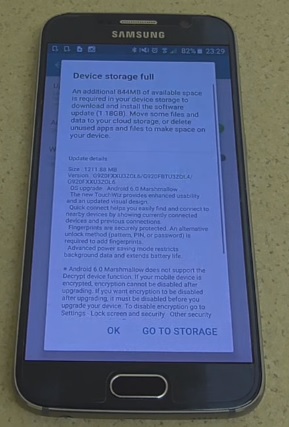
Kauj ruam - 7 - Tam sim no nyem rau nruab thiab rub tawm pib.
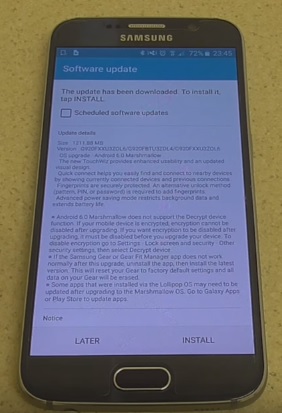
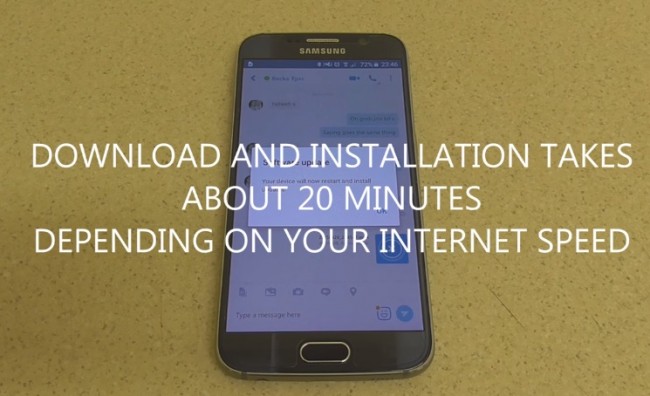
Kauj ruam - 8 - Koj lub cuab yeej yuav rov pib dua thiab txhim kho qhov hloov tshiab tshiab.
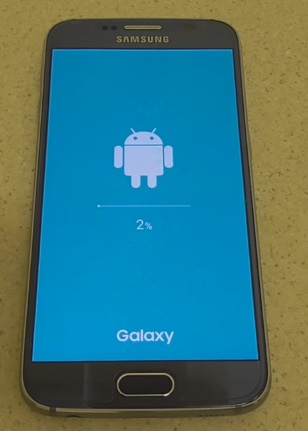
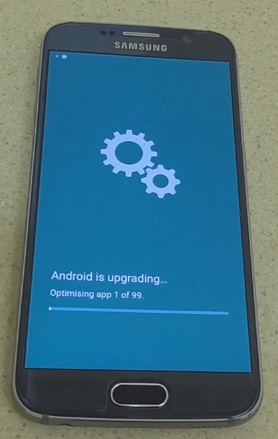
Kauj ruam - 9 - Ua tau zoo ntsia Samsung hauv 6.0 marshmallow.

5.Cov lus qhia rau hloov tshiab Android 6.0
Koj yuav tsum txuas koj lub xov tooj Android nrog lub computer. rau qhov ntawd, thov xyuas kom tseeb tias koj tau nruab cov tsav tsheb USB. Ib txwm backup koj cov ntaub ntawv tseem ceeb uas koj yuav xav tau tom qab koj nruab ib qho kev cai tshiab rom, ib qho software hloov tshiab lossis lwm yam. ua ib qho thaub qab rau hauv rooj plaub, koj yeej tsis paub thaum twg muaj dab tsi yuav mus tsis ncaj ncees lawm.
Ob peb lub tswv yim uas koj yuav tsum nco ntsoov.
1) Muaj teeb meem txuas koj lub xov tooj hauv xov tooj mus rau lub computer? koj yuav tsum tau pab kom usb debudding hom.
2) Xyuas kom tseeb tias koj lub cuab yeej hauv tau them txog 80-85% roj teeb theem. vim hais tias yog tias koj lub xov tooj tawm dheev thaum txhim kho ib qho kev cai rom, flashing lub official firmware hloov tshiab los yog txhim kho mods thiab lwm yam. koj lub xov tooj yuav tau bricked los yog mus tas li.
3) Feem ntau ntawm cov lus qhia thiab yuav ua li cas qhia ntawm pab pawg hauv xov tooj ntawd yog rau lub Hoobkas xauv hauv xov tooj thiab ntsiav tshuaj. peb xav kom tsis txhob sim peb cov lus qhia yog tias koj lub xov tooj raug kaw rau tus neeg nqa khoom.
Ua ntej koj hloov kho koj Nexus ntaus ntawv, koj yuav tsum tau backup koj Nexus ntaus ntawv. Yog li kuv pom zoo kom koj, rau koj cov cuab yeej nexus thaub qab siv wondershare MobileGo software.Wondershare MobileGo rau hauv txuas koj lub xov tooj ntawm tes rau koj lub qhov rais PC ntawm wi-fi rau super yooj yim uploading, daus, backups, app tswj, thiab ntau dua. nws yog ob feem, nrog ib qho dawb hauv app ntawm koj lub xov tooj lossis ntsiav tshuaj thiab software hwm ntawm koj lub Windows PC.
MobileGo yog tso cai rau koj los tswj cov ntsiab lus ntawm koj hauv xov tooj ntawd ntaus ntawv los ntawm pc. Koj tuaj yeem, piv txwv li, tsim cov thaub qab ntawm tag nrho cov ntaub ntawv khaws cia hauv koj lub smartphone, tswj koj cov ntaub ntawv xov xwm thiab nkag mus rau cov yam ntxwv siab heev xws li rooting koj hauv Android ntaus ntawv, tshem tawm cov ntaub ntawv mus tas li, tswj koj lub xov tooj ntawm tes nrog koj lub PC thiab ntau ntxiv. Download tau MobileGo. Syncing koj smartphone nrog MobileGo
Saum toj no peb tham txog Yuav ua li cas hloov Samsung Android 6.0 Marshmallow thiab yuav ua li cas rau backup tag nrho cov ntaub ntawv ntawm koj lub xov tooj ntse siv wondershare MobileGo software. Hauv seem saum toj no peb tau saib qee cov lus qhia hloov tshiab Samsung hauv 6.0 marshmallow version hauv koj Samsung li. thiab kuv xav kom koj, ua ntej hloov kho koj Samsung hauv 6.0 version hauv koj Samsung ntaus ntawv, yuav tsum tau backup koj tag nrho cov ntaub ntawv.
Samsung Solutions
- Samsung Manager
- Hloov tshiab Android 6.0 rau Samsung
- Reset Samsung Password
- Samsung MP3 Player
- Samsung Music Player
- Flash Player rau Samsung
- Samsung Auto thaub qab
- Lwm txoj hauv kev rau Samsung Links
- Samsung Gear Manager
- Samsung Reset Code
- Samsung Video Hu
- Samsung Video Apps
- Samsung Task Manager
- Rub tawm Samsung Android Software
- Samsung daws teeb meem
- Samsung yuav tsis qhib
- Samsung tseem rov pib dua
- Samsung Dub Screen
- Samsung lub vijtsam tsis ua haujlwm
- Samsung Tablet yuav tsis qhib
- Samsung Frozen
- Samsung Sudden Tuag
- Hard Resetting Samsung
- Samsung Galaxy Txhaum Screen
- Samsung Kies




James Davis
neeg ua haujlwm Editor