Lub Plaub Hlis 28, 2022 • Xa mus rau: Cov Lus Qhia rau Cov Qauv Hauv Android sib txawv • Cov kev daws teeb meem
- Part 1. Samsung thaub qab pin? yog dab tsi
- Ntu 2. Vim Li Cas Koj Thiaj Yuav Tsum Teeb Tus PIN thaub qab?
- Part 3. Yuav ua li cas rau teeb tsa tus pin thaub qab ntawm Samsung Device?
- Part 4. Yuav ua li cas Hloov PIN rau Samsung Device?
- Part 5. Yuav Ua Li Cas Thaum Koj Samsung Hauv Ntaus Xauv Tsis muaj thaub qab pin?
- Part 6. Yuav ua li cas rau thaub qab Samsung li nrog Dr.Fone
Part 1. Samsung thaub qab pin? yog dab tsi
Muaj ntau ntau yam kev xaiv xauv npo muaj nyob rau ntawm koj Samsung mobile pab kiag li lawm. Lawv tau teev tseg raws li qib kev ruaj ntseg uas lawv muab nrog los so ua qhov qis tshaj kev nyab xeeb thiab tus password yog siab tshaj.
- Los so
- Lub ntsej muag qhib
- Lub ntsej muag thiab lub suab
- Qauv
- PIN
- Tus password
Thaum twg koj teeb tsa kev ruaj ntseg xauv siv lub ntsej muag qhib, lub ntsej muag thiab lub suab, lossis cov qauv xaiv, koj yuav raug ceeb toom kom teeb tsa tus pin thaub qab thiab. Yog tias koj lub cuab yeej tsis paub txog koj lub ntsej muag thiab / lossis lub suab lossis koj tsis nco qab koj tus qauv, tus pin thaub qab yuav raug siv kom dhau los ntawm koj lub vijtsam xauv. Yog li ntawd, tus lej PIN thaub qab lossis qauv, raws li lub npe qhia, yog tus PIN uas koj tuaj yeem poob rov qab thaum koj tsis nco qab koj lub vijtsam xauv lossis koj lub cuab yeej tsis paub koj.
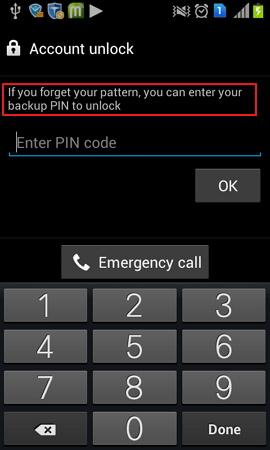
Part 2. Yog vim li cas koj yuav tsum teeb ib tug thaub qab tus pin rau Samsung Device?
Ua ntej lees paub qhov tseem ceeb ntawm tus pin thaub qab, koj yuav tsum nkag siab tias lub ntsej muag qhib lub ntsej muag, lub ntsej muag thiab lub suab, thiab cov qauv kev xaiv yog ..
Face Unlock:
Lub ntsej muag qhib lees paub koj lub ntsej muag thiab qhib lub vijtsam. Thaum teeb tsa lub ntsej muag qhib, nws siv daim duab ntawm koj lub ntsej muag. Nws tsis muaj kev nyab xeeb dua li tus password lossis tus qauv vim tias lub cuab yeej tuaj yeem qhib los ntawm txhua tus neeg zoo li koj. Tsis tas li ntawd, lub cuab yeej yuav tsis lees paub koj txhua yam vim yog vim li cas tsis qhia. Yog li ntawd, cov cuab yeej ua kom koj teeb tsa tus pin thaub qab yog tias koj lub ntsej muag tsis lees paub.
Lub ntsej muag thiab lub suab:
Ntxiv rau lub ntsej muag qhib lub ntsej muag, qhov kev xaiv no yuav siv koj lub suab los txiav txim siab. Koj tuaj yeem qhib lub vijtsam los ntawm kev qhia koj lub ntsej muag nrog rau kev muab lub suab hais kom koj teeb tsa ua ntej. Yog tias koj lub cuab yeej tsis paub txog koj lub ntsej muag lossis koj lub suab lossis ob qho tib si, koj yuav tsum siv tus pin thaub qab txhawm rau qhib lub vijtsam.
Qauv:
Nws tau teeb tsa los ntawm kev sib txuas cov dots hauv qhov screen hauv txhua qhov kev ua tiav. Tsawg kawg, plaub teev yuav tsum tau koom ua ke los tsim cov qauv, uas yuav siv los qhib lub vijtsam. Nws yog qhov ua tau heev uas koj tsis nco qab koj tus qauv lossis tus menyuam yaus ua rau ntau qhov kev sim los qhib koj lub vijtsam hauv koj qhov tsis tuaj, yog li koj yuav tsum xyuas kom meej tias koj muaj qhov thaub qab txhais tau tias txhawm rau qhib koj lub vijtsam.
Yuav ua li cas yog tias koj tsis tuaj yeem xauv thiab koj tsis muaj tus lej thaub qab?
Nyob rau hauv rooj plaub koj tsis nco qab koj lub vijtsam xauv lossis koj lub cuab yeej tsis paub txog koj thiab koj tsis muaj tus pin thaub qab, qhov kev xaiv tsuas yog koj sab laug nrog, tom qab Google daim ntawv pov thawj, nyuaj rov pib dua koj lub cuab yeej. Koj muaj feem yuav poob cov ntaub ntawv tseem ceeb ntawm koj lub xov tooj lub cim xeeb yog tias koj tsis tsim ib qho thaub qab rau hauv koj lub PC. Txawm li ntawd los, tag nrho cov ntsiab lus yuav tsis raug thaub qab. Yog li ntawd, muaj tus pin thaub qab tau dhau los ua qhov tsim nyog.
Part 3. Yuav ua li cas rau teeb tsa tus pin thaub qab ntawm Samsung Device?
Koj yuav raug ceeb toom kom teeb tsa tus pin thaub qab tom qab teeb tsa lub xauv npo. Txhawm rau teeb tsa lub xauv npo:
Kauj ruam 1: Mus rau ntawv qhia zaub mov.
Kauj ruam 2: Qhib Chaw .
Kauj ruam 3: Nyem Xauv npo thiab ces xauv npo. Koj yuav pom qhov screen hauv qab no.

Kauj ruam 4: Yog tias koj xaiv lub ntsej muag qhib, ntsej muag thiab lub suab, lossis qauv los ntawm cov kev xaiv saum toj no, ces koj kuj yuav raug coj mus rau ib qho screen los teeb tsa tus pin thaub qab.

Kauj ruam 5: Nyem rau ntawm Tus Qauv lossis PIN , qhov twg koj xav tau los teeb tsa tus pin thaub qab. Yog tias koj xaiv tus PIN, nws yuav coj koj mus rau qhov screen uas koj tuaj yeem ntaus tus pin thaub qab, uas tuaj yeem yog 4 txog 16 tus lej. Nyem rau txuas ntxiv .
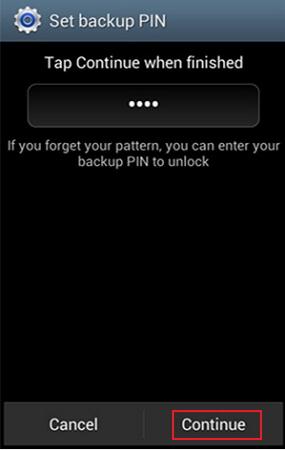
Kauj ruam 6: Rov sau tus PIN kom paub meej thiab nyem OK kom tiav cov txheej txheem.
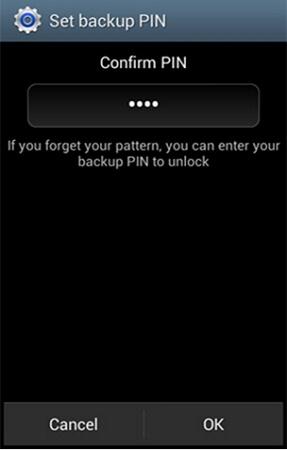
Part 4. Yuav ua li cas Hloov thaub qab tus pin ntawm Samsung Device?
Koj tuaj yeem hloov tus pin thaub qab ntawm koj Samsung ntaus ntawv los ntawm kev ua raws li cov kauj ruam tib yam rau kev teeb tsa tus lej PIN thawj zaug. Ua li no:
Kauj ruam 1: Mus rau cov ntawv qhia zaub mov> Chaw > Xauv npo > Xauv npo .
Kauj ruam 2: Koj yuav tau txais kev tshoov siab kom nkag mus rau hauv kev ruaj ntseg xauv cov ntaub ntawv uas koj tau teeb tsa lawm. Nyem Next .
Kauj ruam 3: Xaiv qhov kev ruaj ntseg xauv qhov chaw koj xav kom muaj thiab ua raws li onscreen commands kom tiav cov txheej txheem.
Kauj ruam 4: Xaiv tej ntaub ntawv thaub qab tshwj xeeb los ntawm cov ntawv qhia zaub mov nco kom rov qab tau koj cov ntaub ntawv. Yog tias koj nrhiav tsis tau cov ntaub ntawv, nyem rau ntawm Nrhiav cov ntaub ntawv khawm. Xaiv cov ntaub ntawv mus ntxiv.
Part 5. Yuav Ua Li Cas Thaum Koj Samsung Hauv Ntaus Xauv Tsis muaj thaub qab pin?
Yog tias koj tsis nco qab qhov kev ruaj ntseg xauv nrog rau lub samsung thaub qab tus pin, koj tuaj yeem ua raws li cov lus qhia ntawm no kom hla Samsung xauv npo lossis koj yuav tau rov pib dua lub cuab yeej. Nws yuav lwv tag nrho cov ntaub ntawv nyob rau hauv lub cuab yeej lub cim xeeb yog hais tias koj tsis backup tag nrho cov ntaub ntawv los yog duab. Tej zaum koj yuav poob cov ntsiab lus uas tsis tau rov qab los.
Nco tseg: Tej zaum yuav muaj qhov sib txawv me ntsis hauv cov txheej txheem pib dua tshiab nyob ntawm qhov ua thiab qauv ntawm koj Samsung ntaus ntawv; txawm li cas los xij, cov txheej txheem dav dav yog tib yam.
Kauj ruam 1: Hloov tawm koj lub cuab yeej los ntawm nias lub hwj huam khawm lossis tshem lub roj teeb ntawm lub xov tooj.
Kauj ruam 2: Sim ib qho ntawm cov kev sib txuas hauv qab no.
- Volume up + Volume down + Power key
- Volume down + Power key
- Home key + Power key
- Volume up + Home + Power key
Nias thiab tso ib qho lossis tag nrho cov yuam sij tshwj tsis yog tias koj hnov lub xov tooj vibration lossis pom "Android system rov qab" npo.
Kauj ruam 3: Siv lub Volume Down khawm mus rau hauv cov ntawv qhia zaub mov. Nrhiav "So cov ntaub ntawv / Hoobkas pib dua." Nias lub hwj chim yuam sij xaiv nws.
Kauj ruam 4: Ib zaug ntxiv los ntawm cov kev xaiv siv Volume Down khawm. Nrhiav thiab xaiv "Delete all user data". Ib txheej txheem rov pib dua yuav raug ua.
Kauj ruam 5: Xaiv "Reboot system tam sim no" thaum cov txheej txheem tiav.
Part 6. Yuav ua li cas rau thaub qab Samsung li nrog Dr.Fone
Dr.Fone tau tsim ib qho kev pab cuam rau lub tuam txhab mobile ua lag luam zoo li Samsung. Nws muaj xws li zoo muab rau lub xov tooj zoo li Samsung uas yuav hloov cov kev paub rau cov neeg siv cov ntaub ntawv backup. Tam sim no koj muaj peev xwm backup video, suab paj nruag, hu, lus, thiab apps sai heev siv Dr.Fone - Xov tooj thaub qab software los ntawm Samsung mobile. Nws yuav hloov cov keeb kwm ntawm koj cov ntaub ntawv thaub qab thiab yuav coj koj mus rau lub ntiaj teb tshiab ntawm cov chaw niaj hnub. Nws yog ib qho kev paub zoo rau thaub qab cov ntaub ntawv rau koj lub xov tooj ntawm Samsung xov tooj ntawm tes.

Dr.Fone - Xov tooj thaub qab (Android)
Flexibly thaub qab Samsung cov ntaub ntawv rau PC
- Xaiv backup Android cov ntaub ntawv rau lub computer nrog ib tug nias.
- Saib ua ntej thiab rov qab thaub qab rau txhua yam khoom siv hauv Android.
- Txhawb 8000+ Android pab kiag li lawm.
- Tsis muaj cov ntaub ntawv poob thaum thaub qab, xa tawm lossis rov qab los.
Nrog Dr.Fone rau backup Samsung duab rau PC
Kauj ruam 1: Tua tawm Dr.Fone rau PC computer, thiab txuas koj Samung ntaus ntawv mus rau PC ntawm USB cable. Nyob rau hauv lub qhov rais thawj, nyem "Xov tooj thaub qab" kom txuag tau cov duab rau PC computer.

Kauj ruam 2: Hauv qhov screen tom ntej uas tshwm sim, nyem "Thaub qab". Yog tias koj tau siv cov software no rau yav dhau los thaub qab, koj tuaj yeem nyem "Saib keeb kwm thaub qab" txhawm rau nrhiav cov ntaub ntawv thaub qab yav dhau los.
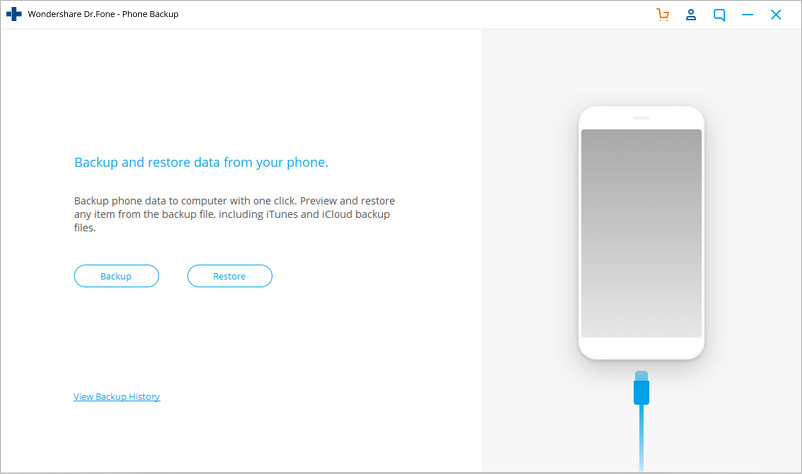
Kauj ruam 3: Tag nrho cov ntaub ntawv muaj nyob rau backup yog tso tawm kom pom, nyob rau hauv cov ntaub ntawv no, xaiv lub "Gallery" kev xaiv rau backup Samsung duab rau koj lub computer.
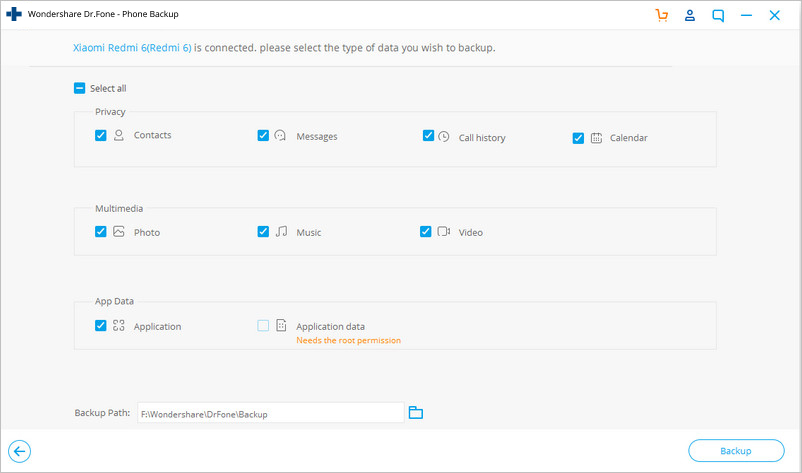
Android thaub qab
- 1 Android thaub qab
- Android Backup Apps
- Android thaub qab Extractor
- Android App thaub qab
- Thaub qab Android rau PC
- Android Full Backup
- Android Backup Software
- Restore Android Xov tooj
- Android SMS thaub qab
- Android Contacts Backup
- Android Backup Software
- Android Wi-Fi Password thaub qab
- Android SD Card thaub qab
- Android ROM thaub qab
- Android Bookmark thaub qab
- Backup Android rau Mac
- Android thaub qab thiab Restore (3 Txoj kev)
- 2 Samsung thaub qab






Daisy Raines
neeg ua haujlwm Editor
Feem ntau ntsuas 4.5 ( 105 tau koom)