Ib qho yooj yim txoj kev mus Rov qab Deleted ntaub ntawv los ntawm Samsung xov tooj ntawm tes
Lub Plaub Hlis 28, 2022 • Xa mus rau: Cov Lus Qhia rau Cov Qauv Hauv Android sib txawv • Cov kev daws teeb meem
Puas yog koj yuam kev deleted cov neeg tseem ceeb, cov duab lossis cov lus thaum koj tsuas yog sim ntxuav koj lub Samsung xov tooj? Qhov no tuaj yeem ua rau muaj kev ntxhov siab heev, raws li koj xav tau kom tau txais koj lub sijhawm tshwj xeeb rov qab. Koj muaj kev ntxhov siab heev kom paub yuav ua li cas rov qab deleted ntawv , hu, hu cav, duab thiab yeeb yaj duab, thiab lwm yam los ntawm koj Samsung xov tooj ntawm tes.
Nws yog ib lub tswv yim zoo los ntxuav koj lub xov tooj tsawg kawg txhua rau lub hlis kom tshem tawm cov duab tsis tsim nyog, yeeb yaj kiab, kev tiv tauj, nkauj thiab cov ntawv xov xwm. Qhov no tso cai rau koj los tsim qhov chaw rau cov ntaub ntawv tshiab ntawm koj lub xov tooj, thiab xyuas kom koj tsis txhob nco ib qho tseem ceeb snaps lossis lus. Uas tau hais tias, thaum koj ntxuav koj lub xov tooj, nws yog ib qho yooj yim kom tsis txhob rho tawm koj cov duab thiab cov ntaub ntawv tseem ceeb tshaj plaws.
Yog tias qhov no tshwm sim, koj xav tau Samsung mobile cov ntaub ntawv rov qab daws los pab koj tau txais txhua yam rov qab. Samsung xov tooj cov ntaub ntawv rov qab tsis tas yuav muaj qhov cuam tshuam loj heev - koj tuaj yeem tau txais txhua yam rov qab tau yooj yim.
- Part 1: Yog vim li cas rau Samsung xov tooj ntaub ntawv tsis
- Part 2: Yuav ua li cas Rov qab Deleted ntaub ntawv los ntawm Samsung Mobile Phones?
- Part 3: Yuav ua li cas los tiv thaiv koj cov ntaub ntawv thiab zam cov ntaub ntawv poob ntawm koj Samsung xov tooj?
Part 1: Yog vim li cas rau Samsung xov tooj ntaub ntawv tsis
• Clean-up apps ploj lawm
Koj puas tau rub tawm ib qho app? Qhov no tej zaum yuav yog tus ua txhaum. Qhov zoo tshaj plaws, ntxuav cov apps yog txhais tau tias ntxuav koj cov ntaub ntawv tsis xav tau thiab cache ntawm koj lub xov tooj, tab sis qee zaum lawv thim rov qab thiab tshem tawm cov ntaub ntawv tsis raug. Ib yam li ntawd, cov tshuaj tiv thaiv kab mob kuj tseem tuaj yeem tshem tawm cov duab tsis zoo, yeeb yaj kiab, thiab lwm yam ntaub ntawv.
• Cov ntaub ntawv deleted thaum hloov cov ntsiab lus ntawm koj lub PC
Thaum koj txuas koj Samsung xov tooj rau koj lub PC thiab txhob txwm nyem 'hom', koj lub computer yuav yuam kev rho tawm tag nrho cov ntaub ntawv ntawm koj lub xov tooj thiab nco (SD) daim card. Koj lub PC's antivirus program kuj tseem tuaj yeem tshem tawm cov ntaub ntawv tsis raug.
• Cov ntaub ntawv yuam kev deleted ntawm koj lub xov tooj
Thaum koj tus menyuam ua si nrog koj lub xov tooj, lawv yuav ua rau muaj kev puas tsuaj rau koj cov ntaub ntawv khaws tseg. Piv txwv li, lawv tuaj yeem nyem rau ntawm 'xaiv tag nrho' hauv koj qhov chaw yees duab thiab tshem tawm txhua yam!
Part 2. Yuav ua li cas Rov qab Deleted ntaub ntawv los ntawm Samsung Mobile Phones?
Ua ntej tshaj plaws, koj yuav tsum paub tias thaum koj rho tawm ib yam dab tsi los ntawm koj lub xov tooj Samsung, cov ntaub ntawv tsis tau deleted tam sim ntawd; lawv yuav raug hloov nrog lwm yam uas koj upload rau koj lub xov tooj. Muab hais tias koj tsis tau ntxiv dab tsi tshiab rau koj lub xov tooj, nws yog ib qho yooj yim mus ua Samsung mobile cov ntaub ntawv rov qab.
Thaum koj paub tias koj tau yuam kev deleted ib yam dab tsi ntawm tus nqi, tsis txhob siv koj lub xov tooj thiab txuas mus rau software uas yuav rov qab tau cov ntaub ntawv.
Dr.Fone - Cov ntaub ntawv rov qab (Android) yog qhov zoo tshaj plaws app ntawm kev ua lag luam rau Samsung xov tooj cov ntaub ntawv rov qab. Cov software muaj txiaj ntsig no tau sib xws nrog ntau dua 6000 cov khoom siv!

Dr.Fone - Cov ntaub ntawv rov qab (Android)
Ntiaj teb thib 1 hauv smartphone thiab ntsiav tshuaj rov qab software.
- Rov qab tau cov ntaub ntawv hauv Android los ntawm kev txheeb xyuas koj lub xov tooj Android & ntsiav tshuaj ncaj qha.
- Saib ua ntej thiab xaiv rov qab yam koj xav tau los ntawm koj lub xov tooj Android & ntsiav tshuaj.
- Txhawb ntau hom ntaub ntawv, suav nrog WhatsApp, Lus & Tiv tauj & Duab & Yeeb yaj duab & Suab & Cov ntaub ntawv.
- Thaum recovering deleted cov ntaub ntawv, lub cuab tam tsuas txhawb ib tug ntaus ntawv ua ntej tshaj Android 8.0, los yog nws yuav tsum tau rooted.
Cia peb saib yuav ua li cas ua Samsung mobile cov ntaub ntawv rov qab nrog Dr.Fone.
• Kauj ruam 1. Nruab thiab tso Dr.Fone.
Thaum koj nruab Dr.Fone rau koj lub computer, tsuas yog siv ib tug USB cable los txuas koj ntaus ntawv hauv rau koj lub PC. Koj lub xov tooj lossis ntsiav tshuaj PC tuaj yeem hais kom koj debug koj USB. Ua raws li cov txheej txheem no.

• Kauj ruam 2. Xaiv lub hom phiaj cov ntaub ntawv los luam theej duab
Tom qab debugging koj USB, Dr.Fone yuav ces paub koj ntaus ntawv. Koj lub xov tooj lossis ntsiav tshuaj yuav hais kom koj nkag mus rau Superuser thov kev tso cai tso cai rau Dr.Fone txuas. Tsuas yog nyem "Allow." Tom ntej no, Dr.Fone yuav qhia lub vijtsam tom ntej thiab hais kom koj xaiv hom ntaub ntawv, duab lossis cov ntaub ntawv uas koj xav luam theej duab thiab rov qab. Ntawm qhov screen tom ntej, xaiv qhov "Deleted files."
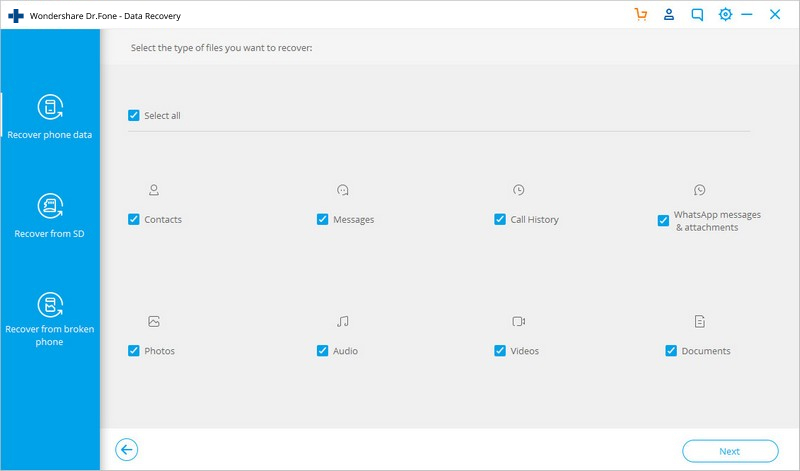
• Kauj ruam 3. Rov qab tau deleted cov ntsiab lus ntawm Samsung tes
Hauv feeb, Dr.Fone software yuav qhia koj tag nrho koj cov duab deleted. Nyem rau ntawm cov duab uas koj xav kom rov qab tau, thiab tom qab ntawd nyem rau ntawm lub tab rov qab. Koj cov duab yuav rov qab los qhov twg koj xav kom lawv nyob - hauv koj lub xov tooj lub gallery!
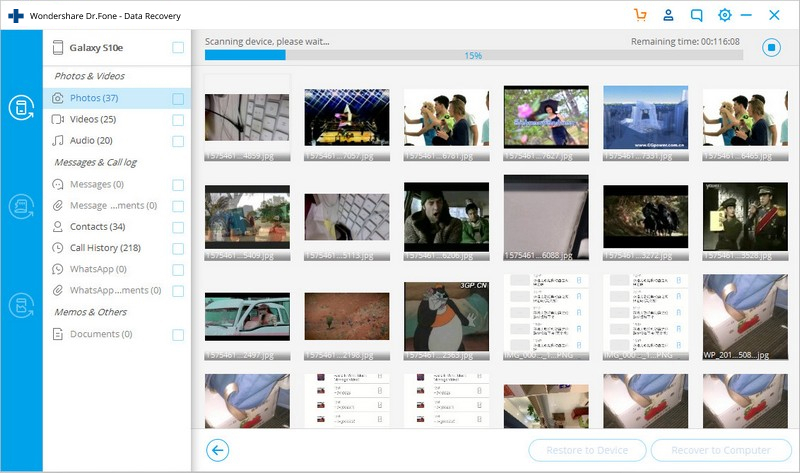
Tej zaum koj kuj yuav txaus siab rau: Rov qab cov ntawv xov xwm los ntawm Broken Samsung Devices >>
Part 3. Yuav ua li cas tiv thaiv koj cov ntaub ntawv thiab tsis txhob cov ntaub ntawv poob ntawm koj Samsung xov tooj?
• Thaub qab koj cov ntaub ntawv – Xav kom tsis txhob Samsung mobile cov ntaub ntawv rov qab nyob rau hauv lub neej yav tom ntej? Qhov yooj yim txoj kev uas yuav ua li no tsis tu ncua rov qab koj cov ntaub ntawv mus rau ib tug hard drive los yog ib tug PC. Tsis txhob ntseeg tias koj cov ntaub ntawv tseem ceeb muaj kev nyab xeeb kiag li ntawm koj lub xov tooj - nws tsuas yog muaj kev nyab xeeb thaum nws rov qab.
Nyeem ntxiv: Phau ntawv qhia tag nrho rau thaub qab Samsung Galaxy Devices >>
• Nruab Dr.Fone - Cov Ntaub Ntawv Rov Qab (Android) – Yog tias koj npaj rau cov ntaub ntawv poob, koj yuav tsis tau mus dhau qhov kev ntxhov siab, ntxhov siab thiab ntshai dua. Dr.Fone yog ib qho yooj yim thiab elegant kev daws teeb meem uas cia koj tawm ua ntej ntawm cov ntaub ntawv poob.
• Kev kawm yog qhov tseem ceeb – Qhov ntau koj paub txog koj lub xov tooj, qhov tsawg dua koj yuav yuam kev rho tawm cov ntaub ntawv tseem ceeb. Cov xov tooj puas, siv tsis raug lossis siv tsis raug yog feem ntau yuav poob cov ntaub ntawv, thiab yog li qhov ntau koj kawm txog koj lub Samsung ntaus ntawv, qhov zoo dua.
• Khaws nws kom nyab xeeb thiab nyob hauv tes zoo – Muaj coob tus neeg hla lawv lub xov tooj mus rau lawv cov menyuam thiab cia cov me nyuam yaus ua si nrog lawv lub cuab yeej rau ntau teev uas tsis muaj kev saib xyuas. Thaum koj tus menyuam muaj koj lub xov tooj Samsung hauv lawv cov mitts, nws yooj yim heev rau lawv kom rho tawm cov duab, nkauj, hu thiab cov lus tseem ceeb. Nco ntsoov saib xyuas lawv thaum lawv ua si nrog koj lub xov tooj.
Yog tias koj tau ua yuam kev deleted cov ntaub ntawv tseem ceeb ntawm koj lub xov tooj, nco ntsoov - koj tsis nyob ib leeg. Muaj ntau ntau txoj hauv kev uas koj tuaj yeem rov qab tau cov kev sib cuag los ntawm Samsung ntsiav tshuaj lossis lub xov tooj ntawm tes, thiab qhov tseem ceeb tshaj - muaj ntau txoj hauv kev uas koj tuaj yeem tiv thaiv qhov no tsis txhob tshwm sim dua yav tom ntej.
Samsung rov qab
- 1. Samsung Duab rov qab
- Samsung Photo Recovery
- Rov qab Deleted duab los ntawm Samsung Galaxy/Note
- Galaxy Core Photo Recovery
- Samsung S7 Photo Recovery
- 2. Samsung lus / Hu rau rov qab
- Samsung Xov tooj Message Recovery
- Samsung Contacts Rov qab
- Rov qab lus los ntawm Samsung Galaxy
- Rov qab cov ntawv los ntawm Galaxy S6
- Rov qab Samsung xov tooj tawg
- Samsung S7 SMS rov qab
- Samsung S7 WhatsApp rov qab
- 3. Samsung cov ntaub ntawv rov qab
- Samsung Xov tooj rov qab
- Samsung ntsiav tshuaj rov qab
- Galaxy Data Recovery
- Samsung Password rov qab
- Samsung rov qab hom
- Samsung SD Card rov qab
- Rov qab los ntawm Samsung Internal nco
- Rov qab cov ntaub ntawv los ntawm Samsung Devices
- Samsung Data Recovery Software
- Samsung rov qab Solution
- Samsung rov qab cuab yeej
- Samsung S7 Cov Ntaub Ntawv Rov Qab






Selena Lee
tus thawj Editor