Samsung Galaxy S10/S20 Yuav Tsis Tig Rau? 6 Txhim kho rau ntsia nws.
Lub Plaub Hlis 27, 2022 • Xa mus rau: Cov Lus Qhia rau Cov Qauv Hauv Android sib txawv • Cov kev daws teeb meem
Koj Samsung S10 / S20 yuav tsis qhib lossis them nyiaj? Tsis muaj qhov tsis ntseeg tias nws yog ib qho xwm txheej ntxhov siab tshaj plaws thaum koj lub cuab yeej tsis tig lossis tsis them. Koj siv koj lub Smartphone hu xov tooj, xa lus rau lwm tus, thiab tseem, koj khaws tag nrho koj cov ntaub ntawv tseem ceeb hauv koj lub xov tooj.
Hmoov tsis zoo, tsis ntev los no, ntau tus neeg siv Samsung Galaxy S10 / S20 tau yws txog qhov teeb meem no thiab yog vim li cas peb thiaj li tuaj nrog phau ntawv qhia no los pab cov neeg siv los kho qhov teeb meem no sai li sai tau. Txawm li cas los xij, tuaj yeem muaj ntau qhov laj thawj tom qab qhov teeb meem no, xws li koj lub Samsung ntaus ntawv roj teeb tsis them lossis daig hauv hom hluav taws xob, thiab lwm yam.
Yog li, txawm li cas los xij yog vim li cas tom qab koj lub xov tooj Samsung S10 / S20 yuav tsis them lossis qhib, xa mus rau qhov tshaj tawm no. Nov yog ob peb qhov kev kho koj tuaj yeem sim tawm ntawm qhov teeb meem no yooj yim.
Part 1: Ib Nyem rau Kho Samsung yuav tsis tig rau
Yog tias koj xav tau kev daws teeb meem yooj yim thiab nyem ib zaug los kho Samsung yuav tsis qhib, ces koj tuaj yeem siv Dr.Fone - System Kho (Android) . Nws yog ib qho cuab yeej zoo tiag tiag los txhim kho ntau yam ntawm Android system teeb meem xws li lub vijtsam dub ntawm kev tuag, kev hloov kho tshiab ua tsis tiav, thiab lwm yam. Nws txhawb nqa mus txog Samsung S9 / S9 ntxiv. Nrog kev pab los ntawm cov cuab yeej no, koj tuaj yeem nqa rov qab koj Samsung ntaus ntawv mus rau lub xeev qub. Nws yog tsis muaj kab mob, spy-dawb, thiab malware-dawb software koj tuaj yeem rub tawm. Tsis tas li ntawd, koj tsis tas yuav kawm txog kev txawj ntse los siv nws.

Dr.Fone - System Kho (Android)
Txhim kho Samsung yuav tsis tig rau yam tsis muaj hassle
- Nws yog tus naj npawb ib software los kho Android system nrog ib-nias ntawm lub pob.
- Cov cuab yeej muaj kev vam meej siab thaum nws los kho Samsung li.
- Nws cia koj kho lub Samsung ntaus ntawv system kom zoo nyob rau hauv ntau yam scenarios.
- Lub software yog sib xws nrog ntau yam ntawm Samsung li.
- Cov cuab yeej txhawb nqa ntau yam ntawm cov neeg nqa khoom xws li AT&T, Vodafone, T-Mobile, thiab lwm yam.
Video nyeem: Yuav ua li cas kho Samsung Galaxy tsis tig rau
Nov yog cov lus qhia ib kauj ruam dhau los ntawm kev txhim kho Samsung Galaxy ntaus ntawv yuav tsis qhib lossis them qhov teeb meem nrog kev pab los ntawm Dr.Fone - System Kho (Android):
Kauj ruam 1: Txhawm rau pib cov txheej txheem, rub tawm thiab nruab software ntawm koj lub cev. Thaum txhim kho tiav, khiav nws thiab tom qab ntawd, nyem rau ntawm "System Kho" module los ntawm nws lub ntsiab interface.

Kauj ruam 2: Tom ntej no, txuas koj Samsung ntaus ntawv mus rau lub computer siv ib tug tseeb digital cable. Thiab tom qab ntawd, nyem rau ntawm "Android Kho" los ntawm cov ntawv qhia zaub mov sab laug.
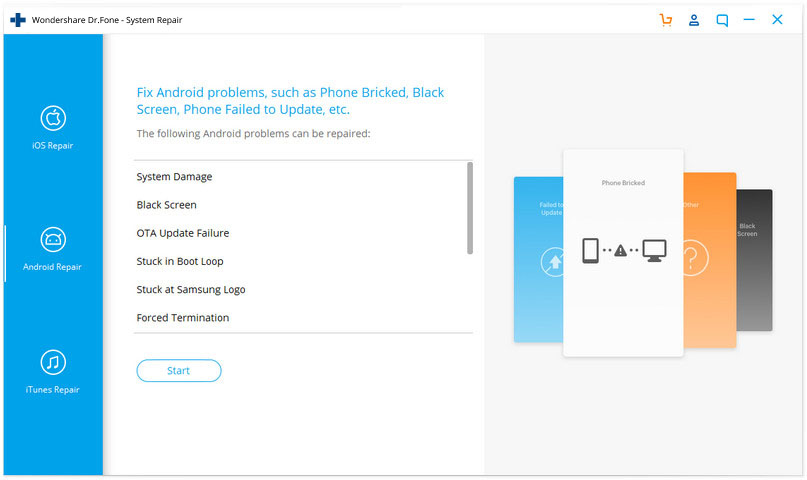
Kauj ruam 3: Tom qab ntawd, koj yuav tsum muab koj cov ntaub ntawv ntaus ntawv, xws li hom, npe, qauv, lub teb chaws, thiab cov ntaub ntawv nqa khoom. Txheeb xyuas koj cov ntaub ntawv ntaus ntawv nkag mus thiab txav mus tom ntej.
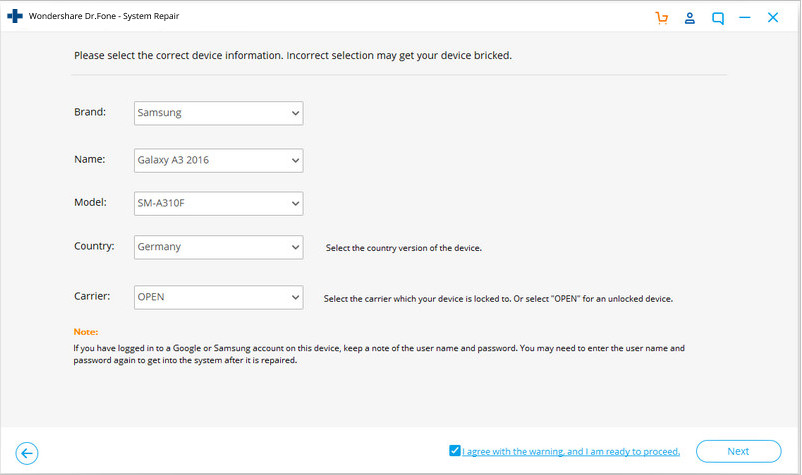
Kauj ruam 4: Tom ntej no, ua raws li cov lus qhia hais nyob rau hauv lub software interface rau khau raj koj Samsung ntaus ntawv nyob rau hauv download hom. Tom qab ntawd, lub software yuav qhia koj download tau qhov tsim nyog firmware.
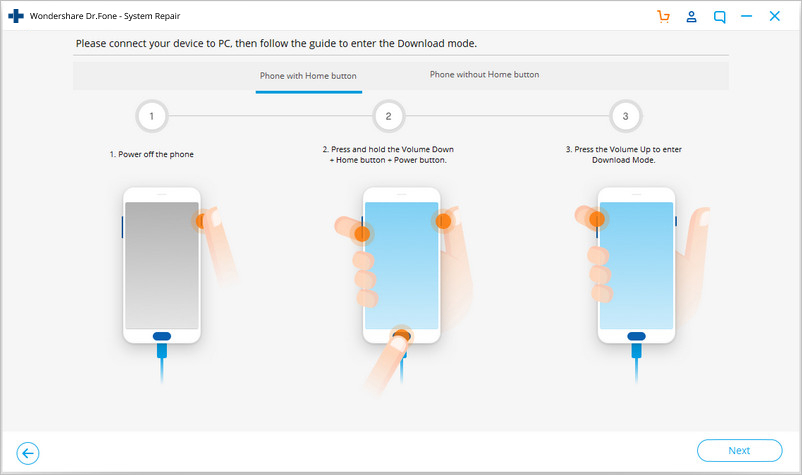
Kauj ruam 5: Thaum lub firmware yog downloaded tiav, lub software yuav cia li pib kho cov kev pab cuam. Hauv ob peb feeb, koj qhov teeb meem Samsung ntaus ntawv yuav raug kho.
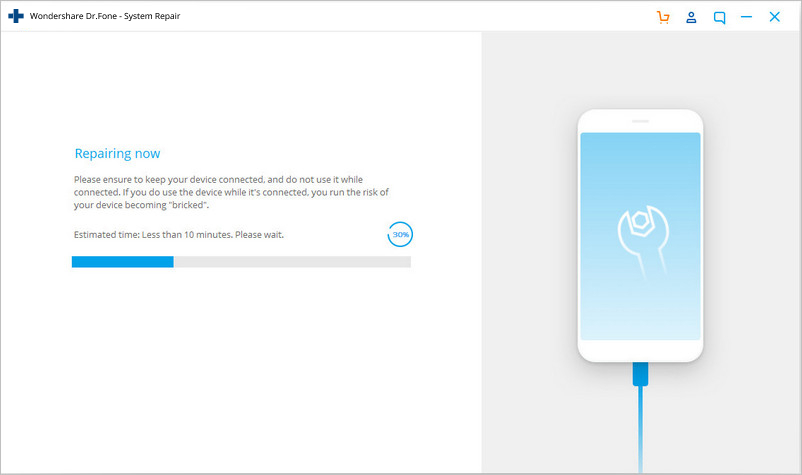
Li no, tam sim no koj tau pom koj tus kheej ntau npaum li cas nws yooj yim thiab yooj yim kho Samsung Galaxy yuav tsis tig rau siv cov cuab yeej saum toj no. Txawm li cas los xij, yog tias koj tsis xav siv lub cuab yeej thib peb, tom qab ntawd hauv qab no yog cov txheej txheem uas koj tuaj yeem sim kho qhov teeb meem no.
Part 2: Them tag nrho lub roj teeb ntawm Samsung S10/S20
Muaj qhov ua tau siab tias koj Samsung lub xov tooj roj teeb tsis raug them thiab yog vim li cas koj tsis tuaj yeem tig koj lub xov tooj smartphone. Qee zaum, cov khoom siv roj teeb qhia pom tias 0% roj teeb, tab sis qhov tseeb, nws yuav luag tag. Hauv qhov no, txhua yam koj tuaj yeem ua yog kom them koj lub xov tooj Samsung roj teeb tag nrho. Thiab tom qab ntawd, xyuas seb qhov teeb meem puas daws tau lossis tsis tau.
Nov yog cov kauj ruam ntawm yuav ua li cas kom them tag nrho Samsung S10 / S20 roj teeb.
Kauj ruam 1: Txhawm rau pib cov txheej txheem, tua koj lub xov tooj Samsung S10 / S20 kom tiav thiab tom qab ntawd, them koj lub cuab yeej. Nws raug nquahu kom siv Samsung charger es tsis siv lub charger ntawm lwm lub tuam txhab.
Kauj ruam 2: Tom ntej no, cia koj lub xov tooj them rau qee lub sijhawm thiab tom qab ob peb feeb, tig nws.

Yog tias koj Samsung S10 / S20 tsis qhib txawm tias tom qab them nws tag nrho ces tsis txhob poob siab vim muaj ntau cov kev daws teeb meem uas koj tuaj yeem sim daws qhov teeb meem no.
Part 3: Restart Samsung S10/S20
Lwm qhov koj tuaj yeem sim yog rov pib koj lub Samsung Galaxy S10 / S20 ntaus ntawv. Feem ntau, nws yog thawj qhov uas koj tuaj yeem ua tau thaum twg koj ntsib teeb meem nrog koj lub cuab yeej. Yog tias muaj teeb meem software hauv koj lub xov tooj, ces nws yuav zaum tau daws los ntawm kev rov pib dua koj lub xov tooj. Rov pib dua koj lub xov tooj lossis tseem hu ua soft reset cam kho ntau yam teeb meem, xws li ntaus ntawv poob, lub cuab yeej kaw, Samsung S10 / S20 yuav tsis them, lossis ntau ntxiv. Ib qho kev pib dua tshiab zoo ib yam li rebooting lossis rov pib dua lub desktop PC thiab nws yog ib qho ntawm thawj cov kauj ruam zoo hauv kev daws teeb meem.
Nws yuav tsis rho tawm ib qho ntawm koj cov ntaub ntawv uas twb muaj lawm ntawm koj lub cuab yeej, thiab yog li, nws yog txoj hauv kev nyab xeeb thiab nyab xeeb koj tuaj yeem sim kho qhov teeb meem koj tab tom ntsib tam sim no.
Nov yog cov kauj ruam yooj yim ntawm yuav ua li cas rov pib dua Samsung 10:
Kauj ruam 1: Txhawm rau pib cov txheej txheem, nias thiab tuav lub Hwj chim khawm uas nyob rau ntawm sab laug sab laug.
Kauj ruam 2: Tom ntej no, nyem rau ntawm qhov "Restart" kev xaiv thiab tom qab ntawd, nyem rau ntawm "OK" los ntawm qhov kev ceeb toom koj yuav pom ntawm koj lub vijtsam ntaus ntawv.

Part 4: khau raj hauv Safe hom
Yog tias qhov teeb meem koj tab tom ntsib tam sim no ntawm koj Samsung Galaxy S10 / S20 vim yog cov kev pabcuam thib peb, ces koj tuaj yeem khau raj koj lub cuab yeej hauv hom kev nyab xeeb los kho nws. Safe hom feem ntau yog siv los txheeb xyuas qhov laj thawj ntawm qhov teeb meem. Nws tiv thaiv cov cuab yeej thib peb uas tau teeb tsa hauv koj lub cuab yeej los ntawm kev khiav thaum lub cuab yeej tig rau. Nws yuav pab koj paub yog tias cov cuab yeej rub tawm thib peb yog ua rau lub cuab yeej tsis them. Yog li, txhawm rau txhim kho qhov teeb meem yog tias nws yog vim muaj cov ntawv thov thib peb, khau raj koj lub cuab yeej hauv hom kev nyab xeeb.
Nov yog cov kauj ruam ntawm yuav ua li cas koj tuaj yeem khau raj Samsung S10 / S20 hauv Safe Mode:
Kauj ruam 1: Ua ntej, tig koj lub xov tooj tawm thiab tom qab ntawd, nias thiab tuav lub hwj chim yuam sij.
Kauj ruam 2: Tom ntej no, tso lub hwj chim yuam sij thaum koj pom Samsung icon koj ntaus ntawv screen.
Kauj ruam 3: Tom qab tso tus yuam sij fais fab, nias, thiab tuav lub ntim cia kom txog thaum lub cuab yeej rov pib dua.
Kauj ruam 4: Tom ntej no, tso lub ntim cia qhov tseem ceeb thaum Safe hom tshwm nyob rau hauv koj ntaus ntawv screen. Koj tuaj yeem tshem tawm cov apps uas ua rau muaj teeb meem koj tab tom ntsib tam sim no.

Part 5: So Cache Partition
Yog tias koj Samsung S10 / S20 yuav tsis qhib tom qab them lossis rov pib dua, ces koj tuaj yeem so lub cache faib ntawm koj lub cuab yeej. So lub cache muab faib ntawm koj lub cuab yeej tso cai rau koj tshem tawm cov ntaub ntawv cache uas tej zaum yuav puas thiab yog vim li cas koj Samsung Galaxy S10 / S20 ntaus ntawv yuav tsis qhib. Muaj qhov ua tau zoo uas cov ntaub ntawv cache uas tsis raug cai yuav tsis cia koj lub cuab yeej qhib. Koj yuav tsum nkag mus rau koj lub cuab yeej hauv hom rov qab txhawm rau txhawm rau tshem tawm cov cache muab faib.
Nov yog cov kauj ruam yooj yim ntawm yuav ua li cas so lub cache muab faib ntawm koj Samsung S10 / S20:
Kauj ruam 1: Txhawm rau pib txheej txheem, nias thiab tuav lub zog khawm, khawm tsev, thiab ntim cia khawm tib lub sijhawm.
Kauj ruam 2: Thaum lub Android icon tshwm nyob rau hauv koj ntaus ntawv screen, tso lub hwj chim khawm, tab sis tsis txhob tso lub tsev thiab ntim cia khawm kom txog rau thaum koj tsis pom qhov System Recover screen ntawm koj ntaus ntawv.
Kauj ruam 3: Tom ntej no, koj yuav pom ntau yam kev xaiv ntawm koj ntaus ntawv screen. Siv ntim cia khawm kom pom qhov kev xaiv "So Cache Partition".
Kauj ruam 4: Tom qab ntawd, xaiv qhov kev xaiv uas siv lub hwj chim yuam sij los pib lub wiped tawm lub cache muab faib txheej txheem. Tos kom txog thaum cov txheej txheem tsis tiav.
Thaum so cov txheej txheem cache muab faib ua tiav, koj Samsung Galaxy S10 / S20 yuav rov pib dua, thiab tom qab ntawd, cov ntaub ntawv cache tshiab yuav raug tsim los ntawm koj lub cuab yeej. Yog hais tias tus txheej txheem mus ntse, ces koj yuav tau tig rau koj ntaus ntawv. Txawm li cas los xij, yog tias Samsung S10 / S20 yuav tsis qhib lossis them nyiaj txawm tias tom qab so lub cache muab faib, ces koj tuaj yeem sim hauv qab ib txoj hauv kev los kho qhov teeb meem no.
Part 6: Tua tawm qhov tsaus nti Screen xaiv ntawm Samsung S10/S20
Muaj ib qho feature hauv Samsung Galaxy S10 / S20 piv txwv li Tsaus Screen. Nws ua rau koj lub vijtsam ntaus ntawv tig los yog kaw txhua lub sijhawm. Yog li, tej zaum koj tau qhib nws thiab koj tsis nco qab nws txhua. Hauv qhov no, txhua yam koj tuaj yeem ua yog tua qhov kev xaiv tsaus nti screen. Yog li, ob-nias lub hwj chim lossis xauv qhov tseem ceeb ntawm koj lub cuab yeej los tua qhov kev xaiv tsaus nti.
Xaus
Qhov ntawd yog txhua yam ntawm yuav ua li cas kho Samsung S10 / S20 yuav tsis them lossis qhib qhov teeb meem. Nov yog txhua txoj hauv kev uas tuaj yeem pab koj tawm ntawm qhov teeb meem no. Thiab ntawm tag nrho cov, Dr.Fone - System Kho (Android) yog ib qho kev daws teeb meem uas yuav ua haujlwm kom paub meej.
Samsung S10
- S10 kev ntsuam xyuas
- Hloov mus rau S10 los ntawm lub xov tooj qub
- Hloov iPhone hu rau S10
- Hloov ntawm Xiaomi rau S10
- Hloov ntawm iPhone rau S10
- Hloov iCloud cov ntaub ntawv rau S10
- Hloov iPhone WhatsApp rau S10
- Hloov / Thaub qab S10 rau lub computer
- S10 system teeb meem






Alice MJ
neeg ua haujlwm Editor
Feem ntau ntsuas 4.5 ( 105 tau koom)